All Project Zomboid Commands
Looking to take control of your Project Zomboid experience? Console commands unlock powerful tools for server admins, modders, and curious players. Whether you're managing player behavior, spawning items, or debugging issues, knowing the full range of Project Zomboid commands can save time and enhance gameplay. These commands are primarily used via the in-game console or server terminal for multiplayer servers.
How To Access Project Zomboid Server Console
To access the server console to use commands in Project Zomboid:
- Login to control panel
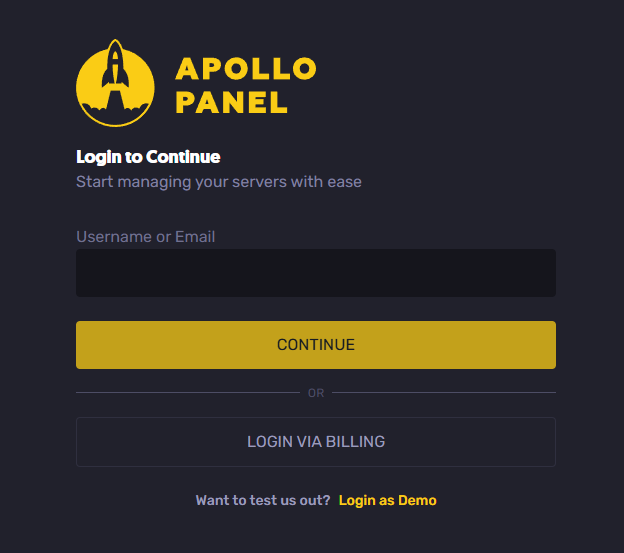
- Go to the "Console" tab.
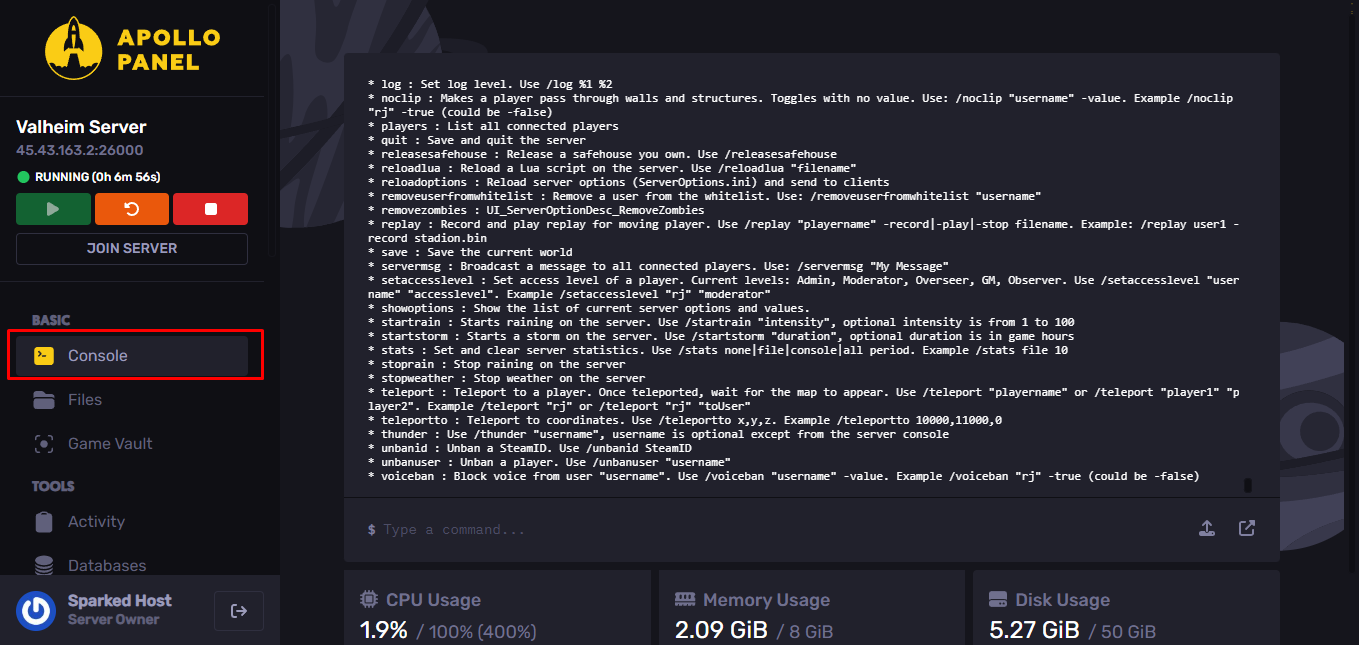
- Type the command in the console without using / , in this case we will use the command "help".
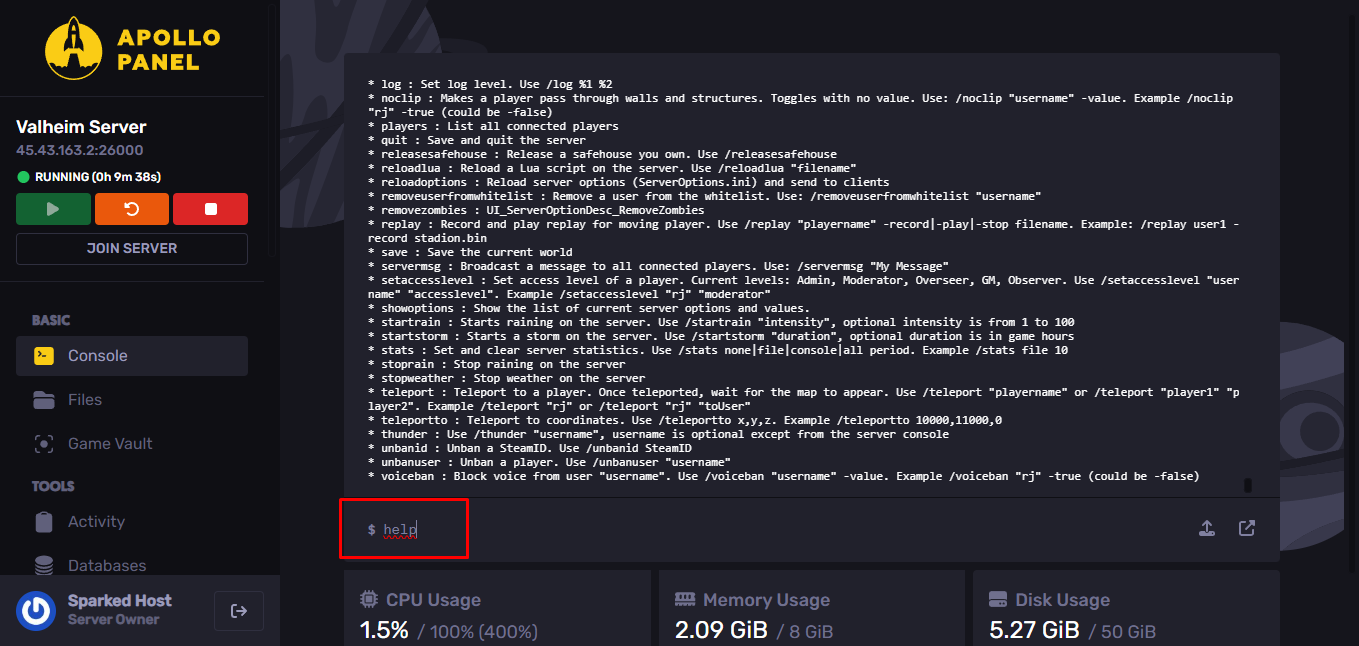
Great! That's how you use console commands.
All Project Zomboid Console Commands
- /addalltowhitelist - add all players with a password to the "white" list.
- /alarm — trigger a siren in the room where the administrator is located.
- /chopper - cause the sound of a helicopter from an arbitrary player.
- /connections — to get information about all connections.
- /gunshot – make a gunshot sound next to a random player.
- /help - show all available commands.
- /players – call up a list of all connected players.
- /quit - stop the server with a previous save.
- /reloadoptions — Reload options from the "ServerOptions.ini" file.
- /sendpulse — displays server performance to the client.
- /showoptions — Displays server options.
- /Startrain - cause rain.
- /stoprain - remove rain.
- /thunder start – cause thunder.
- /thunder stop - remove thunder.
- /save – save server progress.
Player Access & Moderation
- /adduser – Whitelist a new player with a username and password.
- /removeuserfromwhitelist – Remove a player from the whitelist.
- /setaccesslevel – Assign a role to a player (e.g., Admin, Moderator).
- /kick – Instantly remove a player from the server, optionally with a reason.
- /banuser – Ban a player by username, with options to ban their IP or provide a reason.
- /banid – Ban a player using their SteamID.
- /unbanuser – Remove a ban placed on a username.
- /unbanid – Remove a SteamID ban.
- /voiceban – Enable or disable voice chat for a player.
- /players – Show a list of currently connected players.
Server Tools & Configuration
- /help – Display available admin commands.
- /clear – Clear the server console output.
- /log – Set the log level for specific system components.
- /showoptions – View current server settings.
- /changeoption – Update a specific server option.
- /reloadoptions – Reload settings from the ServerOptions.ini file.
Gameplay Control
- /additem – Give an item to a player using the item ID and module.
- /addxp – Grant XP to a player in a specific skill.
- /addvehicle – Spawn a vehicle near a player or location.
- /createhorde – Spawn a zombie horde near a specified player.
- /godmode – Toggle invincibility for a player.
- /invisible – Make a player invisible to zombies.
- /noclip – Allow a player to walk through walls and objects.
- /teleport – Teleport yourself to a player or teleport one player to another.
- /teleportto – Instantly move to a specific coordinate.
- /releasesafehouse – Give up ownership of your safehouse.
Still have some questions about toggling the minimap in Project Zomboid?
Don't hesitate to reach out to our support team! We're available 24/7 to assist!
By: Ali A.
Updated on: 21/07/2025
Thank you!