BigChadGuys Plus Server Setup - Getting Started
What is BigChadGuys Plus?
Interested in switching up your Minecraft experience? BigChadGuys Plus is a premium or extended version of the "BigChadGuys" modpack or server experience—commonly found in Minecraft communities centered around over-the-top, chaotic, or satirical gameplay. While not an official or widely standardized modpack like RLCraft or SkyFactory, BigChadGuys has picked up a large player base because of its unique mods.
In this guide, we'll show you a step-by-step guide on the Bigchadguys Plus server setup in just a few clicks! In the BigChadGuys Plus server hosting, you can expect and explore a lot of journeys, skills, entities, improved combat mechanics, challenges, different aspects, different water types, and Pokémons. This modpack is much different from just standard vanilla Minecraft server hosting.
Don't already host with us? 10,000+ server owners trust Sparked Host for lag-free Minecraft worlds. Claim your server savings to get higher performance at less $ per month.
Key Features of BigChadGuys Plus:
- Meme-heavy mods
- Extremely difficult or absurd mechanics
- Randomized or “cursed” Minecraft elements
- Streamer- or content-creator-inspired chaos
- Unique biomes, dungeons, and combat battles with bosses
Installing BigChadGuys Plus on Your Minecraft Server
Ensure you create a backup before deleting any files to prevent progress loss. You can check this guide on How to Backup your Server.
Please note that you must use the compatible server version for the modpack, Fabric 1.20.1. To change your Minecraft version, follow this guide on How to Change a Minecraft Server Version
To install BigChadGuys Plus on your Minecraft server:
- Open your Apollo Panel
- Navigate to the "Modpacks" tab
- Search for "BigChadGuys Plus" and click "Install" as shown in the example below
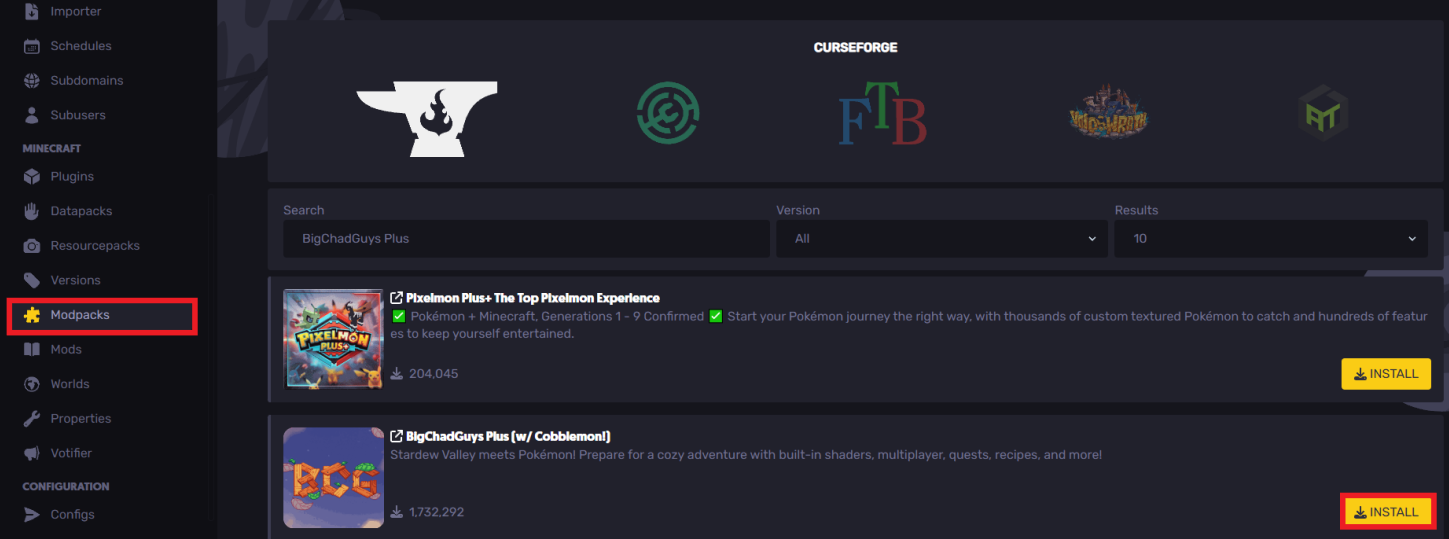
- Once installed, all Minecraft modpack files required will be uploaded to the server
- Join your game server to start playing BigChadGuys. Discover a new world generation and new adventures with your friends, and have fun!
Installing BigChadGuys Plus on Your Computer
To install the BigChadGuys Plus mod pack on your computer:
- Install CurseForge
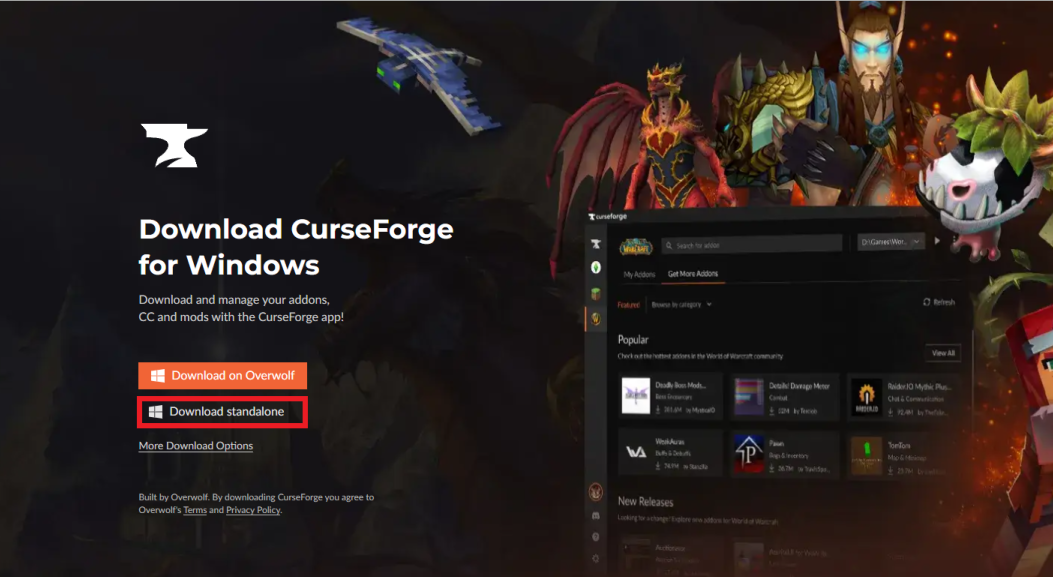
- Once installed, access the "Browse" tab
- Search for the "BigChadGuys Plus" modpack
- Click on "Install" to install the new content
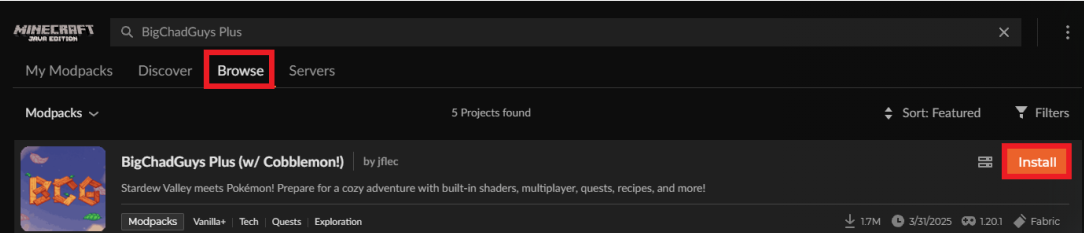
- Once downloaded, click the "Play" button to launch the game!
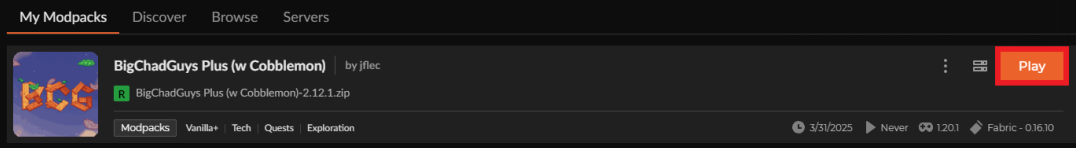
Still have questions about setting up your BigChadGuys Plus Minecraft server, or encountering any issues?
If you need any further support, you can log a ticket here to contact our team.
Updated on: 03/11/2025
Thank you!