Create Above And Beyond Server Setup
What is Create Above And Beyond?
Create: Above and Beyond is a Minecraft Java Edition modpack built entirely around the acclaimed Create mod. It offers a fresh perspective on automation, engineering, and progression. Unlike traditional tech modpacks, it challenges players to utilize elegant mechanical systems—such as gears, belts, and rotational power—to construct everything from sprawling factories to complex flying machines, ultimately leading to an ambitious space voyage.
Don't already host with us? 10,000+ server owners trust Sparked Host for lag-free Minecraft worlds. Claim your server savings to get higher performance at less $ per month.
Key Features of Create: Above and Beyond:
- Create-Centric Progression: Nearly all automation and progression are achieved using the sophisticated mechanical components from the Create mod, encouraging creative and visually appealing contraptions.
- Space Travel Objective: The ultimate goal of the modpack is to reach the Moon by constructing a functional spaceship and fulfilling all necessary requirements, providing a grand end-game challenge.
- Custom Crafting Chains: Advance through multiple technological ages by crafting complex items using intricate assembly lines and kinetic machines, pushing your engineering skills to the limit.
- Structured Quests & Goals: A comprehensive quest book guides you through each phase of the modpack, offering clear objectives and culminating in the thrilling rocket launch into space.
- Aesthetic Builds Encouraged: The mechanical systems blend seamlessly with decorative builds, making your engineering endeavors not only functional but also visually satisfying.
- No Power Wires or Digital Tech: Say goodbye to RF and complex circuitry; everything in this modpack runs on gears, rotational motion, and pure ingenuity, offering a refreshing take on automation.
Installing Create Above And Beyond on Your Minecraft Server
Before you begin the installation process, it's always recommended to back up your existing server files to prevent any potential data loss.
Please note that Create: Above and Beyond requires a specific server type and Minecraft version. You will need Forge 1.16.5.
To install Create Above And Beyond on your Minecraft server:
- Open your control panel.
- Scroll down to find the "Modpacks" tab.
- Search for "Create: Above and Beyond" and click "Install."
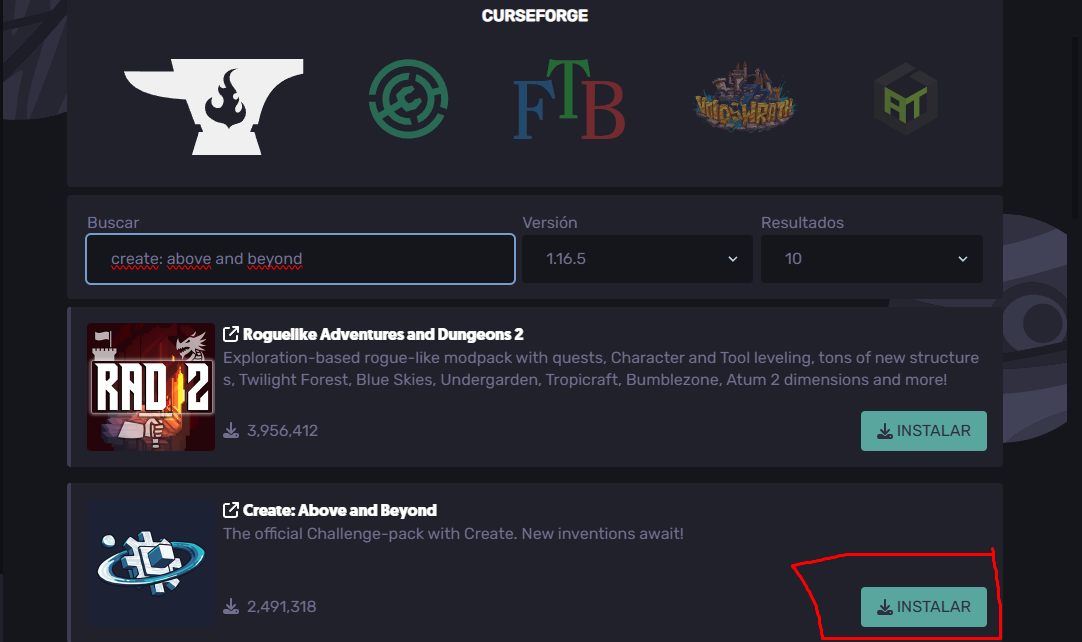
- You can choose to install a specific version or the latest release.
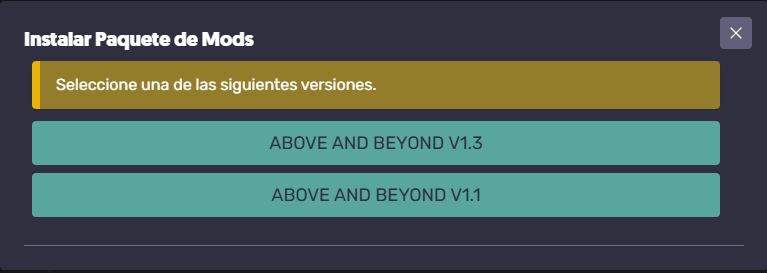
Once the installer finishes, all the necessary server files and folders will be automatically loaded onto your server.
When you start the server for the first time, you will need to accept the EULA (End User License Agreement). Simply click "true" when prompted. After that, you can join your server and begin your incredible engineering adventure in Minecraft!
Installing Create Above And Beyond on Your Computer
To install the Create Above And Beyond mod pack on your computer:
- Install the CurseForge application at https://www.curseforge.com/download/app
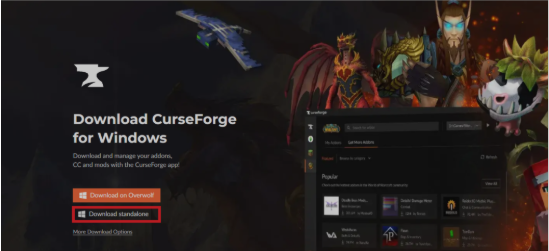
- Once installed, launch the client and navigate to the "Browse" tab.
- Search for the modpack "Create Above And Beyond"
- Click "Install" to download the Minecraft modpack.
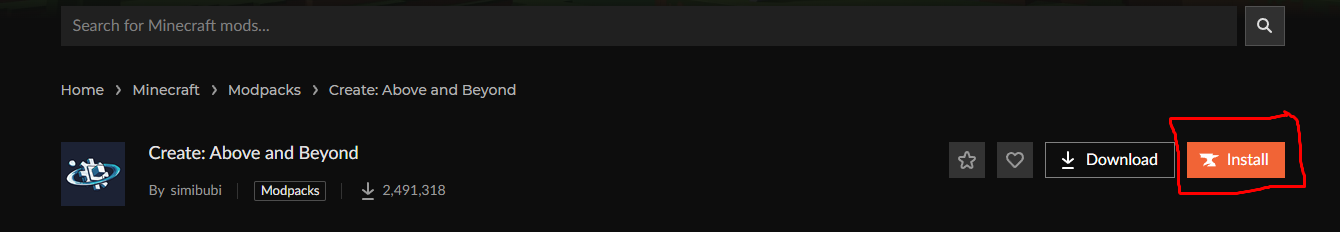
Once the download is complete, you'll be ready to connect to your server and experience the fascinating world of Create: Above and Beyond!
Still have questions about setting up your Create Above And Beyond Minecraft server, or encountering any issues?
Don't hesitate to open a support ticket for further assistance!
By: Exequiel P.
Updated on: 03/11/2025
Thank you!