GT New Horizons Server Setup
What is GT New Horizons?
GT New Horizons (GTNH) is a hardcore, progression-based Minecraft modpack built entirely around GregTech, one of the most complex and detailed technology mods in the game. Unlike many modpacks that offer immediate freedom and variety, GTNH is known for its structured, long-term progression, making it ideal for players who enjoy in-depth planning, intricate automation, and a significant challenge. It merges magic, technology, and exploration into a cohesive, rewarding experience.
Don't already host with us? 10,000+ server owners trust Sparked Host for lag-free Minecraft worlds. Claim your server savings to get higher performance at less $ per month.
Key Features of GT New Horizons:
- GregTech-Centric Gameplay: Experience an extremely detailed tech tree with realistic resource processing and complex multi-block machines that require careful planning and construction.
- Unified Progression: Magic, technology, and exploration are seamlessly woven together through a custom quest book featuring over 2,000 quests, guiding you through every stage of the modpack.
- Extensive Content: GTNH includes a vast array of content from numerous mods, all meticulously integrated into the progression system, ensuring a cohesive and balanced experience.
- Long-Term Experience: This modpack is designed for players seeking a durable and highly rewarding experience, focusing on building complex bases and automating diverse tasks over hundreds of hours.
- Challenging & Grindy: GTNH is well-known for its high difficulty and the significant time commitment required to complete its various challenges, particularly within the GregTech system.
- Expert Mode Crafting: Recipes are significantly more challenging, demanding careful automation, intricate supply chains, and advanced planning to produce even basic items.
- Long-Term Goals: Major constructions and end-game objectives require immense time and dedication, making the accomplishment of reaching the late game feel truly earned.
- Multiplayer Support: Designed to function robustly on servers, fostering economies, division of labor, and collaborative gameplay among players.
Installing GT New Horizons on Your Minecraft Server
Before you begin the installation process, it's crucial to back up your existing server files to prevent any potential data loss.
Please note that GT New Horizons requires a specific server type and Minecraft version. You will need Forge 1.7.10.
To install GT New Horizons on your Minecraft server:
- Open your control panel.
- Scroll down to find the "Modpacks" tab.
- Search for "GT New Horizons" and click "Install."
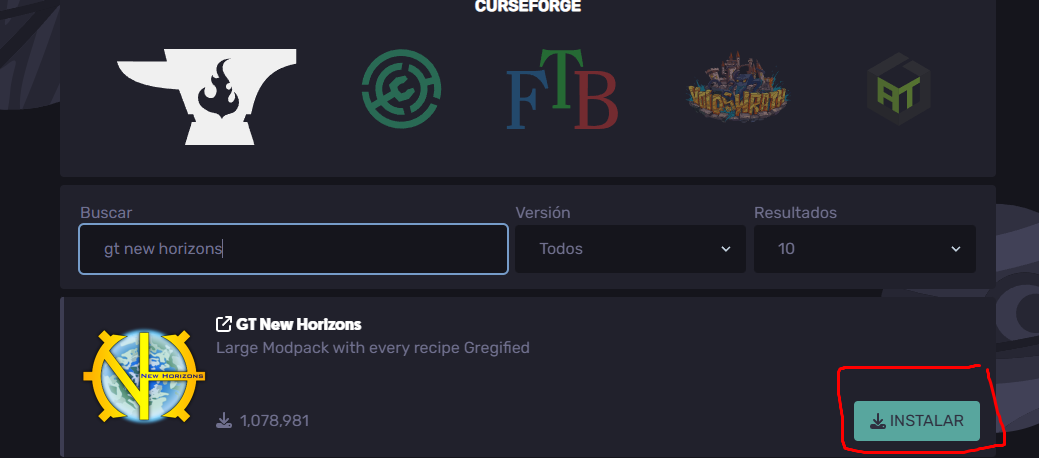
- You can choose to install a specific version or the latest release.
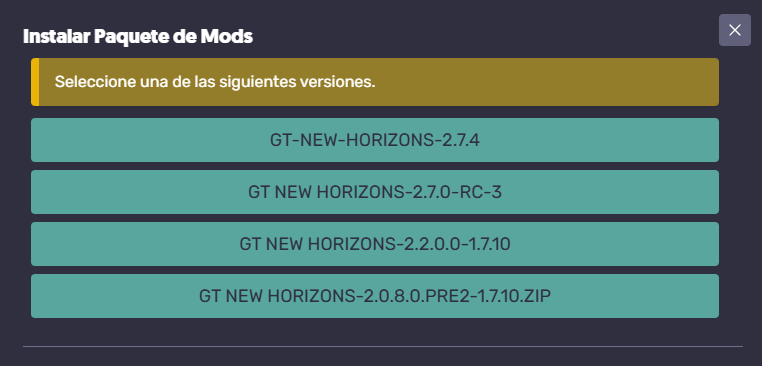
Once the installer finishes, all the necessary server files and folders will be automatically loaded onto your server.
When you start the server for the first time, you will need to accept the EULA (End User License Agreement). Simply click "true" when prompted. After that, you can join your server and begin your challenging new Minecraft adventure!.
Installing GT New Horizons on Your Computer
To install the GT New Horizons mod pack on your computer:
- Install the CurseForge application.
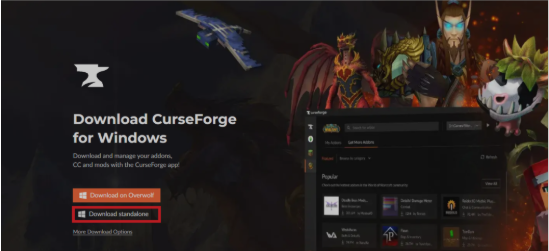
- Once installed, launch the client and navigate to the "Browse" tab.
- Search for the modpack "GT New Horizons."
- Click "Install" to download the Minecraft modpack.
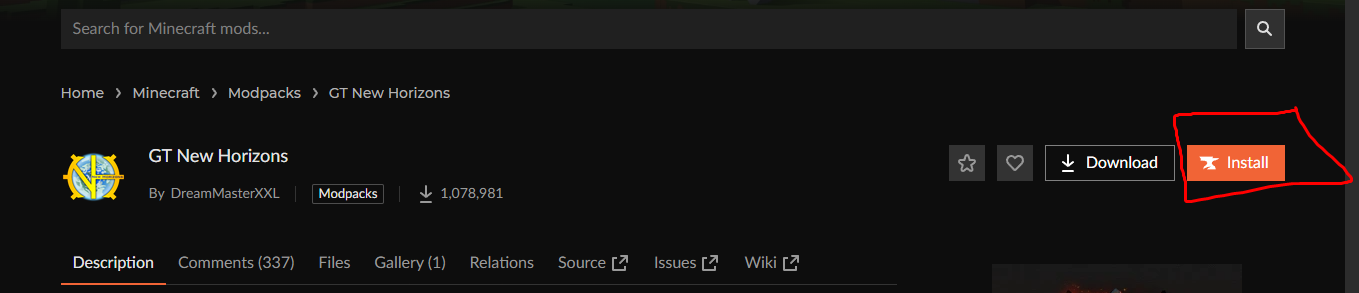
Once the download is complete, you'll be ready to connect to your server and experience the deep and rewarding world of GT New Horizons!.
Still have questions about setting up your GT New Horizons Minecraft server, or encountering any issues?
Don't hesitate to open a support ticket for further assistance!.
By: Exequiel P.
Updated on: 03/11/2025
Thank you!