How to Accept Minecraft Server EULA
To run a Minecraft server, review the log file for a post-startup message directing you to accept the Minecraft EULA in the eula.txt file (End User License Agreement) This process includes stopping your server, editing the eula.txt file, and restarting it.
When hosting a Minecraft server for commercial use, you might get the error message: "You need to agree to the EULA in order to run the server. Go to eula.txt for more info.".
If you change Minecraft versions such as from "Vanilla" to a "Forge" server you'll need to accept the EULA once again.
This guide provides a step-by-step walkthrough on how to accept a Minecraft server EULA.
Don't already host with us? 10,000+ server owners trust Sparked Host for lag-free Minecraft worlds. Claim your server savings to get higher performance at less $ per month.
What is the Minecraft EULA?
The Minecraft EULA (End User License Agreement) is a legal document that outlines how players, server owners, and content creators can use Minecraft. It sets clear rules to ensure fair play and protect Mojang’s rights.
One of the most important aspects for server owners is the restriction on monetization—while you can accept donations or charge for cosmetic perks, selling in-game advantages (like powerful items or abilities) is against the EULA.
Violating Mojang's EULA can lead to server blacklisting by Mojang, so you should always try to make sure you stay as compliant as possible. It is required to accept the Mojang EULA on all Minecraft Java Edition servers and Bedrock servers.
Accepting the Minecraft EULA for Your Server
There are two ways to accept the Minecraft EULA for your server
To successfully accept the Minecraft EULA and run your server, follow these steps:
- Stop the server to prevent any issues while editing files.
- Navigate to the "Files" tab in your server dashboard.
- Locate and open the eula.txt file. We recommend reading the full EULA.
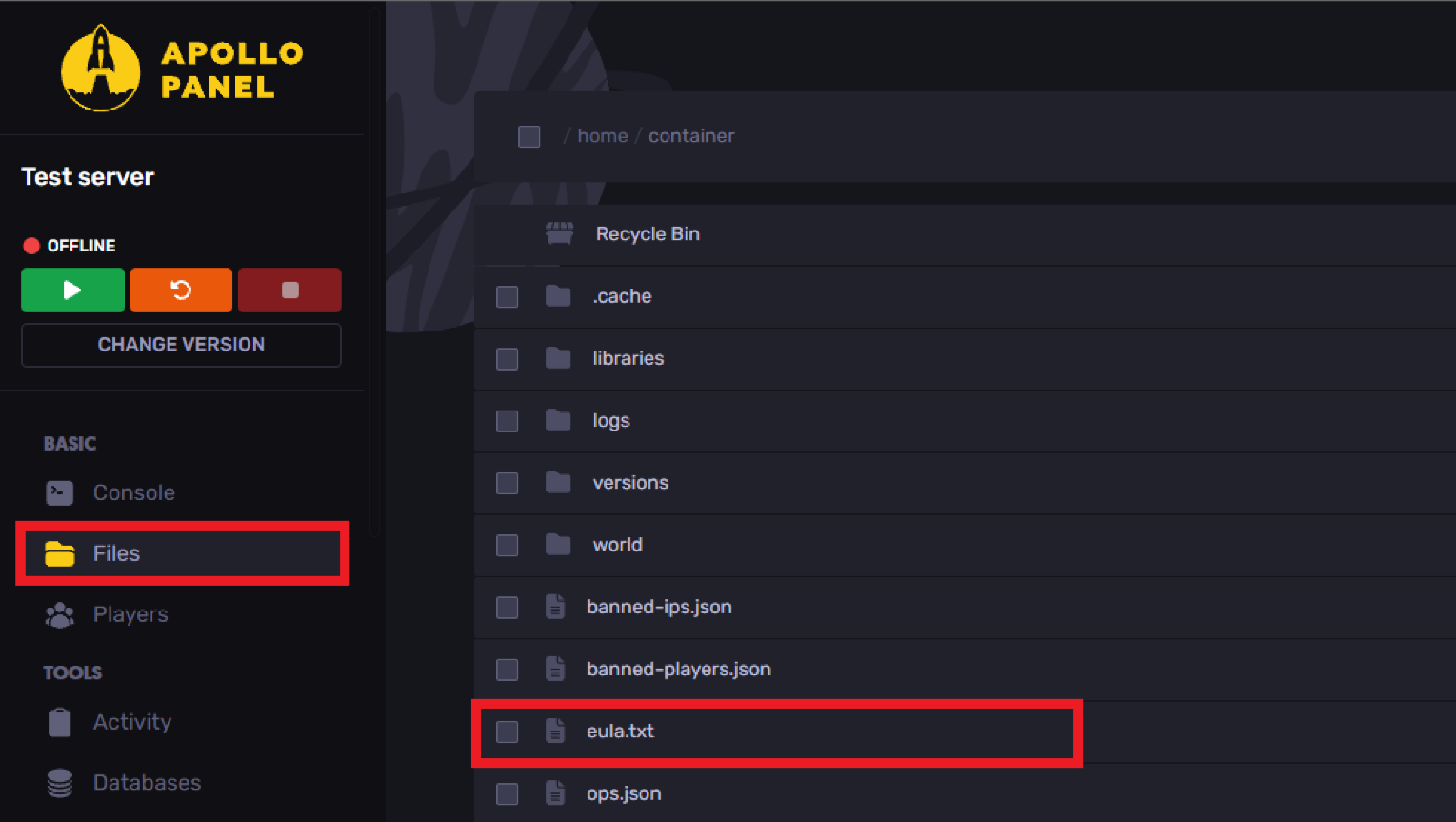
- Read the Minecraft EULA to understand the terms and conditions.
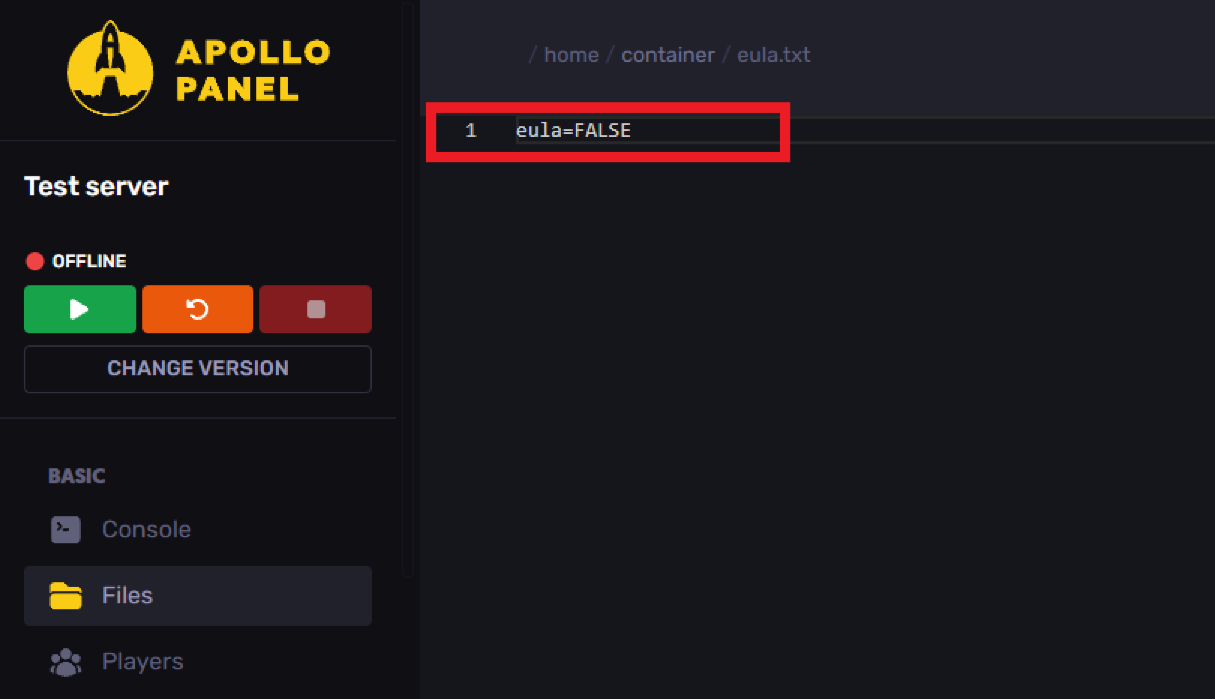
- Change eula=false to eula=true to agree to the EULA.
- Click "Save & Exit" to apply the changes.
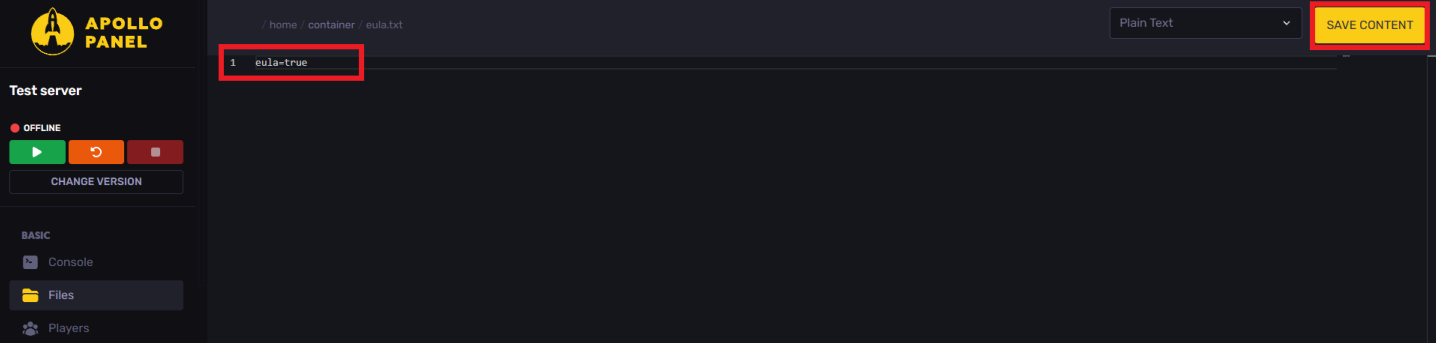
- Restart the server to finalize the process.
Congratulations, you have successfully accepted the Minecraft Server EULA.
Still have some questions about the Minecraft EULA?
Feel free to open a ticket with our support team, we're here 24/7 to help!
Updated on: 03/11/2025
Thank you!