How to Add Country Flag to Garry's Mod Server
n your Garry's Mod server, you can set a country flag, displayed to the left of your GMod server in the browser.
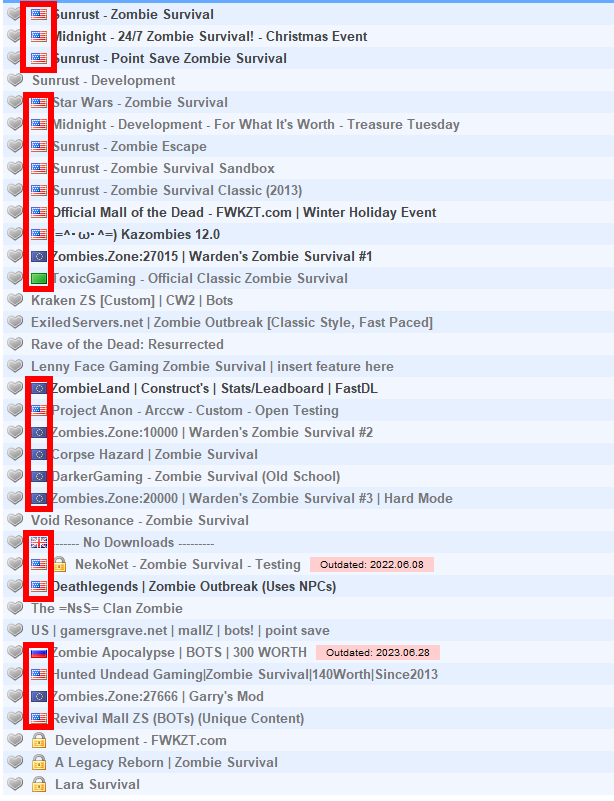
Displayed location flags can represent the country that the server is in. The location flag can also represent the language.
This can be helpful for players from unique countries looking for a server to connect to.
Adding a Country Flag to Your GMod Server
To add a Country Flag to a GMod server:
- Log Into Your Garry's Mod Server
- Stop your GMod server. You won't get an error if you don't do this, but you have to restart the server at some point to update it.
- Open the
server.svgfile (Search for/garrysmod/cfg/server.cfg) in a text editor.
- Add the line
sv_location usto the end of the file in a new line (this is for the USA flag, for other flags see below).
- Save the cfg file, & restart the garry's mod server.
- On startup, you should see the flag in the server browser.
Adding a Unique Country Flag
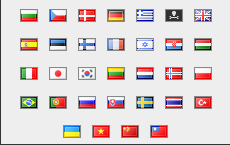
To add other types of country flags to your Garry's mod server, change the line sv_location us to a different ISO code in the server.cfg file. This directly corresponds to the flag icon in materials/flags16. Examples below:
- Russian flag:
sv_location ru
- Great Britain flag:
sv_location gb
- Lithuania flag:
sv_location lt
- French flag:
sv_location fr
- European Union flag (has a special case):
sv_location eu
Need a different country flag code?
- Check out the full list of ISO flag codes online: https://en.wikipedia.org/wiki/ISO_3166-1_alpha-2
- Find the country that you want to add as a flag (Control + F and search the name of the country).
- In the table, select and copy the
Codein the same row (Make sure you're in theOfficially assigned code elements sectionOR theExceptional reservationssection).
- Instead of
sv_location us, changeusto the code of the country that you copied before and save it to the server.cfg file.
Troubleshooting
Having some issues adding your country flag?
- Make sure that you restarted the server.
- Make sure you have set the correct country code.
- Make sure that you saved the config file.
Still have some questions?
Are you still having trouble with adding your country flag to your Garry's Mod server? Make a ticket at: https://sparkedhost.com/contact, we'll get back to you as soon as possible.
By: Julian T.
Updated on: 07/07/2025
Thank you!