How To Add Admin To Euro Truck Simulator 2 Server (ETS2)
Want to manage your Euro Truck Simulator 2 server more effectively? Adding an admin gives you access to in-game commands and tools that help moderate players, control the environment, and troubleshoot issues in real time. On a dedicated ETS2 server, assigning admin rights is done through a simple edit in your configuration files.
Finding The STEAMID Of Your Server Admin
To add an administrator (or moderator) to your dedicated Euro Truck Simulator 2 server, you will need to modify the server's configuration file by adding the Steam IDs of the players you wish to grant administrative roles.
- Open the Steam client or log in through your web browser.
- The URL in the address bar of your browser is your profile's URL. Copy it.
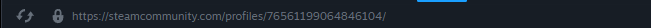
- Go to STEAMID I/O
- On the STEAMID I/O website, paste the copied profile URL into the input field.
- Click the "Lookup" button.
- STEAMID I/O will display your SteamID, SteamID3, and SteamID64.
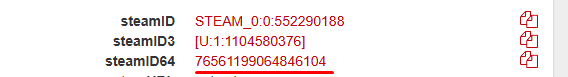
Adding A Moderator To Your Euro Truck Simulator 2 Server
To add an administrator (or moderator) to your dedicated Euro Truck Simulator 2 server, you will need to modify the server's configuration file by adding the Steam IDs of the players you wish to grant administrative roles.
- Locate the server_config.sii file, search in home/container/.local/share/Euro Truck Simulator 2
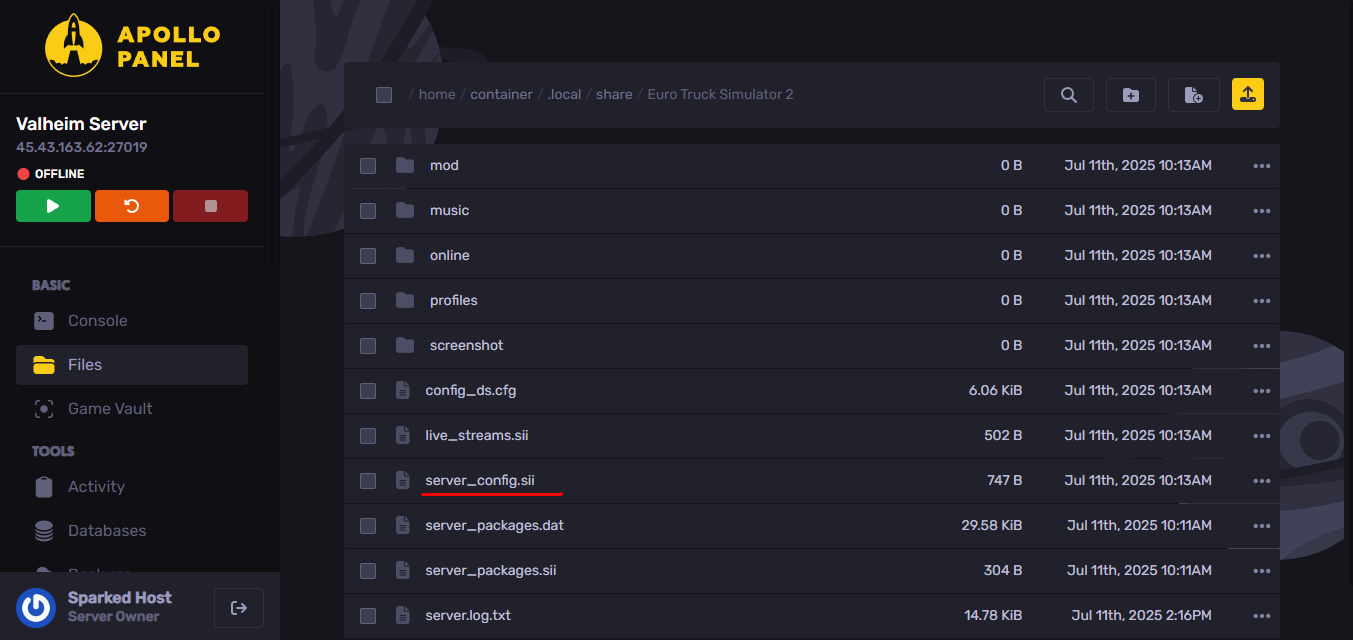
- Locate the following line in server_config.sii: moderator_list: 0
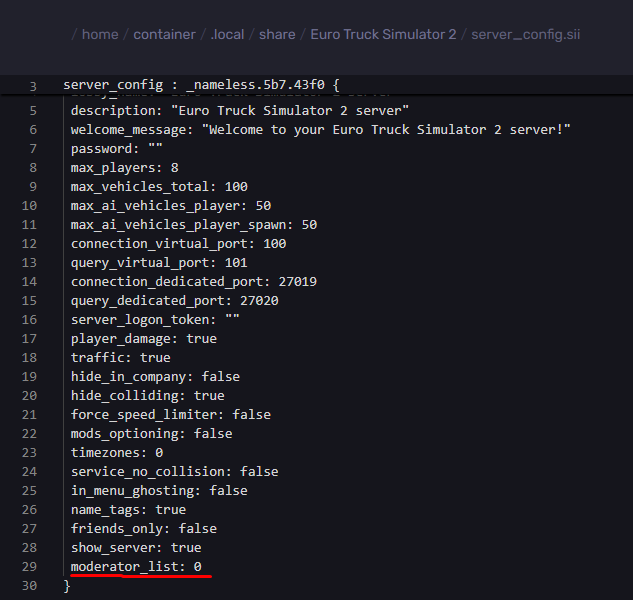
- This is where the individual admins are added.
- Replace 0 with the total number of admins. For example, with 3 admins, the line looks like this: moderator_list: 3
- The individual admins are added below this line, for example: moderator_list\[0\]: 76561197979226165
- Increase the value \[0\] by 1 for each admin added.
- With 3 admins the config entry looks like this:
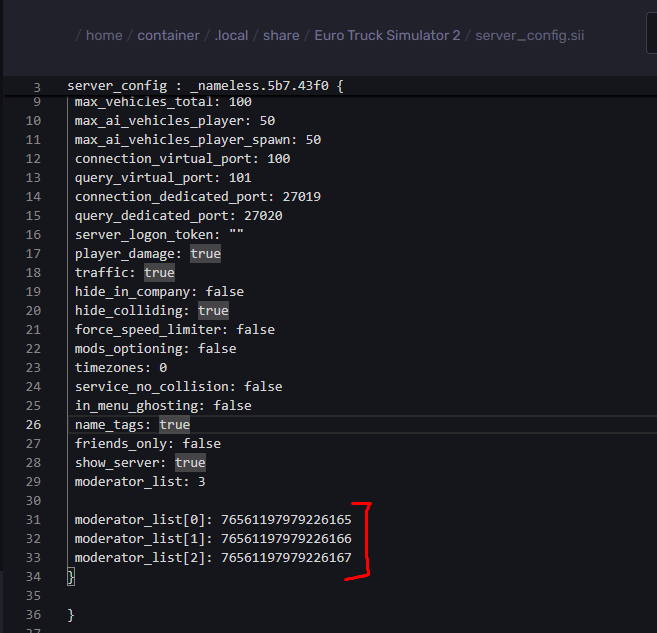
Click Save and restart your server.
Still have some questions about adding an admin to a Euro Truck Simulator 2 server?
Don't hesitate to reach out to our support team! We're available 24/7 to assist!
By: Exequiel P.
Updated on: 14/07/2025
Thank you!