How To Add Mods To A Valheim Server
Adding mods to your Valheim server is a great way to enhance gameplay, customize mechanics, and introduce new features for you and your friends. Whether you're looking to tweak combat, expand building options, or add quality-of-life improvements, installing mods can transform your server experience. This guide will walk you through the setup process so you can start modding safely and effectively.
Installing BepInEx On A Valheim Server
BepInEx is a popular modding framework used for Unity-based games, including Valheim. It acts as a plugin loader and patching system, allowing custom mods and code to run within the game. If you’re adding mods to a Valheim server or client, BepInEx is often the essential first step.
Key Features Of BepInEx
- Loads DLL-based mods automatically at game launch
- Enables advanced customization through plugin architecture
- Includes built-in debugging and logging tools
- Works on both client and dedicated server installs
In short, BepInEx is the backbone for most Valheim mods—it makes the entire modding ecosystem possible.
To install BepInEx on a Valheim server:
- Login to control panel.
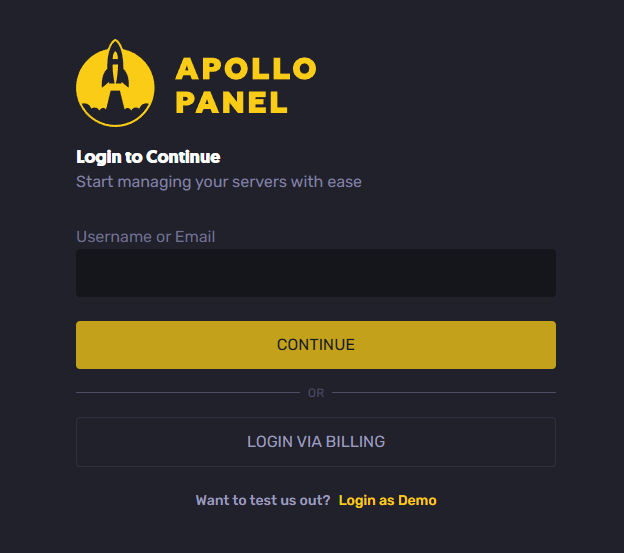
- Stop your server.
- Look for the option called "Game Vault".
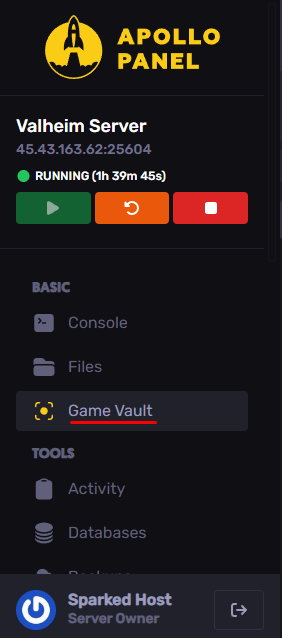
- In the search engine type "valheim bepinex" and Click on "New Session"
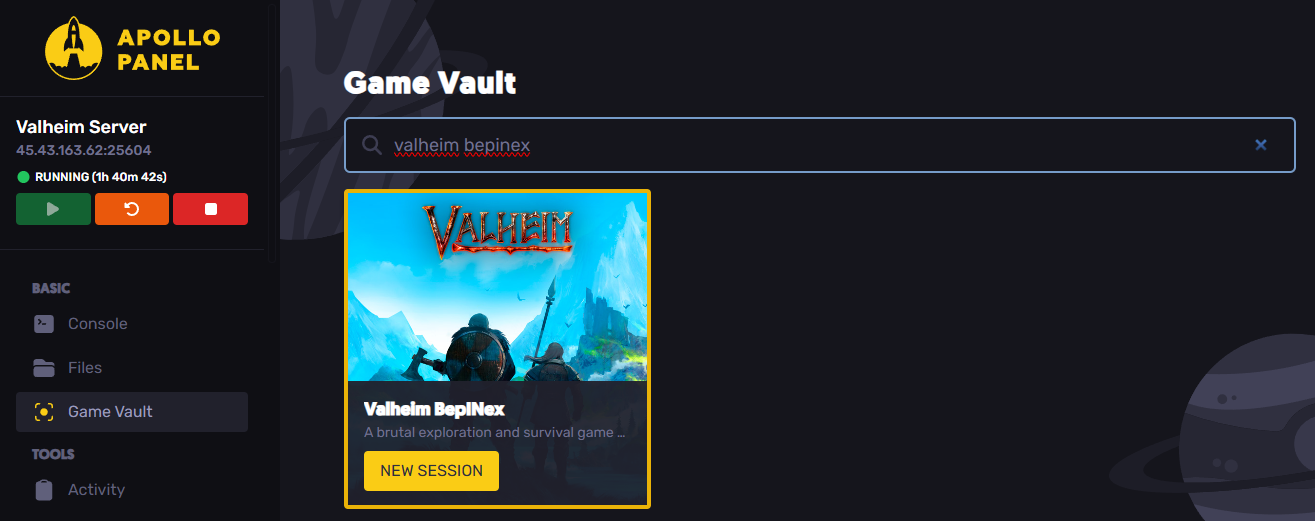
- To finish, just click on “Start new valheim bepinex session”.
- Enable the "Take backup" option to automatically generate a backup copy to prevent loss of important data.
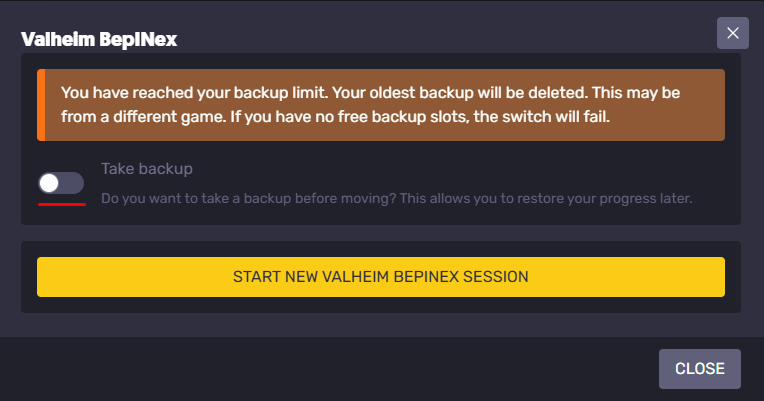
Installing Mods On A Valheim Server
To install mods on a Valheim server:
- Use Thunderstore or another website of your choice, and choose a mod you want to install.
- In our case, we will download the mod ValheimRAFT
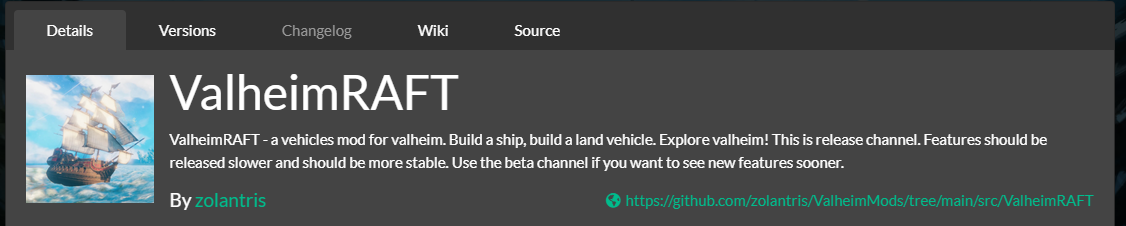
- Scroll down and download the mod manually.
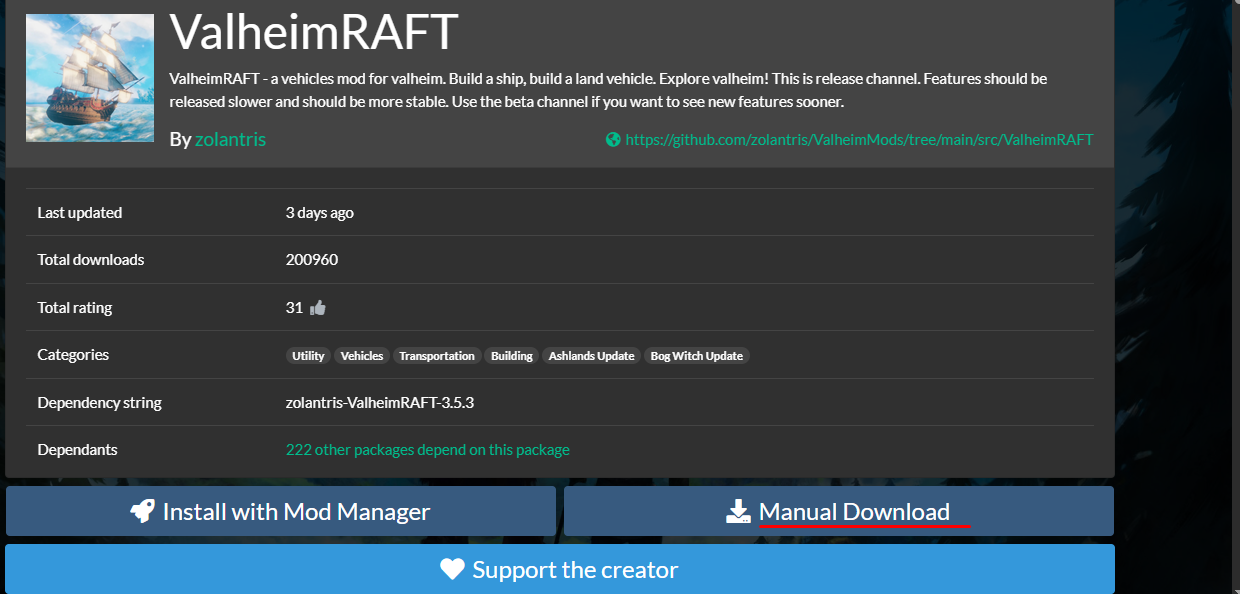
- Upload the downloaded file, in our case: zolantris-ValheimRAFT-3.5.3.zip into the directory: home/container/BeplnEx/plugins
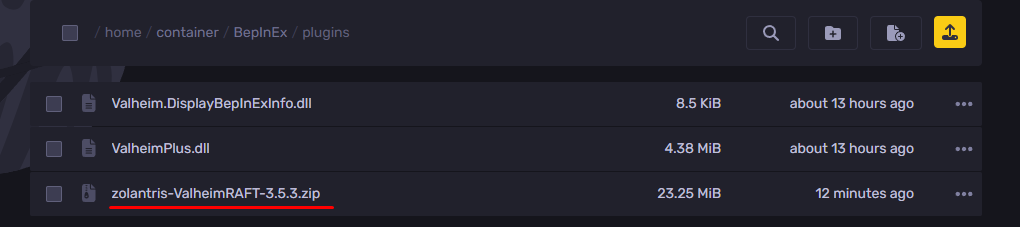
- By clicking on the 3 dots, you will find an option called "Extract".
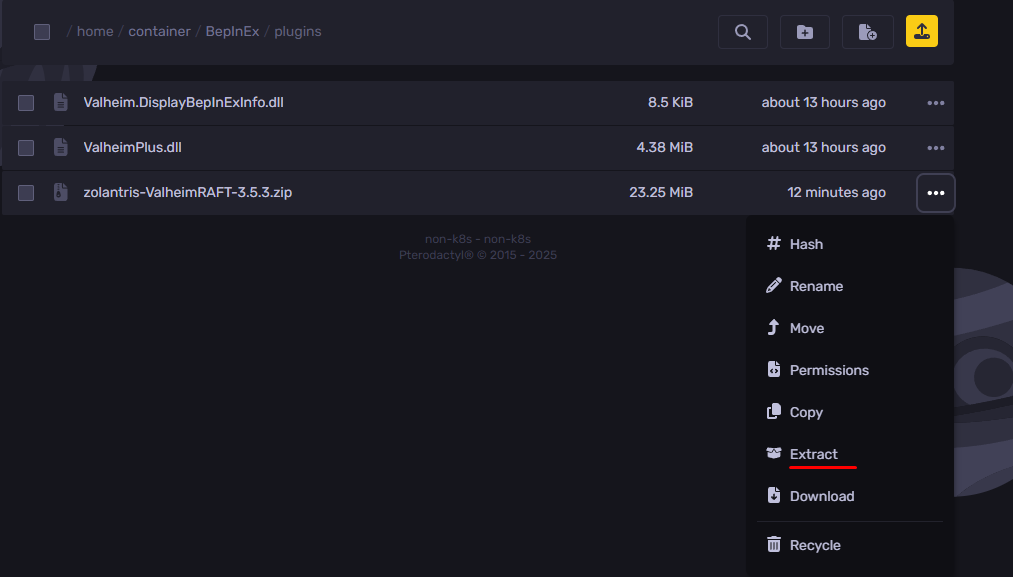
- Start your server.
Done! You have installed the first mod on your Valheim Server.
Still have some questions about changing adding an admin to a Valheim server?
Don't hesitate to reach out to our support team! We're available 24/7 to assist!
By: Ali A.
Updated on: 01/07/2025
Thank you!