How To Add Mods To Minecraft Forge Server
Running a Forge server in Minecraft opens up a world of customization through mods and mod packs. Players can upload files, add more mods, and navigate folders to enhance their game with new features and content. With proper verification, review, and organization of jar files, the server stays ready for players to explore, run smoothly, and enjoy a creative, dynamic experience. In this guide, we'll show you how to add mods to Minecraft Forge Server.
Don't already host with us? 10,000+ server owners trust Sparked Host for lag-free Minecraft worlds. Claim your server savings to get higher performance at less $ per month.
Installing Mods To A Forge Server
Adding mods to your Forge server can be done simply by following the steps:
- Download the desired mods to your local machine
- Open your Apollo panel
- Navigate to the Files tab
- Locate the mods folder
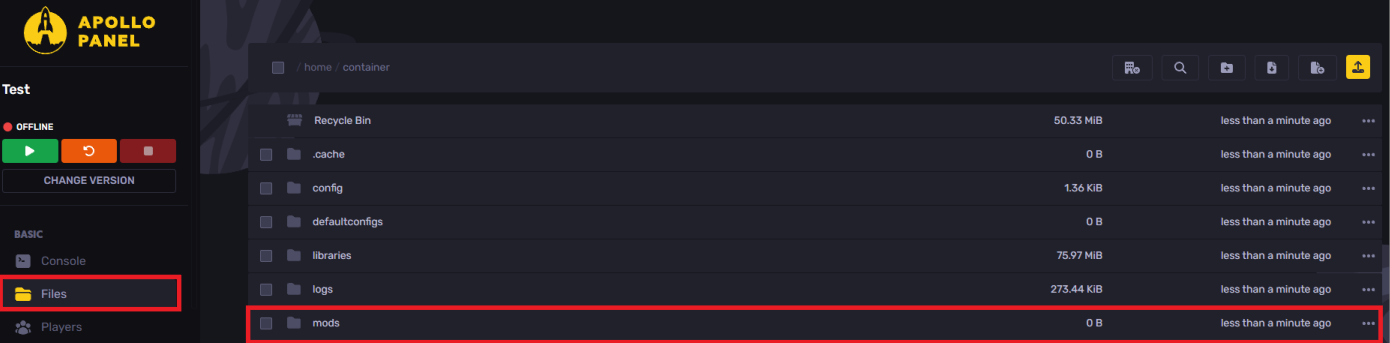
- Proceed by dragging and dropping the installed mods to the mods folder, and make sure that all the mods installed are compatible with the Forge version used on the server.
- Once added and completed, start the server, and you should now have the mods working.
Still have some questions about adding Forge Mods to a Minecraft server?
If you need any further support, instructions, or face any issues, you can log in and create a ticket here, and we'll respond right away!
Updated on: 25/12/2025
Thank you!