How To Add RLCraft To Minecraft Server
What Is RLCraft?
Ready to ramp up the challenge on your Minecraft Java server? Adding RLCraft brings an intense survival experience that tests your skills like never before. This popular modpack transforms the familiar Minecraft world into a gritty adventure packed with deadly mobs, realistic needs, and powerful magic. Getting it onto your server takes just a few straightforward steps:
In this guide, we'll show you how to add RLCraft to Minecraft server and get your server to work properly with no issues, and get the best Minecraft content experience out there!
Don't already host with us? 10,000+ server owners trust Sparked Host for lag-free Minecraft worlds. Claim your server savings to get higher performance at less $ per month.
- Install Forge on a modded server host like CurseForge or Aternos
- Download the RLCraft modpack
- Upload the mod files to your server's directory
- Set the correct version and launch
Note: You will need a Forge to add RLCraft to your Minecraft server. Check out our guide on how to make a Forge Minecraft server for more information.
Installing RLCraft On Your Minecraft Server
Ensure you create a backup before deleting any files to prevent progress loss. You can check this guide on How to Backup your Server.
Please note that you must use the compatible server version for the modpack, Forge 1.12.2 or 1.11.2. You can follow this guide on How to Change a Minecraft Server Version to install the desired forge jar file and change your forge version.
To install RLCraft on your Minecraft server:
- Login to your game panel here
- Scroll till you find the "Modpacks" tab
- In the search bar, type "RLCraft" and click "Install" as shown in the example below
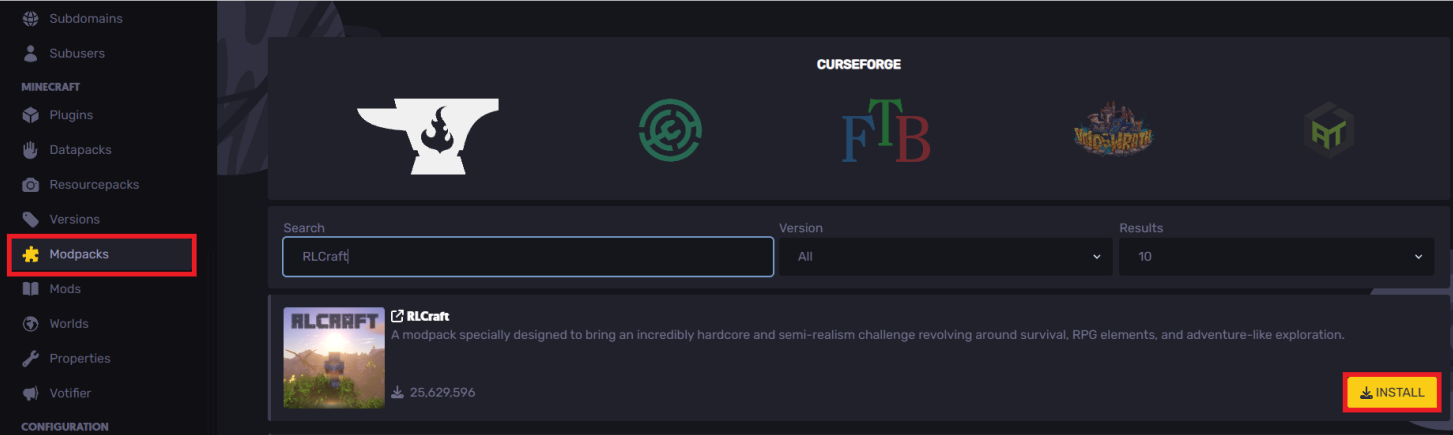
- Install the desired RLCraft server pack
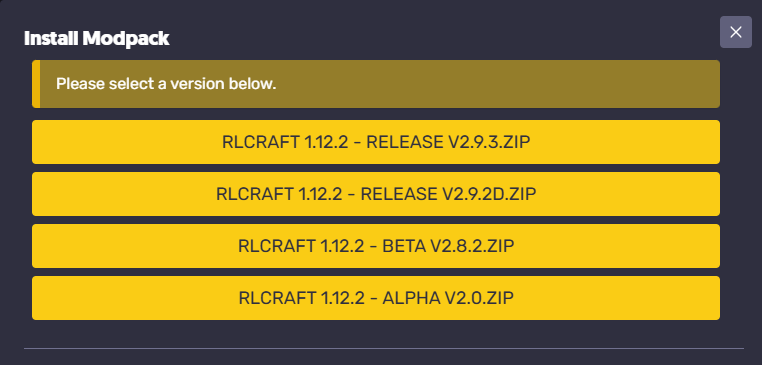
- Once the installation is completed, all the new folders and RLCraft files used in the mod pack will be uploaded to the server's file manager
- Click on the "Start" button to connect and join your server, and start playing in your new world
Installing RLCraft On Your Computer
To install RLCraft on your computer using the CurseForge app:
- Install CurseForge on your PC on their official page link here
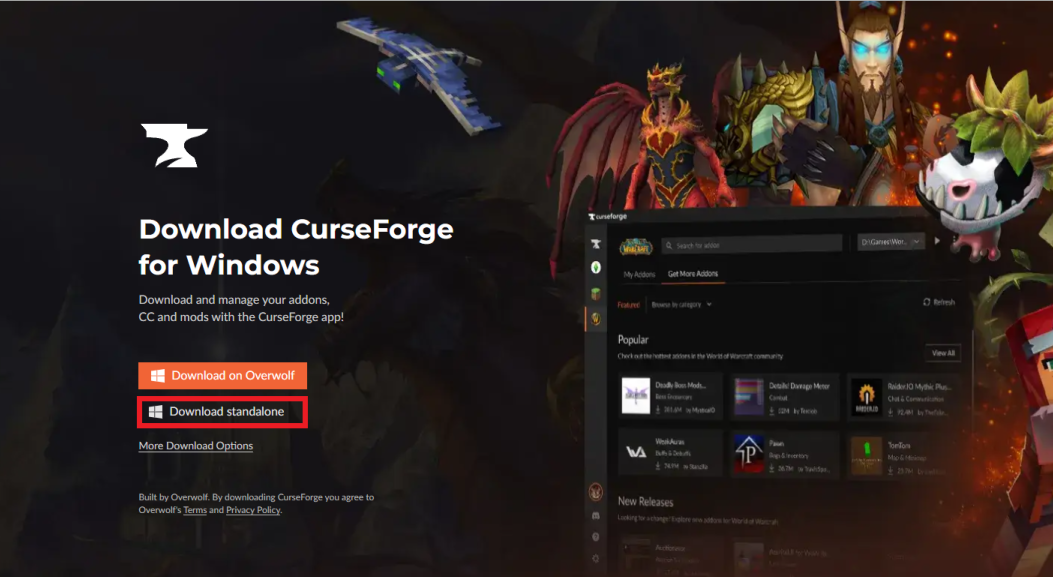
- Once installed and done loading up the launcher, access the "Browse" tab
- Search for the "RLCraft" modpack
- Click on "Install" to proceed and start the installer
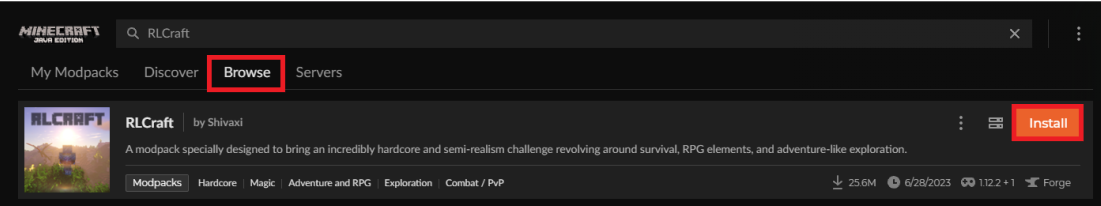
- Once the installation process is over, click "play" and you can start playing with your friends!
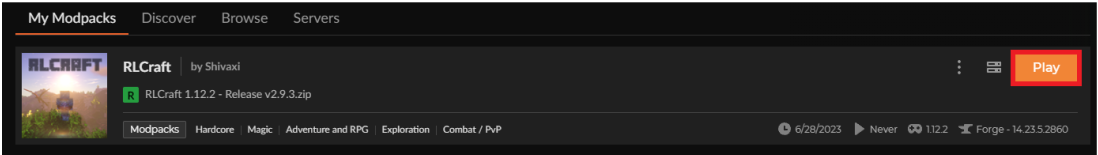
Still have some questions about setting up RLCraft on your Minecraft server?
If you need any further instructions, you can log a ticket here
By: Ali A.
Updated on: 03/11/2025
Thank you!