How To Change Difficulty In Unturned Server
Changing the difficulty on your Unturned server is a great way to match the game to your playstyle. Want a chill, creative vibe? Go easy. Looking for a tougher, more intense survival challenge? Crank it up. Here’s how to switch it in just a few steps.
Don't already host with us? 10,000+ server owners trust Sparked Host for servers on games like Unturned. Claim your server savings to get higher performance at less $ per month.
Changing An Unturned Server's Difficulty
To change the difficulty setting of your Unturned server:
- Turn off the server.
- Go to the Startup Tab on the Apollo Panel, and find the "Mode" setting.
- You can customize the mode to whatever difficulty you want. The options that you can select from are Easy mode, Normal Mode, and Hard Mode. By default, the server is set to Easy difficulty.
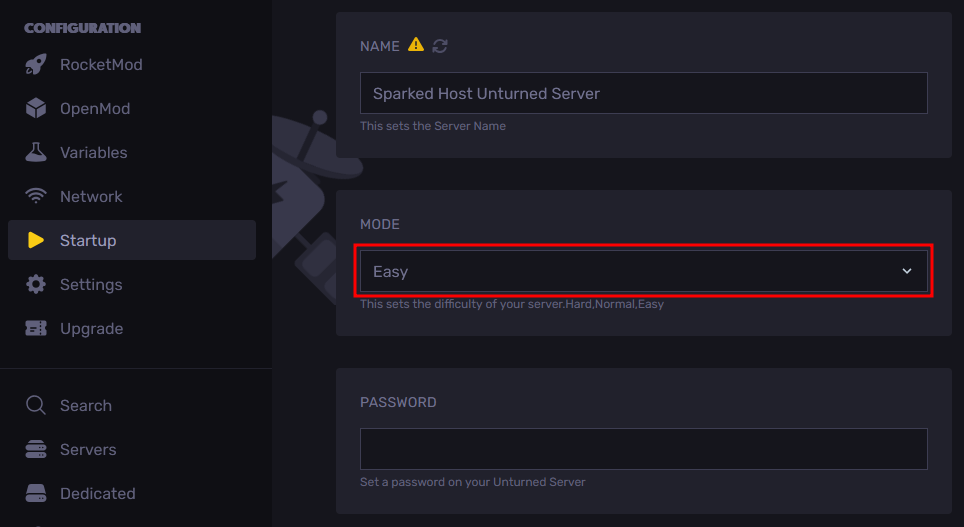
- After doing so, you can start the server, and you will be able to play on the new difficulty set.
Unturned Difficulty Levels
Unturned offers three primary difficulty levels that you can select from—each designed to shape your survival experience in a unique way:
- Easy difficulty - This is best for casual gameplay, creative building, or new players. Resources in the world are plentiful, zombies are weaker, and survival is relaxed.
- Normal difficulty - The balanced middle ground. A fair challenge with moderate zombie threats and standard loot rates.
- Hard difficulty - Designed for experienced players. Scarce loot, more formidable enemies, and a more punishing survival experience.
Still have some questions about changing the difficulty of an Unturned server?
Don't hesitate to reach out to our support team! We're available 24/7 to assist!
By: Alecz R
Updated on: 10/02/2026
Thank you!