How to Change Gamemode on Minecraft Server
Want to switch things up on your Minecraft server? Changing the gamemode is quick and simple. Whether you’re setting Creative for building, breaking blocks instantly, having infinite amounts of items, Survival for adventure, or Spectator, and adventure mode puzzles we’ll show you exactly how to change the gamemode using commands or server settings.
There are 2 methods to change the gamemode on your Minecraft server; this guide will show you both.
Don't already host with us? 10,000+ server owners trust Sparked Host for lag-free Minecraft worlds. Claim your server savings to get higher performance at less $ per month.
Method 1: Changing The server.properties File (Java and Bedrock Edition)
For any new players joining the server; the world's default game mode will be survival mode
To change your gamemode using the "File Manager" server properties do the following:
- Stop your server
- Head over to the "Files" tab and open the
server.propertiesfolder
- Locate
gamemode=survivaland changesurvivalto the game mode desired
creative
survival
spectator
adventure
You can also change the forced gamemode. If it is enabled, players joining will join according to the default gamemode you have set in the server.properties folder. If disabled, players will join in whatever game mode they were in when they last logged out rather than being reset to the default game mode.
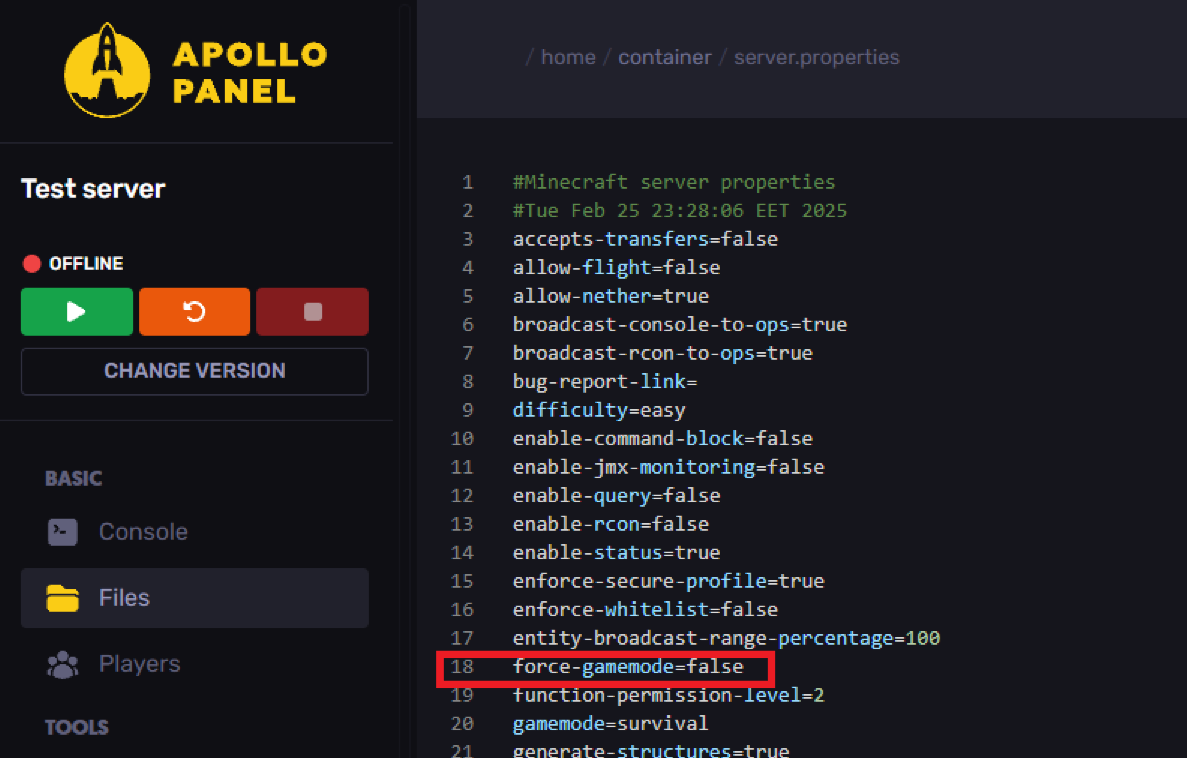
Method 2: Using In-Game Commands (Bedrock and Java edition)
To switch between different gamemodes using in-game commands, you need to have operator permissions. Here is a guide on how to get operator permissions. If you are using bedrock, here is a guide on how to enable cheats.
In this example we will get the spectator mode; type the following command in the chat:
/gamemode spectator
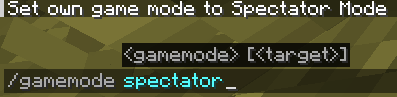
To change player's Minecraft gamemode to creative mode for example type the following command:
gamemode creative playername
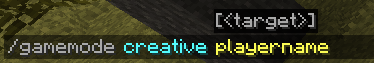
Still have some questions?
If you need any further instructions, you can file a ticket here
By: Ali A.
Updated on: 03/11/2025
Thank you!