How To Change Max Players On Satisfactory Server
Need to make room for more friends or tighten the circle on your Satisfactory server? Adjusting the max player limit is a quick way to control how many engineers can join your world. Changing this setting gives you better performance control and helps shape the kind of multiplayer experience you want—whether it’s a small co-op or a large factory-building community.
In this article, we'll show you how to change max players on Satisfactory server so you can play your multiplayer session with all your friends! In this method, we will not edit the files; this will be done through our game panel in just a few simple steps to change the maximum number of players in your dedicated server!
Don't already host with us? 10,000+ server owners trust Sparked Host for servers on games like Satisfactory. Claim your server savings to get higher performance at less $ per month.
Here’s why changing the player cap might help:
- Improve server performance for lower-end hardware
- Keep gameplay more private or exclusive
- Allow more players during community events or testing
Changing Max Players Limit On A Satisfactory Server
To change the max players on a Satisfactory server, use the method in the following lines:
- Open your Apollo Panel
- Head over to the Startup tab
- Find Experimental Max Players. The default will be four players; change it to the desired player limit
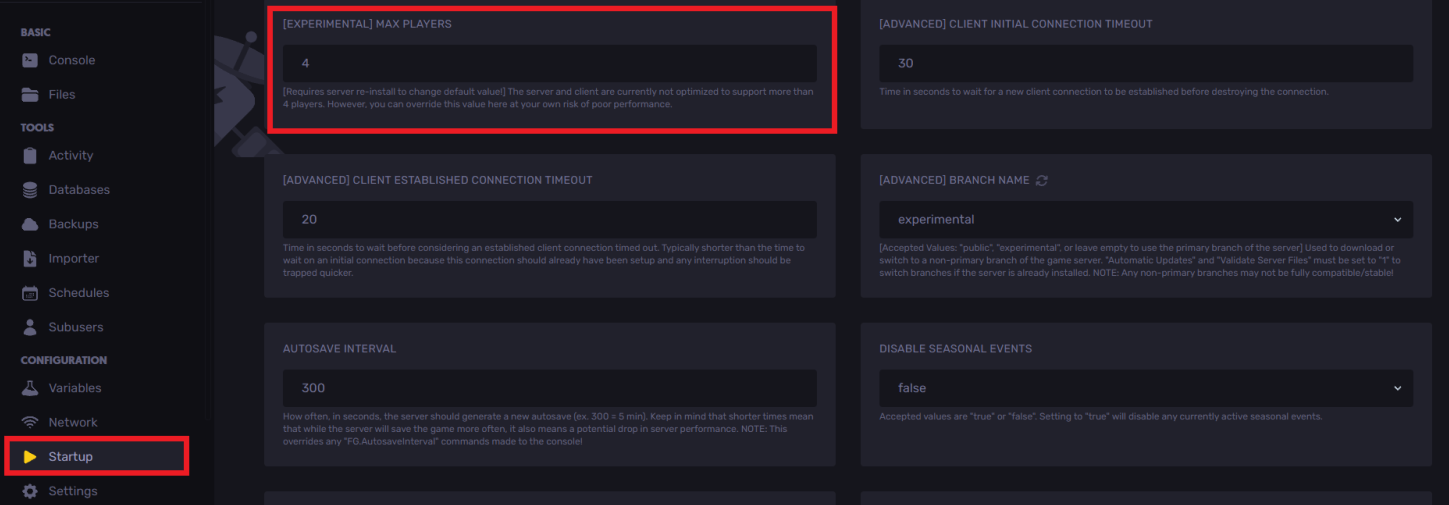
- After changing the max players allowed, restart the server so the changes take effect and save.
Still have some questions about setting max players on a Satisfactory server?
If you need any answers to your questions, you can open a ticket here.
By: Ali A.
Updated on: 12/11/2025
Thank you!