How to Change Name of Garry's Mod Server
This article will go over how to edit the name of a GMod server displayed in the server browser.
Here's an example of what it looks like:
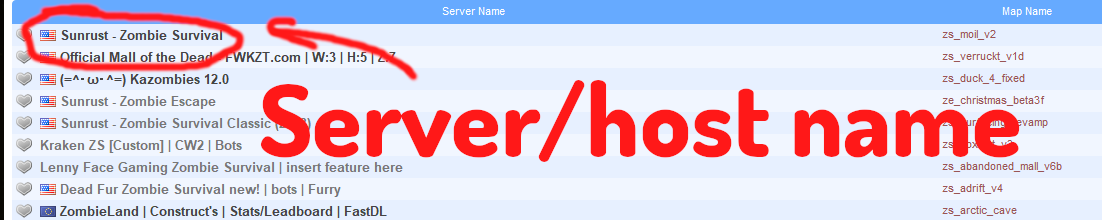 e name of your GMod server is changed by changing the
e name of your GMod server is changed by changing the hostname parameter in server.cfg.
Changing the Name On A Garry's Mod Server
To change the name of a GMod server:
- Log into your server hosting environment and select the desired server.
- Stop the server.
- Go to the file manager.
- Navigate to the config file at
/home/container/garrysmod/cfg/server.cfg. Ifserver.cfgis not there, create it.
- Open the file in the text editor to modify it.
- In a new line, add
hostname "new name"(Wherenew nameis the desired server name that you want to add). The name needs to be in quotation marks or it won't work.
- Save content after editing.
- Restart the server so the config file can take effect.
You can also change this value in the Startup menu if you wish.
Common Mistakes to Avoid
- Not saving the file after it's modified.
- Not putting the hostname in quotes.
- Not restarting the Garry's Mod server.
Still have some questions?
Head over to https://sparkedhost.com/contact to chat with support. Create a new ticket, we'll get back to you as soon as possible.
By: Julian T.
Updated on: 07/07/2025
Thank you!