How To Change Name Of Project Zomboid Server
Looking to personalize your Project Zomboid server with a unique name? Changing your server’s name is a simple tweak that adds a personal touch and helps players recognize your world at a glance. Whether you’re running a private game for friends or hosting a public server, renaming it can make your server stand out. All it takes is a quick edit in your server’s configuration files or hosting control panel.
Changing The Name Of A Project Zomboid Server
To change the name of a Project Zomboid Server:
- Login to control panel
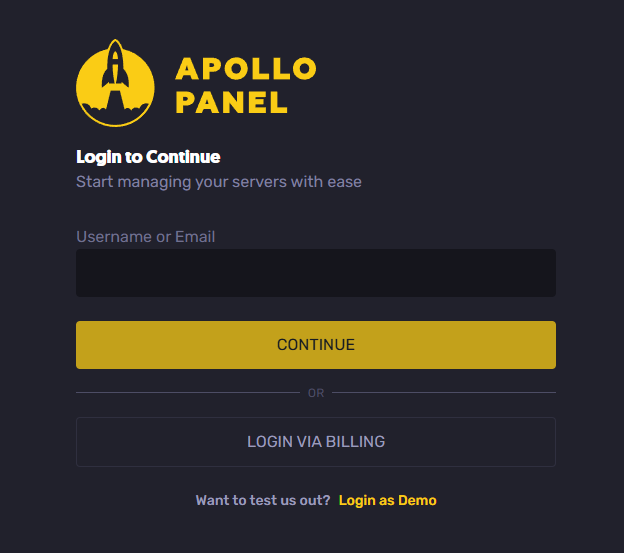
- Stop your Project Zomboid server.
- Go to the "Startup" button
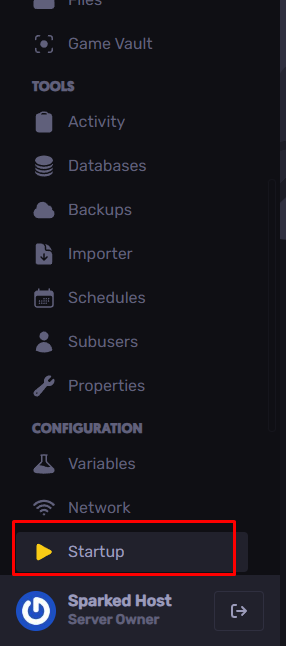
- In the "Startup" tab, look for the "Server name" option. You can use any name you like, in our case we will name our server "Pterodactyl". Once you change the name, your Project Zomboid server's name change will be saved automatically.
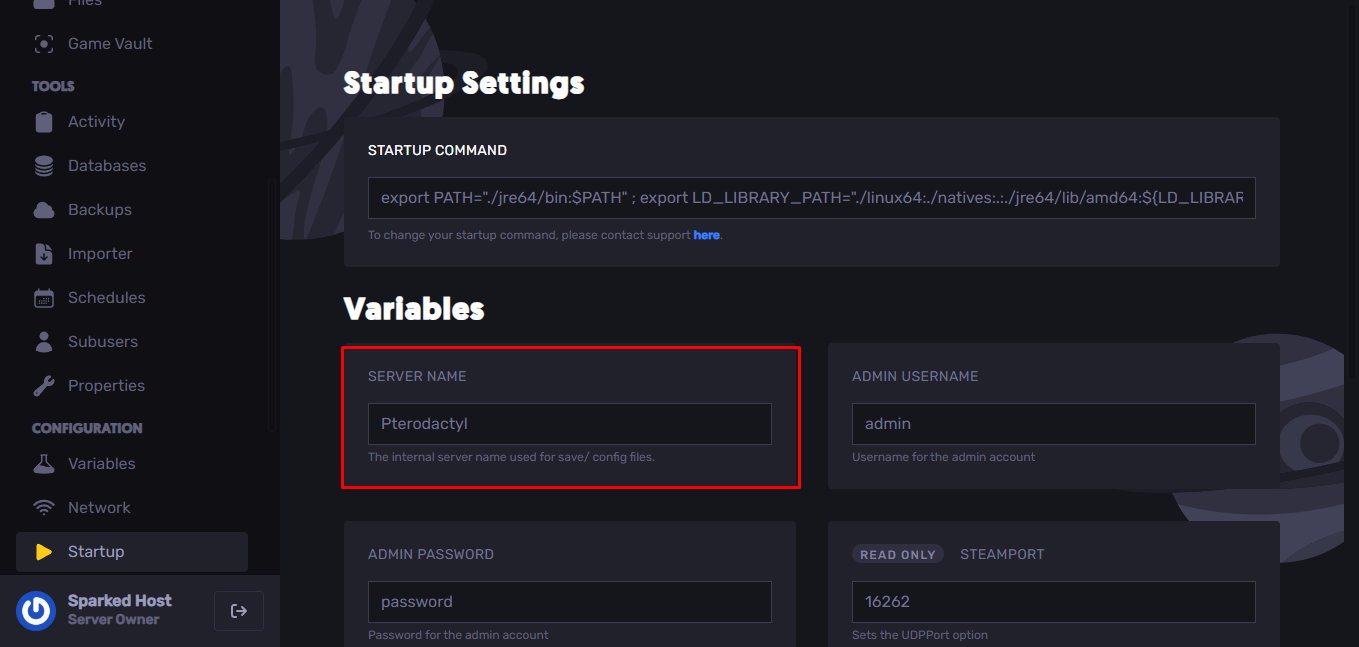
- Restart your Project Zomboid server.
Congrats, you successfully changed the name of your Project Zomboid server!
Still have some questions about changing the name of a Project Zomboid server?
Don't hesitate to reach out to our support team! We're available 24/7 to assist!
By: Exequiel P.
Updated on: 21/07/2025
Thank you!