How To Change Name Of Valheim Server
Want to give your Valheim server a fresh identity? Changing the server name is a quick and easy way to personalize your world and make it easier for friends to find. Whether you're running a private realm or a public adventure hub, customizing the name is a great start.
In this article, we'll show you how to change name of Valheim server in some simple steps. You can simply change server's name by using the control panel server settings
Changing The Game Server Name
To change a Valheim server's name:
- Log in to your Apollo panel
- Head over to the Startup tab
- Locate the Server Name section
- Adjust the server's name as desired
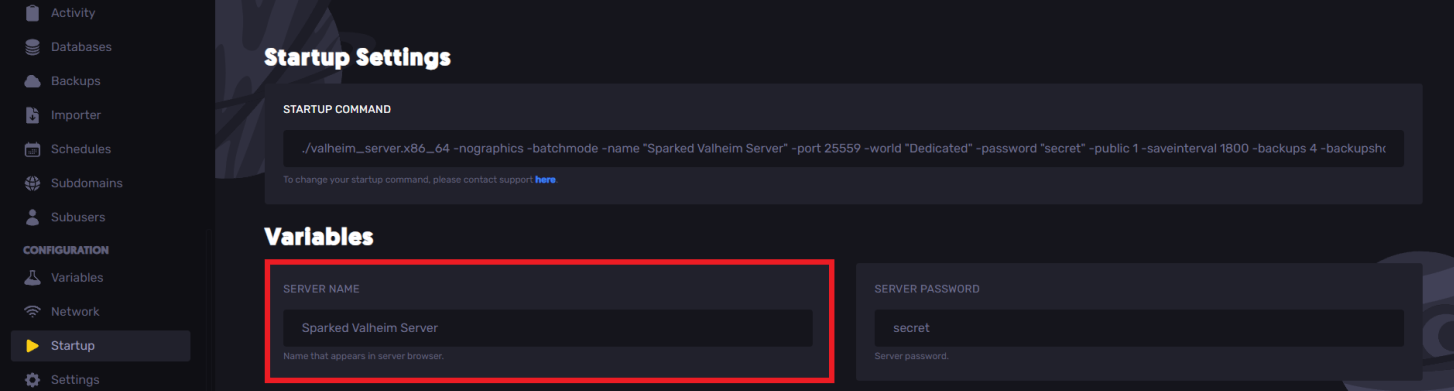
Still have some questions about changing the name of a Valheim server?
If you want answers to your questions, you can file and create a ticket to contact us here
By: Ali A.
Updated on: 15/07/2025
Thank you!