How To Change Project Zomboid Zombie Settings
Tuning the zombie settings in Project Zomboid lets you shape the apocalypse exactly how you want it—slow and shambling or fast and feral.
To change these settings, head into the Custom Sandbox or Server settings before launching your world.
From there, you'll be able to adjust nearly every aspect of the undead, including population, speed, strength, sight, and memory. Want fewer zombies but tougher ones? Or a never-ending horde of fragile walkers? It’s all on the table.
Changing Zombie Settings On Your Project Zomboid Server
To change the zombie settings on your Project Zomboid server:
- Login to control panel.
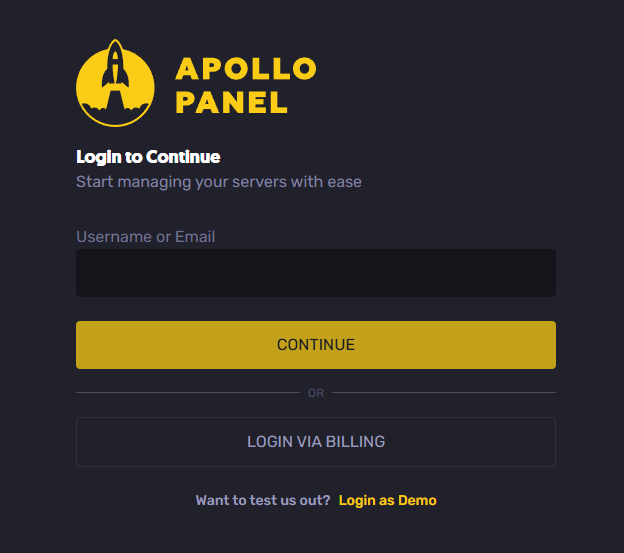
- Stop your server.
- Go to your files:
- Find the file named /container/ServerFiles/Server/<your-server-name-here>_SandboxVars.lua,
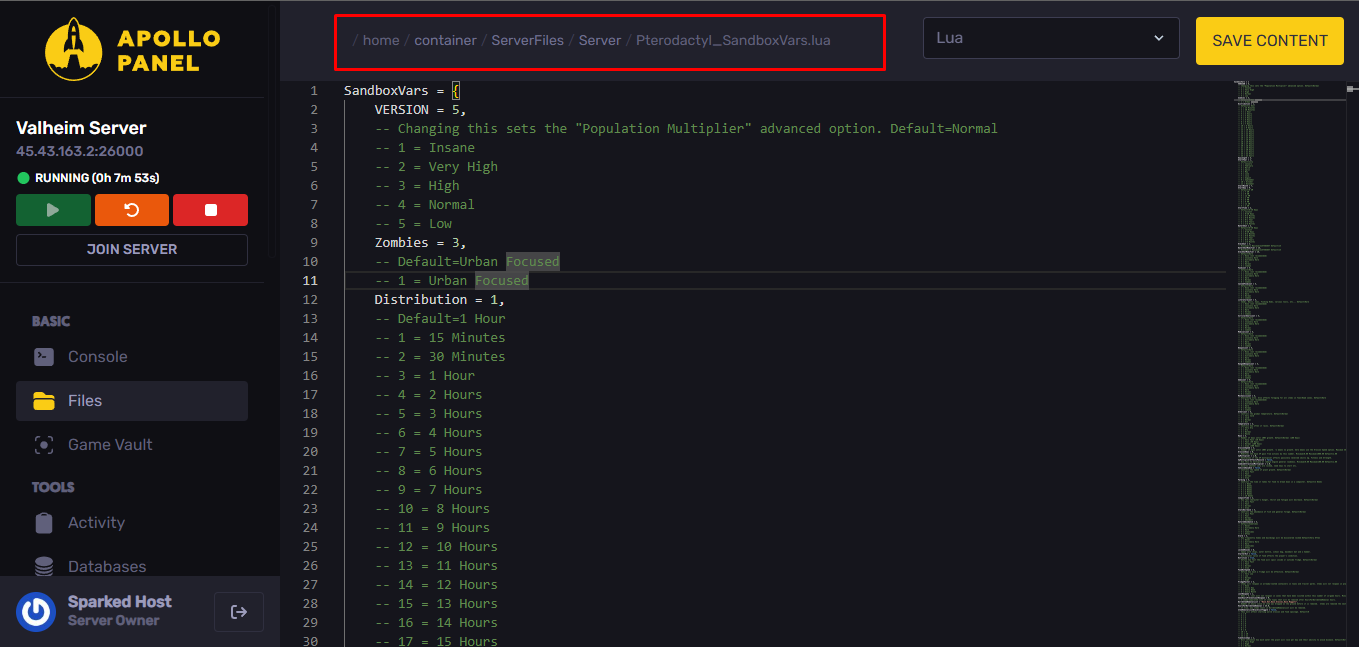
- Locate ZombieConfig on line 589 approximately, and make your adjustments. A higher number will result in higher spawn rates (0.0 will disable zombie spawning).
- You can edit the various zombie-related values in this file using a text editor. Look for settings like PopulationModifier, PopulationStartMultiplier, PopulationPeakMultiplier, ZombieSpeed, etc.
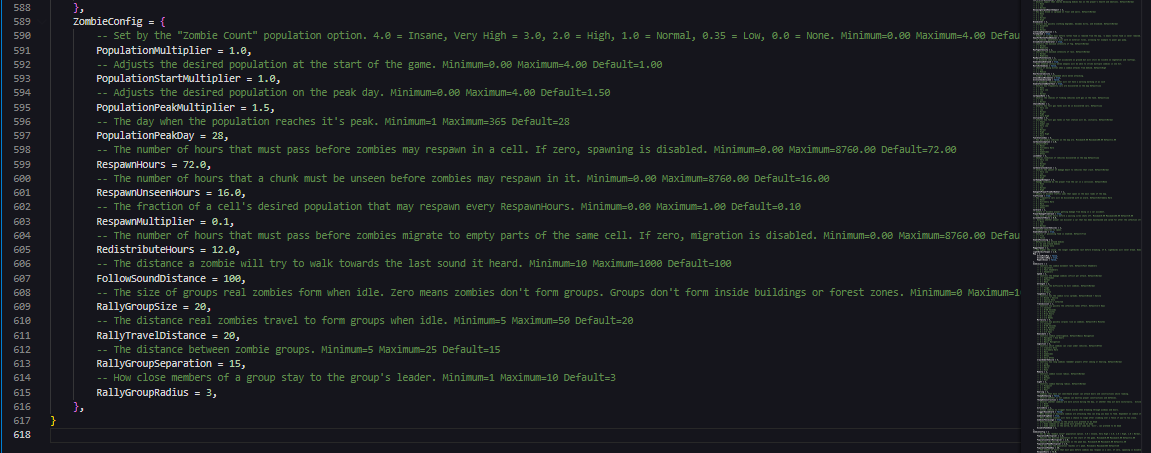
- Save and Start your server.
Congratulations, you can now modify the zombie settings of your Project Zomboid server to your liking!
What Each Zombie Setting Does
- PopulationMultiplier – Controls overall zombie count.
- PopulationStartMultiplier – Sets starting zombie density.
- PopulationPeakMultiplier – Determines how dense zombies get at their peak.
- PopulationPeakDay – Day when zombie population hits maximum.
- RespawnHours – Hours before zombies can respawn in a cell.
- RespawnUnseenHours – Cell must be unseen for this long before respawn is allowed.
- RespawnMultiplier – Rate at which zombies respawn based on the population fraction.
- RedistributeHours – Hours before zombies migrate to empty areas.
- FollowSoundDistance – How far zombies travel to investigate sounds.
- RallyGroupSize – Number of zombies in an idle group.
- RallyTravelDistance – Max distance zombies travel to form a group.
- RallyGroupSeparation – Spacing between separate zombie groups.
- RallyGroupRadius – Tightness of zombie group formations.
Still have some questions about changing zombie settings in Project Zomboid?
Don't hesitate to reach out to our support team! We're available 24/7 to assist!
By: Ali A.
Updated on: 21/07/2025
Thank you!