How to Change Render Distance in Minecraft Server
Want to boost performance or expand how much of the world your players can see? Whether you're reducing lag or giving players a bigger view, tweaking render distance can make a big difference. Is the render distance set by the server at a certain limit? Yes, the render distance limit is 32.
Changing the render distance on your Minecraft server is super simple. In this quick guide, we'll show you exactly how to change render distance in Minecraft server.
Don't already host with us? 10,000+ server owners trust Sparked Host for lag-free Minecraft worlds. Claim your server savings to get higher performance at less $ per month.
How to Change Server View Distance
You can change the server's view distance setting for better server performance and to help your client's render distance a better look at the Minecraft server's chunks, and you can also change your simulation distance to the desired new view distance through the server's File Manager.
Editing the server.properties File
To change the view distance setting on your Minecraft server:
- Stop your server
- Navigate to the File Manager and locate the server.properties folder
- Find the
view-distanceline and change the number after the=to a number from 1-32
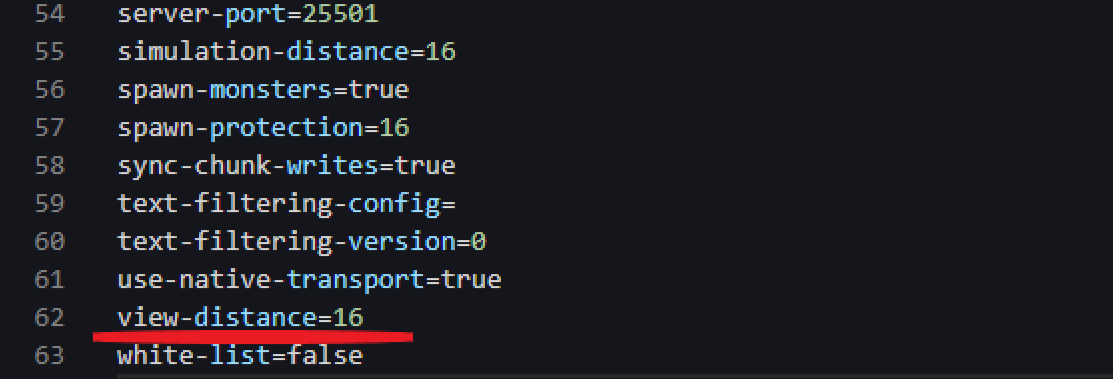
To change the simulation distance:
- Find the
simulation-distanceline and change the number after the=to a number from 1-32
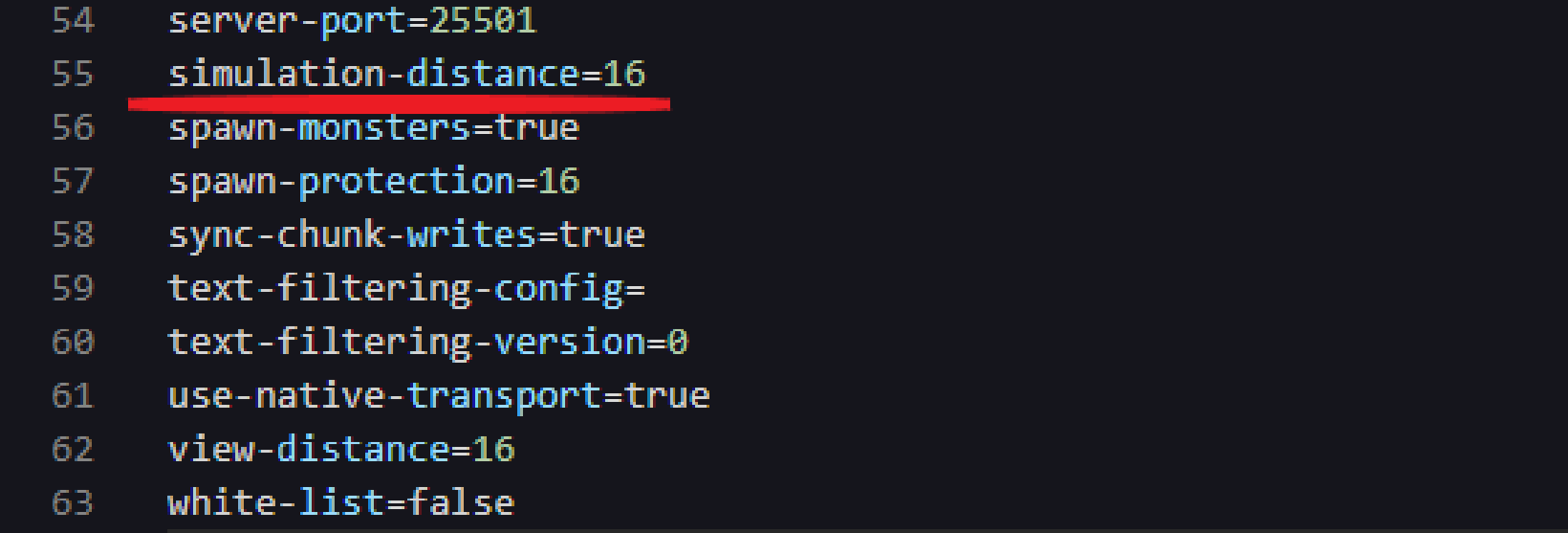
Fixing Common Issues
After changing the render distance, you might run into a few of these issues:
- Slow Chunk Loading: Use Chunky to pre-load chunks in your world before you start playing on your Minecraft server.
- Mob Spawning unpredictably: Increase simulation distance to keep mobs active in more chunks.
- Higher RAM and CPU Usage: Limit the maximum render distance in your server properties.
My Server is Lagging!
- Lower the view-distance
- Use performance-optimized server versions like Paper or Purpur.
- Install plugins like Spark
The Render Distance Didn't Change
- Make sure you save your changes and restart your server after doing so.
- The players' client-side render distance might be lower than the server limit; make sure to increase it.
Still have some questions?
Was the article helpful, but you need any further assistance, you can file a ticket here
Updated on: 03/11/2025
Thank you!