How To Change Server Password - Valheim
Changing your Valheim server password on Sparked Host is quick, it helps you stay in control of who joins your world. Whether you're rotating players or just want a fresh start, updating the password only takes a minute through the Apollo Panel. No coding or file editing required, just a few clicks and you're set.
Valheim Servers have a password enabled by default and are required for you to enter the server. This guide goes over the steps on how to change server password Valheim.
Changing Your Server's Password
To change your Valheim server's password:
- Open your Apollo panel
- Head over to the Startup tab
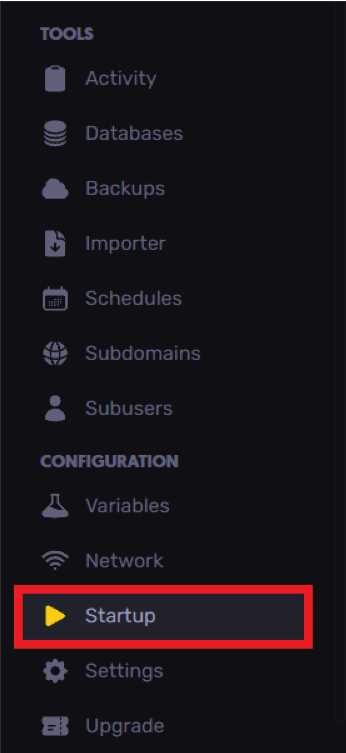
- In this page, next to the world name, navigate to the Server Password box, choose a secure password for your server
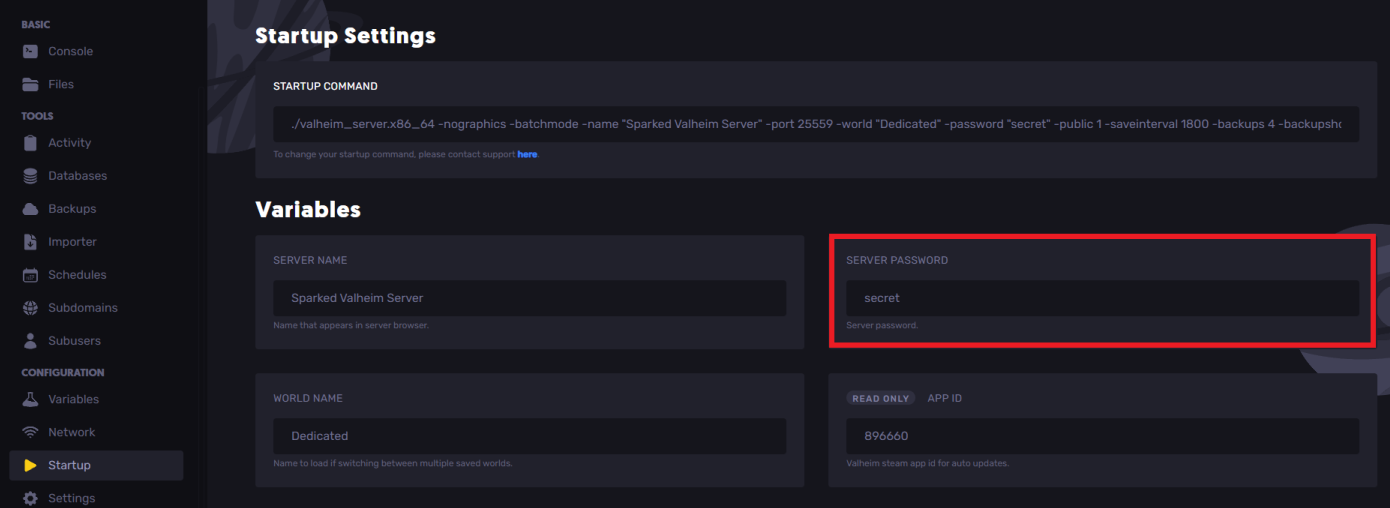
Still have some questions about changing a Valheim server's password?
If you need any further instructions, you can log a ticket here
By: Ali A.
Updated on: 07/07/2025
Thank you!