How to Change Server Tick Rate in Minecraft
Looking to learn how to change server tick rate Minecraft? Whether you want tick faster crop growth or more efficient Redstone contraptions, we’ll walk you through the steps.
Don't already host with us? 10,000+ server owners trust Sparked Host for lag-free Minecraft worlds. Claim your server savings to get higher performance at less $ per month.
What is Tick Speed in Minecraft?
Minecraft’s normal tick speed is the fixed internal update rate at which the game processes events, set consistently at 20 ticks per second (TPS). This constant update frequency ensures smooth handling of actions, player movements, mob behaviors, and environmental changes—including the game loop of day-night cycle.
Because every one tick speed directly impacts gameplay, maintaining this steady rate is essential for seamless player experience. Unlike the random game tick speed, Minecraft’s normal tick rate isn't adjustable through standard in-game commands, it also plays a crucial role in regulating the day and night cycle, ensuring consistent world progression.
What is Random Tick Speed in Minecraft?
Minecraft’s random tick speed is a customizable game rule that determines how frequently specific block updates occur randomly within the game world. Unlike the fixed normal tick rate, random tick speed has a default setting of 3, which players can easily adjust.
Modifying this value directly impacts how quickly particular in-game processes happen, including crop growth, leaf decay, fire spreading, ice melting, and similar environmental events. Increasing the random tick speed accelerates these natural processes, while lowering it slows them down, providing players with flexible control over gameplay pacing.
How to Change Server Tick Rate in Minecraft
Please note you need to enable cheats to change tick speed using this method.
To change the server tick rate in both Minecraft Java and Bedrock Edition:
- Open the world or server you'd like to change the server tick speed in
- Open your chat and type
/gamerule randomTickSpeed <value>and hit enter
This is an example of changing the Minecraft tick speed to 100 /gamerule randomTickSpeed 100
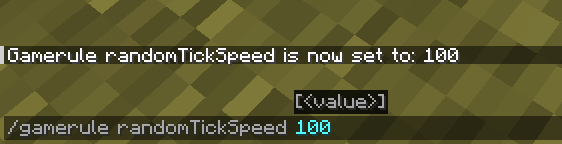
You've now changed your Minecraft world ticks. Keep changing the tick speed till the in-game events are as desired!
Using Console
Using the console and in-game commands are the same.
To change the server tick rate using the console:
- To change the server tick rate on your Minecraft server using the console:
- Type
gamerule randomTickSpeed [value]in your console and hit enter
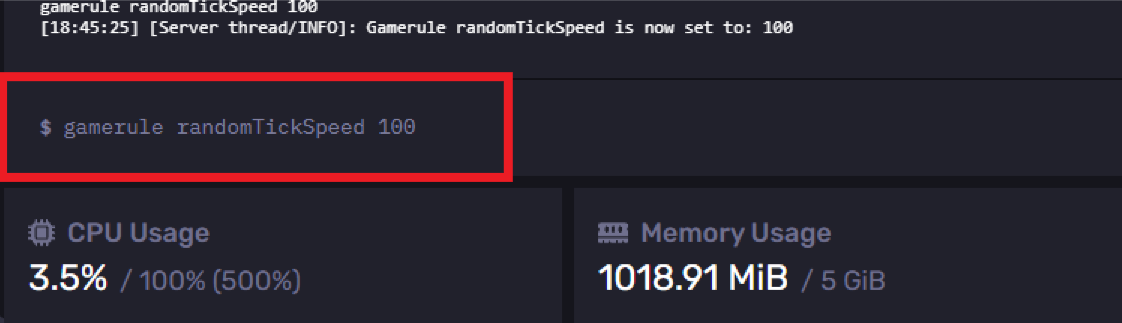
Still have some questions about changing the tick rate on your Minecraft server?
If you need any further instructions, you can file a ticket here
By: Ali A.
Updated on: 03/11/2025
Thank you!