How To Change Soulmask Server Settings
This guide walks you through two main methods for changing your Soulmask server settings, and then explains every configurable setting found in the GameXishu.json file (or via the GM menu) so you know exactly what each one does.
Method 1: Using The GM Menu
- Open the GM Menu using the Server Admin Password. You can follow our guide on how to add a Soulmask Server Admin on how you can do so.
- From the GM Menu, click on the "Open coefficient settings" button.
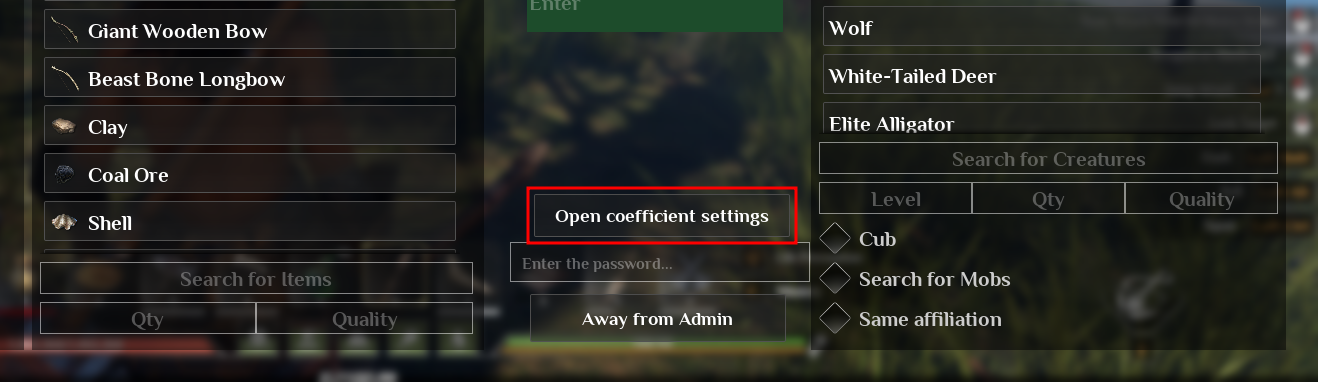
- Adjust the settings you want. Many of them are sliders (for numerical ratios) or toggles (on/off). Changes often take effect immediately.
- When done, exit the GM menu (press Escape or a similar key) so that your changes can be saved.
Method 2: Editing GameXishu.json
- Open the Apollo Panel and turn off your server.
- In the Files Tab, go to the "WS/Saved/GameplaySettings" folder, then open the file named "GameXishu.json".
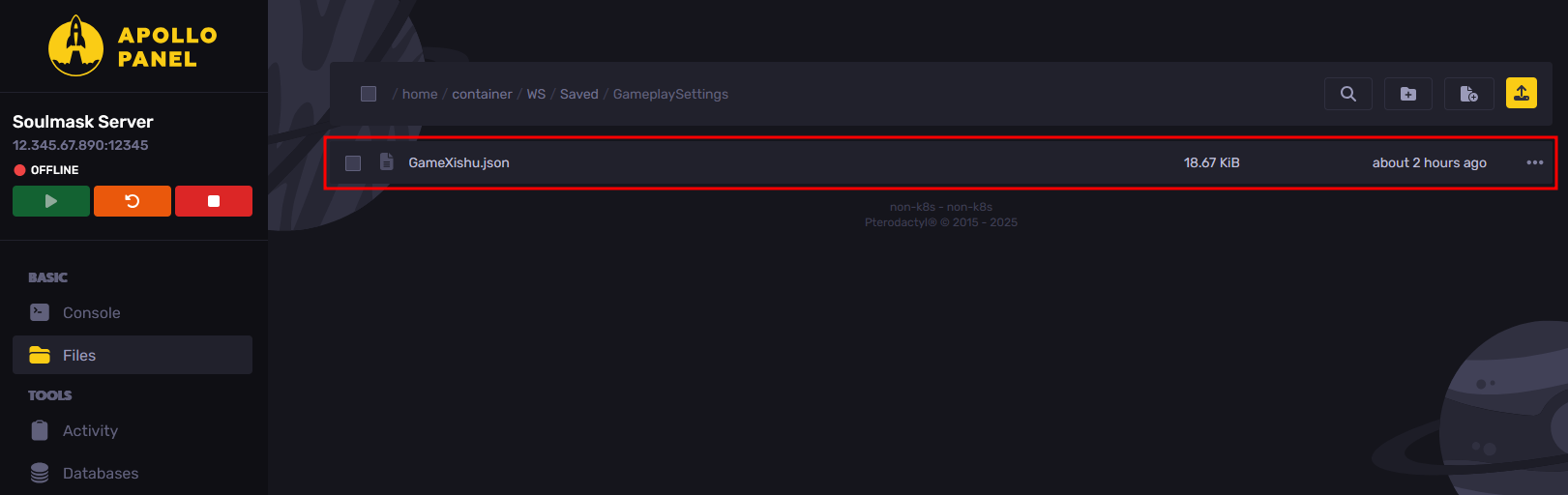
- You will notice the file contains three identical sections labeled `0`, `1`, and `2`, each with the complete set of settings. You should duplicate any changes across all three sections to avoid inconsistency.
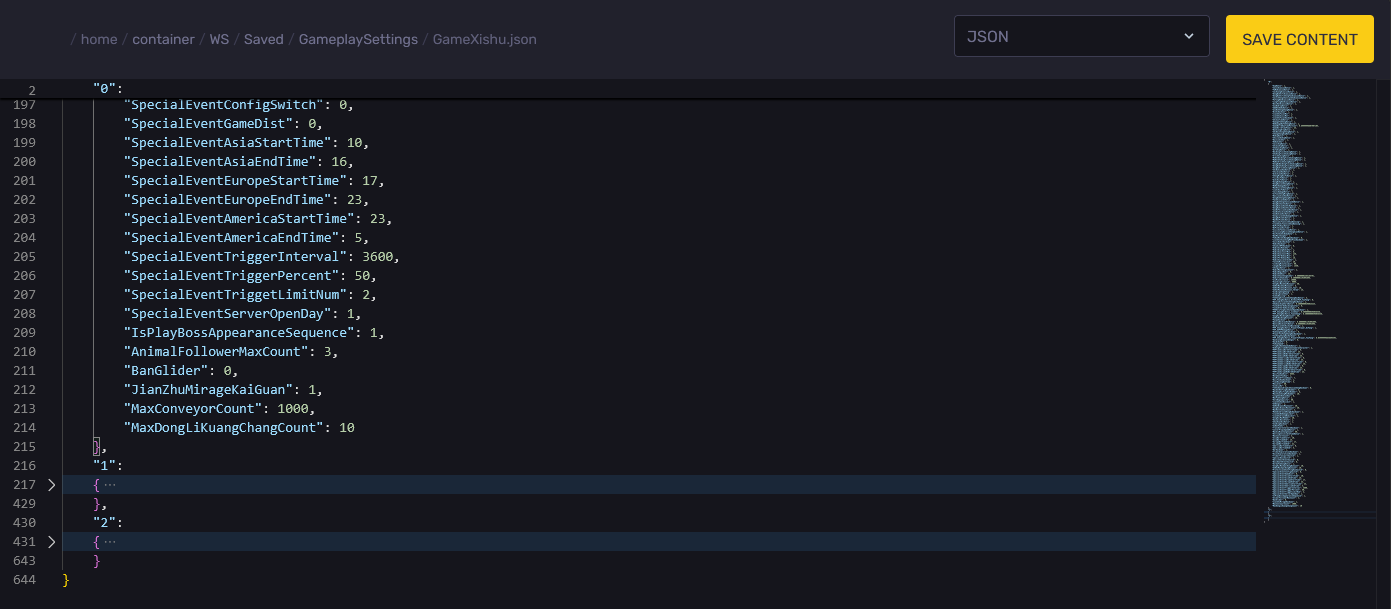
- Locate the setting/s you want to change and adjust the values.
- Once you have finished editing the settings you want, save the file contents.
- Start the server, and then verify that your changes have been applied correctly.
All Soulmask Server Settings Explained
ExpRatio (or Awareness Strength EXP Multiplier)
This setting multiplies the amount of awareness experience a player receives when performing awareness-related actions. Awareness EXP is used to unlock new technologies and passive systems, so raising this value speeds up progression in that branch. (The minimum value that you can set is 0.1, and the maximum value you can set is 100)
CaiJiDiaoLuoRatio (or Collecting Output Multiplier)
This setting scales the number of items or resources dropped when a player gathers materials such as plants, herbs, or basic harvests. A higher value gives more yield, improving resource acquisition speeds. (The minimum value that you can set is 1, and the maximum value you can set is 10)
FaMuDiaoLuoRatio (or Logging Drop Multiplier)
This governs the drop rate for logging or woodcutting actions. It determines how much wood or related material you obtain from trees; increasing it makes logging more productive. (The minimum value that you can set is 1, and the maximum value you can set is 10)
CaiKuangDiaoLuoRatio (or Mining Output Multiplier)
This controls the drop multiplier for mining activities. It affects how many ores, stones, or minerals you get when mining nodes; raising it increases yield from mines. (The minimum value that you can set is 1, and the maximum value you can set is 10)
DongWuShiTiDiaoLuoRatio (or Slauthering Output Multiplier)
This setting determines the loot drops from animals or creatures when they are killed. It scales the quantity (or value) of items dropped from creature corpses. (The minimum value that you can set is 1, and the maximum value you can set is 10)
DongWuShiTiZhongYaoDiaoLuoRatio (or Animal Part Output Multiplier)
This applies to more valuable, rare, or "important" animals. It scales the drop rate for special or rare loot coming from high-tier creatures. (The minimum value that you can set is 1, and the maximum value you can set is 10)
CaiJiShengChanJianZhuDiaoLuoRatio (or Automated Production Base's Output Multiplier)
This setting affects resource output from production buildings or structures used to gather resources automatically. It scales how much such structures drop when harvested. (The minimum value that you can set is 0.5, and the maximum value you can set is 10)
PuTongRenDiaoLuoRatio (or Normal Barbarian Drop Multiplier)
This determines loot or item drops from regular NPCs (common human characters or basic enemies) when defeated. Higher values increase drop rates for these standard NPC encounters. (The minimum value that you can set is 1, and the maximum value you can set is 10)
JingYingRenDiaoLuoRatio (or Elite Barbarian Drop Multiplier)
This governs loot from elite or higher-difficulty NPCs. It adjusts how rewarding elite encounters are by scaling their drop quantity or quality. (The minimum value that you can set is 1, and the maximum value you can set is 10)
BossRenDiaoLuoRatio (or Boss Drop Multiplier)
This setting modifies how much loot comes from boss NPCs. Raising it yields stronger or more numerous rewards from bosses. (The minimum value that you can set is 1, and the maximum value you can set is 10)
ZuoWuDropRatio (or Plant Crop Yield Multiplier)
This scales item drops when harvesting crops or plants. It increases yield from agricultural harvests, making farming more efficient. (The minimum value that you can set is 0.5, and the maximum value you can set is 10)
AddRenKeDuRatio (or Barbarian Taming Speed Multiplier)
This setting affects how rapidly captured or tamed humans gain recognition or resistance. It scales the rate at which those human NPCs develop those properties. (The minimum value that you can set is 0.1, and the maximum value you can set is 1000)
ZuoWuShengZhangRatio (or Crop Growth Speed Multiplier)
This controls how fast crops grow or mature. A higher value speeds up growth cycles, reducing waiting time before harvest. (The minimum value that you can set is 0.1, and the maximum value you can set is 1000)
BinSiKaiGuan (or Near-Death Function)
This is a toggle that enables or disables certain death or corpse mechanics. It can control whether corpses remain in the world or whether death penalties are enforced. (When editing it directly in the `GameXishu.json` file, to enable it, set the value to 1, and to disable it, set the value to 0)
JianZhuFuLanMul (or Building Decay Coefficient)
This multiplier scales how quickly buildings degrade or decay over time. A higher setting leads to faster structural corruption or wear. (The minimum value that you can set is 0, and the maximum value you can set is 5)
JianZhuXiuLiMul (or Multiplier of building construction and repair speed)
This setting scales the cost, time, or efficiency of repairing buildings. It affects how easy or resource-intensive repairs are. (The minimum value that you can set is 0, and the maximum value you can set is 10)
JianZhuFuLanKaiGuan (or Building Decay)
This toggle enables or disables building decay entirely. Setting it off prevents structures from degrading. (When editing it directly in the `GameXishu.json` file, to enable it, set the value to 1, and to disable it, set the value to 0)
ZhiZuoTimeRatio (or Crafting Speed Multiplier)
This scales the time required for crafting or manufacturing processes. A value below 1 slows crafting, while a value above 1 speeds it. (The minimum value that you can set is 0.1, and the maximum value you can set is 1000)
DamageYeShengRatio (or DMG Multiplier against wild monsters)
This setting scales how much damage wild creatures or environmental hazard sources inflict when attacking. Higher values make wild threats more dangerous. (The minimum value that you can set is 0, and the maximum value you can set is 10)
BeDamageByYeShengRatio (or DMG Multiplier when attacked by wild monsters)
This scales how much damage players take when hit by wild creatures or environmental sources. It increases or decreases player vulnerability to wild attacks. (The minimum value that you can set is 0, and the maximum value you can set is 10)
GameWorldDayTimePortion (or Proportion of Daytime)
This value determines what fraction of the day cycle is considered daytime (versus night). It influences how long the day and night last relative to each other. (The minimum value that you can set is 0, and the maximum value you can set is 1)
GameWorldTimePower (or Time Flow Multiplier)
This multiplier sets how fast in-game hours pass per real hour. Higher values shorten the length of day/night cycles in real time. (The minimum value that you can set is 1, and the maximum value you can set is 288)
BaoXiangDropRatio (or Chest Drop Multiplier)
This setting scales how many items or how valuable the loot from chests is. It determines the richness of chest rewards. (The minimum value that you can set is 1, and the maximum value you can set is 10)
ZhiBeiChongShengRatio (or Vegetation Respawn Speed)
This parameter influences regeneration or rebirth mechanics for gear or prepared states. It scales how that rebirth or renewal occurs. (The minimum value that you can set is 0.1, and the maximum value you can set is 10)
ChengZhangExpRatio (or Character EXP Multiplier)
This adjusts the multiplier for experience gained by player characters or tribesmen when leveling. A higher value speeds up leveling. (The minimum value that you can set is 0.1, and the maximum value you can set is 100)
MJExpRatio (or Mask EXP Multiplier)
This governs how much experience is awarded for the mask. It scales mask experience gain. (The minimum value that you can set is 0.1, and the maximum value you can set is 100)
ShuLianDuExpRatio (or Proficiency EXP Multiplier)
This setting scales the rate at which players gain proficiency (skill usage) experience. It affects advancement in tool, weapon, or profession skill levels. (The minimum value that you can set is 0.1, and the maximum value you can set is 100)
NaiJiuXiShu (or Durability Consumption Multiplier)
This coefficient influences how durable items are or how quickly they deteriorate. It affects item longevity under use or damage. (The minimum value that you can set is 0, and the maximum value you can set is 2)
ReDuXiShu (or Invasion Fever Accumulation Rate)
This setting scales the amount of heat accumulated and easier to trigger an invasion. (The minimum value that you can set is 0.1, and the maximum value you can set is 100)
CaiJiExpRatio (or Collection EXP Multiplier)
This multiplier scales the experience awarded when gathering resources. It increases or decreases EXP gain from harvesting, logging, or mining. (The minimum value that you can set is 0, and the maximum value you can set is 100)
ZhiZuoExpRatio (or Crafting EXP Multiplier)
This governs how much experience players receive for crafting or manufacturing actions. It scales crafting EXP gains. (The minimum value that you can set is 0, and the maximum value you can set is 100)
ShaGuaiExpRatio (or Monster-killing EXP Multiplier)
This setting multiplies experience earned from killing monsters or enemies. A higher value rewards more EXP from combat. (The minimum value that you can set is 0, and the maximum value you can set is 100)
QiTaExpRatio (or Other EXP Multiplier)
This applies to miscellaneous experience sources not categorized elsewhere. It ensures those EXP types are also scaled. (The minimum value that you can set is 0, and the maximum value you can set is 100)
BeiDongYiJiShuXingRatio (or Multiplier of Stat Points obtained by default when upgrading characters)
This multiplier scales the effect of passive skill attributes, such as buffs or inherent bonuses. Higher values enhance passive benefits. (The minimum value that you can set is 0, and the maximum value you can set is 10)
ZhuDongYiJiShuXingRatio (or Multiplier of available Stat Points obtained when upgrading characters)
This setting scales the attribute effects of active skills when used. It affects the strength or potency of active abilities. (The minimum value that you can set is 0, and the maximum value you can set is 10)
ErJiShuXingRatio (or Multiplier of HP, ATK and DEF boosts when upgrading characters)
This setting influences secondary or auxiliary attributes (beyond main stats). It scales bonus or sub-stat effects. (The minimum value that you can set is 0.5, and the maximum value you can set is 10)
MaRenBeiDongYiJiShuXingRatio (or Multiplier of Stat Points obtained by default when upgrading barbarians)
Whenever a tribesman levels up and their stats are increased, the amount of the increase will be multiplied by this value. Changes to this setting only affect newly gained levels.
Whenever a human NPC spawns in the world, this setting will affect their stats as if they had leveled from 1 to their spawned level. Changes to this setting only affect newly spawned NPCs.
(The minimum value that you can set is 1, and the maximum value you can set is 10)
MaRenZhuDongYiJiShuXingRatio (or Multiplier of available Stat Points obtained when upgrading barbarians)
Whenever a tribesman levels up and gains points to spend on stats, the number of points gained will be multiplied by this value. Changes to this setting only affect newly gained levels.
Whenever a human NPC spawns in the world, this setting will affect their stats as if they had leveled from 1 to their spawned level and spent their stat points. Changes to this setting only affect newly spawned NPCs.
(The minimum value that you can set is 1, and the maximum value you can set is 10)
MaRenErJiShuXingRatio (or Multiplier of HP, ATK and DEF boosts when upgrading barbarians)
Whenever a tribesman levels up and gains additional HP, ATK, and DEF stats, the amount gained will be multiplied by this number. Changes to this setting only affect newly gained levels.
Whenever a human NPC spawns in the world, this setting will affect their stats as if they had leveled from 1 to their spawned level. Changes to this setting only affect newly spawned NPCs.
(The minimum value that you can set is 0.5, and the maximum value you can set is 10)
DongWuBeiDongYiJiShuXingRatio (or Multiplier of Stat Points obtained by default when upgrading animals)
Whenever an animal or mechanical NPC spawns in the world, this setting will multiply their gained stat points as if they had leveled from 1 to their spawned level. Changes to this setting only affect newly spawned animals or mechanical NPCs. (The minimum value that you can set is 1, and the maximum value you can set is 10)
DongWuZhuDongYiJiShuXingRatio (or Multiplier of available Stat Points obtained when upgrading animals)
Whenever an animal or mechanical NPC spawns in the world, this setting will multiply their gained spare stat points as if they had leveled from 1 to their spawned level and spent their points. Changes to this setting only affect newly spawned animals or mechanical NPCs. (The minimum value that you can set is 1, and the maximum value you can set is 10)
DongWuErJiShuXingRatio (or Multiplier of HP, ATK and DEF boosts when upgrading animals)
Whenever an animal or mechanical NPC spawns in the world, this setting will multiply their gained HP, ATK, and DEF stats as if they had leveled from 1 to their spawned level. Changes to this setting only affect newly spawned NPCs. (The minimum value that you can set is 0.5, and the maximum value you can set is 10)
ShiWuXiaoHaoRatio (or Satiety Consumption Speed Multiplier)
This governs how fast food is consumed. A higher value increases the consumption rate, making food resources more demanding. (The minimum value that you can set is 0, and the maximum value you can set is 2)
ShuiXiaoHaoRatio (or Hydration Consumption Speed Multiplier)
This setting scales water usage. It determines how much water is used over time or per action. (The minimum value that you can set is 0, and the maximum value you can set is 2)
QiXiXiaoHaoRatio (or Breath Cost Speed Multiplier)
This influences how fast breath or stamina is consumed during actions. Higher values cause faster depletion of these resources. (The minimum value that you can set is 0, and the maximum value you can set is 2)
ShengMingHuiFuRatio (or HP Recovery Speed Multiplier)
This setting governs how quickly health regenerates over time. It scales natural recovery or healing speed. (The minimum value that you can set is 0, and the maximum value you can set is 10)
TiLiHuiFuRatio (or Stamina Recovery Speed Multiplier)
This multiplier affects how rapidly stamina (or equivalent energy) regenerates after use. (The minimum value that you can set is 0, and the maximum value you can set is 5)
QiXiHuiFuRatio (or Breath Recovery Speed Multiplier)
This setting controls the rate of breath recovery. It influences how fast breath replenishes. (The minimum value that you can set is 0, and the maximum value you can set is 5)
DongWuDamageRatio (or DMG Multiplier of wild animal attacks)
This scales the amount of damage wild animals deal when attacking. Higher value increases their offensive capability. (The minimum value that you can set is 0, and the maximum value you can set is 10)
DongWuJianShangRatio (or DMG Multiplier against wild animals)
This parameter influences how much incoming damage is reduced for animals (aka their resistance). Higher values make them tougher. (The minimum value that you can set is 0, and the maximum value you can set is 10)
MaRenDamageRatio (or DMG Multiplier of wild barbarian attacks)
This setting scales damage output for wild barbarians. It controls how strong wild barbarian attacks are. (The minimum value that you can set is 0, and the maximum value you can set is 10)
ManRenJianShangRatio (or DMG Multiplier against wild barbarians)
This influences how much damage a wild barbarian resists. It scales their damage mitigation. (The minimum value that you can set is 0, and the maximum value you can set is 10)
JiaSiHuiFuRatio (or Feign Death HP Recovery Speed)
Multiplies the speed at which a player passively recovers from a near-death state while not moving. The higher the value, the shorter the recovery time. (Using a healing item will greatly reduce recovery time regardless of this setting. Also, the minimum value that you can set is 0, and the maximum value you can set is 10)
CaiJiDamageRatio (or Collecting Efficiency Multiplier)
This setting scales how much damage your gathering tools do to resource nodes. Higher values speed up harvesting or block breaking. (The minimum value that you can set is 0, and the maximum value you can set is 5)
ZiYuanShengMingRatio (or Resource Collection HP Coefficient)
This parameter affects the durability, lifetime, or health of resource nodes or harvestable objects. It scales how long they last before depletion. (The minimum value that you can set is 0.1, and the maximum value you can set is 10)
RanLiaoXiaoHaoRatio (or Fuel consumption rate)
This governs how fast fuel is consumed by machines, equipment, or systems. Higher values increase fuel usage rates. (The minimum value that you can set is 0, and the maximum value you can set is 2)
DongWuShengZhangRatio (or Animal Growth Speed)
This scales the growth rate of animals or creatures. Increasing it accelerates maturation or growth cycles. (The minimum value that you can set is 0, and the maximum value you can set is 1000)
FanZhiJianGeRatio (or Animal Reproduction Efficiency)
This setting influences how often animals reproduce by scaling the interval between them. (The minimum value that you can set is 0, and the maximum value you can set is 100)
DongWuShengChanJianGeRatio (or Animal Production Efficiency)
This controls the time between production cycles of animals (for example, when they generate outputs). Higher values speed output frequency. (The minimum value that you can set is 0, and the maximum value you can set is 100)
DongWuChanChuRatio (or Animal Yield Multiplier)
This scales the amount of resources animals produce (like eggs) per production cycle. Higher value yields more output. (The minimum value that you can set is 0, and the maximum value you can set is 10)
DongWuXiaoHaoShiWuRatio (or Animal Food Consumption Speed)
This setting scales how much food animals consume over time. Higher values increase feeding demands. (The minimum value that you can set is 0, and the maximum value you can set is 2)
DongWuXiaoHaoShuiRatio (or Animal Water Consumption Speed)
This governs how much water animals use. Higher values drive greater water usage needs. (The minimum value that you can set is 0, and the maximum value you can set is 2)
ZuoWuFeiLiaoXiaoHaoRatio (or Crop Fertilizer Consumption Speed)
This scales how much fertilizer crops consume during growth. A higher value means crops need more fertilizer over time. (The minimum value that you can set is 0, and the maximum value you can set is 2)
ZuoWuShuiXiaoHaoRatio (or Crop Water Consumption Speed)
This setting influences water usage by crops. It determines how much water is needed per growth cycle. (The minimum value that you can set is 0, and the maximum value you can set is 2)
ZuoWuXiaoHuiRatio (or Crop Destruction Speed)
This multiplier affects how fast crops spoil or decay after maturity. A higher value means quicker spoilage or loss. (The minimum value that you can set is 0, and the maximum value you can set is 10)
GongJiJianZhuDamageRatio (or Damage Multiplier when attacking buildings)
This controls how much damage players (or creatures) deal to buildings or structures. Raising it increases structural damage potential. (The minimum value that you can set is 0, and the maximum value you can set is 5)
DongWuPinZhiRatio (or Wild Animal Quality Coefficient)
This setting scales the quality, tier, or rarity of animals. Higher values yield stronger, rarer animals. (The minimum value that you can set is 0, and the maximum value you can set is 5)
ManRenPinZhiRatio (or Wild Barbarian Quality Coefficient)
This influences quality scaling for wild barbarians. It affects their tier, stats, or rarity. (The minimum value that you can set is 0, and the maximum value you can set is 5)
WanJiaZiYuanJinShuaBanJing (or Banned resource refresh radius - Players)
This determines the radius around a player within which resources are banned from respawning or refreshing. Higher values increase the banned refresh range. (The minimum value that you can set is 0, and the maximum value you can set is 100)
JianZhuZiYuanJinShuaBanJing (or Banned resource refresh radius - Building)
This determines the radius around a building within which resources are banned from respawning or refreshing. Higher values increase the banned refresh range. (The minimum value that you can set is 0, and the maximum value you can set is 100)
WuPinFuHuaiRatio (or Time Multiplier required for items to decay)
This setting scales how fast items despawn over time. A higher value means faster decay or item loss. (The minimum value that you can set is 0, and the maximum value you can set is 100)
WuPinXiaoHuiTime (or Time Multiplier for auto-destruction of Death Packages)
Multiplies the time it takes for items dropped on death to be destroyed. It controls the longevity of the item's existence. (The minimum value that you can set is 0, and the maximum value you can set is 100)
XiuLiXuYaoCaiLiaoRatio (or Coefficient of materials needed for the repair)
This setting scales how many materials are needed to repair objects or equipment. Higher values increase repair costs. (The minimum value that you can set is 0, and the maximum value you can set is 1)
XiuLiJiangNaiJiuShangXianRatio (or Repair reduces the durability limit coefficient)
This controls how much maximum durability is reduced after repairs. It sets caps or limits on repair degradation. (The minimum value that you can set is 0, and the maximum value you can set is 1)
HuiFuChuShiBodyData (or Save initial character growth data)
The purpose of this setting is currently unknown, as it is only known as "Save initial physical data?" (When editing it directly in the `GameXishu.json` file, to enable it, set the value to 1, and to disable it, set the value to 0)
WanMeiChongSu (or Perfect Remodel)
This setting controls the ability for resurrected tribesman to retain their experience and stats. (When editing it directly in the `GameXishu.json` file, to enable it, set the value to 1, and to disable it, set the value to 0)
FuHuoMoveSiWangBaoKaiGuan (or Respawning moves the death package to player position)
This toggle determines whether the death package gets moved to the player's position upon respawn. (When editing it directly in the `GameXishu.json` file, to enable it, set the value to 1, and to disable it, set the value to 0)
JianZhuChuanSongMenPlusKaiGuan (or Enable custom-built portals to transport resources)
If enabled, players will be allowed to carry items through portals. (When editing it directly in the `GameXishu.json` file, to enable it, set the value to 1, and to disable it, set the value to 0)
SuiJiRuQinKaiGuan (or Random Invasion Function)
This enables random animal invasion events. When on, animal invasions may occur unpredictably. (When editing it directly in the `GameXishu.json` file, to enable it, set the value to 1, and to disable it, set the value to 0)
RuQinKaiGuan (or Barbarian Invasion)
This global toggle enables or disables barbarian invasion/raid events entirely. (When editing it directly in the `GameXishu.json` file, to enable it, set the value to 1, and to disable it, set the value to 0)
ShuaXinNPCKaiGuan (or Enemies respawn regularly in the barracks even when players are inside)
The inhabitants of barbarian barracks and fortresses respawn at midnight each game day. If this setting is disabled, then the respawns will be delayed if there are players inside the barracks. (When editing it directly in the `GameXishu.json` file, to enable it, set the value to 1, and to disable it, set the value to 0)
RuQinGuiMoXiShu (or Invasion Monster Scale Coefficient)
This coefficient scales the size or scale of invasion events. Increasing it makes invasions larger or more intense. (The minimum value that you can set is 0, and the maximum value you can set is 10)
RuQinQiangDuXiShu (or Invasion Monster Strength Coefficient)
This setting influences how strong invasion forces are, adjusting enemy stats or strength scaling. (The minimum value that you can set is 0, and the maximum value you can set is 10)
RuQinGuaiCountMin (or Invasion Monster Total Qty Lower Limit)
This parameter sets the minimum number of monsters in an invasion wave. (The minimum value that you can set is 8, and the maximum value you can set is 50)
RuQinGuaiCountMax (or Invasion Monster Total Qty Upper Limit)
This defines the maximum number of monsters per invasion wave. (The minimum value that you can set is 2, and the maximum value you can set is 256)
RuQinPerBoGuaiMin (or Invasion Min Wave Qty)
This sets the minimum number of waves in an invasion. (The minimum value that you can set is 1, and the maximum value you can set is 50)
RuQinPerBoGuaiMax (or Invasion Max Wave Qty)
This sets the maximum number of waves in an invasion. (The minimum value that you can set is 1, and the maximum value you can set is 256)
RuQinGuaiLevelXiShu (or Invasion Monster Level Coefficient)
This coefficient scales the level or strength scaling of invasion monsters. (The minimum value that you can set is 0, and the maximum value you can set is 10)
TanChaMinuteLimit (or Invasion Scouting Minutes)
This sets the time limit (in minutes) prior to an invasion when the targeted tribe will be warned. (The minimum value that you can set is 1, and the maximum value you can set is 100)
JinGongMinuteLimit (or Invasion Attack Minutes)
This defines the time window in which attacks or invasions may occur, in minutes. (The minimum value that you can set is 30, and the maximum value you can set is 120)
LengQueMinuteLimit (or Invasion Cooldown Minutes)
This global cooldown parameter affects multiple features by specifying a minute-based limitation. (The minimum value that you can set is 1, and the maximum value you can set is 14400)
ChongsuRatio (or Character Remodel Time Multiplier)
This multiplier scales the cooldown time after reviving a fallen tribesman. (The minimum value that you can set is 0.1, and the maximum value you can set is 100)
RuQinMaxChangCiCount (or Invasion Simultaneous Sessions Limit)
This sets the maximum number of invasion events that may occur. (The minimum value that you can set is 1, and the maximum value you can set is 5)
RuQinBeginHour (or Invasion Start Time)
This parameter determines the in-game hour when invasions are allowed to begin. (The minimum value that you can set is 0, and the maximum value you can set is 23)
RuQinEndHour (or Invasion End Time)
This defines the hour at which invasion periods cease. (The minimum value that you can set is 1, and the maximum value you can set is 24)
RuQinShaoChengXiShu (or Invasion Siege Coefficient)
This coefficient scales how destructive invasions are against structures. (The minimum value that you can set is 0, and the maximum value you can set is 1)
RuQinTuShaXiShu (or Invasion Slaughter Coefficient)
This influences the severity of killings and massacres in invasions, scaling the lethality of waves. (The minimum value that you can set is 0, and the maximum value you can set is 1)
GongHuiMaxZhaoMuCount (or Tribe Recruitment limit)
This parameter limits the number of members a tribe can have. (The minimum value that you can set is 1, and the maximum value you can set is 1000)
GeRenMaxZhaoMuCount (or Lv.1 Strong Compatibility Module increases the number of tribesmen that can be recruited.)
When unlocking level 1 of the strong compatibility mask node, the player’s clan size limit is increased by this amount. The resulting limit will be 3 + this setting. (The minimum value that you can set is 1, and the maximum value you can set is 100)
GeRenMaxZhaoMuCount_Two (or Tier-2 Recruitment Limit)
When unlocking level 2 of the strong compatibility mask node, the player’s clan size limit is increased by this amount. The resulting limit will be 3 + this setting. (The minimum value that you can set is 1, and the maximum value you can set is 200)
GeRenMaxZhaoMuCount_Three (or Tier-3 Recruitment Limit)
When unlocking level 3 of the strong compatibility mask node, the player’s clan size limit is increased by this amount. The resulting limit will be 3 + this setting. (The minimum value that you can set is 1, and the maximum value you can set is 1000)
XinQingZengZhang (or Mood Increase Multiplier)
This setting scales how quickly or how much NPC mood/morale increases. (The minimum value that you can set is 0, and the maximum value you can set is 10)
XinQingJianShao (or Mood Decrease Multiplier)
This multiplies the rate at which NPC mood declines under unfavorable conditions. (The minimum value that you can set is 0, and the maximum value you can set is 10)
YeShengHitJianZhuShangHaiRatio (or DMG Multiplier of wild objects against buildings)
This multiplier sets how much damage wild creatures do when hitting buildings or structures. (The minimum value that you can set is 0, and the maximum value you can set is 10)
PVP_ShangHaiRatio_WithoutP2P_YouFang (or DMG Multiplier among friendly units operated by non-players in the PvP mode)
Multiplier on damage dealt by AI-controlled units to other units in their tribe. Disabled if PVP is disabled. (The minimum value that you can set is 0, and the maximum value you can set is 5)
WanJiaHitJianZhuShangHaiRatio (or DMG Multiplier of player's affiliated objects against buildings)
This multiplier scales the damage dealt by players and player-owned units against player buildings. (The minimum value that you can set is 0, and the maximum value you can set is 5)
ShaGuaiExpShareRatio (or Kill EXP Sharing Coefficient)
When a player gains experience from killing enemies, a portion of that experience will also be gained by nearby players within the same tribe. The amount of experience gained by the other players will be the amount gained by the player who killed the enemy multiplied by this value. (The minimum value that you can set is 0, and the maximum value you can set is 1)
YunXuOtherDaKaiGongZuoTai (or Allow opening of other players' crafting tables)
This toggle allows or disallows other players to use workbenches or crafting stations built by other tribes. (When editing it directly in the `GameXishu.json` file, to enable it, set the value to 1, and to disable it, set the value to 0)
YunXuOtherDaKaiXiangZi (or Allow Others Open Chest)
This toggle allows or disallows other players to access storage chests built by other tribes. (When editing it directly in the `GameXishu.json` file, to enable it, set the value to 1, and to disable it, set the value to 0)
PVEOnlyTongGuiShuCanOpenKaiGuan (or Only tribe members can pick up death package)
When enabled, in only members of the same tribe can collect items they drop on death. (When editing it directly in the `GameXishu.json` file, to enable it, set the value to 1, and to disable it, set the value to 0)
PVP_ShangHaiRatio_JinZhan (or PVP melee damage coefficient)
This multiplies melee damage in PVP combat. (The minimum value that you can set is 0, and the maximum value you can set is 1)
PVP_ShangHaiRatio_YuanCheng (or PVP ranged damage coefficient)
This setting scales ranged damage in PVP scenarios. (The minimum value that you can set is 0, and the maximum value you can set is 1)
GongHuiMaxDongWuCount (or Tribe Animals Quantity Limit)
This setting limits how many tamed animals a tribe can own. (The minimum value that you can set is 1, and the maximum value you can set is 1000)
GeRenMaxDongWuCount (or Personal Animal Quantity Limit)
This sets how many animals a player may own individually. (The minimum value that you can set is 1, and the maximum value you can set is 1000)
PanpaKaiGuan (or Enable Climbing)
This is a toggle setting. It determines whether players may climb steep slopes, cliffs or certain walls. (When editing it directly in the `GameXishu.json` file, to enable it, set the value to 1, and to disable it, set the value to 0)
WanJiaBeiXiaoRenRatio (or PVP Resilience Reduction Multiplier)
This sets the multiplier applied to resilience/stagger/knockback reduction effects in PVP. (The minimum value that you can set is 0.0, and the maximum value you can set is 1.0)
WanJiaBeiXiaoTiRatio (or PVP Stamina Reduction Multiplier)
This sets the multiplier applied to stamina or equivalent reduction when resisting in PVP. (The minimum value that you can set is 0.0, and the maximum value you can set is 1.0)
KaiQiJianZhuHuiXueBuilding (or Enable Building Health Regen Mode)
This is a toggle setting. If enabled, buildings are constructed at low initial health and then regenerate health over time until fully built. If disabled, buildings appear instantly with full health. (When editing it directly in the `GameXishu.json` file, to enable it, set the value to 1, and to disable it, set the value to 0)
PVP_ShangHaiRatio_PlayerToPlayer_DiFang (or Damage coefficient between enemies in PVP)
This sets a multiplier for damage dealt by one player to another in PVP when they are opponents (enemy side). (The minimum value that you can set is 0.0, and the maximum value you can set is 5.0)
PVP_GAPVPDamageRatio (or True Damage Modifier in PVP)
This is a multiplier applied to “true damage” portions (damage that bypasses resistances) in PVP. (The minimum value that you can set is 0.0, and the maximum value you can set is 5.0)
HuXIangShangHaiKaiGuan (or Enable PVP)
This is a toggle. If enabled, inter-tribe or player PVP is allowed. If disabled, PVP is disabled. (When editing it directly in the `GameXishu.json` file, to enable it, set the value to 1, and to disable it, set the value to 0)
PlayerYouFangShangHaiKaiGuan (or Enable friendly fire in PvP)
This is a toggle. If enabled, friendly fire (players damaging same-side players) is allowed (when PVP is active). (When editing it directly in the `GameXishu.json` file, to enable it, set the value to 1, and to disable it, set the value to 0)
YouFangShangHaiKaiGuan (or General Friendly Fire Toggle)
This is a toggle. When enabled, general friendly fire is allowed (in PVP mode). (When editing it directly in the `GameXishu.json` file, to enable it, set the value to 1, and to disable it, set the value to 0)
PVP_ShangHaiRatio_PlayerToPlayer_YouFang (or Damage coefficient between allies in PVP)
This sets the damage multiplier for when a player deals damage to another player on the same side (friendly fire). (The minimum value that you can set is 0.0, and the maximum value you can set is 1.0)
BaoXiangDiaoLuoDengJi (or Chest Drop Level)
This is an integer setting. It determines which loot table or "tier" is used for chests. (The minimum value that you can set is 0, and the maximum value you can set is 4)
KaiQiKuaFu (or Enable Cross-Server Mode)
This is a toggle. When enabled, cross-server interactions or travel may be allowed. When disabled, cross-server mode is disabled. (Take note, the process for how to connect servers is not yet known. Also, when editing it directly in the `GameXishu.json` file, to enable it, set the value to 1, and to disable it, set the value to 0)
FuHuaSpeed (or Egg Incubation / Hatching Speed Multiplier)
This sets how fast eggs or incubations progress. (The minimum value that you can set is 0, and the maximum value you can set is 1,000)
YingHuoRanShaoSuDuRatio (or Bonfire Burning Speed Multiplier)
This multiplier controls how fast bonfires consume fuel. (The minimum value that you can set is 0.0, and the maximum value you can set is 5.0)
HuDongExcludeBetweenCameraCharacter (or Interaction Occlusion Toggle)
This is a toggle. If enabled, interactions with objects that lie between the camera and the character are excluded to reduce accidental interference. (When editing it directly in the `GameXishu.json` file, to enable it, set the value to 1, and to disable it, set the value to 0)
PVPTimeAsiaWorkStartTime (or Asia PVP Start Hour on Workdays)
This is an integer (0 to 24). It sets the hour (in UTC) when PVP begins for Asia servers on working days. (The minimum value that you can set is 0, and the maximum value you can set is 24)
PVPTimeAsiaWorkEndTime (or Asia PVP End Hour on Workdays)
This is an integer (0 to 24). It sets the hour when PVP ends for Asia servers on working days. (The minimum value that you can set is 0, and the maximum value you can set is 24)
PVPTimeAsiaNoWorkStartTime (or Asia PVP Start Hour on Non-Workdays)
This is an integer (0 to 24). It sets the hour when PVP begins for Asia servers on non-workdays. (The minimum value that you can set is 0, and the maximum value you can set is 24)
PVPTimeAsiaNoWorkEndTime (or Asia PVP End Hour on Non-Workdays)
This is an integer (0 to 24). It sets the hour when PVP ends for Asia servers on non-workdays. (The minimum value that you can set is 0, and the maximum value you can set is 24)
PVPTimeAmericaWorkStartTime (or America PVP Start Hour on Workdays)
This is an integer (0 to 24). It sets when PVP begins for American servers during workdays. (The minimum value that you can set is 0, and the maximum value you can set is 24)
PVPTimeAmericaWorkEndTime (or America PVP End Hour on Workdays)
This is an integer (0 to 24). It sets when PVP ends for American servers during workdays. (The minimum value that you can set is 0, and the maximum value you can set is 24)
PVPTimeAmericaNoWorkStartTime (or America PVP Start Hour on Non-Workdays)
This is an integer (0 to 24). It sets when PVP begins for America on non-workdays. (The minimum value that you can set is 0, and the maximum value you can set is 24)
PVPTimeAmericaNoWorkEndTime (or America PVP End Hour on Non-Workdays)
This is an integer (0 to 24). It sets when PVP ends for America on non-workdays. (The minimum value that you can set is 0, and the maximum value you can set is 24)
PVPTimeEuropeWorkStartTime (or Europe PVP Start Hour on Workdays)
This is an integer (0 to 24). It sets when PVP begins for European servers during workdays. (The minimum value that you can set is 0, and the maximum value you can set is 24)
PVPTimeEuropeWorkEndTime (or Europe PVP End Hour on Workdays)
This is an integer (0 to 24). It sets when PVP ends for European servers during workdays. (The minimum value that you can set is 0, and the maximum value you can set is 24)
PVPTimeEuropeNoWorkStartTime (or Europe PVP Start Hour on Non-Workdays)
This is an integer (0 to 24). It sets when PVP begins for Europe on non-workdays. (The minimum value that you can set is 0, and the maximum value you can set is 24)
PVPTimeEuropeNoWorkEndTime (or Europe PVP End Hour on Non-Workdays)
This is an integer (0 to 24). It sets when PVP ends for Europe on non-workdays. (The minimum value that you can set is 0, and the maximum value you can set is 24)
WuLiYouHuaDist (or Physics Optimization Distance)
This is a distance value (in game units). It specifies the radius beyond which objects use simplified physics to save performance. (The minimum value that you can set is 5000, and the maximum value you can set is 16000)
MovementYouHua (or Movement Optimization Toggle)
This is a toggle. If enabled, movement updates use reduced precision or frequency to conserve bandwidth (at possible cost to positional accuracy). (When editing it directly in the `GameXishu.json` file, to enable it, set the value to 1, and to disable it, set the value to 0)
XiuMianOfflineDays (or How many days would clanmates hibernate without working after the player goes offline?)
This integer sets how many real-world days a player can be offline before their tribesmen go into hibernation (stop working). (The minimum value that you can set is 0, and the maximum value you can set is 360)
WuLiYouHuaKaiGuan (or Dancing cooldown Time (h))
This is a toggle. If enabled, objects outside the optimization distance use simplified physics. (When editing it directly in the `GameXishu.json` file, to enable it, set the value to 1, and to disable it, set the value to 0)
TiaoWuLengQueTime (or Dance Cooldown Time in Real Hours)
This integer sets the cooldown (in real hours) after a tribesman dances before they can dance again. (The minimum value that you can set is 0, and the maximum value you can set is 24)
MaxLevel (or Maximum Awareness Strength)
This integer sets the highest awareness or “tech” level a player may reach. (The minimum value that you can set is 1, and the maximum value you can set is 60)
XinXiLuRu (or Info Entry Limit)
This integer sets how many deceased or retired tribesmen a player can store (for later resurrection or records). (The minimum value that you can set is 1, and the maximum value you can set is 10)
TeShuDaoJuDropXiShuJiaChengKaiGuan (or Special Item Yield Multiplier)
This is a toggle. When enabled, output modifiers also apply to “special items” like unique weapons or portal parts. (When editing it directly in the `GameXishu.json` file, to enable it, set the value to 1, and to disable it, set the value to 0)
MaxGenRenYingHuoNumber (or Limit of Personal Bonfires)
This integer sets how many bonfires a single player can have active concurrently. (The minimum value that you can set is 1, and the maximum value you can set is 100)
MaxGongHuiYingHuoNumber (or Limit of Tribal Bonfires)
This integer sets how many bonfires a tribe may build. (The minimum value that you can set is 6, and the maximum value you can set is 100)
MaxChuanSongMenNumber (or Limit of Portals)
This integer sets how many teleportation portal structures may exist. (The minimum value that you can set is 10, and the maximum value you can set is 100)
JingShenNoXiaoHao (or Disable Morale Cost)
This is a toggle. If enabled, tribesmen do not lose morale from actions that would normally reduce it. (When editing it directly in the `GameXishu.json` file, to enable it, set the value to 1, and to disable it, set the value to 0)
MaxFuZhongRatio (or Max Load Multiplier (Effective upon server restart))
This multiplier affects maximum carrying capacity. (The minimum value that you can set is 1, and the maximum value you can set is 100)
RoleBagCapacity (or Character Backpack Capacity (Effective upon server restart or character revival))
This integer sets how many slots a player’s backpack has. (The minimum value that you can set is 30, and the maximum value you can set is 256)
JianZhuGaoDuLimit (or Building Height Limit)
This is a toggle. If enabled, there is a maximum height limit for building pieces; if disabled, no height limit is enforced. (When editing it directly in the `GameXishu.json` file, to enable it, set the value to 1, and to disable it, set the value to 0)
AIDengJi (or Wild Enemy AI Level (Test Version))
This integer controls the difficulty/behavior level of NPC AI. (The minimum value that you can set is 1, and the maximum value you can set is 3)
GeRenBiaoJiMaxCount (or Max Number of Personal Marks)
This integer sets how many custom map markers a player may place. (The minimum value that you can set is 1, and the maximum value you can set is 100)
GongHuiBiaoJiMaxCount (or Max Number of Shared Marks)
This integer sets how many shared map markers a tribe may place. (The minimum value that you can set is 1, and the maximum value you can set is 100)
ManRenChuZhanCount (or Deployed Tribesmen)
This integer sets how many tribesmen a player may deploy at one time. (The minimum value that you can set is 1, and the maximum value you can set is 100)
MakeUseAroundRongQiKaiGuan (or Auto-use materials from nearby chests during crafting)
This is a toggle. If enabled, crafting will automatically draw materials from nearby chests without manual transport. (When editing it directly in the `GameXishu.json` file, to enable it, set the value to 1, and to disable it, set the value to 0)
JianZhuBeDamageLimit (or Interaction Limit for Damaged Buildings)
This is a toggle. If enabled, after a building takes damage it must wait a cooldown before being repaired or modified. (When editing it directly in the `GameXishu.json` file, to enable it, set the value to 1, and to disable it, set the value to 0)
JianZhuAroundNumLimit (or Building Region Limit)
This is a toggle. If enabled, restrictions apply to how many building pieces may cluster in a given area. (When editing it directly in the `GameXishu.json` file, to enable it, set the value to 1, and to disable it, set the value to 0)
GongHuiMaxMember (or Tribe Persons)
This integer sets the maximum number of players a tribe may contain. (The minimum value that you can set is 1, and the maximum value you can set is 100)
DynamicBossStats (or Elite or Boss Dynamic Strength)
This is a toggle. If enabled, bosses and elites scale stats dynamically based on player strength or count. (When editing it directly in the `GameXishu.json` file, to enable it, set the value to 1, and to disable it, set the value to 0)
ZhaoHuanDisRatio (or Summoning Distance Coefficient)
This multiplier affects how far away you may summon a mount or NPC. (The minimum value that you can set is 1, and the maximum value you can set is 100)
SuoDingKaiGuan (or Auto Lock-On Switch)
This is a toggle. If enabled, auto-targeting/lock-on is allowed. (When editing it directly in the `GameXishu.json` file, to enable it, set the value to 1, and to disable it, set the value to 0)
ZuRenFuZhi (or Copy Tribesman On/Off)
This is a toggle. If enabled, tribesman data can be cloned or copied via certain game mechanics. (When editing it directly in the `GameXishu.json` file, to enable it, set the value to 1, and to disable it, set the value to 0)
TransDoorInterworkKaiGuan (or Two-way Portal On/Off)
This is a toggle. When enabled, personal portals and world teleportation doors may interconnect bidirectionally. (When editing it directly in the `GameXishu.json` file, to enable it, set the value to 1, and to disable it, set the value to 0)
WarKaiGuan (or Battle Mode On/Off)
This is a toggle. If enabled, cross-server wars or arena modes may activate. (When editing it directly in the `GameXishu.json` file, to enable it, set the value to 1, and to disable it, set the value to 0)
TribalExplorationKaiGuan (or Tribe Expedition Event)
This is a toggle. If enabled, tribe exploration/expedition events are allowed. (When editing it directly in the `GameXishu.json` file, to enable it, set the value to 1, and to disable it, set the value to 0)
RuinsExplorationKaiGuan (or Ruins Expedition Event)
This is a toggle. If enabled, exploration/plunder events in ruins are allowed. (When editing it directly in the `GameXishu.json` file, to enable it, set the value to 1, and to disable it, set the value to 0)
TribalTransportSwitch (or Tribe Transport Fleet Event)
This is a toggle. If enabled, tribe transport fleet events are permitted. (When editing it directly in the `GameXishu.json` file, to enable it, set the value to 1, and to disable it, set the value to 0)
SpecialBossSwitch (or Trigger Special Event Boss)
This is a toggle. If enabled, special boss events may spawn. (When editing it directly in the `GameXishu.json` file, to enable it, set the value to 1, and to disable it, set the value to 0)
RelicChestEventSwitch (or Ruins Chest Opening Event)
This is a toggle. If enabled, opening certain chests may trigger plunderer or encounter events. (When editing it directly in the `GameXishu.json` file, to enable it, set the value to 1, and to disable it, set the value to 0)
BossDeathEventSwitch (or Boss's Death Event)
This is a toggle. If enabled, special events may occur when a boss dies (assuming player awareness above threshold). (When editing it directly in the `GameXishu.json` file, to enable it, set the value to 1, and to disable it, set the value to 0)
KurmaFuZhongRatio (or Platform Animal Load Multiplier)
This multiplier affects the load/carrying capacity of "platform" or special animals. (The minimum value that you can set is 0.0, and the maximum value you can set is 10.0)
GongHuiMaxSpecDongWuCount (or Tribe Specific Animal (Giant Elephant) Max Quantity)
This integer sets how many giant elephants a tribe may own. (The minimum value that you can set is 1, and the maximum value you can set is 100)
GeRenMaxSpecDongWuCount (or Personal Specific Animal (Giant Elephant) Max Quantity)
This integer sets how many giant elephants a player may personally own. (The minimum value that you can set is 1, and the maximum value you can set is 100)
ProtectJianZhuInYingHuoSwitch (or PvP protection for buildings within the bonfire range)
This is a toggle. If enabled, buildings within bonfire range are protected from damage by other players. (When editing it directly in the `GameXishu.json` file, to enable it, set the value to 1, and to disable it, set the value to 0)
SpecialEventConfigSwitch (or Server Event Adjustment Switch)
This is a toggle. If enabled, server event parameters (timing, triggers) respect custom config instead of defaults. (When editing it directly in the `GameXishu.json` file, to enable it, set the value to 1, and to disable it, set the value to 0)
IsPlayBossAppearanceSequence (or Enable/disable Boss Intro Animations)
This is a toggle. If enabled, boss appearance animations/introductions are played; if disabled, they are skipped. (When editing it directly in the `GameXishu.json` file, to enable it, set the value to 1, and to disable it, set the value to 0)
AnimalFollowerMaxCount (or Max followable animals)
This integer sets how many tamed animals can follow a player at once. (The minimum value that you can set is 0, and the maximum value you can set is 100)
BanGlider (or Disable Glider)
This is a toggle. If enabled, players are prevented from using gliders. (When editing it directly in the `GameXishu.json` file, to enable it, set the value to 1, and to disable it, set the value to 0)
JianZhuMirageKaiGuan (or Pre-Build Feature)
This is a toggle. If enabled, a “ghost” or preview mode for placing building pieces is allowed. (When editing it directly in the `GameXishu.json` file, to enable it, set the value to 1, and to disable it, set the value to 0)
MaxConveyorCount (or Power Ropeway Construction Limit)
This integer sets how many conveyor, ropeway, or power transfer structures a tribe or player may build. (The minimum value that you can set is 1, and the maximum value you can set is 10000)
MaxDongLiKuangChangCount (or Max Power Mine Constructions)
This integer sets how many energy production or power mine buildings may be constructed. (The minimum value that you can set is 1, and the maximum value you can set is 1000)
Still have some questions about changing Soulmask Server settings?
Don't hesitate to reach out to our support team! We're available 24/7 to assist!
Updated on: 21/10/2025
Thank you!