How To Check Valheim Server Version
Keeping your Valheim server up to date ensures compatibility with the latest client version and mods. Checking your server version is quick and helps avoid connection errors or mismatched gameplay. Whether you run a dedicated server or use a host, you can verify the current version with a few simple steps.
To check the version of a Valheim server:
- Login to control panel.
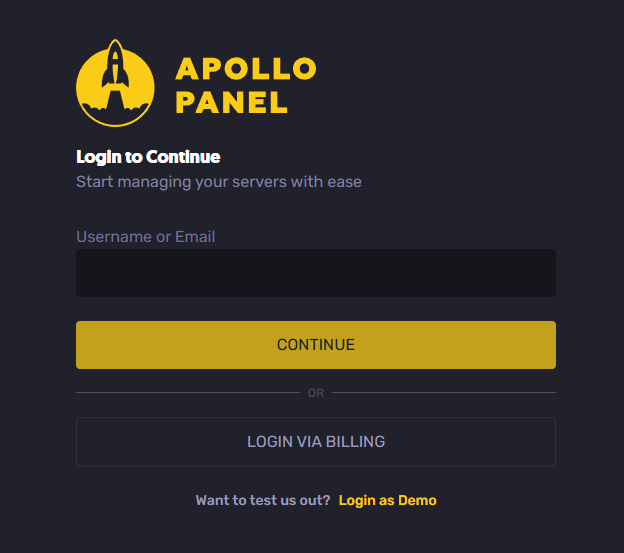
- Start your server.
- Once started, inside the console, press at the same time the following keys: Ctrl + F.
- It will appear like this.
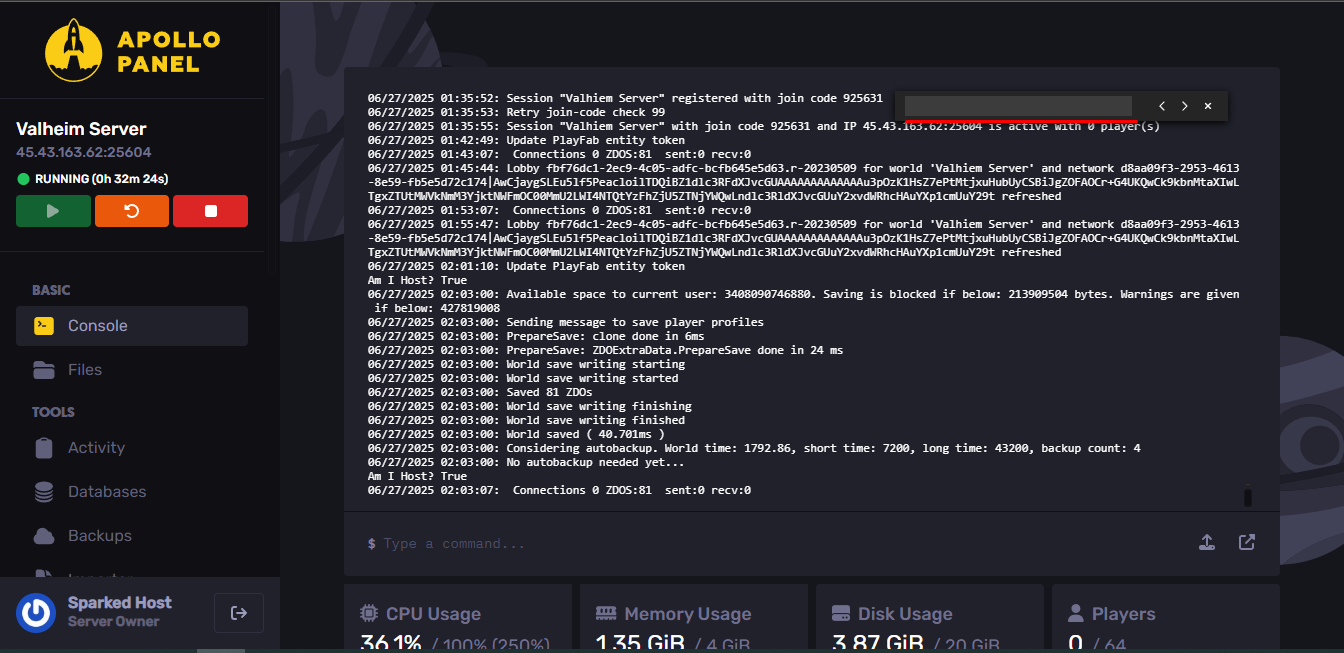
- Inside that box, place the word "version".
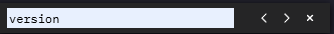
- At the moment of placing "version", it will show several options, what we are interested in is the following: Valheim version: l-0.220.5 (network version 34).
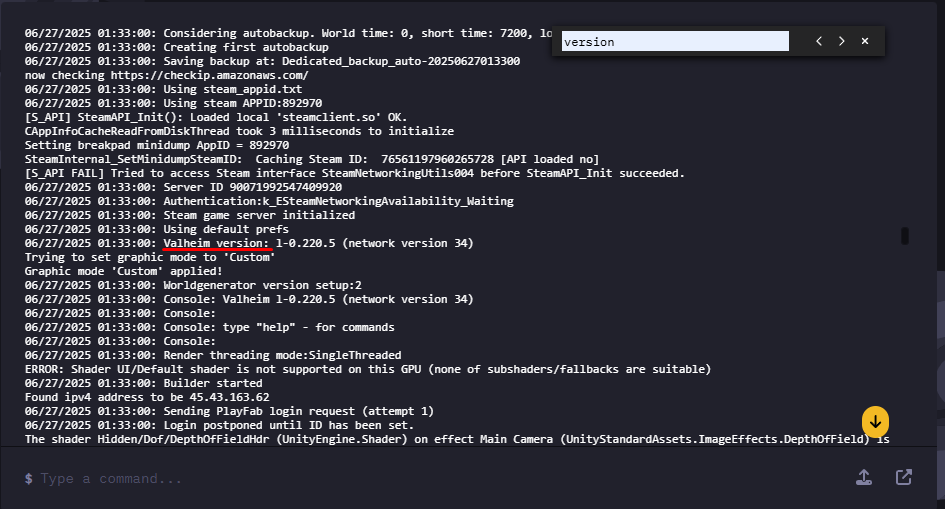
Done, that's the version you have installed on your server.
How To Check Valheim Server Version (In Game)
To check the Valheim server version, open the game's console by pressing F5 while in-game. The server version will be displayed at the top of the console.
Checking In-Game
To check a Valheim server's version in-game:
- Launch Valheim and load into your world or server.
- Open the console by pressing the F5 key.
- The server's version number should be visible at the top of the console output.
Still have some questions about checking the version of a Valheim server?
Don't hesitate to reach out to our support team! We're available 24/7 to assist!
By: Exequiel P.
Updated on: 01/07/2025
Thank you!