How To Connect To Enshrouded Server
Connecting to an Enshrouded server is simple once you know where to look. Whether you're joining a friend or hopping onto a dedicated world, the game provides a few streamlined ways to get started. Before joining, make sure you have the server address or name ready.
Connecting To An Enshrouded Server
To connect to an Enshrouded server:
- Go to the Apollo Panel and ensure that the Enshrouded server is running.
- Copy the Server Address found above the Start and Stop buttons.
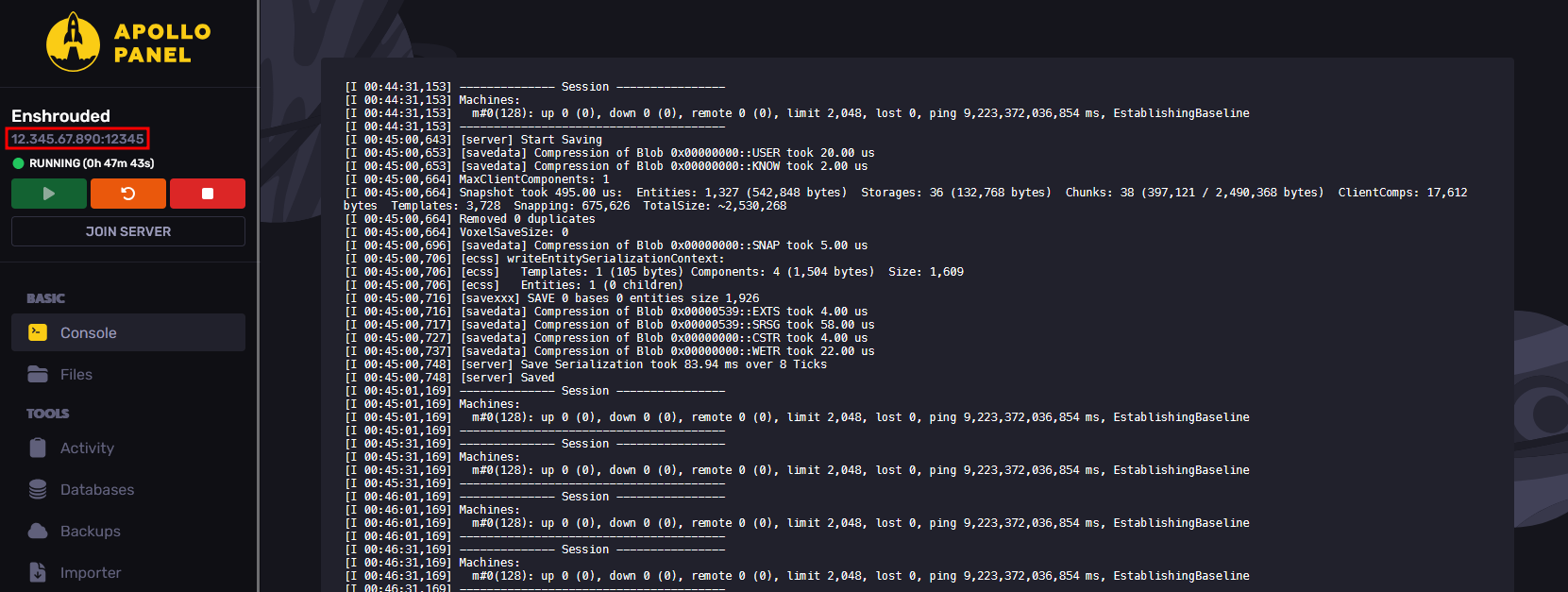
- In the Files Tab, open the file with the name "enshrouded_server.json".

- Look for the line that says "userGroups" and inside the array, you should see the password inside the default user group.
| If you want, you can also change the server password of the default user group to something else or just blank from here. Please ensure that you save the file and restart the server before proceeding to the next steps.
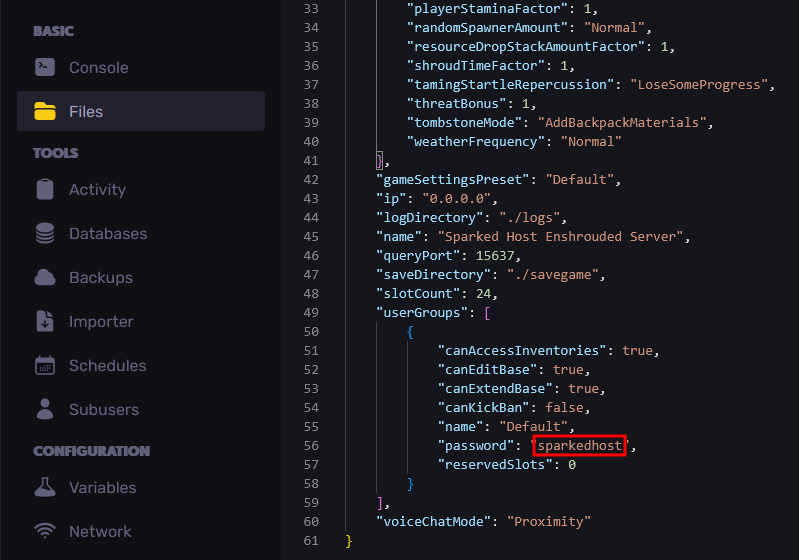
- Launch Enshrouded game and from its Main Menu, click on "Play", then "Join".

- From the Online Games menu, press "T" to Search by IPv4/Domain, and paste the server address you copied from the Apollo Panel. Afterwards, click on the "Search" button.
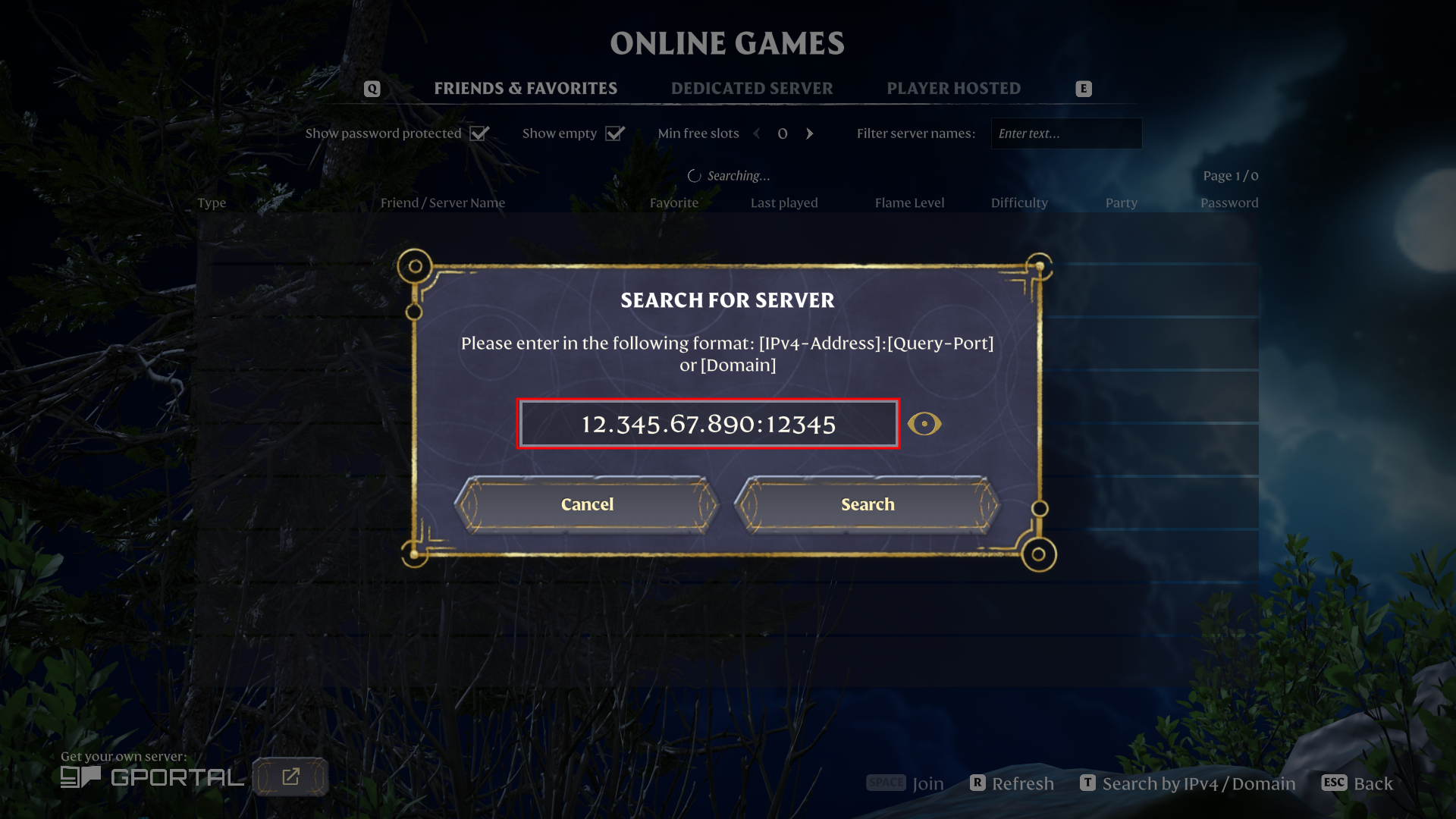
- After a short while, it should have found your server. If the server name is correct, you can click "Join" to connect to your server.
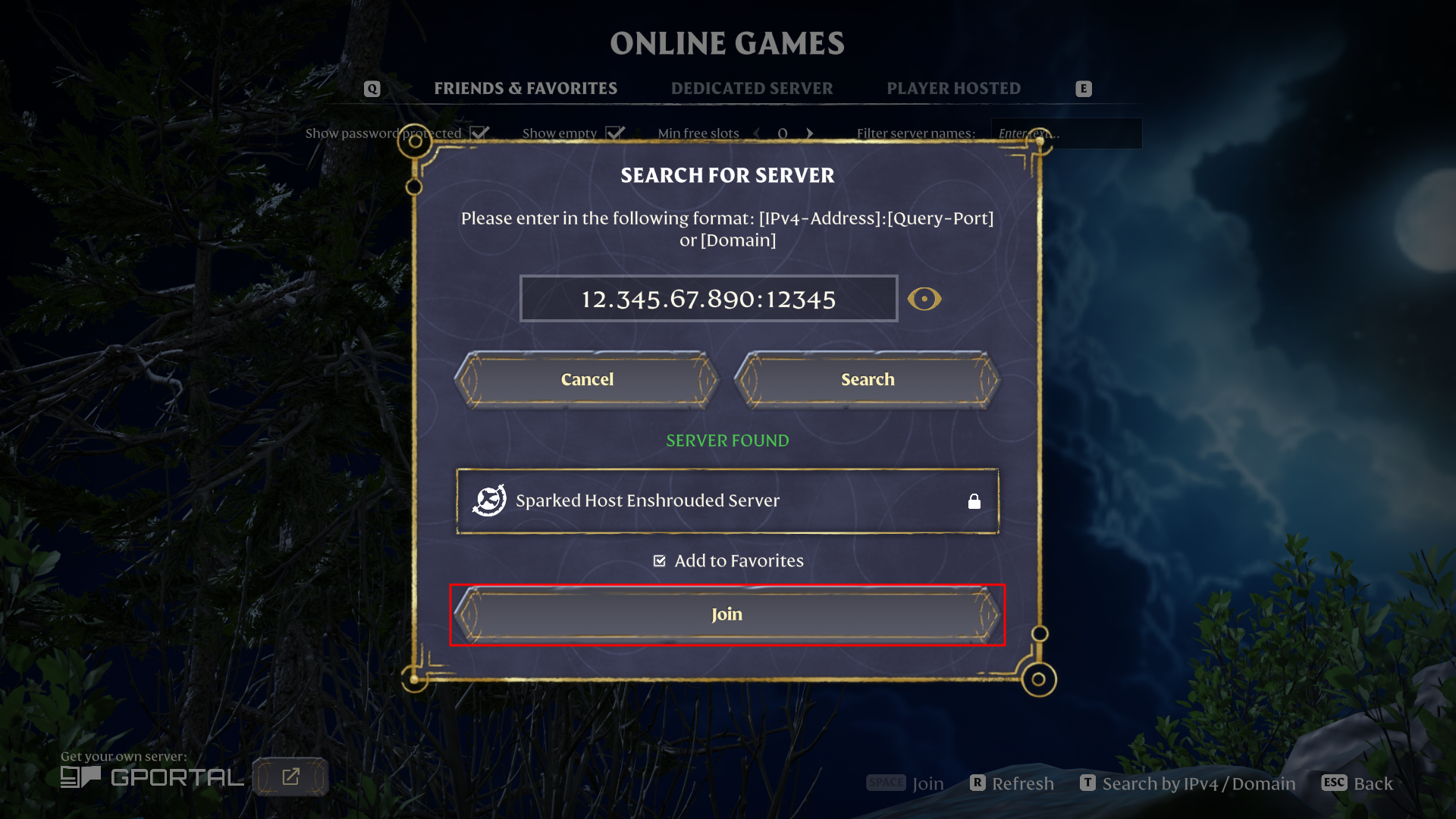
- Enter the password of the server that you noted earlier; however, if you have not set a password for the server.
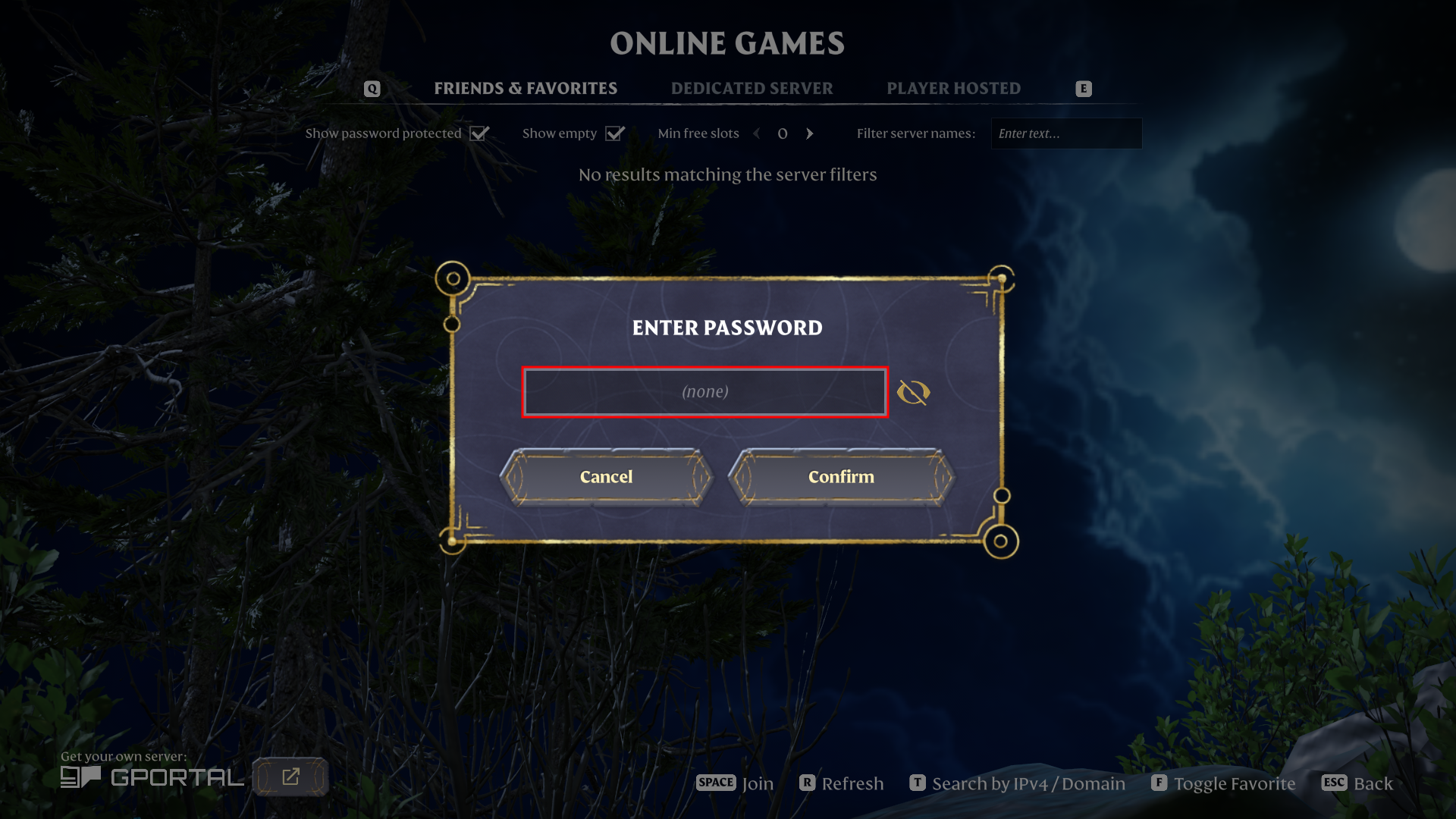
If you have the "Add to Favorites" option enabled, you will now be able to join the server from the "Friends & Favorites" Tab instead of needing to search the server every time you want to join.
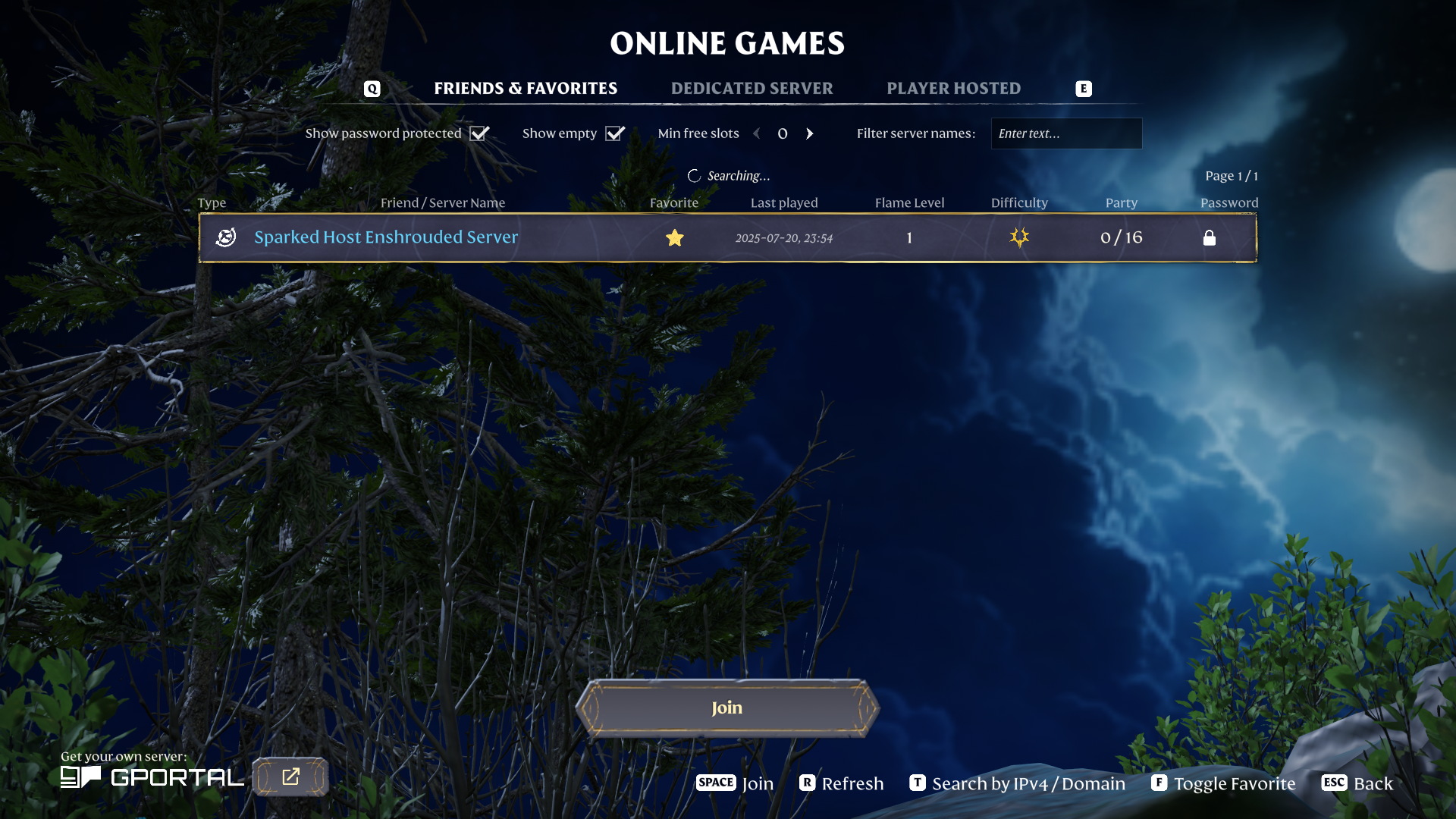
Still have some questions about connecting to an Enshrouded server?
Don't hesitate to reach out to our support team! We're available 24/7 to assist!
By: Alecz R.
Updated on: 21/07/2025
Thank you!