How to Convert Vanilla Server to Spigot
If you're looking to enhance your Minecraft server with plugins, better performance, and more customization, migrating from Vanilla to Spigot is the way to go.
Spigot allows for greater flexibility, making it a popular choice for server owners who want to expand beyond the basic Minecraft experience.
In this guide, we'll walk you through the process of converting your existing Vanilla server to Spigot, and this is crucial as world storage is different between Spigot and Vanilla.
Don't already host with us? 10,000+ server owners trust Sparked Host for lag-free Minecraft worlds. Claim your server savings to get higher performance at less $ per month.
Why should I convert my Minecraft world to Spigot?
There are a few reasons you should consider converting your Minecraft world to Spigot:
Spigot supports running Spigot plugins which can make an incredible difference in the gameplay on your server that players will notice.
Spigot has built-in features and commands that Vanilla servers do not have.
Optimizations:
Spigot has more server optimizations than Vanilla Minecraft, which will allow your server to run smoothly.
Spigot has additional configuration files that have settings that you can change to optimize your server that default Vanilla servers don't have.
Backing Up Your Minecraft World
Creating a backup of your original Vanilla Minecraft world will eliminate the worry of the saved progress on the server being lost.
To create a backup of your Minecraft world folder, you can follow these steps:
- Select your world folder
- Press "Archive"
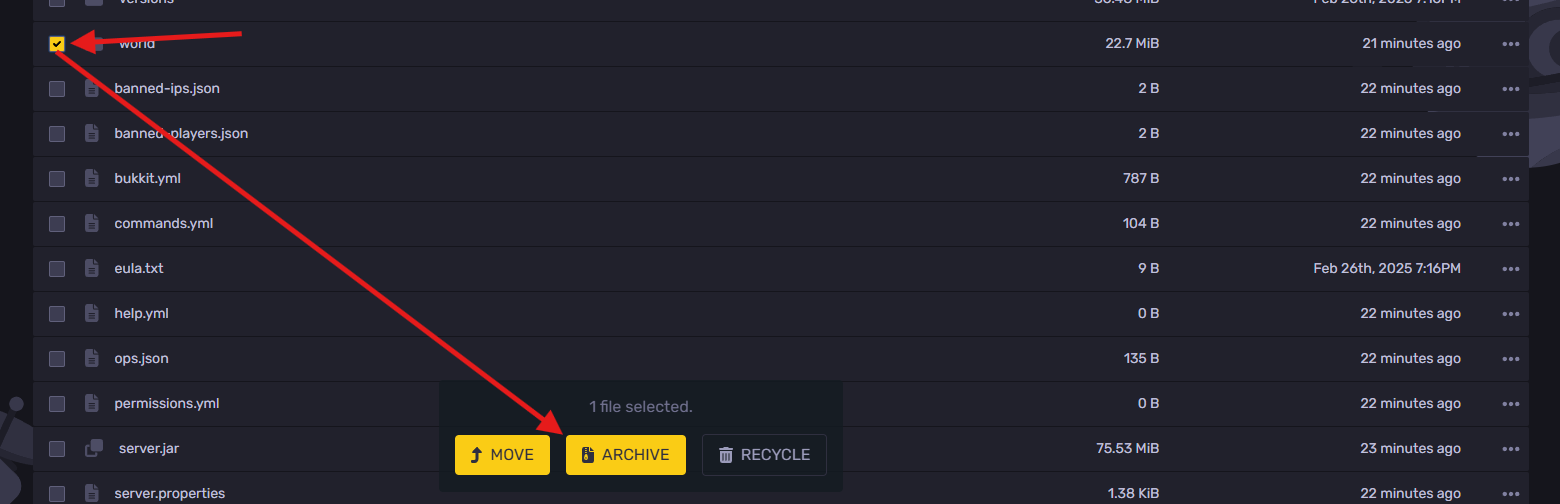
- Download the newly archived world folder
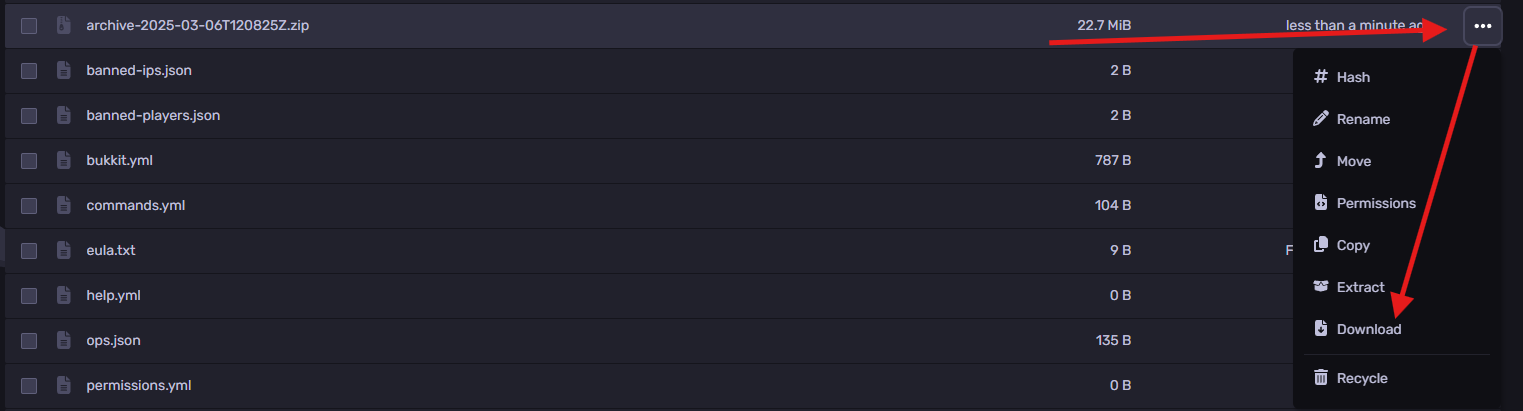
Now you have a world backup saved on your PC, ensuring that you can always restore your world data in case something goes wrong.
Installing Spigot
You can install Spigot by following these steps:
- Stop your server

- Go to your versions tab
- Select the Spigot version that you wish to use
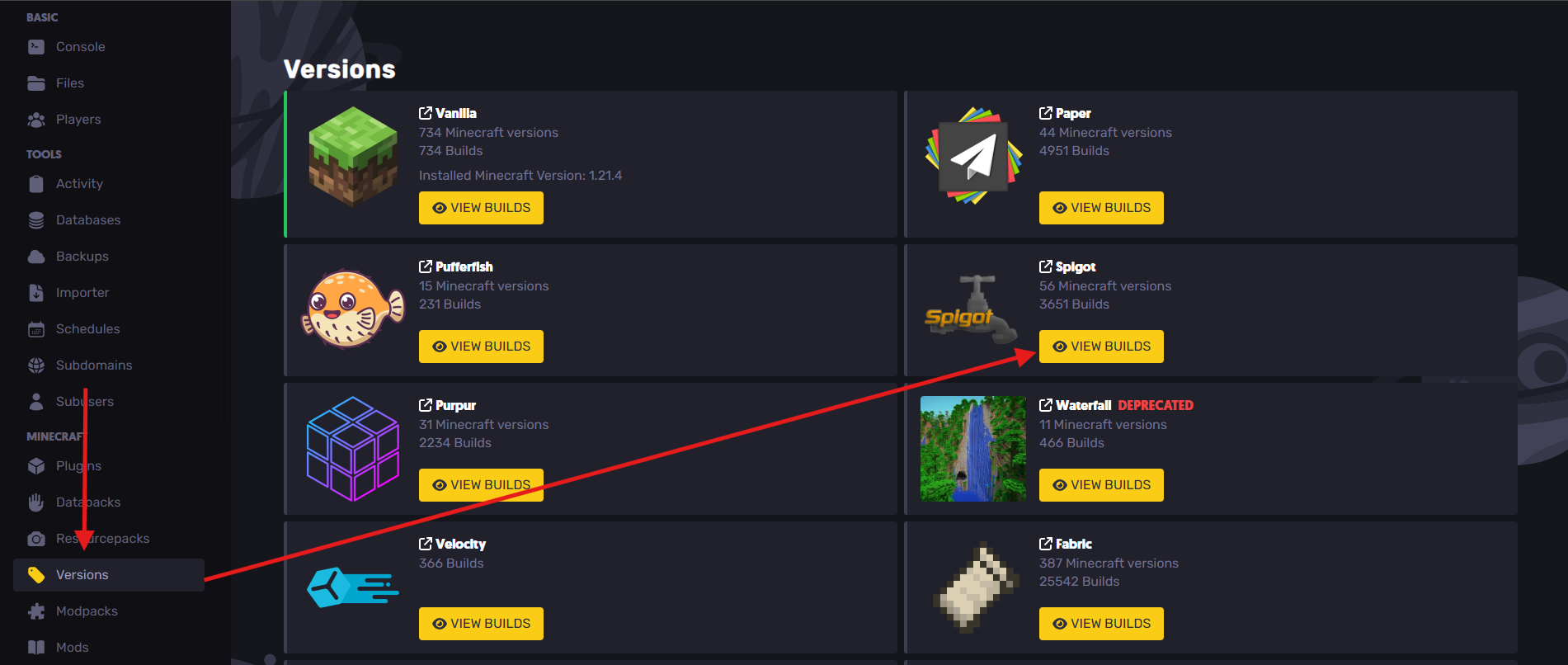
- Do not select the option to delete your files, as shown in the image below
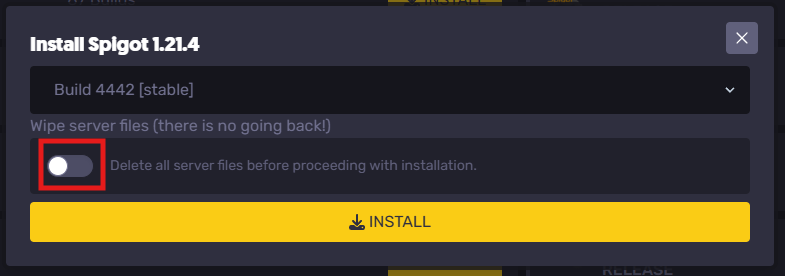
- Start your server
The Spigot server software should be installed on your server now.
Transferring Your World
Converting your world from Vanilla to Spigot will be a seamless transition by following these steps:
- Stop your server

- Go to your
worldfolder
- Locate the
DIM-1file andDIM1file directories
- The
DIM-1file directory is the Nether
- The
DIM1file directory is the End
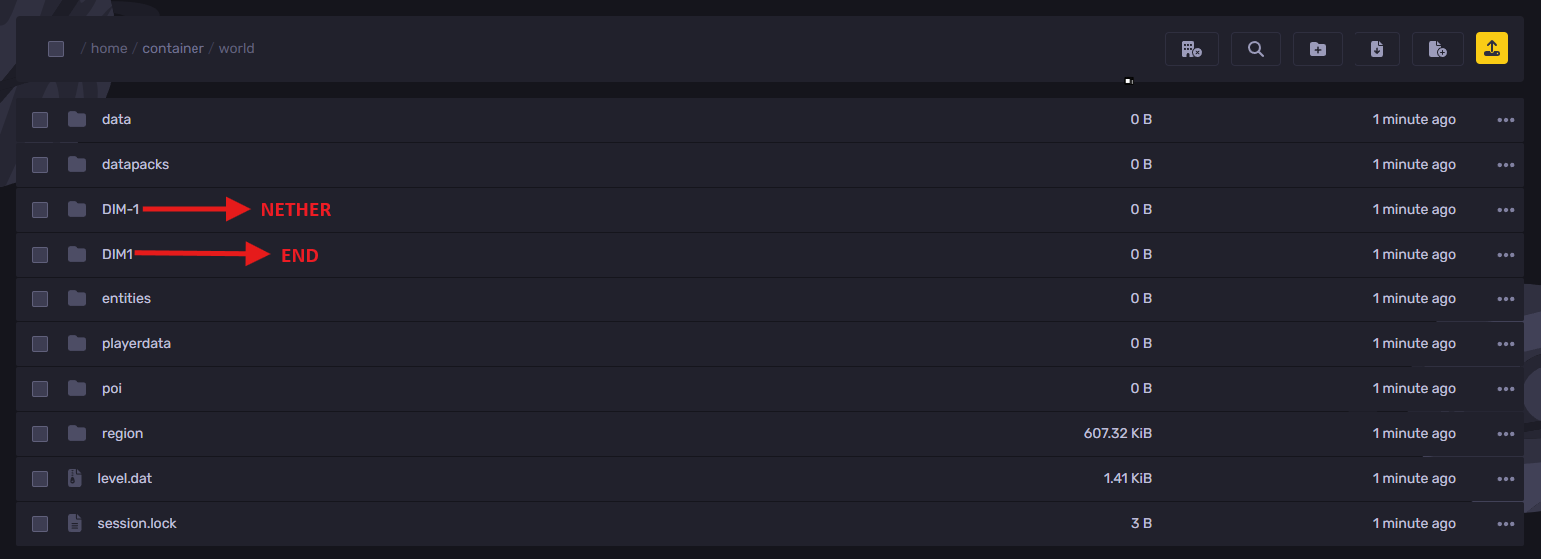
- Download these region folders and store them on your PC by archiving them, then downloading the archived file
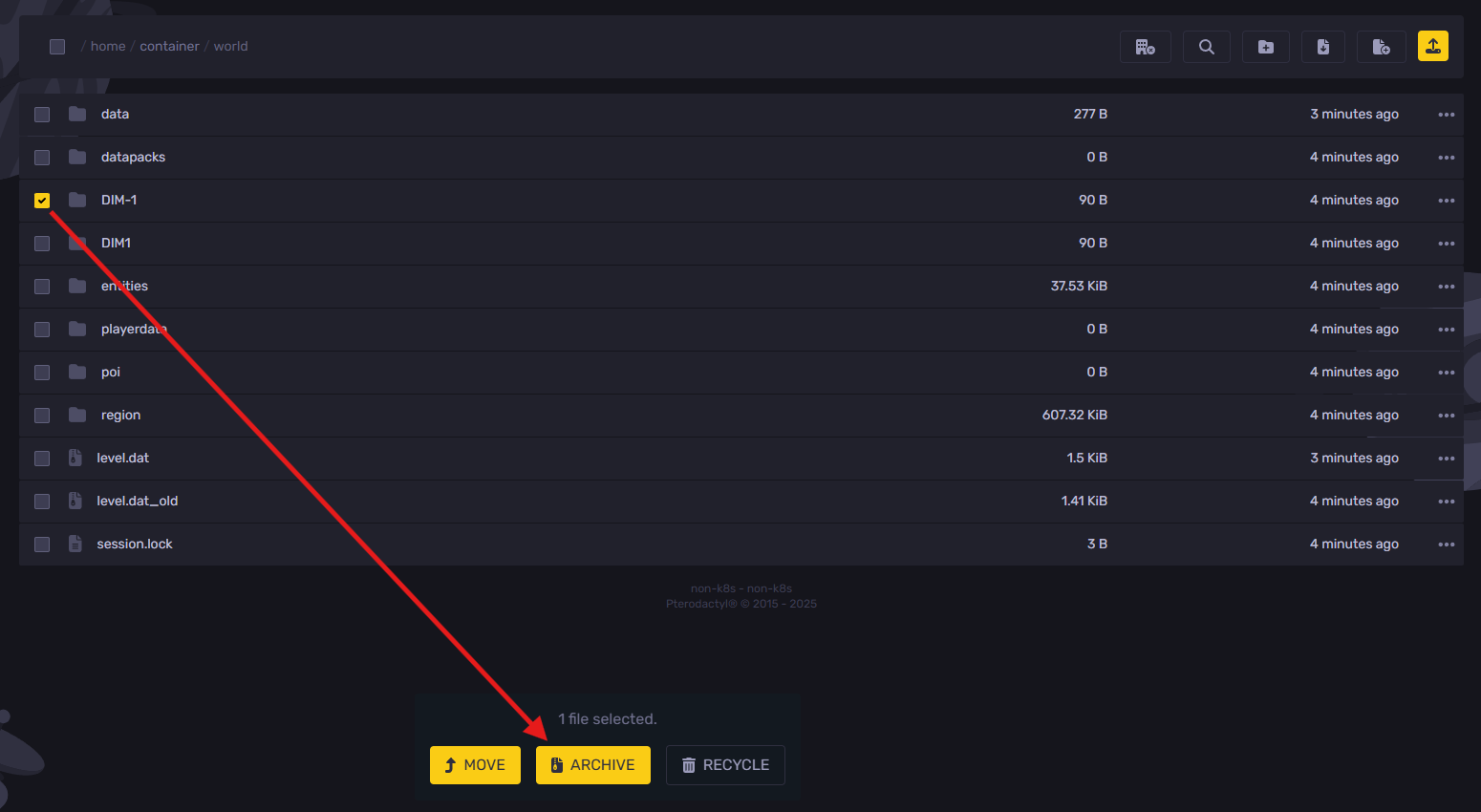
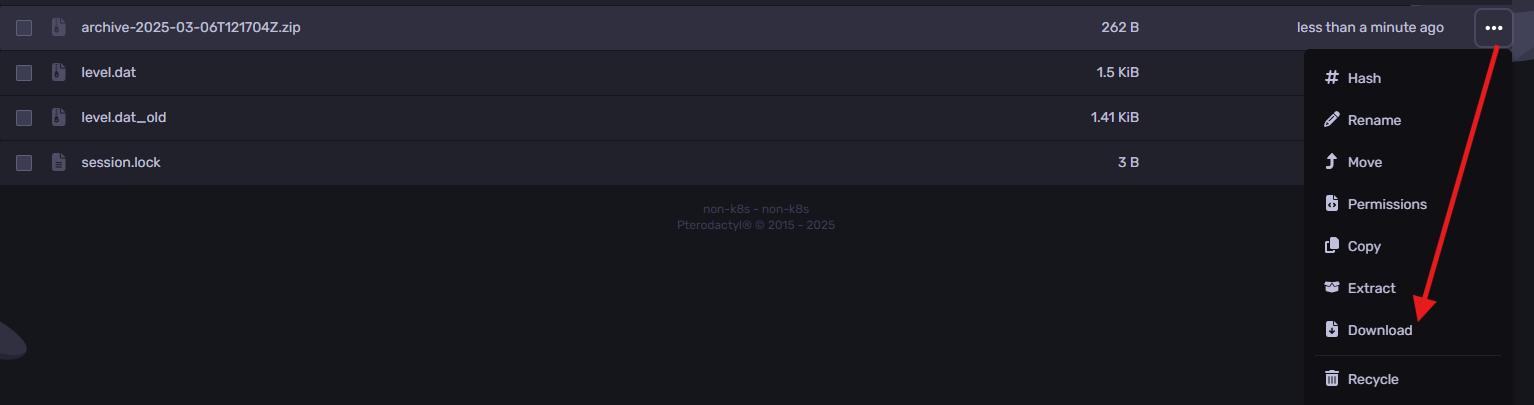
- Locate the new world folders, which are
world_netherandworld_end
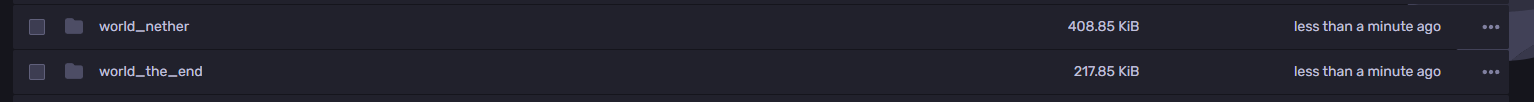
- Upload the previously downloaded
DIM-1file to theworld_netherfolder (Make sure to delete the originalDIM-1file in theworld_netherfolder)
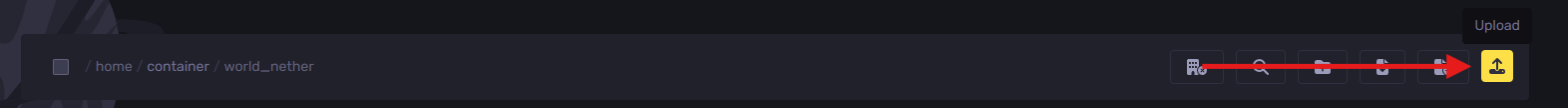
- Upload the previously downloaded
DIM1file to theworld_endfolder (Make sure to delete the originalDIM1file in theworld_endfolder)
Now your Vanilla world has been migrated to your Spigot world, and now you have a server running Spigot.
When you load into your world, all the progress in your Nether and End will not be reset, and will instead load in the progress from your Vanilla world.
Still have some questions?
You can contact support by opening a ticket here, and we'll respond right away!
Updated on: 03/11/2025
Thank you!