How To Disable Fog In Satisfactory
Fog getting in the way of your perfect factory view in Satisfactory? You’re not alone. Disabling fog can give you a much clearer look at your builds, improve visibility during exploration, and even boost your screenshots and performance. While there's no in-game toggle, you can remove fog using console commands.
In this guide, we'll show you how to disable fog in Satisfactory without using any config files or any detailed settings. This will help give you a better view of the game, but will not directly increase your render distance; it will make the world map and screen appear much more transparent and further, and won't be limited, which is a great solution to have much more fun in your world.
Don't already host with us? 10,000+ server owners trust Sparked Host for servers on games like Satisfactory. Claim your server savings to get higher performance at less $ per month.
Disabling Fog In Satisfactory
Note: If you don't notice any changes while using the following commands, ensure you enable cheats on your world before proceeding.
To disable fog in Satisfactory:
- Inside of your Satisfactory game, click on "Open Console"
- Type r.Fog 0 to disable the fog as shown in the example below
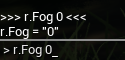
- To re-enable and activate the fog, type r.Fog 1 and hit enter to execute the command
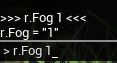
Still have some questions about giving yourself items in Satisfactory?
If you need any answers to your questions, you can create a ticket here.
By: Ali A.
Updated on: 12/11/2025
Thank you!