How to Turn Off Online Mode - Minecraft
Turning off online mode in Minecraft lets you run your server without needing to connect to Mojang's servers for player authentication. In this guide, we explain what online mode is, why you might want to disable it, and how to do it step by step.
What Does Online Mode Mean in Minecraft?
Online mode is a server setting that lets you only allow players authenticated with Mojang's servers and prevent players with cracked versions of Minecraft from joining. Disabling online mode will allow offline/cracked clients to join the server.
Players can also change their usernames to join the server with a different user's account, which is a security risk as it means you could log in to a different user's profile on a Minecraft server. We recommend that you install an authentication system like the AuthMeReloaded plugin, a Fabric mod like EasyAuth, or a Forge mod like Nedologin or SimpleLogin to add an authentication system on your service.
Disabling online mode also prevents skins from loading in. To restore profile skins, you will need to install a plugin like SkinsRestorer, a mods like FabricTailor or Everlasting Skins for modded servers.
How to Change Online Mode to False in Minecraft
- To disable online mode, you need to turn off your minecraft server.
- Once the server is offline, go to the Properties Tab and switch the setting off to run on offline mode.
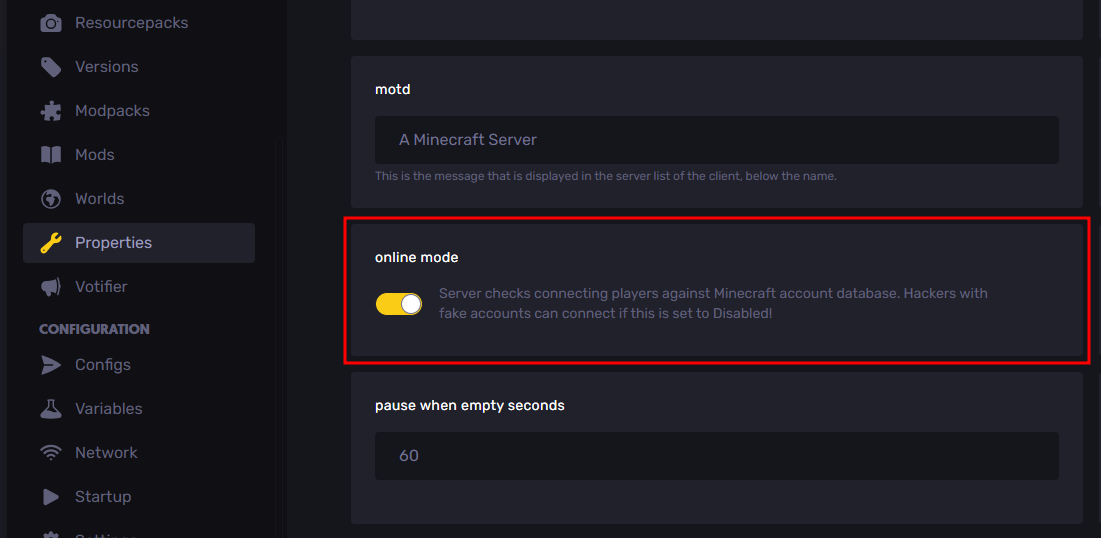
If you can't find the setting in the Properties Tab, you can also change the setting by editing the server.properties file in the Files Tab. Just set online mode false and that will also make the server run on offline mode.
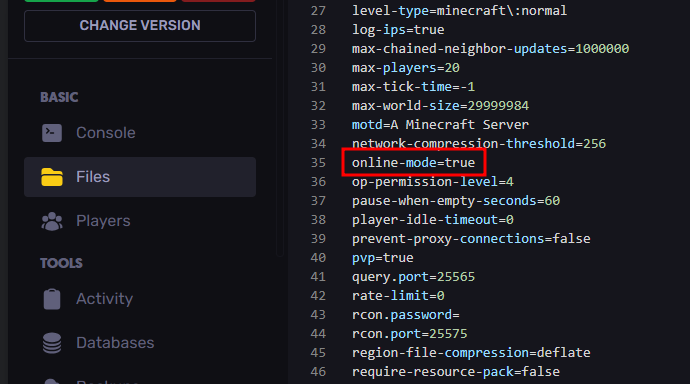
- Restart the server and you should now be able to connect to the minecraft server using a cracked version of the game.
Still have some questions?
Don't hesitate to reach out to our support team. We're here 24/7 to help!
Updated on: 05/04/2025
Thank you!