How To Disable Player Damage On Euro Truck Simulator 2 Server
Want a more relaxed driving experience on your Euro Truck Simulator 2 server? Disabling player damage is a great way to encourage fun, mistake-friendly convoys—especially for new drivers or casual play. By tweaking just one setting in your server configuration, you can turn off collision damage between players, making crashes less punishing and gameplay smoother for everyone.
Disabling Player Damage
To disable player damage on a Euro Truck Simulator 2 Server:
- Login to control panel.
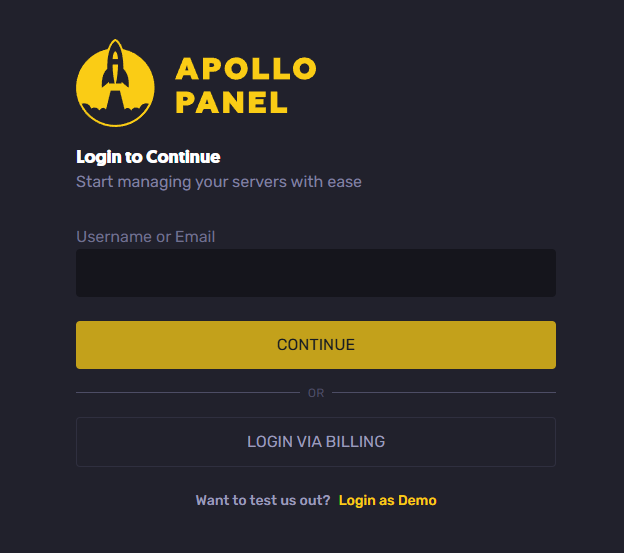
- Stop your server.
- Look for the "Startup" tab.
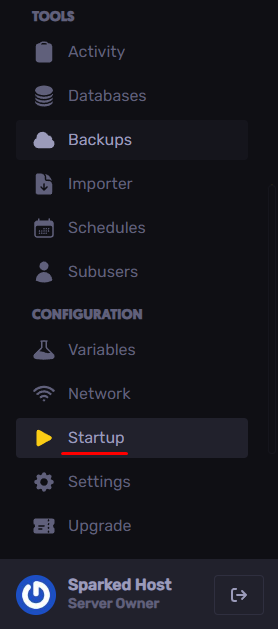
- Within the tab, look for the "Player Damage" option. By default it will be set to true, you must change it to false.
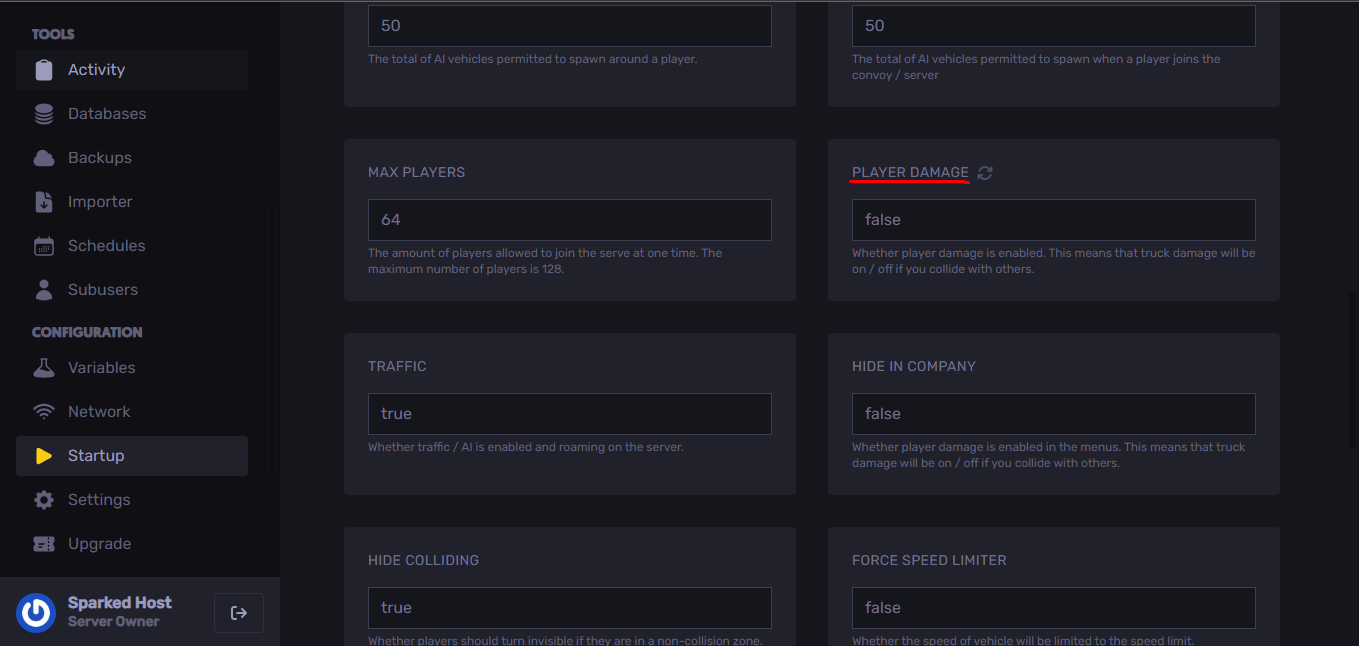
- Start your server.
Great, you have disabled player damage on your server.
Still have some questions about disabling player damage on a Euro Truck Simulator 2 server?
Don't hesitate to reach out to our support team! We're available 24/7 to assist!
By: Exequiel P.
Updated on: 14/07/2025
Thank you!