How to Allow Command Blocks on Minecraft Server
Enabling command blocks on your Minecraft server opens up a world of creative possibilities. With command blocks, you can automate tasks, set up mini-games, or create custom elements to enhance your gameplay with more complex commands.
In this guide, we'll break down the process into simple, easy-to-follow steps—to enable command blocks on your own Minecraft server.
There are different method for enabling command blocks on your Minecraft server depending on the Minecraft server edition you are using. This guide will show you how to enable command blocks on both versions of Minecraft.
To enable command blocks on Minecraft Java Edition:
Turn off your server in the control panel.
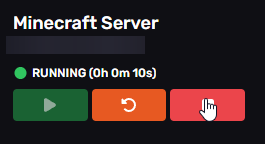
Go to the Properties Tab and enable the "enable command block" option.
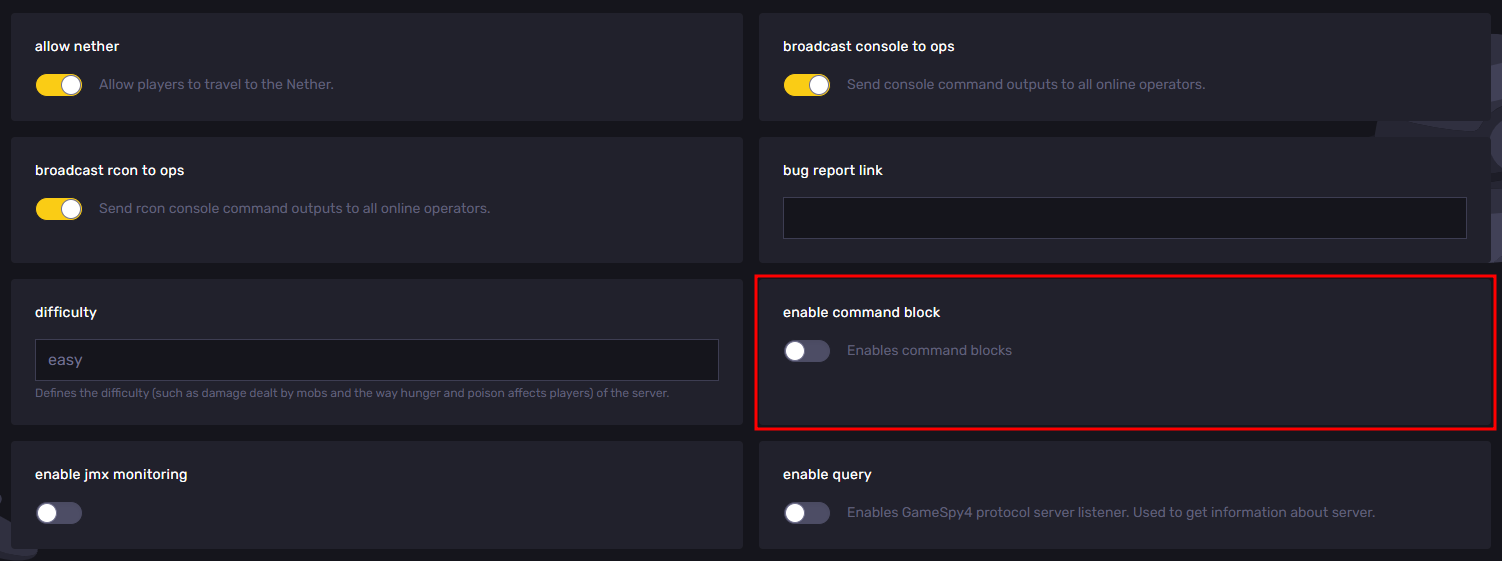
If you can't find enable command blocks in the "Properties" tab, you can edit the settings in the server.properties file inside your server's files using the Files tab. Just set the enable-command-block setting from false to true, then save your changes.
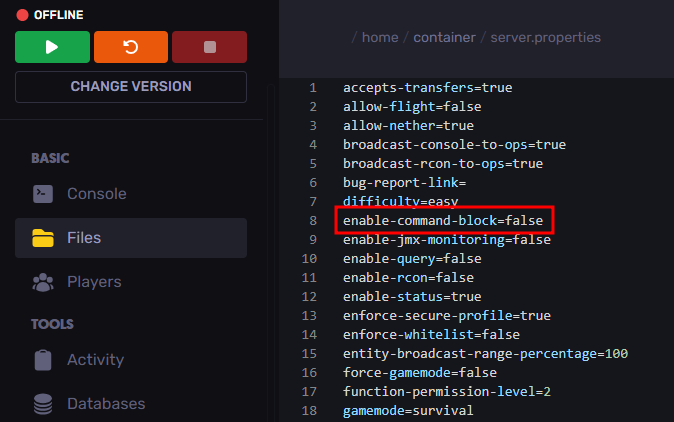
Restart your Minecraft server, and you should now be able to give yourself a command block by running the give command in the game or the server console.
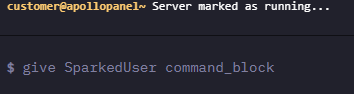
Congratulations, you've successfully enabled command blocks on Minecraft Java Edition!
To enable command blocks on Minecraft Bedrock Edition:
Turn off your server in the control panel.
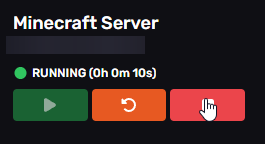
Go to the Startup Tab and edit the "Allow Cheats" setting to true.
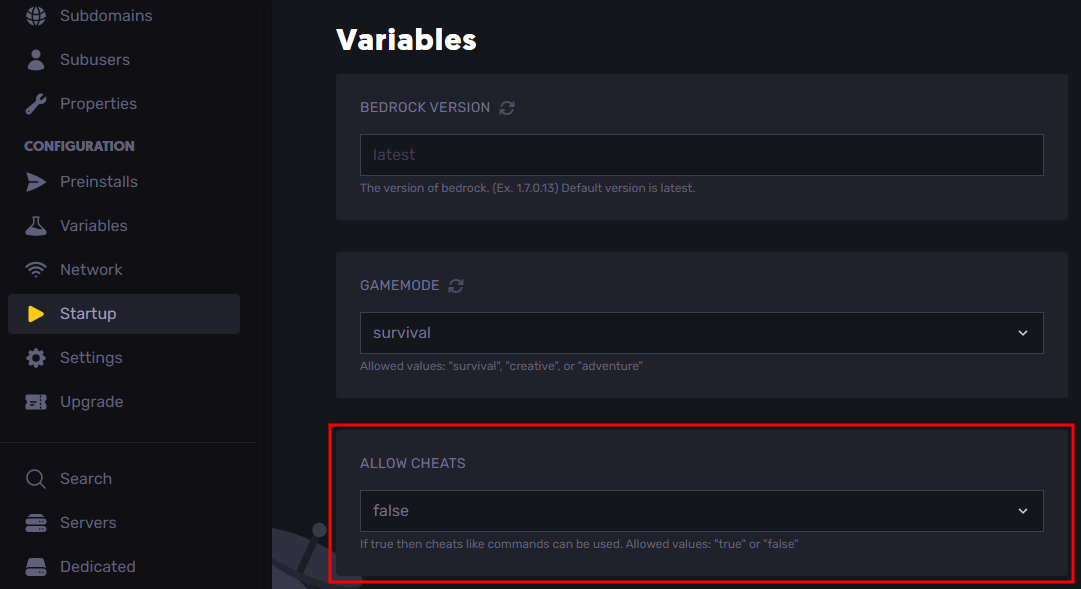
Restart your Minecraft server, and you should now be able to give yourself a command block by running the give command in the game or the server console.
Congrats, you've successfully enabled command blocks on Minecraft Bedrock Edition?
Command blocks and functions can be used, among many other things, to change the difficulty, change the state of the weather, change to creative mode, or give a player predesignated edited items.
Command blocks can execute commands when activated by Redstone power. Command blocks have level 2 permissions in Java Edition and level 1 on Bedrock Edition, so it can be used to allow a specific use of a command by players who can't use that command in general (for example, allowing anyone to obtain a specific item with /give without allowing everyone to /give themselves whatever they want).
There are a few things you can use command blocks for, like:
Summoning modified entities.
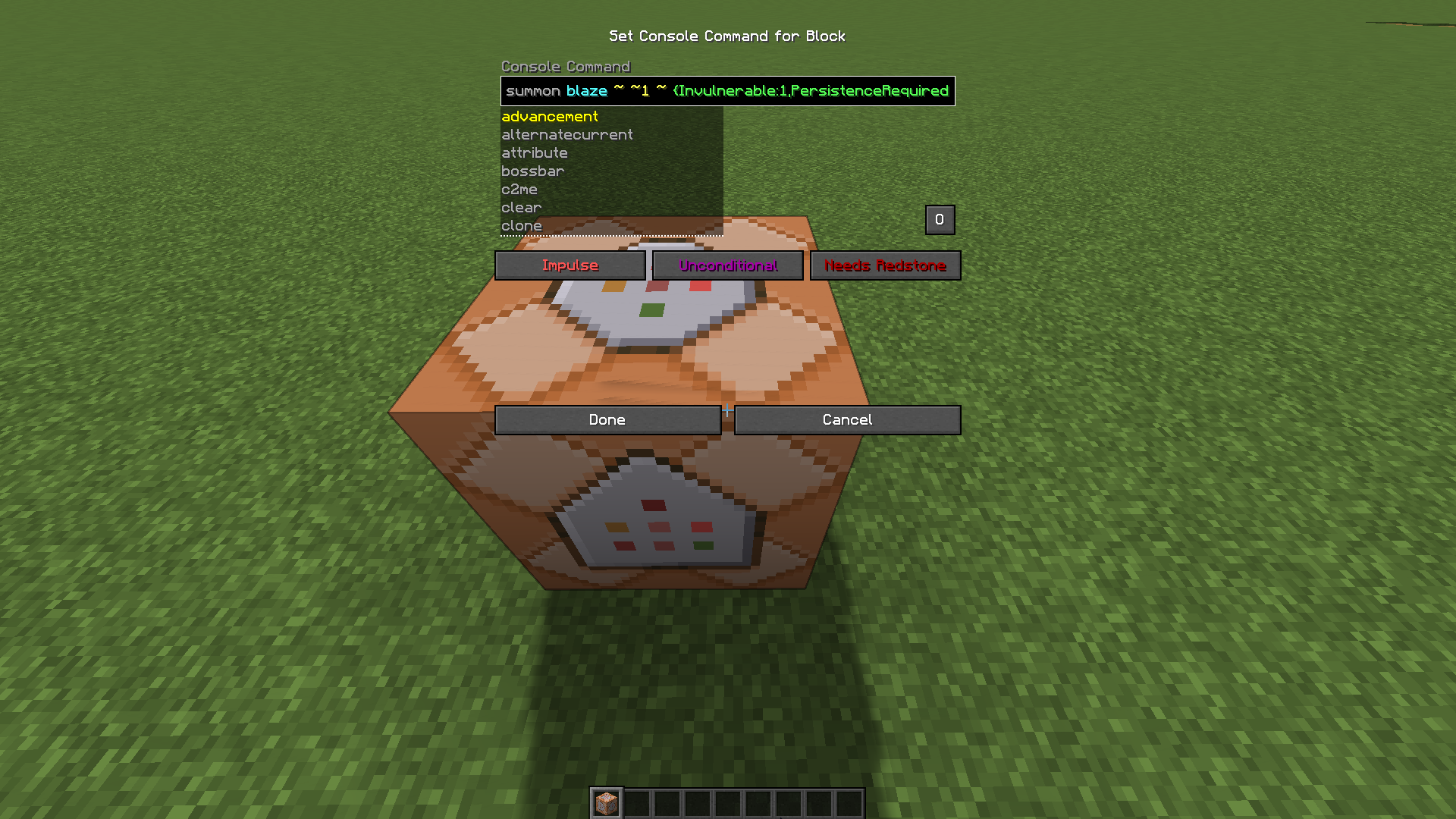
Giving edited items.
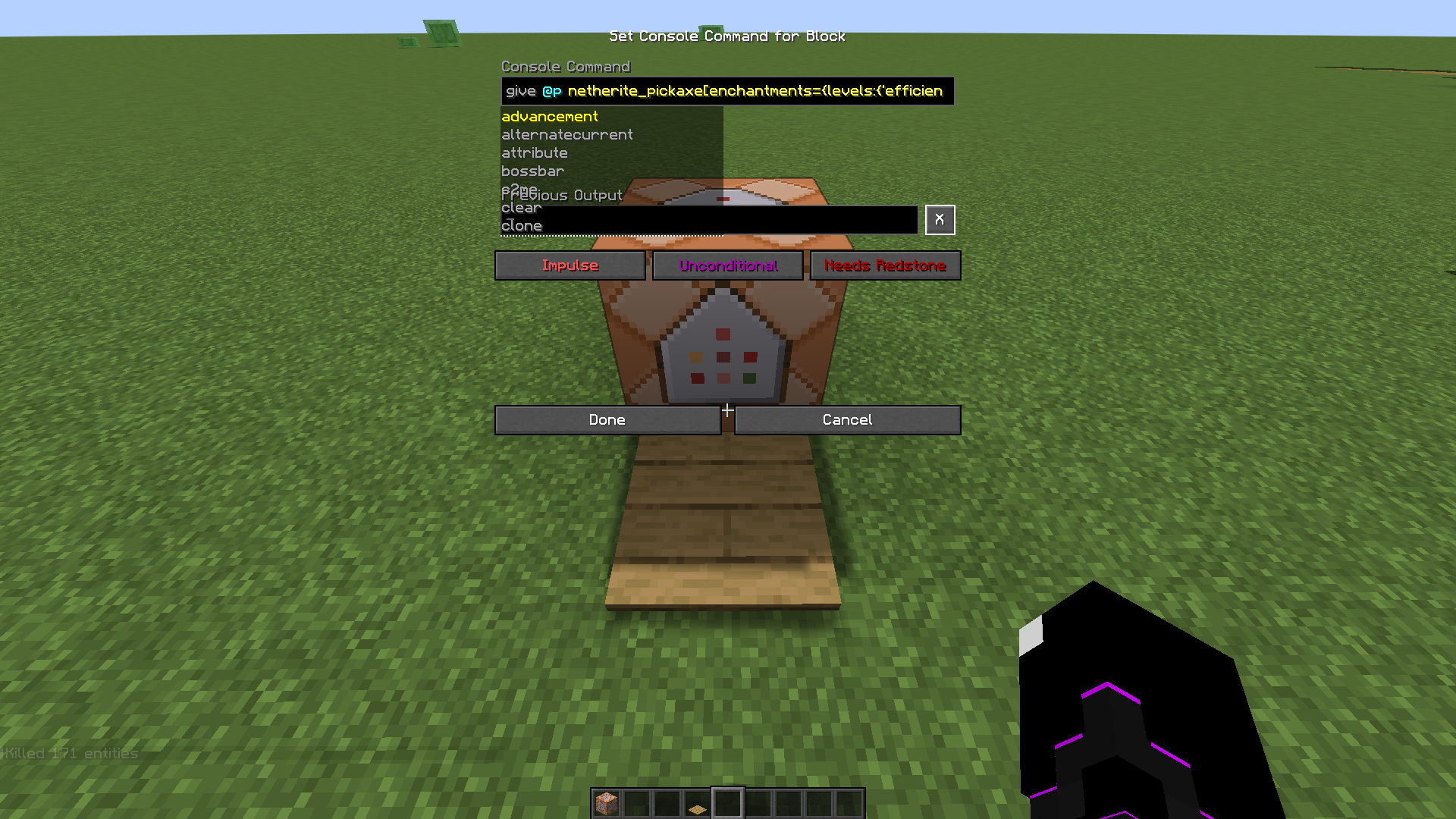
Teleport players or entities when certain events are accomplished. For example, pressing a pressure plate.
Creating and sending custom messages.
Modifying the world.
If you require any further assistance, please create a ticket here.
In this guide, we'll break down the process into simple, easy-to-follow steps—to enable command blocks on your own Minecraft server.
Enabling Command Blocks
There are different method for enabling command blocks on your Minecraft server depending on the Minecraft server edition you are using. This guide will show you how to enable command blocks on both versions of Minecraft.
For Minecraft Java Edition
To enable command blocks on Minecraft Java Edition:
Turn off your server in the control panel.
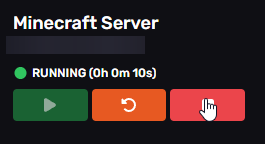
Go to the Properties Tab and enable the "enable command block" option.
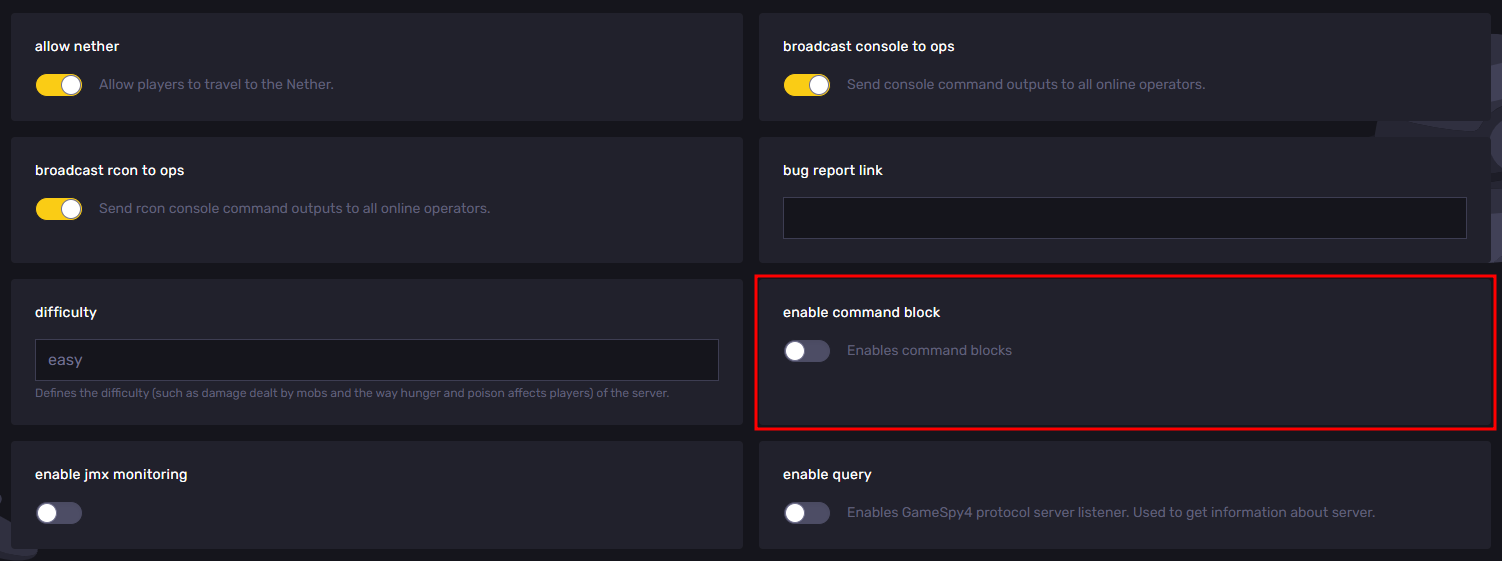
If you can't find enable command blocks in the "Properties" tab, you can edit the settings in the server.properties file inside your server's files using the Files tab. Just set the enable-command-block setting from false to true, then save your changes.
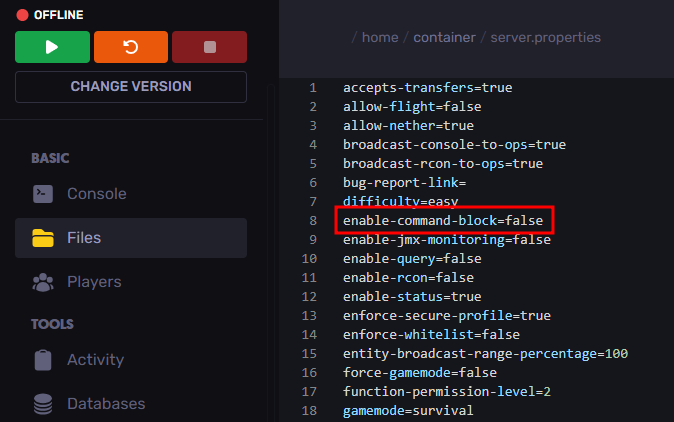
Restart your Minecraft server, and you should now be able to give yourself a command block by running the give command in the game or the server console.
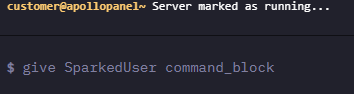
Congratulations, you've successfully enabled command blocks on Minecraft Java Edition!
For Minecraft Bedrock Edition
To enable command blocks on Minecraft Bedrock Edition:
Turn off your server in the control panel.
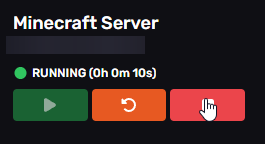
Go to the Startup Tab and edit the "Allow Cheats" setting to true.
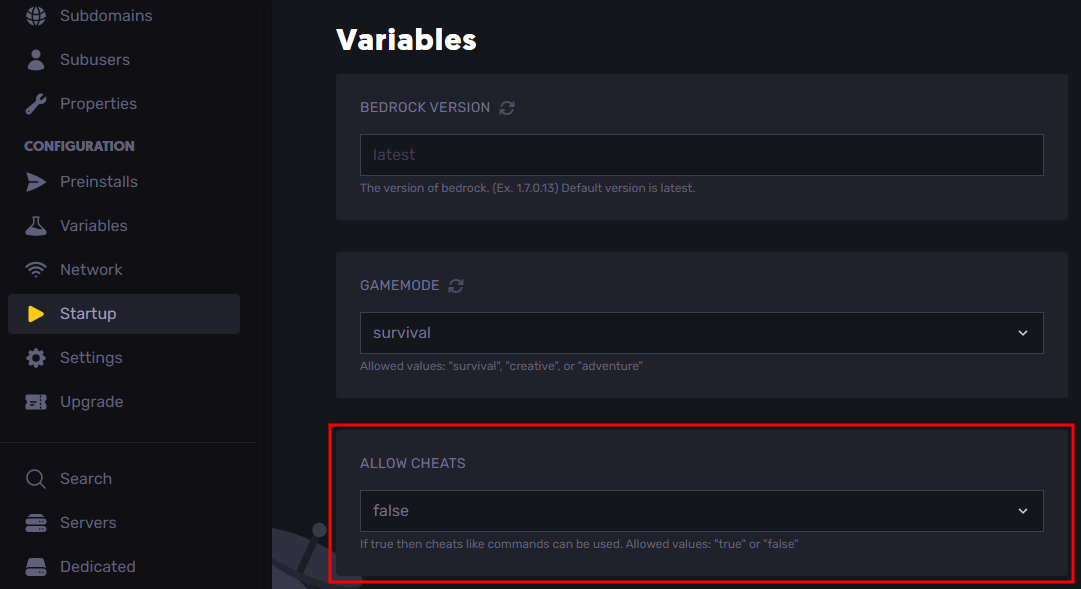
Restart your Minecraft server, and you should now be able to give yourself a command block by running the give command in the game or the server console.
Congrats, you've successfully enabled command blocks on Minecraft Bedrock Edition?
How to Use Command Blocks in Game
Command blocks and functions can be used, among many other things, to change the difficulty, change the state of the weather, change to creative mode, or give a player predesignated edited items.
Command blocks can execute commands when activated by Redstone power. Command blocks have level 2 permissions in Java Edition and level 1 on Bedrock Edition, so it can be used to allow a specific use of a command by players who can't use that command in general (for example, allowing anyone to obtain a specific item with /give without allowing everyone to /give themselves whatever they want).
Things You Can Use Command Blocks For
There are a few things you can use command blocks for, like:
Summoning modified entities.
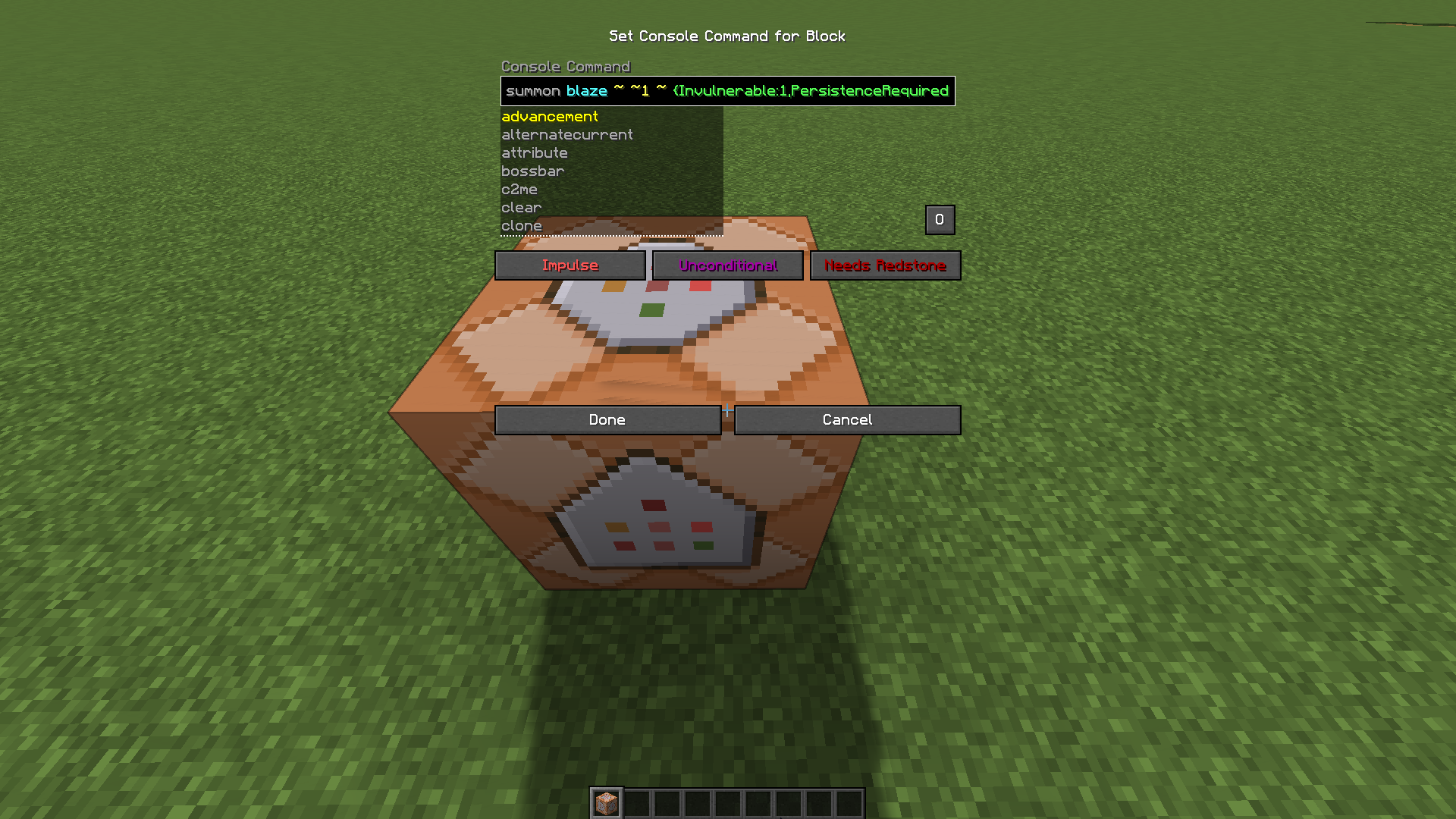
Giving edited items.
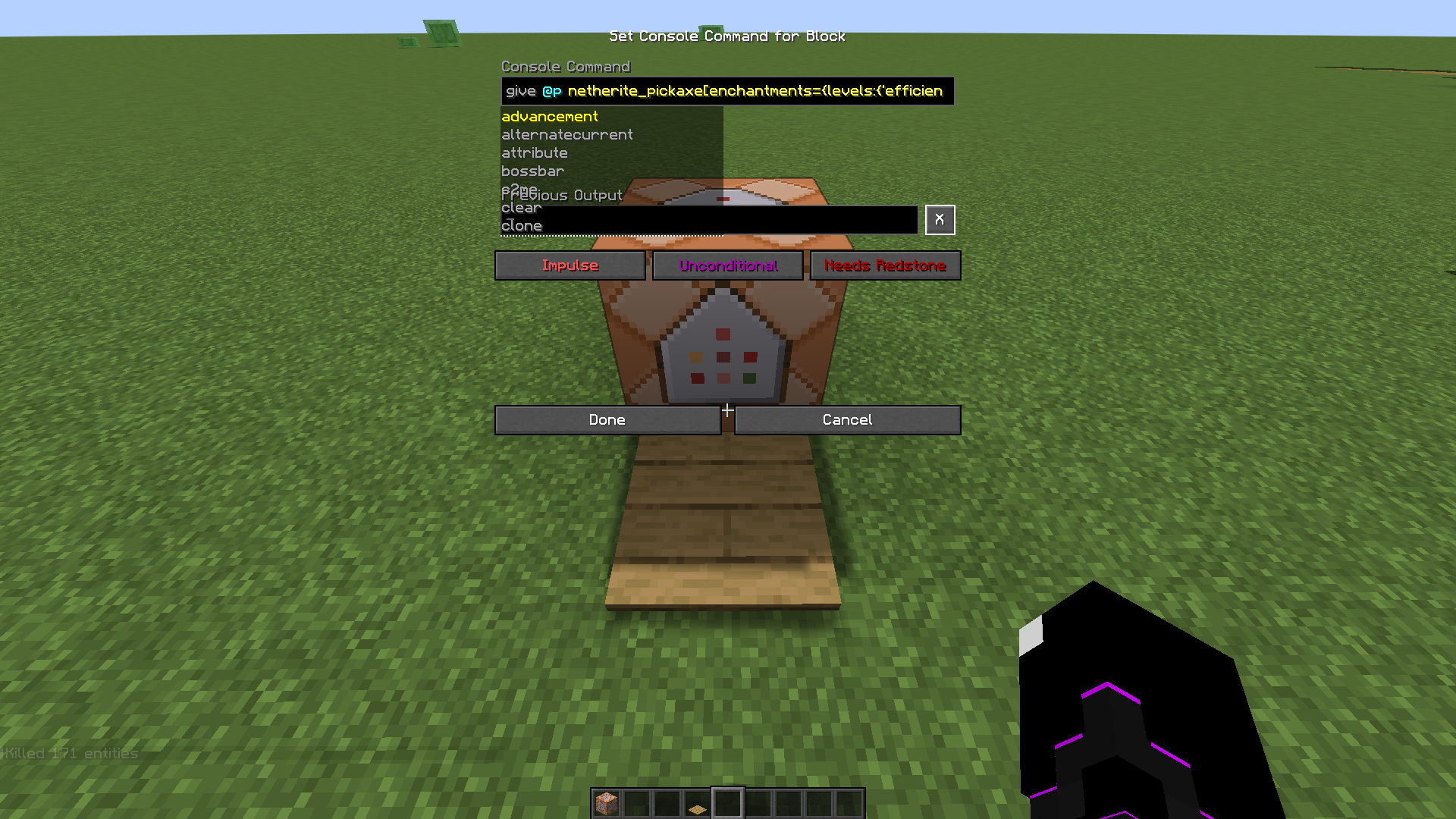
Teleport players or entities when certain events are accomplished. For example, pressing a pressure plate.
Creating and sending custom messages.
Modifying the world.
Still have some questions?
If you require any further assistance, please create a ticket here.
Updated on: 25/02/2025
Thank you!