How to Enable Crossplay on Arma Reforger Server
Want to squad up with friends across different platforms in Arma Reforger? Enabling crossplay on your server is the key to bridging the gap between PC and console players. Whether you’re running intense co-op missions or just goofing off with mods, turning on crossplay means no one gets left out.
Things to Consider Before Enabling Crossplay
Before enabling crossplay on Arma Reforger, there are a few factors regarding mod support that you need to consider:
- Playstation 5 players can not access modded servers and do not have mod support.
- Xbox players can join modded servers between PC and Xbox, but these servers only allow limited mods.
If you are comfortable with these changes, continue below to enable crossplay on your Arma Reforger server.
Accessing Your Arma Reforger Server's Configuration File
To access your configuration JSON file on your Arma Reforger server:
Turn off your Arma Reforger server.

Now lets locate out files tab. It will be on the left hand side of your screen.
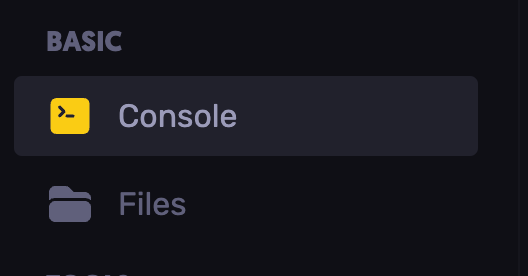
In here scrolling to the bottom, you will find a file called server.cfg.

Lets open this file up.
Enabling Crossplay Support on Your Arma Reforger Server
In this file we will find a section that looks something like this.
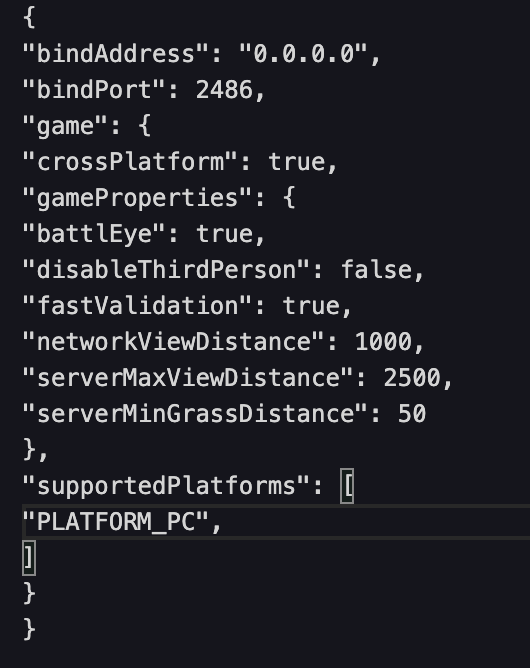
We will need to modify the supportedPlatforms. To enable crossplay on an Arma Reforger server, open your configuration file and create a new line after the comma on the PLATFORM_PC line. Add the following code:
"supportedPlatforms": [
"PLATFORM_PC",
"PLATFORM_XBL",
"PLATFORM_PSN",
]
If done correctly, crossplay will be enabled on your Arma Reforger server.
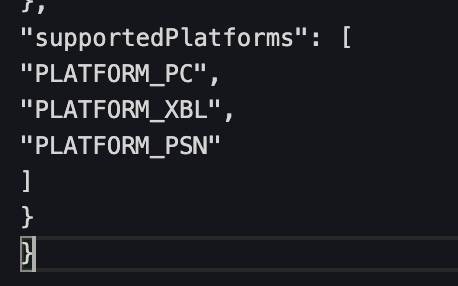
Save this file and restart your server so your changes can take effect.
Performance Considerations for Crossplay
There are a few changes you can also make in the config to make performance run better for all platforms. The first one is networkViewDistance, setting this to 1000 will ensure its balanced for all platforms.
Setting serverMaxViewDistance to 250, will allow everyone to have the same render distance allowing for fairer playing conditions.
Finally setting serverMinGrassDistance to 50 will allow for more consistency in the grass length for better server performance.
`networkViewDistance: 1000
serverMaxViewDistance: 2500
serverMinGrassDistance: 50`
Still have some questions?
Feel free to contact our support team. We're here 24/7 to help!
Updated on: 21/07/2025
Thank you!