How To Enable Crossplay On Valheim Server
Want to let Steam and Xbox players adventure together on your Valheim dedicated server? Enabling crossplay is the key to uniting your friends across platforms. With just a few simple tweaks, you can make a crossplay server accessible to both PC and console players on Xbox—no mods required.
Enabling Crossplay In Valheim
To enable crossplay on a Valheim server:
- Login to control panel.
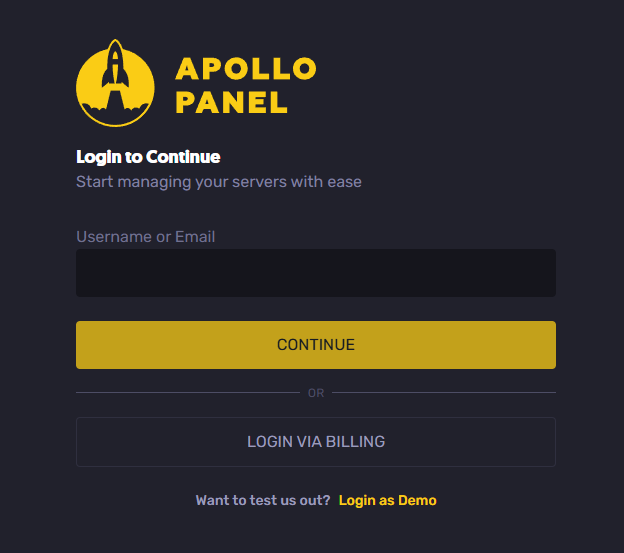
- Stop your server.
- Scroll until you find the "Startup" tab.
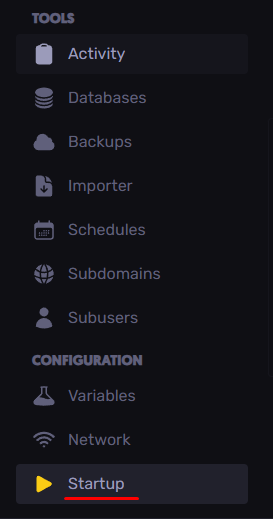
- Find "Enable crossplay"
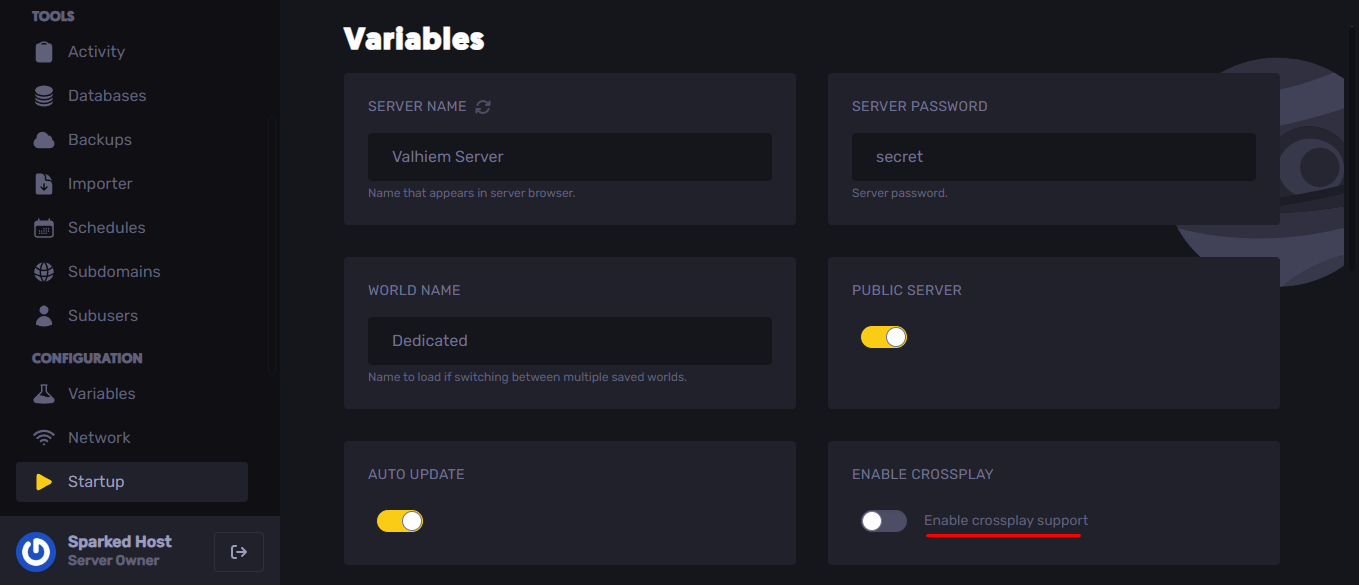
- Activate the "Enable Crossplay Support" option.
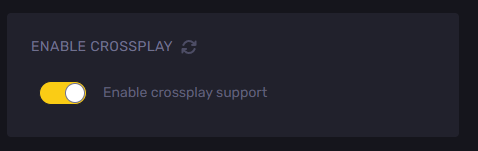
- Start your server. Now players from all consoles can access your Valheim world.
Still have some questions about checking the version of a Valheim server?
Don't hesitate to reach out to our support team! We're available 24/7 to answer your questions!
Updated on: 01/07/2025
Thank you!