How to Enable Teleport in Minecraft Server
Want to quickly move around your Minecraft multiplayer world or help your friends travel with ease? Enabling teleportation on your server makes it simple to jump between locations or to other players. In this guide, we'll show you how to enable and use teleport commands, adjust permissions, and use the commands.
Don't already host with us? 10,000+ server owners trust Sparked Host for lag-free Minecraft worlds. Claim your server savings to get higher performance at less $ per month.
Enabling Operator Permissions
You must first have operator permissions on your Minecraft server to enable teleport commands. This gives you access to advanced commands, including teleportation.
Here’s how to enable operator permissions:
- Go to the control panel and select your service.
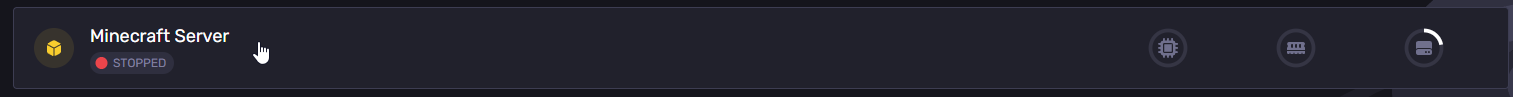
- Use the command: /op [username]
Replace [username] with your Minecraft username or the player you want to give operator status to.

- Once you’ve assigned operator permissions, the player should be able to use teleport commands. Feel free to review this in-game.
With these permissions granted, you're ready to teleport to other players or coordinates.
For Minecraft Bedrock Edition you will need to have cheats enabled.
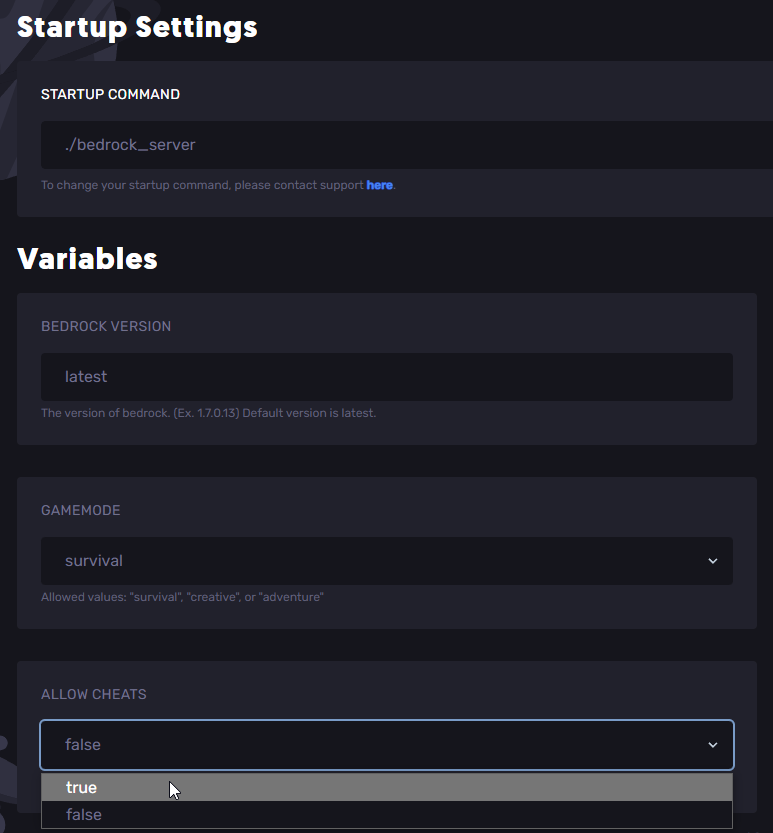
How to Teleport in Minecraft
Here, we will explain how to use these commands and specific elements such as relative coordinates, current position, and how to target other entities.
Be aware that teleport commands in Bedrock Edition are written slightly differently than in Java Edition, though they have the same effect. Additionally, Bedrock Edition allows you to check for blocks at the target destination to prevent player or entity suffocation using the checkForBlocks extension to your command.
All /teleport commands can be shortened to /tp
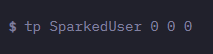
Syntax for Java Edition

Commands
****
/teleport (location) e.g. /teleport 123 45 678: To teleport (the entity running the command) to a set of specific coordinates
/teleport (destination): To teleport (the entity running the command) to the position of another target
/teleport (targets) (destination): To teleport a target to the position of another target
/teleport (targets) (location) facing (facingLocation): To teleport a target to a set of coordinates facing the direction of another set of coordinates
/teleport (targets) (location) [(yRot) (xRot)]: To teleport a target to a set of coordinates and rotate the direction the target will be facing
Definitions
- location or x y z are specific coordinate points to teleport to on your Minecraft world.
- Destination is the player's name (or a target selector) to teleport to.
- yRot is optional, it is the y-rotation of the entity after teleportation in degrees. 0 = South, 90 = West, 180 = North, 270 = East
- xRot is optional, and it is the x-rotation of the entity after teleportation in degrees. Positive values look downward, and negative values look upward. 0=facing forward, 90 = facing straight down, -90 = facing straight up
- targets or entity is the name of a player (or a target selector) to teleport.
- facingLocation is the x y z coordinate the entity will face after being teleported.
Target Selectors
Target Selector
Description
@p
Targets the nearest player
@r
Targets a random player
@a
Targets all players
@e
Targets all entities
@s
Targets the entity that is executing the command (self)
Note: For the @e selector, see the full list of namespaced entity ID’s here.
Syntax for Bedrock Edition

**Commands **
/teleport x (y) (z) [yRot] [xRot]: To teleport the entity running the command to a set of coordinates
/teleport x (y) (z) facing (lookAtPosition): To teleport the entity running the command to a set of coordinates facing the direction of another set of coordinates
/teleport x (y) (z) facing (lookAtEntity): To teleport the entity running the command to a set of coordinates facing the direction of a target entity
/teleport (victim) x (y) (z) [yRot] [xRot]: To teleport a target to a set of coordinates
/teleport (victim) x (y) (z) facing (lookAtPosition): To teleport a target to a set of coordinates facing the direction of another set of coordinates
/teleport (victim) x (y) (z) facing (lookAtEntity): To teleport a target to a set of coordinates facing the direction of a target entity
/teleport (destination): To teleport the entity running the command to the location of another target
/teleport (victim) (destination): To teleport a target to the location of another target
[checkForBlocks: Boolean]: An extension you can put on to the end of your teleport command, which checks for a block at the destination.
Definition
- x y z are coordinate points to teleport to.
- yRot is optional; it is the y-rotation of the entity after teleportation.
- xRot is optional; it is the x-rotation of the entity after teleportation.
- lookAtPosition is a set of x y z coordinates the entity will face after being teleported.
- lookAtEntity is the name of a player (or a target selector) that the entity will face after being teleported.
- victim is the name of a player (or a target selector) to teleport.
- destination is a player's name (or a target selector) to which to teleport.
- Boolean is a variable with only one of two possible values: true or false.
Additional Method: Using Teleport Plugins
If you want more advanced teleport features, such as teleport requests, cooldowns, or custom teleport locations, you can install plugins that enhance the teleportation system.
Java Edition:
To do this, you must first run a plugin loader such as Spigot, Paper, or Purpur, which you can install under the Versions tab on your control panel.
In case you are running a modded server with Forge or Fabric, you can find mods alternatives that introduce these features.
1. EssentialsX Plugin
One of the most popular teleportation plugins is EssentialsX, which provides commands such as /tpa for teleport requests and /home to teleport to a home location. Here, we can check some examples:
- /tpa (player): Request to teleport to a player.
- /tpahere (player): Request a player to teleport to you.
- /sethome (name): Set a home location to teleport back to easily.
- /home (name): Teleport to your home location.
- /back: It allows you to teleport back to your previous location. Which can be useful in case of a failed teleport.
2. Other Teleport Plugins
Other popular options include AdvancedTeleport and Simple TPA, which offer customizable teleportation systems for your players. These add features such as teleporting to other dimensions, multi-world teleportation, teleport cooldowns, and more.
To install and configure, follow the same process as you would for EssentialsX: download the plugin from a trusted source like Spigot or Bukkit, add it to your server's plugins folder, and restart it.
Bedrock Edition:
Popular server software for Bedrock Edition includes PocketMine-MP, NukkitX, and Endstone. These platforms support various plugins that can enhance teleport functionality and offer similar features.
Still have some questions?
Feel free to open a ticket here.
By: Esteban M.
Updated on: 03/11/2025
Thank you!