How To Enter Debug Mode - Project Zomboid
What Is Debug Mode In Project Zomboid?
Debug Mode in Project Zomboid is a powerful tool used for mod testing, map editing, and exploring the game’s inner workings. To enable it, you’ll need to launch the game with a special command line option that unlocks developer tools like the tile picker, brush tools, and character editing.
It’s not available by default, but once activated, you’ll see a new “DEBUG” menu in the top-left corner of your screen. This mode is mainly used by modders or server admins who want full control during testing or development, so it’s not recommended for regular gameplay.
Entering Debug Mode
To enter debug mode in Project Zomboid:
- In the Steam Library, right-click on Project Zomboid and select "Properties".
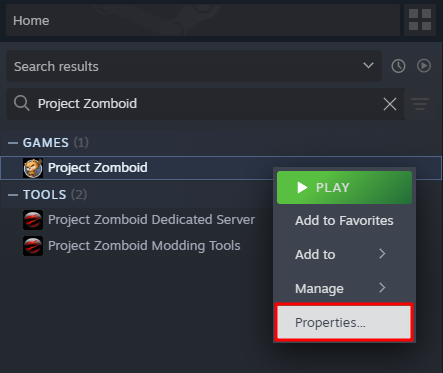
- Under the launch options, enter "-debug" to enable debug mode.
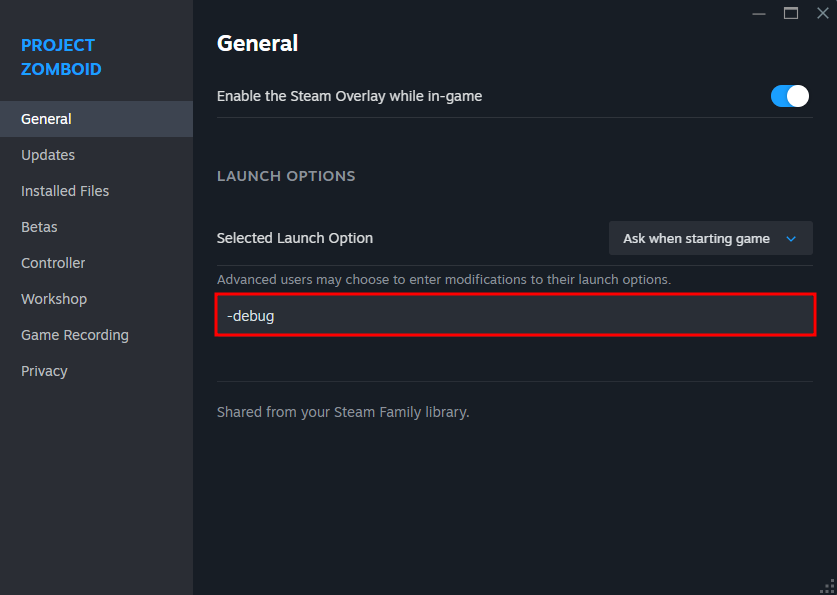
- Start Project Zomboid, and you should now see the Debug Menu Icon in-game.
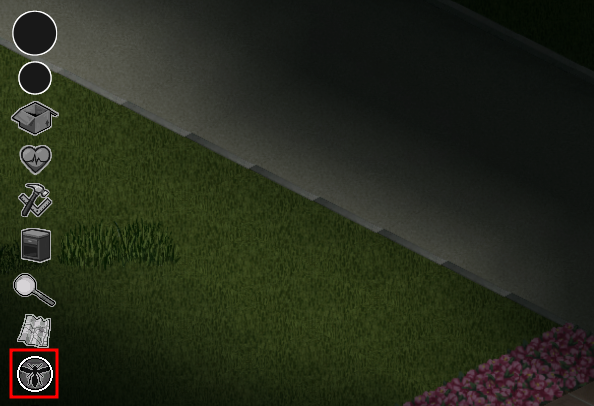
Still have some questions about entering debug mode in Project Zomboid?
Don't hesitate to reach out to our support team! We're available 24/7 to assist!
By: Alecz R.
Updated on: 21/07/2025
Thank you!