How To Find A Player's UUID - Minecraft
Need to look up a Minecraft player’s UUID? A UUID (Universally Unique Identifier) is a 128-bit code assigned to every Minecraft player, and it stays the same even if they change their username. Knowing this can be essential when managing whitelist files, permissions, or server bans.
In this guide, we'll show you how to find a players UUID Minecraft. This will help a lot for security reasons, for any administrators on the server, and for any necessary actions. A UUID can't be edited or changed like skins; it is a unique identifier issued by Mojang. Finding a UUID is simple and can be done in a few ways:
Don't already host with us? 10,000+ server owners trust Sparked Host for lag-free Minecraft worlds. Claim your server savings to get higher performance at less $ per month.
Method 1: Using In-Game Commands
To find a player's UUID in Minecraft in-game:
- Join your Minecraft server world
- Type
/data get entity <username> UUIDas shown in the example below
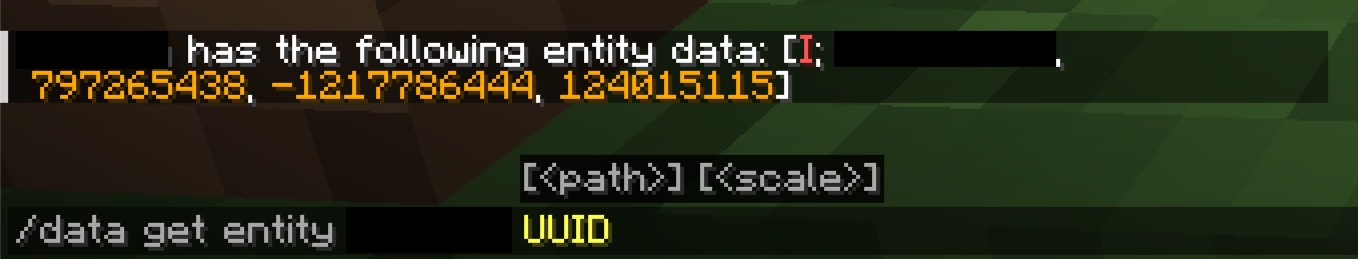
Method 2: Using An External Website
To find a player's UUID in Minecraft using a website:
- Open NameMC, which is a reliable website for UUIDs
- Search for the player's Minecraft username
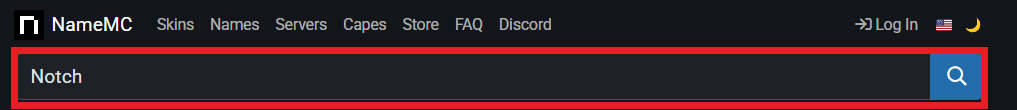
- Click on the profile

- You can now see the UUID on their profile
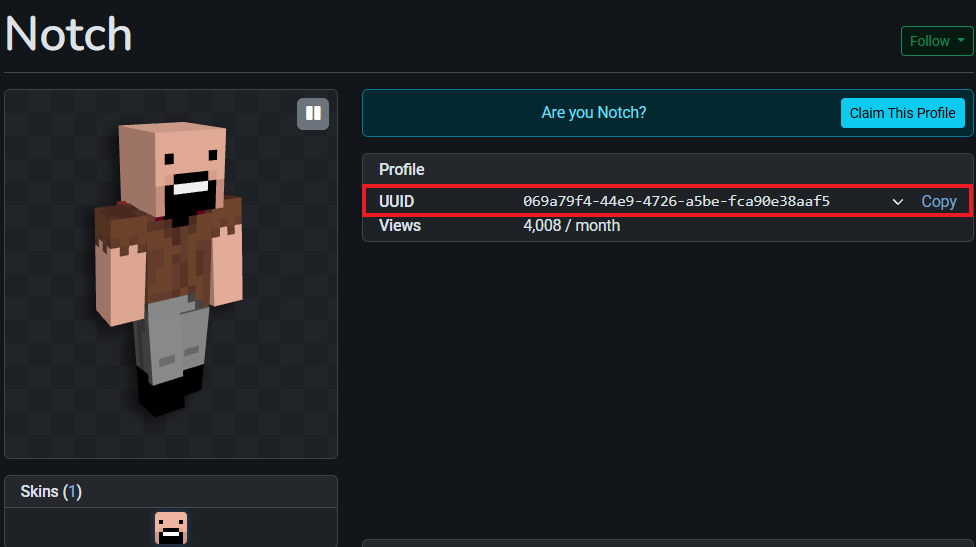
Method 3: Using Your Minecraft Server Logs
To find a player's UUID in Minecraft using your own server's logs:
- Open your Apollo panel service
- Once a player joins the Minecraft server, their UUID will be displayed in your logs and console. It should look something like this example below
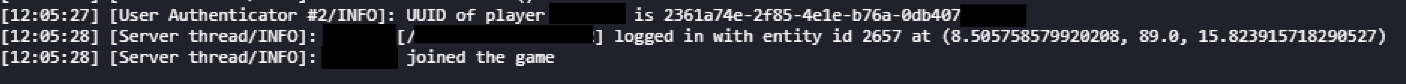
- You can also open the Files tab
- Head over to the logs folder
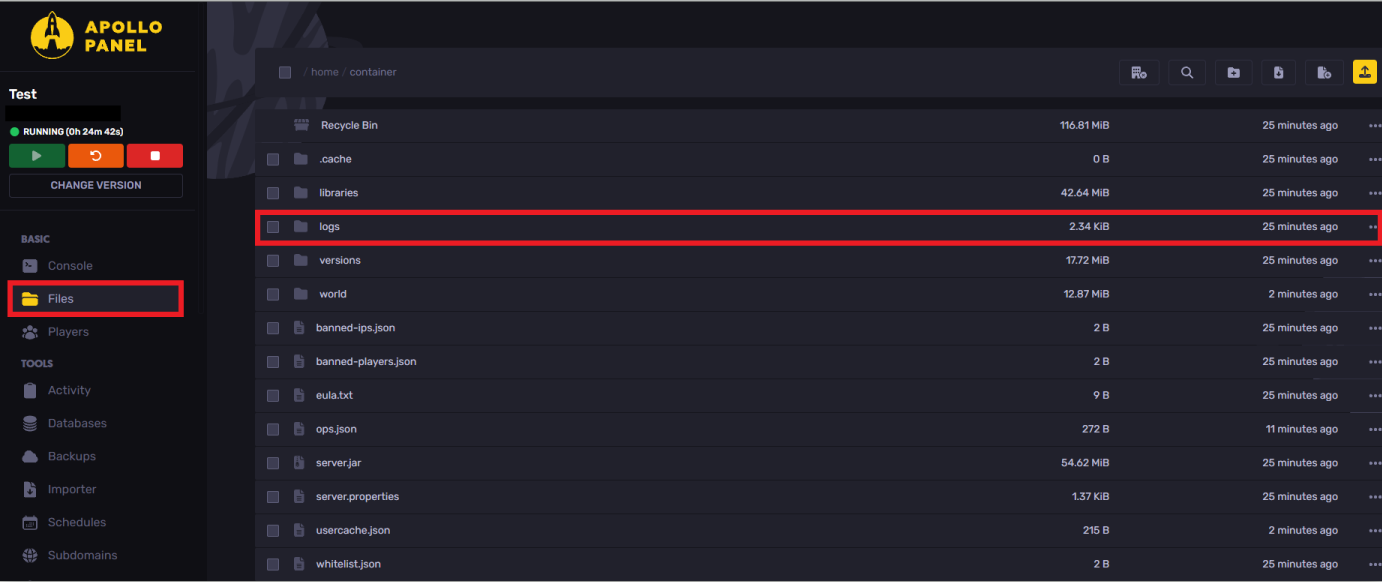
- Open the
latest.logfile, and you will be able to see any player's UUID once they've joined the server
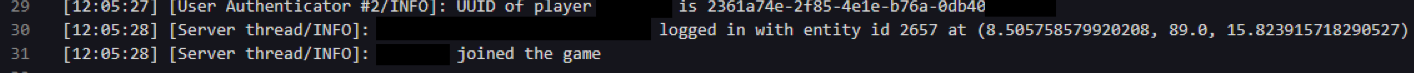
Still have some questions about finding a Minecraft player's UUID in Minecraft?
You can create a ticket here. After proceeding with the ticket, we'll respond right away.
By: Ali A.
Updated on: 03/11/2025
Thank you!