How to Find IP Address for Minecraft Server
To enjoy multiplayer fun in Minecraft, you’ll need your Minecraft server’s IP address. This step-by-step guide will show you how to find your Minecraft server's IP address using the Apollo Panel, Windows terminal, and other methods.
Finding your Minecraft server IP address is crucial if you're hosting your own multiplayer server, ensuring others can join without issues.
Finding the IP for a Sparked Host Minecraft Server
One of the benefits of hosting a server with Sparked Host is how easy it is to find your IP address. Here's how:
- Open your Apollo Panel.
- On the top left, you’ll see the server’s IP address right below your server's name.
- Click on the IP address to copy it.
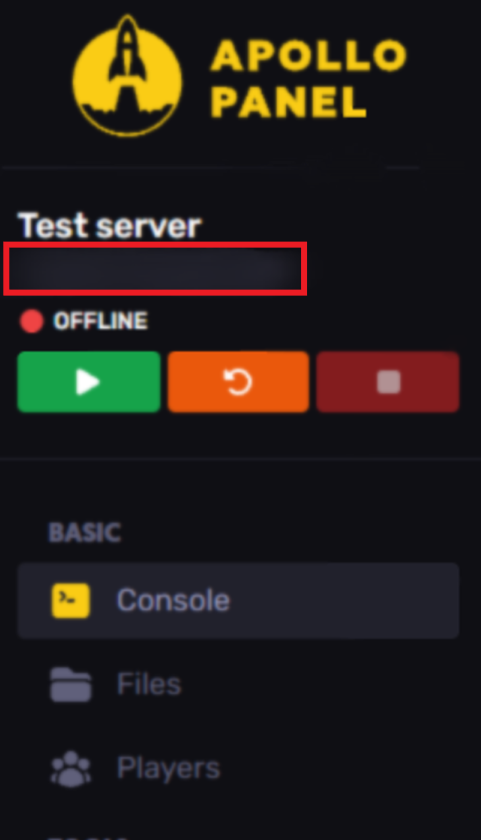
Finding the IP for a Self-Hosted Minecraft Server
If you're self-hosting your Minecraft server, follow these steps to find your IP address.
On Windows
- Press Windows Key + R, type
cmd, and hit OK.
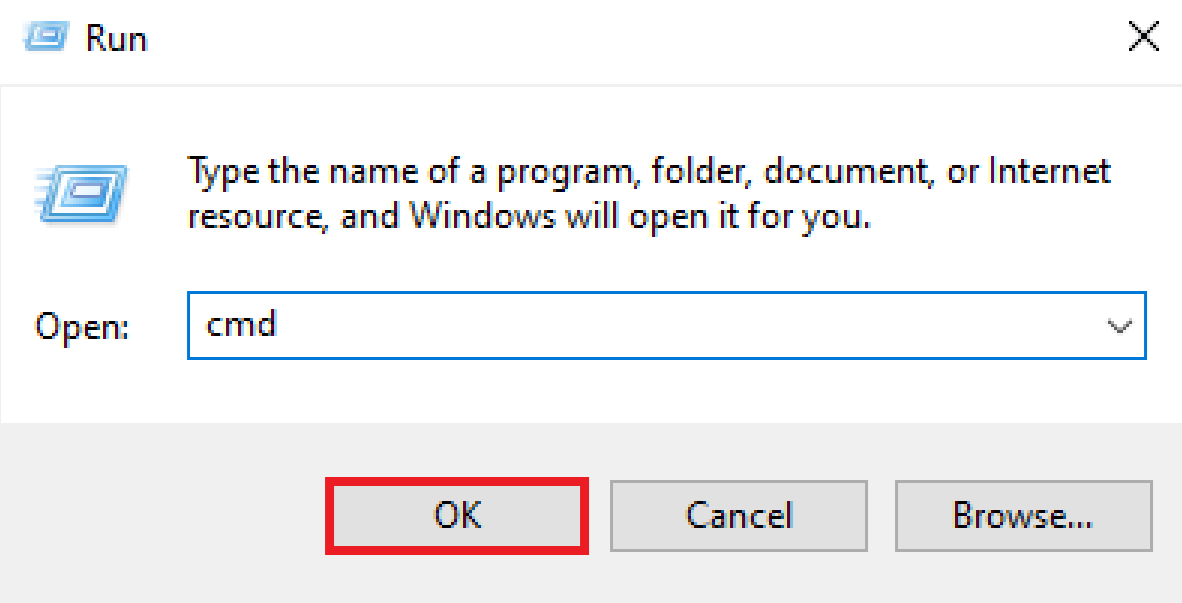
- In the command prompt, type
ipconfig /alland hit Enter. - Look for Default Gateway or IPv4 Address — this is your server's IP.
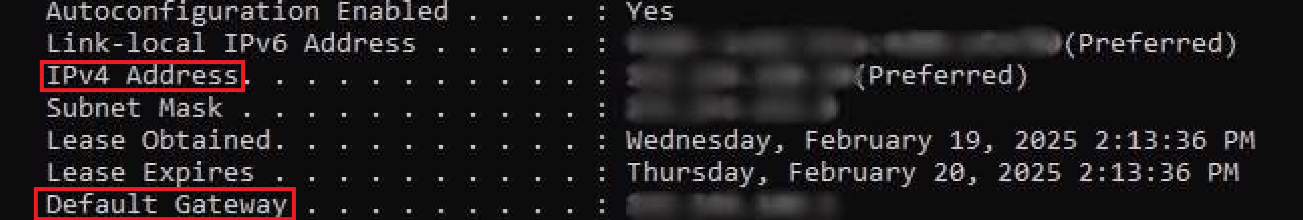
This IP address will be used to join your self-hosted server. Otherwise, if others want to join your self-hosted server they'll join using a different IP address, which you'll need to open your web browser and search up "What's my IP" and the IP given is the IP used for others to join your self-hosted Minecraft server.
On macOS
- Open System Settings and navigate to the Network section.
- Select your connection and click Details to see your IP address.
OR
- Open Terminal and type
ipconfig getifaddr en0oripconfig getifaddr en1. - These commands will display your IP address.
Finding the IP Address for a Minecraft Server on Console or Mobile
Finding a Minecraft server IP address on consoles or mobile devices can be challenging. Generally, you can't find the IP for servers you're playing on directly from these devices.
However, if you're self-hosting a Minecraft server on your mobile device:
- Go to your Network Connection Settings.
- Open the network you're connected to.
- Check the Advanced Network Settings to locate your IP address.
Still Have Questions?
Thank you for choosing the best Minecraft server hosting company!
If you need any technical support, you can file a ticket here.
By: Ali A.
Updated on: 03/11/2025
Thank you!