How to Find Item ID in Minecraft
In Minecraft, there is a system where every block and item has a unique Item ID given to us by Mojang that can be used for commands, mods, and server configurations. Whether you're trying to spawn items, modify loot tables, or set up custom plugins. In this guide, we’ll show you the easiest ways to look up Item IDs in both Java and Bedrock Editions.
Don't already host with us? 10,000+ server owners trust Sparked Host for lag-free Minecraft worlds. Claim your server savings to get higher performance at less $ per month.
How to Get The ID of an Entity in Minecraft in Java Edition
(This guide only works for 1.16+ as Mojang did not issue UUIDs to the mobs at any time before 1.16.)
To get the ID of an entity in Minecraft:
- Go to the panel and run
op (In-Game Name)OR if you are playing in single-player mode, MAKE SURE to change “Allow Commands” to ON.

- Run the following command in chat:
/**data get entity @e[type=sheep,limit=1] UUID**
In this example, you're getting the UUID of a sheep next to you.
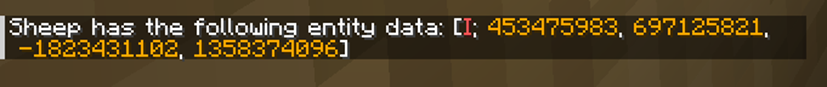
How to Find Block ID in Minecraft in Java Edition
(This guide only works for 1.8+ as the "advanced tooltips" feature was only introduced in 1.8.)
To find a block's ID while looking at the block, you can simply:
- Click on the
**F3key** on your keyboard.
- You can see the block ID is under "Targeted Block".
Another way to find the blocks' ID is to simply:
- Click on
**F3 + H**, which will enable "Advanced tooltips."
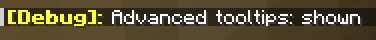
- Now, hover over the item, and you can locate the item's ID.
How to Find Minecraft Player ID on Minecraft Java Edition
The easiest way of finding a player ID is through any trusted wiki/website such as:
Still have some questions?
If you need any further information, you can file a ticket here.
Updated on: 03/11/2025
Thank you!