How To Find Project Zomboid Server IP
Trying to share or join a Project Zomboid server but not sure where to find the IP address? Whether you're hosting the server yourself or playing on a rented one, locating the IP is essential for connecting with friends or troubleshooting access. Here's what you can expect in this quick guide: how to find the IP via your hosting panel, or even from the in-game server browser.
Method 1: Using The Control Panel
- Log in to the Apollo Panel.
- On the top-left area of the panel, you will see the Server IP Address and Port separated by a colon. You can also click on it to copy it automatically to your clipboard.
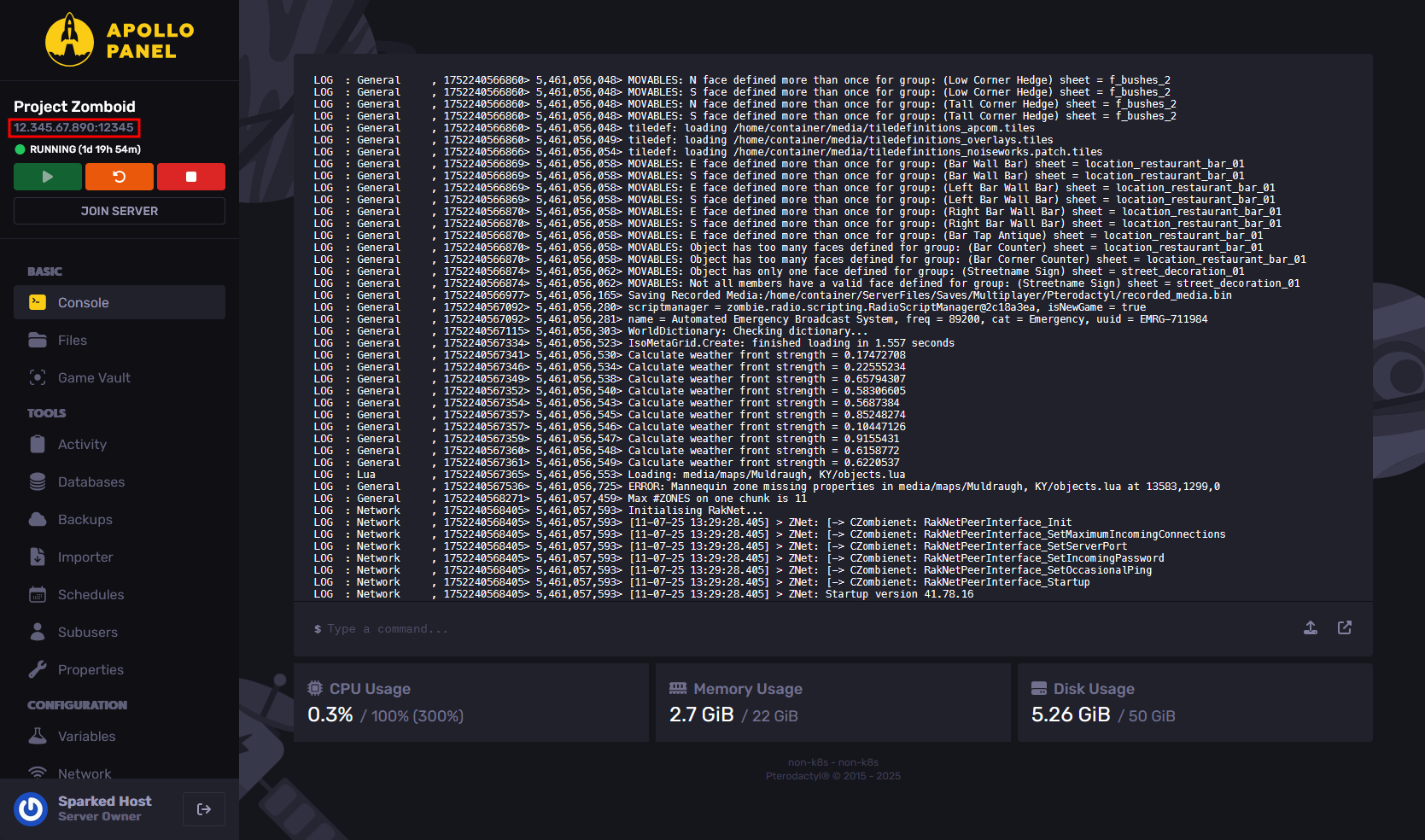
Method 2: Checking The IP In-Game
- In Project Zomboid, Open the Multiplayer Server List.
- You can find the Server IP Address and Port either next to the Server Name or on the right side of the list when you click on the server under the IP and Port inputs. This works for both the Internet and Favorites tab.
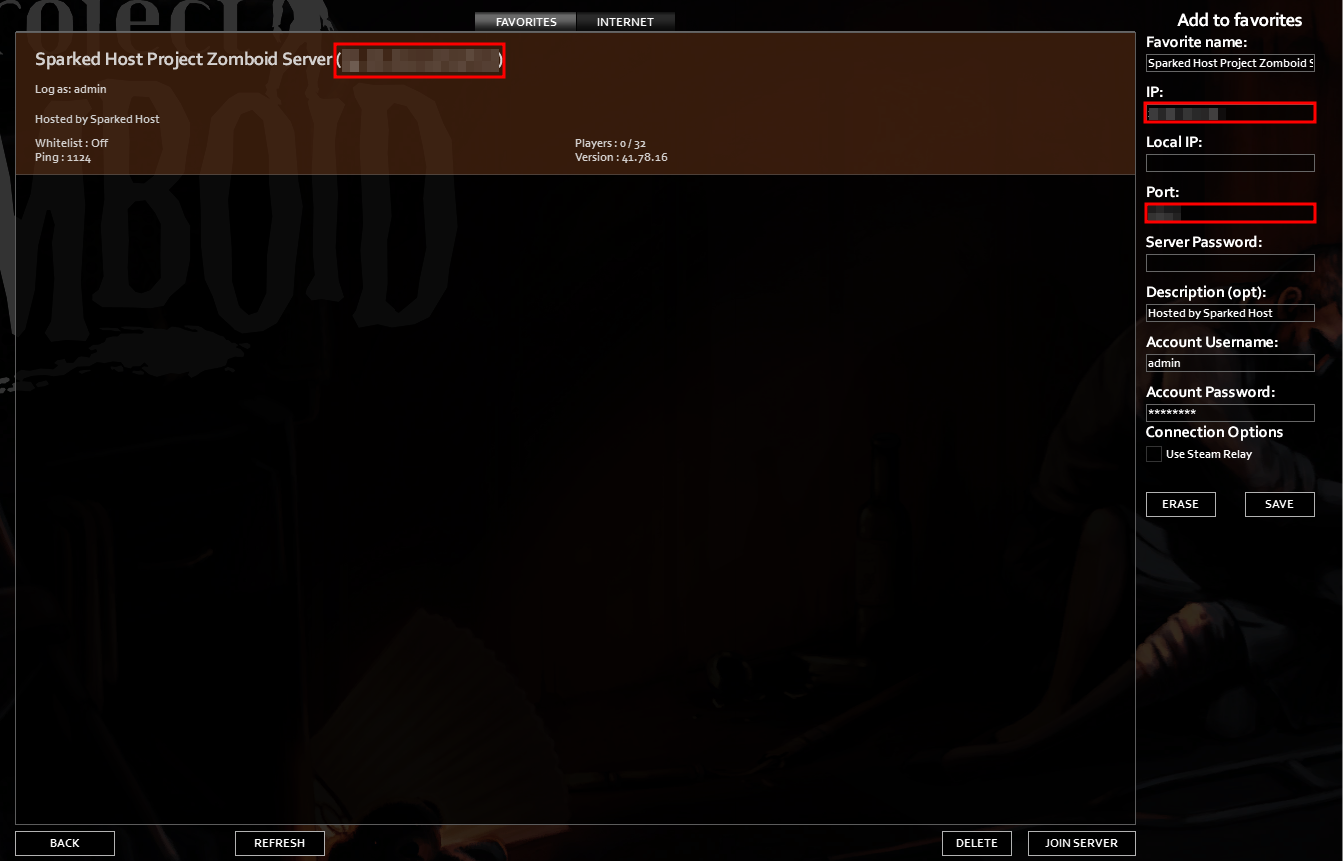
Still have some questions about finding the IP of a Project Zomboid server?
Don't hesitate to reach out to our support team! We're available 24/7 to assist!
By: Ali A.
Updated on: 13/07/2025
Thank you!