How To Find Session ID In Satisfactory
Trying to locate your Satisfactory save files? Whether you're backing them up, transferring progress, or preparing for multiplayer, finding your saves is simple once you know where to look. These files contain everything about your world — factory layouts, progress, and unlocked milestones — and can be especially useful if you’re hosting a dedicated server or switching PCs.
In this guide, we'll show you how to find session ID in Satisfactory. Whether you are using Epic Games or Steam, you will be able to see the session ID to join and play with your friends.
Don't already host with us? 10,000+ server owners trust Sparked Host for servers on games like Satisfactory. Claim your server savings to get higher performance at less $ per month.
Finding Your Session ID In Satisfactory
Make sure you are on a multiplayer session to be able to see the session ID. If you are on a single-player session, the session ID will not appear
If you want to create a new game or set up your server for this guide. You can follow this guide on How To Setup A Satisfactory Server
To find your session ID in Satisfactory:
- Open your Satisfactory game client
- In the main menu, connect to your game

- Press the ESC key on your keyboard
- Navigate to Manage Session
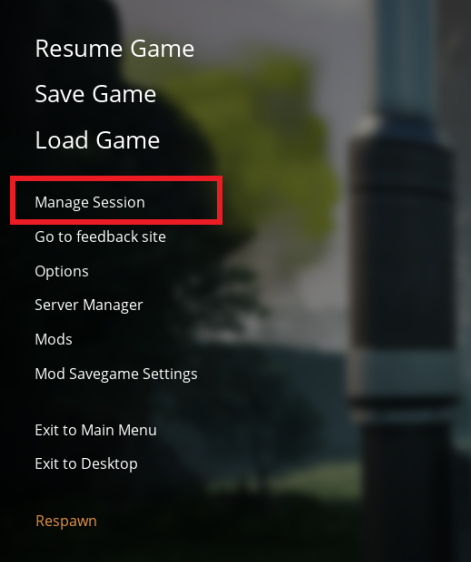
- Head over to Session Settings
- You can now see your Session ID
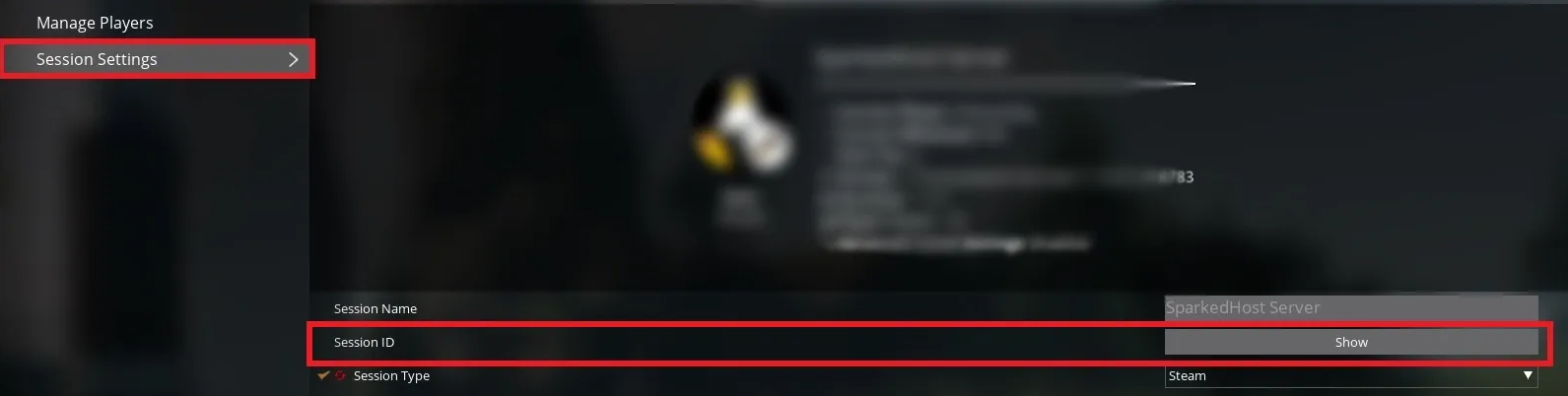
Still have some questions about finding save files on a Satisfactory server?
You can log a ticket here if you need to fix any issues.
By: Ali A.
Updated on: 12/11/2025
Thank you!