How to Fix Failed to Bind to Port on Minecraft Server
Are you running into the "Failed to Bind to Port" error when starting Minecraft server? This issue usually means the server port is already in use or another instance is still running in the background. Whether you're using a Bukkit server, a vanilla build, or running multiple servers, this issue is very common and thankfully, fixable.
Don't already host with us? 10,000+ server owners trust Sparked Host for lag-free Minecraft worlds. Claim your server savings to get higher performance at less $ per month.
Why does the "Failed to Bind to Port" error happen?
If you see the following errors in the console or log, both have the same message meaning.
java.net.BindException: Address already in use: bind
FAILED TO BIND TO PORT!
[Server] WARN **** FAILED TO BIND TO PORT!
[Server] WARN The exception was: io.netty.channel.unix.Errors$NativeIoException: bind(..) failed: Address already in use
[Server] WARN Perhaps a server is already running on that port?
[Server] WARNING Could not bind to host /192.168.2.1:25655
[Server] INFO io.netty.channel.unix.Errors$NativeIoException: bind(..) failed: Address already in use
[Server] INFO /usr/bin/docker: Error response from daemon: driver failed programming external connectivity on endpoint mc12345 (a9b8c7d6e5f4g3f2g1h0): Bind for 192.168.2.1:25655 failed: port is already allocated.
This error usually means your Minecraft server can't claim the port because it's:
- Same port in use by another process
- Still being held by a previous server instance
- Misconfigured in the server properties file
Fixing the "Failed to Bind to Port" Error Message
It is very rare to experience this error using our services, but if you do, you will have to contact our support team to fix this error message and get your server properly back online as soon as possible. You can also check out our guide on how to contact Sparked Host Customer Support.
Simply let us know you are getting this "Failed to bind port" connection timed error, and the same problem every time you try to start your server, and you'll get it fixed in no time.
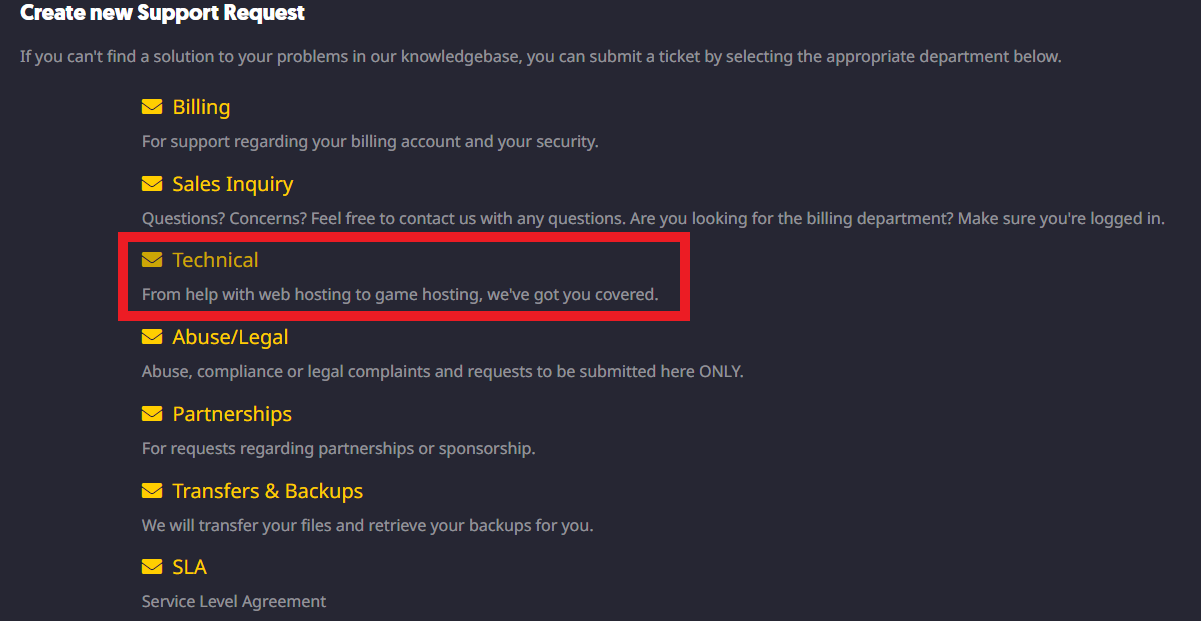
This message has nothing to do with your router or port-forwarding settings.
Common Causes and Solutions
The most common reason is that another instance of the server is already running on the same port. If you can’t find the corresponding console, the server might have crashedContact us for assistance.
How to Fix This When Self Hosting (on a VPS or your computer)
This issue can also occur if you're not connected to a network. Ensure you're connected to your router and follow these steps:
- Restart your computer.
- Run the command
ipconfigto renew your IP configuration. - Go to the Network and Sharing Center and choose the option to troubleshoot problems. Although the Windows troubleshooter isn't always reliable, it can help establish the connection.
- Ensure your network drivers are correctly installed.
If you need further assistance, please create a ticket here.
Created By: Antonio G.
Updated on: 03/11/2025
Thank you!