How To Fix The "Can't Connect To Project Zomboid Server" Error
What Is The "Can't Connect To Server" Error In Project Zomboid?
The “Can’t Connect To Server” error occurs when you try to join a multiplayer server, and the game cannot establish a connection. It typically appears after selecting the server in the in-game browser or Steam favorites and clicking Join, but the game either gets stuck or displays a message indicating the connection failed.
Why Does The "Can't Connect To Server" Error Happen In Project Zomboid?
- Version mismatches or mods: The client and server must match exactly in terms of game version and mods (if the server has any mods installed).
- DNS or network issues: Problems with DNS servers or the home network can cause connection failures or hanging during the “Joining game” phase.
- Server isn’t started: If the server wasn’t launched or failed to start, players will see “Server not responding” or get disconnected immediately.
How To Fix "Can't Connect To Server" In Project Zomboid
Fix #1: Make Sure You Have The Correct IP Address And Port
On the Apollo Panel, you can find the IP and port of the server in the top-left area of the panel. The set of numbers and dots before the colon ":" is your server IP address, and the numbers after the colon are your server port.
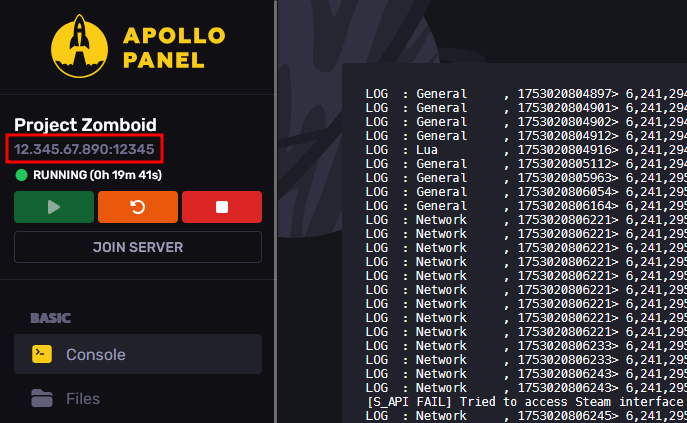
Fix #2: Flush Your DNS Resolves On Your PC And Try Again
You can flush them by opening the Command Prompt and entering the following commands:
ipconfig /flushdns
ipconfig /release
ipconfig /renew
Fix #3: Ensure You Use The Same Game Versions
You can find the version you are using by checking the bottom-right corner of the Main Menu in Project Zomboid.

You can also find the version that the server is using under the server's player count in the in-game server browser.
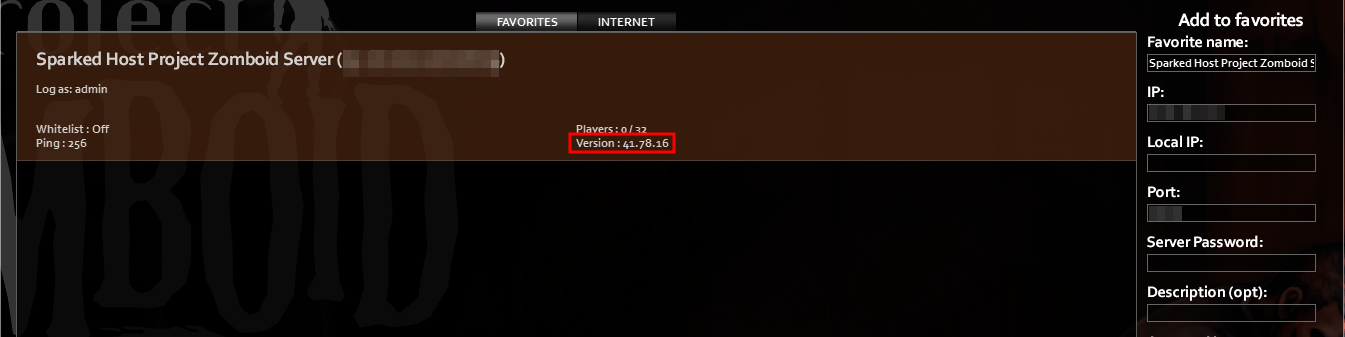
If your server is using an older version of the game, go to the Startu Tab in the Apollo Panel and ensure that the "Steam Auto Update" option is enabled. Once the option is enabled, restart the server, and it will automatically update itself during the restart process.
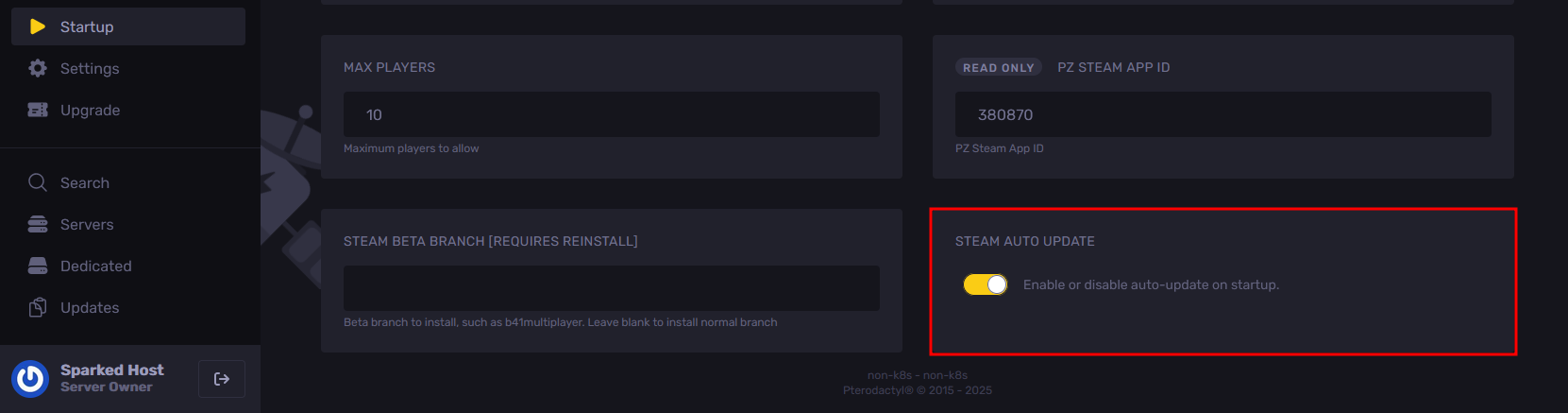
Still have some questions about fixing the "Can't Connect To Server" error on a Project Zomboid server?
Don't hesitate to reach out to our support team! We're available 24/7 to assist!
By: Ali A.
Updated on: 28/07/2025
Thank you!