How To Fix Valheim Server Lag
Lag on a Valheim server can make even the most epic Viking adventures feel frustrating. Fortunately, there are a few straightforward ways to optimize the gameplay and give your server a much-needed performance boost. This guide covers the key fixes to reduce lag and improve overall server stability, whether you're hosting for a small group or running a larger dedicated world.
In this guide, we’ll show you how to fix Valheim server lag and help resolve any network lag issues with your Valheim dedicated server. Lag can be caused by a variety of factors, including overloaded game servers, improper network optimization, or even hardware limitations on the host machine. In some cases, lag happens when your router or network is under stress from large amounts of data being sent and received, which can lead to crashing or slow gameplay responses.
Installing Valheim Plus (+)
- Open your Apollo panel
- Navigate to the Game Vault tab
- Search for Valheim Plus
- Click on Switch
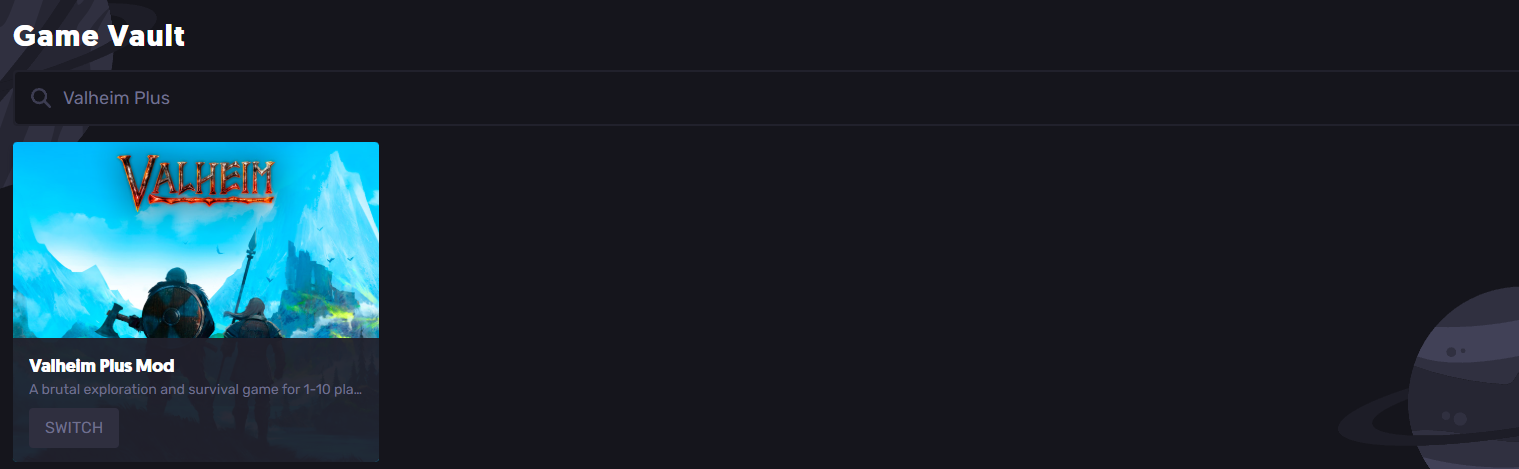
- Please wait for the installation to finish. Once it's over, you can start playing!
Increase Your Valheim Server's RAM
If you are facing any lag issues in-game, you can submit a ticket here, and we'll help you increase your server's RAM
Consider Disabling Crossplay
If you're experiencing lag in Valheim, especially when hosting a dedicated server, consider disabling crossplay. While crossplay allows players from different platforms to connect, it can sometimes introduce network issues, packet loss, high ping, Valheim lag, or even desync issues, particularly when the server is under heavy load. Disabling it can help reduce the strain caused by platform compatibility layers and may lead to a more stable internet connection, lower ping, and improved performance for players on the same platform. This small change can make a noticeable difference in ping, game performance, and overall server responsiveness, especially if you're hosting in a heavily populated area or experiencing inconsistent internet speeds.
Have Your Players Test Their Internet For Buffer Bloat
Buffer bloat is a hidden cause of lag that can affect gameplay even when the server is running smoothly. Ask your players to test their internet for buffer bloat, which happens when a router delays traffic, causing noticeable delays during uploads or downloads. This can lead to poor responsiveness or rubberbanding in-game. If detected, adjusting QoS settings or upgrading network hardware can help reduce congestion and improve overall performance.
You can test it here to see if the results are slow or if you encounter any issues. To help resolve the issue, ask the other players experiencing WiFi or lag issues to try restarting their router or using a wired connection. A wired Ethernet connection will likely help manage and resolve these issues, as it provides a much more stable connection.
Still have some questions about fixing Valheim server lag?
Don't hesitate to contact our support team! We're available 24/7 to assist!
By: Ali A.
Updated on: 15/07/2025
Thank you!