How To Host An Enshrouded Server
Creating an Enshrouded server is the best way to enjoy the game with friends, build your world, and take full control of your survival adventure. Instead of hosting it yourself on unstable connections, using a dedicated server, or going through a trusted hosting provider like Sparked Host, offers instant setup, zero lag, and cutting-edge hardware to ensure smooth gameplay and complete control over your world. Whether you want to set up a private session with an exclusive player list or host a public world for the community, our user-friendly control panel and web interface make configuration fast and straightforward.
In this guide, we'll show you how to create and configure your own Enshrouded server, explore different server hosting options, and help you choose the best Enshrouded server solution for your gameplay experience.
Step 1: Decide What Enshrouded Hosting You Want
The first step to setting up an Enshrouded server is choosing the right type of hosting based on your needs. Each method provides different levels of server control, customization, hardware access, and ease of setup. Whether you're a casual player looking for smooth gameplay with friends or a dedicated admin wanting full access to server settings, this step will help you choose the best way to host your own Enshrouded server.
Managed Enshrouded Server Hosting
Managed Enshrouded server hosting is ideal for players who want to skip the technical setup, such as port forwarding, and get into the game quickly. With features such as instant setup, DDoS protection, automatic updates, and a user-friendly control panel, this option makes it easy to create and configure your server without requiring advanced technical knowledge.
At Sparked Host, we provide a secure and optimized environment with cutting-edge hardware, low ping, and tools like a web interface to manage server configuration, backups, and more. Our support team is available to assist with any issues, including server troubleshooting and access to configuration files.
This option is ideal if you want to play with friends, manage your own private world, or host a public Enshrouded server with minimal lag and effort.
Enshrouded VPS Hosting
VPS hosting offers a balance between flexibility and performance. Your Enshrouded server operates in a virtual environment, allowing you to access game server files, adjust configuration settings, set custom ports, and manage connected players.
With a VPS, you have more control than managed hosting, including the ability to install additional software, configure advanced server settings, and scale resources as your community grows. You still get a stable hosting environment, but with extra freedom to customize your Enshrouded server setup.
This is an excellent option for experienced users who want to manually configure the server or host a custom experience with increased access to system-level settings.
Enshrouded Dedicated Server Hosting
A dedicated server gives you the highest level of control and performance for your Enshrouded server. You’ll have full access to all files, ports, and hardware resources, allowing for complete customization. From editing server settings and configuration files to managing game port assignments and port forwarding, this method offers total control over every detail.
This is the best choice for hosting large-scale Enshrouded worlds with high player limits or maintaining a consistent gameplay experience for a community or content platform. With complete control over your dedicated server, you can fine-tune every aspect to ensure optimal performance and stability.
Which Option Is The Best?
Choosing the right Enshrouded server hosting depends on your goals. If you want to get started quickly with minimal hassle, managed hosting provides instant setup, automatic updates, and an easy-to-use control panel. For users who want more flexibility, VPS hosting allows deeper configuration while maintaining affordability and scalability. If you're building a high-traffic server for an active community, dedicated server hosting delivers maximum power, performance, and full access.
Regardless of your choice, Sparked Host ensures that your Enshrouded server runs smoothly with top-tier hardware, secure ports, and excellent support. Hosting your own server isn’t just about launching a game; it's about delivering a high-quality experience, connecting with players, and having complete control of your world.
Step 2: Buy A Plan
For Managed Enshrouded Server Hosting
- Go to the Enshrouded Server Hosting page.
- Choose between the Enterprise or Extreme server tiers.
Enterprise Tier: This tier is ideal for small groups or casual Enshrouded players. It runs on standard hardware but provides enough performance to host a stable world for a few friends. It includes comprehensive configuration options, secure access, and seamless gameplay for smaller player counts.
Extreme Tier: A balanced option with upgraded hardware, increased storage, and enhanced performance, perfect for active Enshrouded communities or servers with more players. It offers the same features as the Enterprise Tier but with better responsiveness, more consistent uptime, and a smoother overall experience.
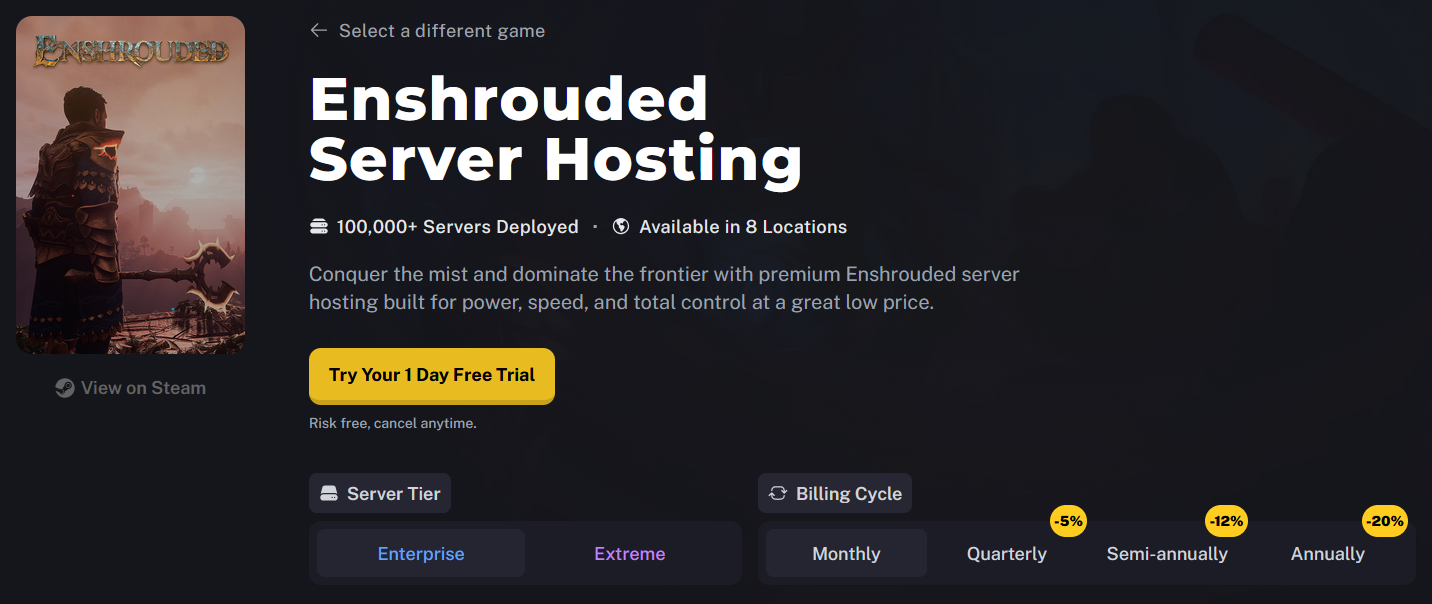
- After choosing the Server Tier you want, select the individual Enshrouded Hosting plan. The prices of each plan are scaled according to the resources and RAM they use.
You can also change the Billing Cycle to suit your preference, choosing between Monthly, Quarterly, Semi-Annually, or Annually.
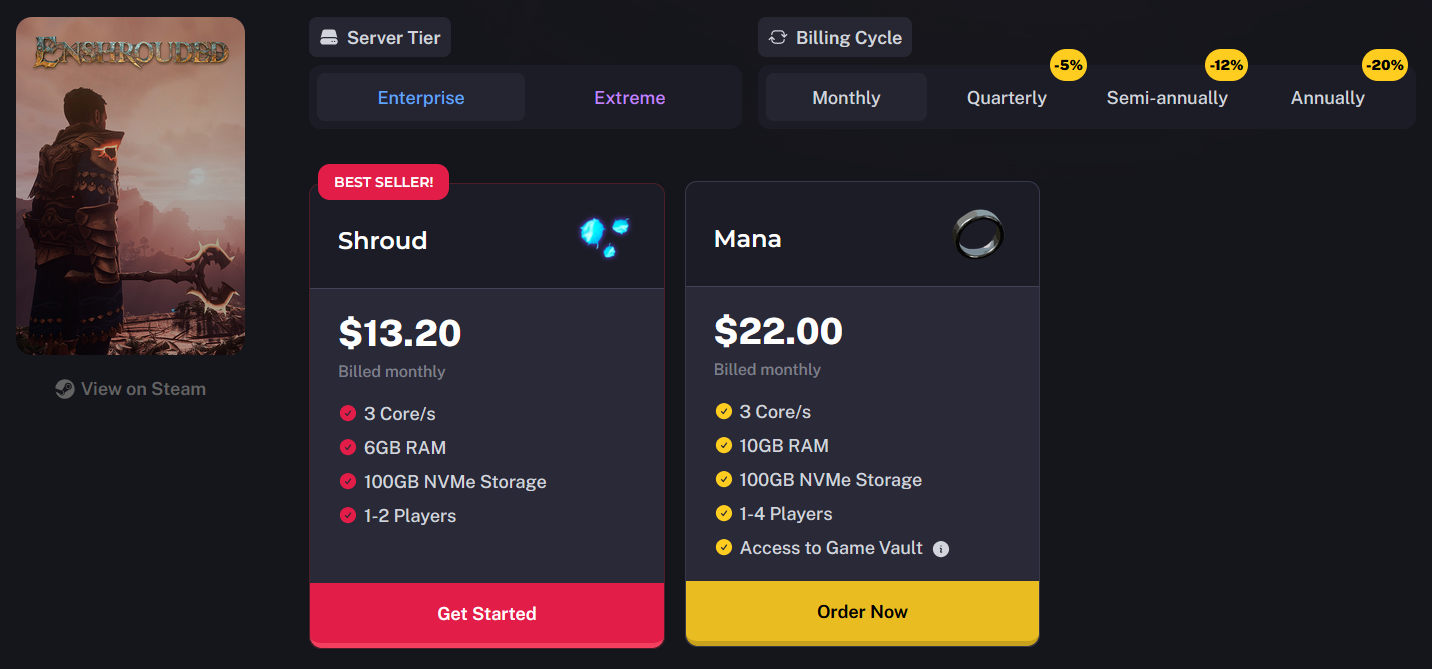
- Fill out the remaining configurable options, such as server location, number of backups, and storage size.
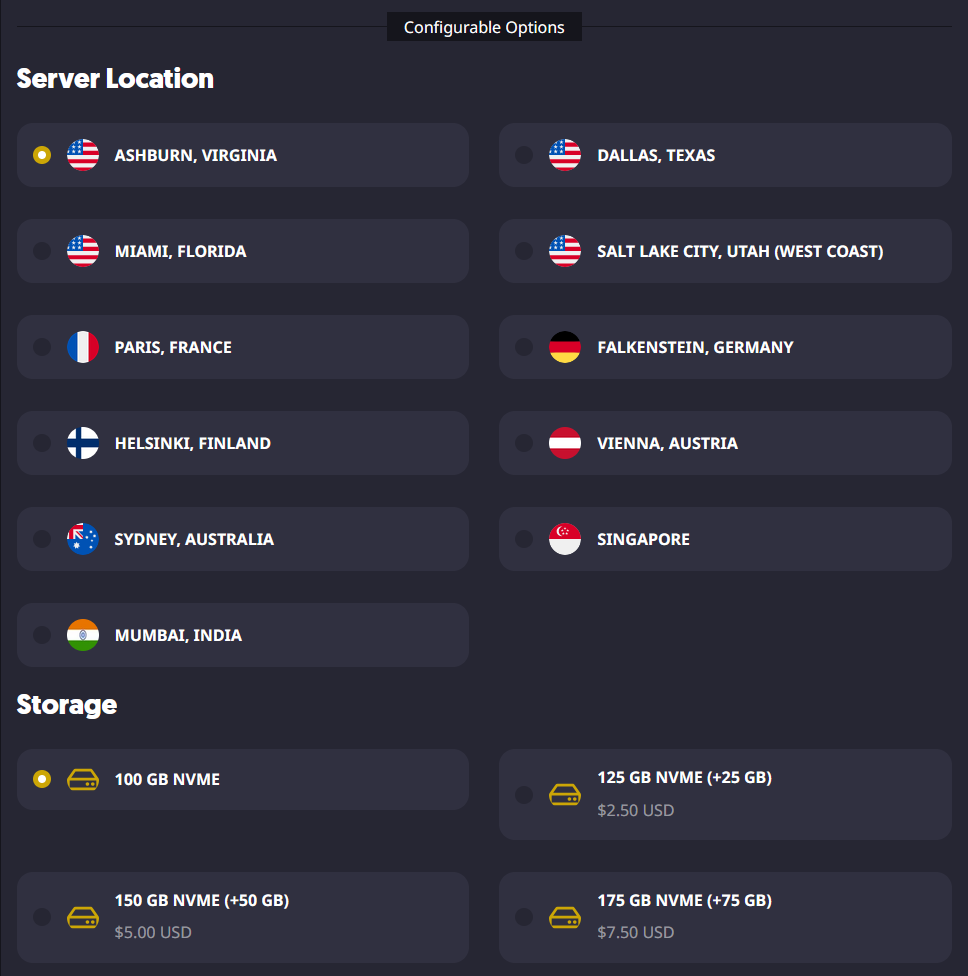
- Go to your cart, review your selections, and check out. Optionally, enter a promo code if available.
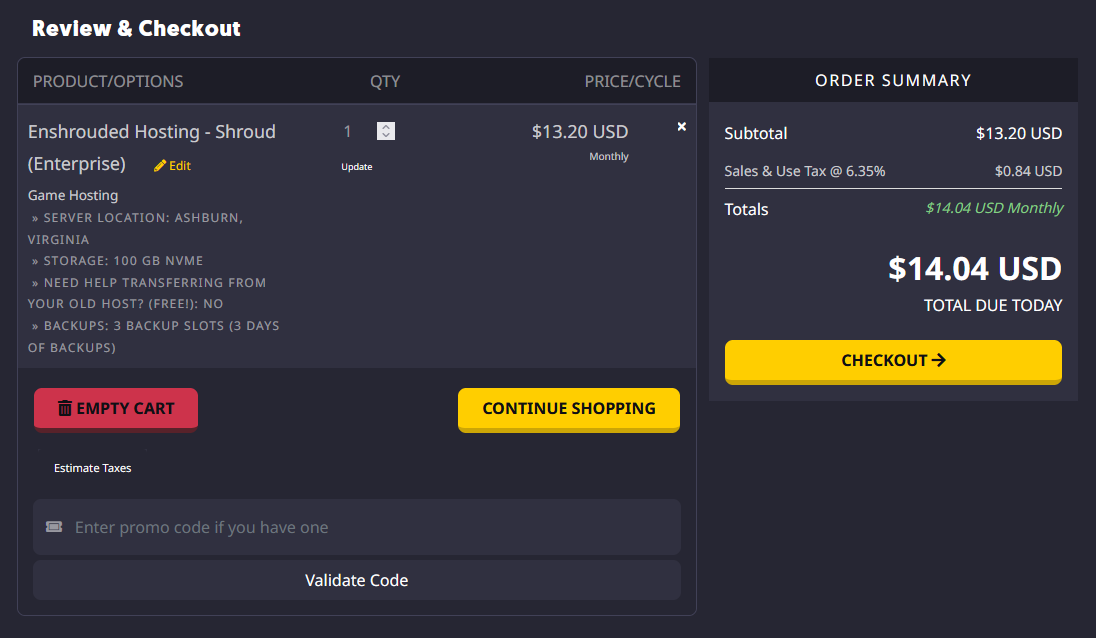
- Select your preferred payment method and register a Sparked Host Client Area account if you don’t already have one.
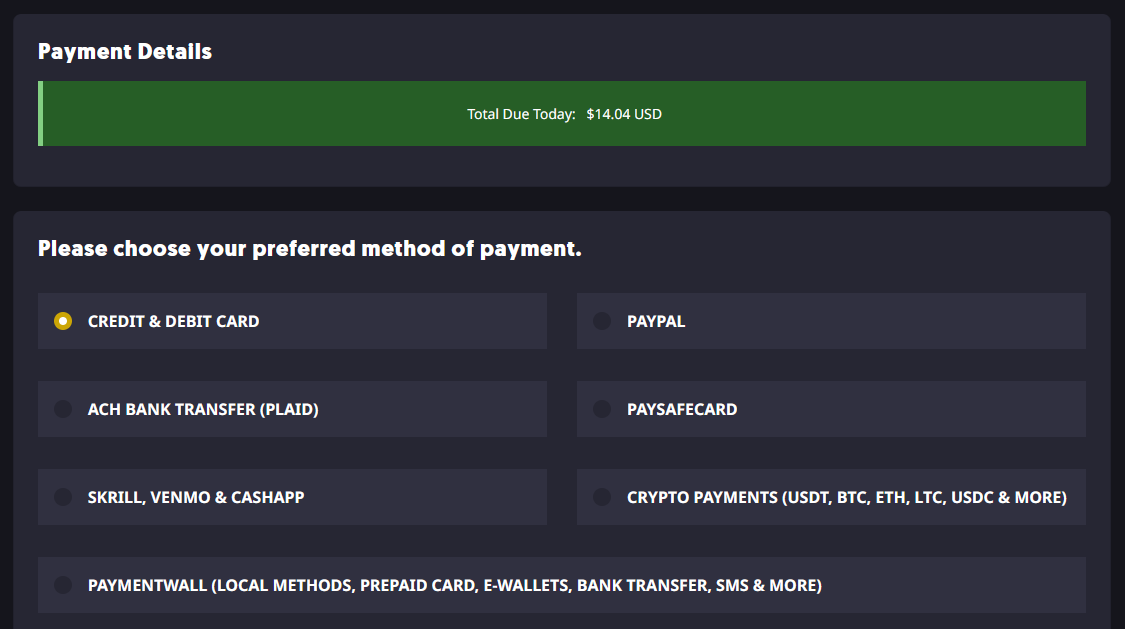
For Enshrouded VPS Hosting
- Go to the VPS Hosting page.
- Choose between the Premium and Budget hardware tiers.
Budget Tier: Great for small-scale Enshrouded server setups or testing. It’s affordable and reliable for a few connected players or experimenting with gameplay settings.
Premium Tier: Designed for larger Enshrouded servers or complex setups. With more bandwidth and stronger CPUs, it ensures smooth performance for active communities.
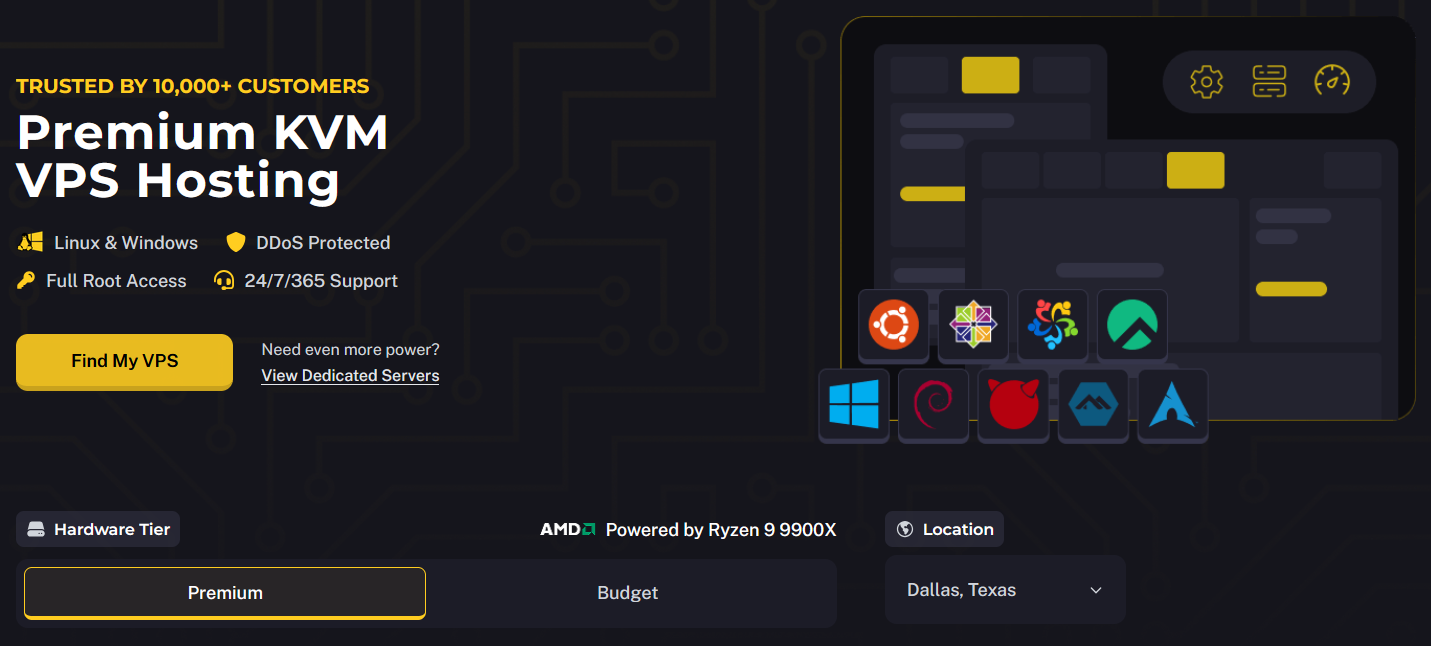
- Once you've selected your preferred Hardware Tier, choose the VPS Hosting plan that suits your needs. Each plan is priced based on the resources and bandwidth it offers.
You can also choose the Server Location that best suits your needs. Sparked Host offers multiple server locations, allowing you to host your VPS Hosting service closer to you or your player base. Selecting a location near your region helps reduce latency and ensures a smoother, more responsive gameplay experience for you and other players.
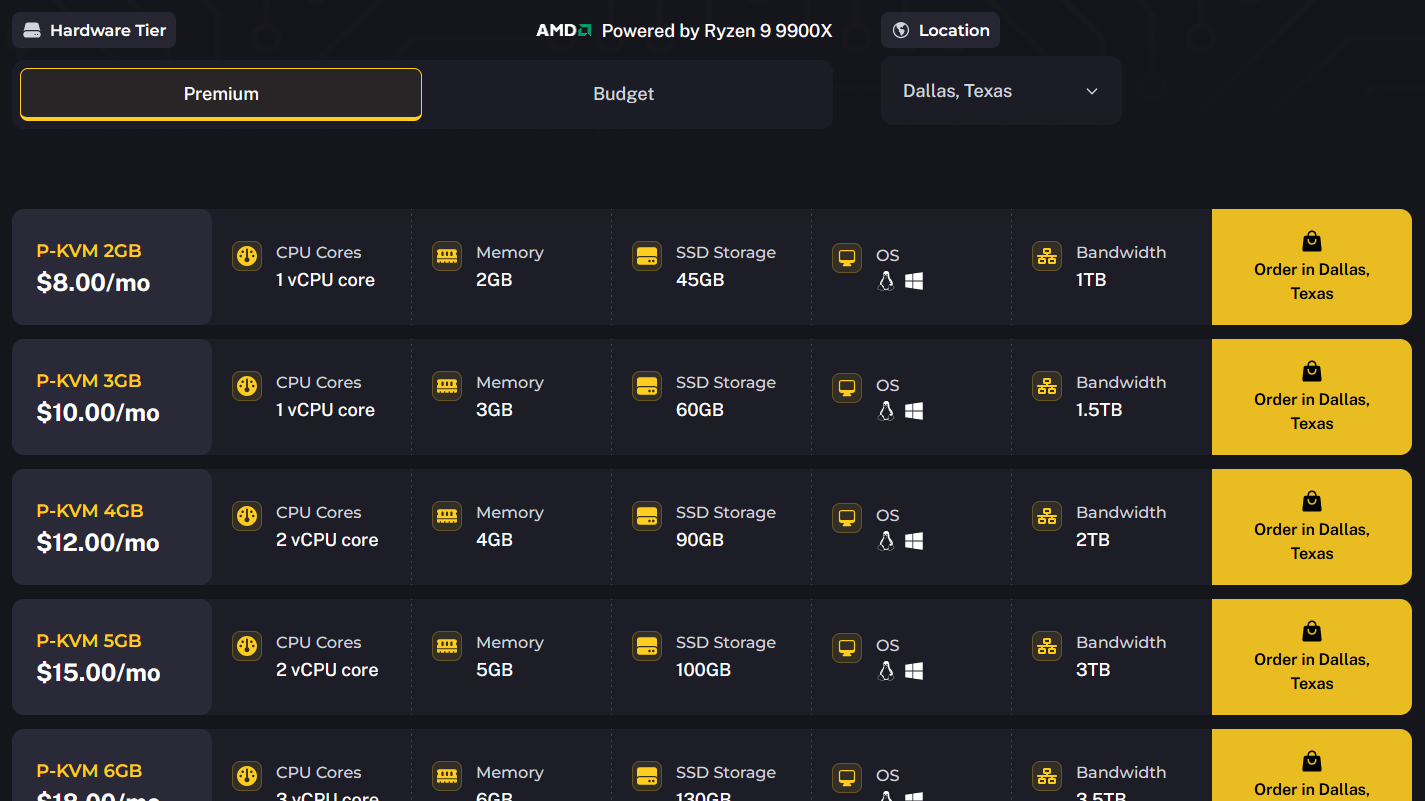
- Once you have selected the plan you want to use, fill out the rest of the configurable options, such as the number of IPv4 Addresses you want and other additional add-ons like our "Pterodactyl Installation" and "Security Check" add-ons.
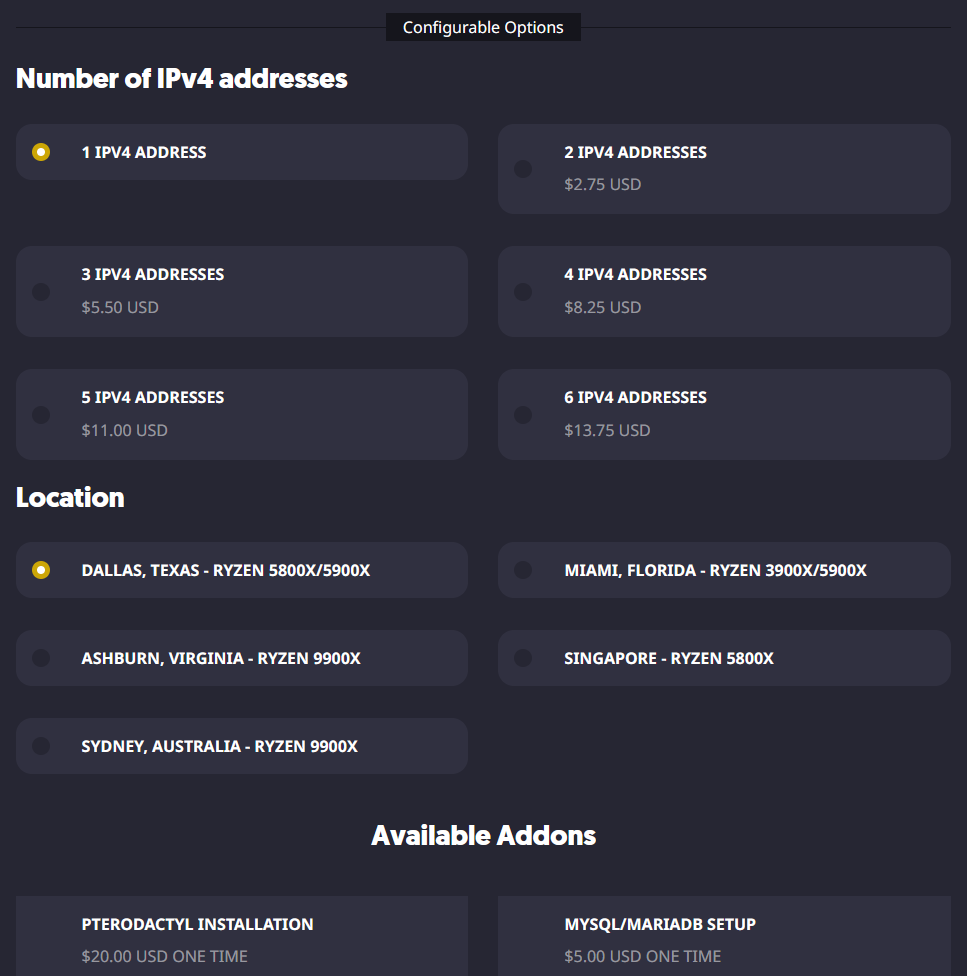
- When you are ready to purchase the services you selected, you can go to your cart to review the selected items and check out when you are ready. Optionally, if you have one, you can also enter a promo code to get a discount on your purchase.
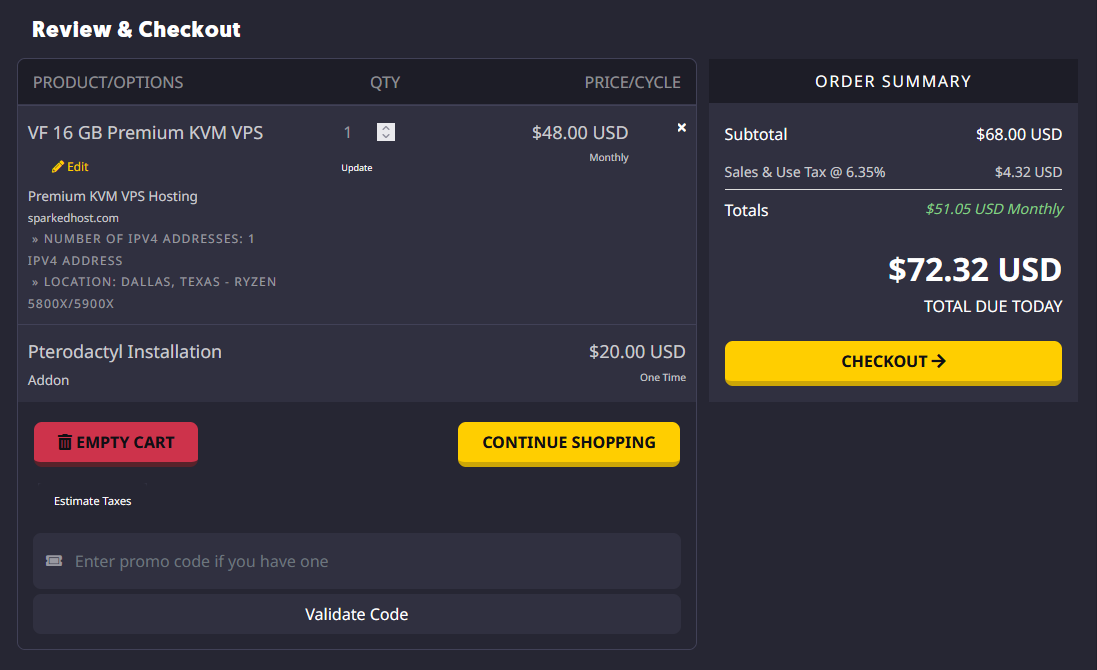
- From there, you can select your preferred payment method and register a Sparked Host Client Area account if you do not already have one.
You can view the different payment methods we accept and their availability on our Payment Methods page.
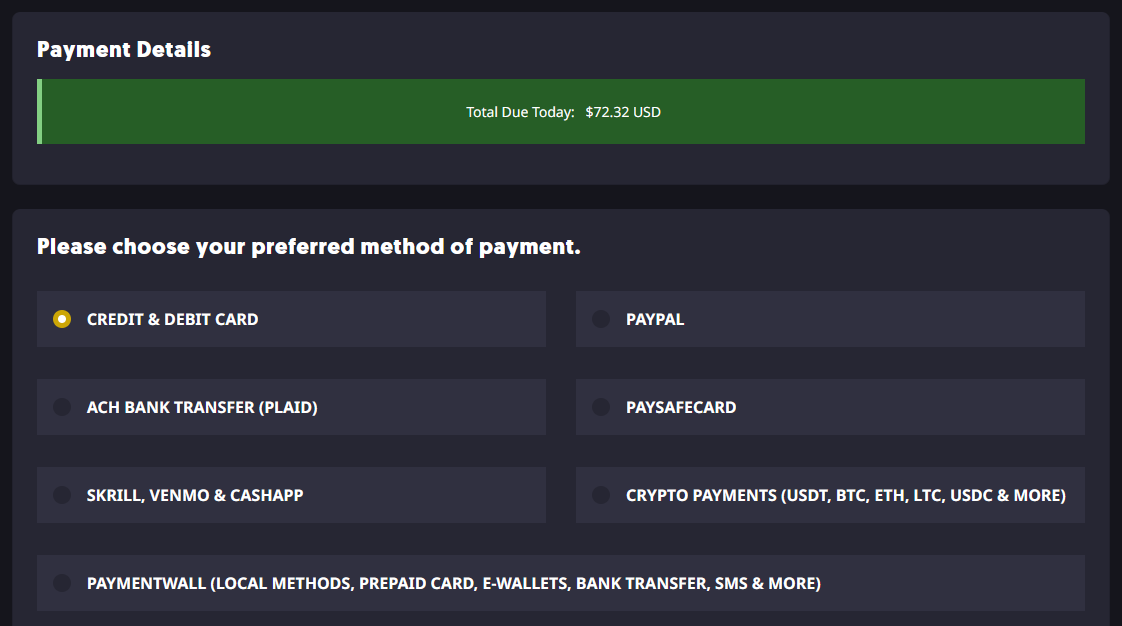
For Enshrouded Dedicated Server Hosting
- Navigate to the Dedicated Server Hosting page.
- Click the Deploy button to select the Dedicated Server you want to deploy. You can filter the list by location, order it by highest performance, and even filter it if you wish the server to use an AMD or Intel processor.
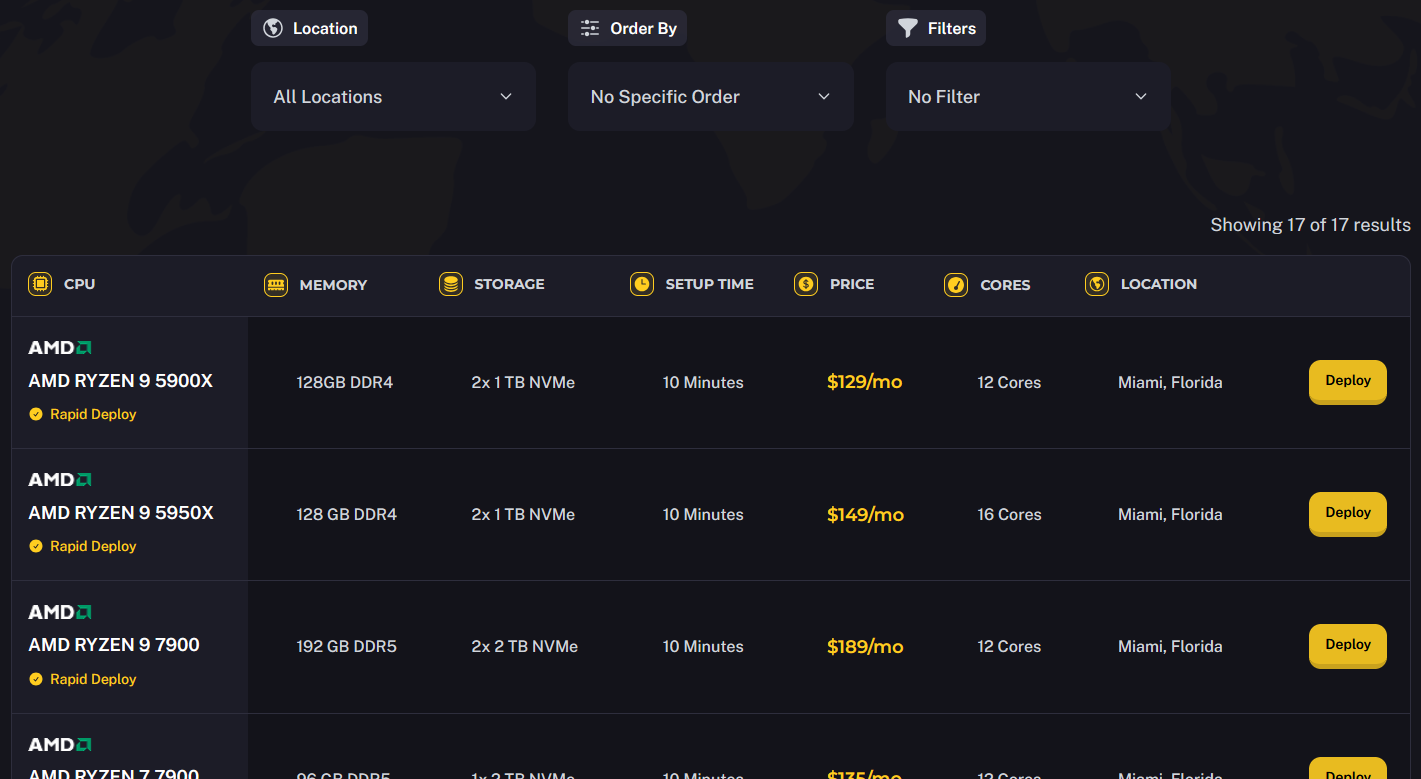
- After selecting the server you want to use, you can configure options such as the OS it should use and use addons such as our "Full Software Support/Managed Dedicated Server" and "Apollo Panel Instance" addons.
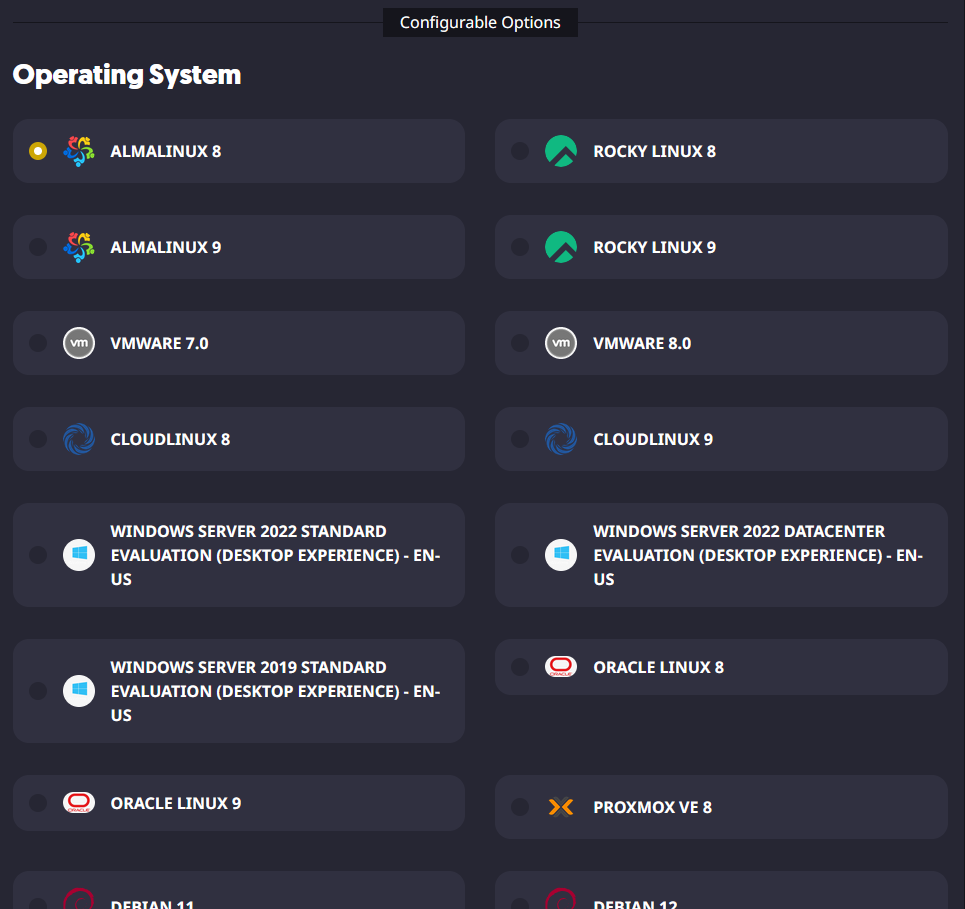
- When you are ready to purchase the services you selected, you can go to your cart to review the selected items and check out when you are ready. Optionally, if you have one, you can also enter a promo code to get a discount on your purchase.
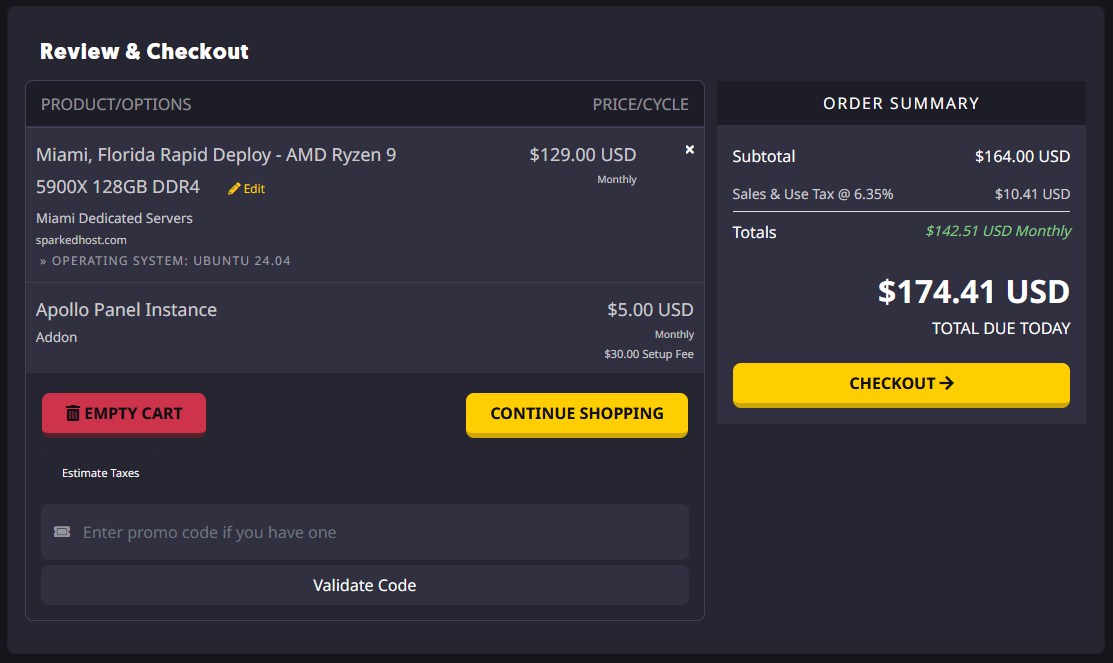
- From there, you can select your preferred payment method and register a Sparked Host Client Area account if you do not already have one.
You can view the different payment methods we accept and their availability on our Payment Methods page.
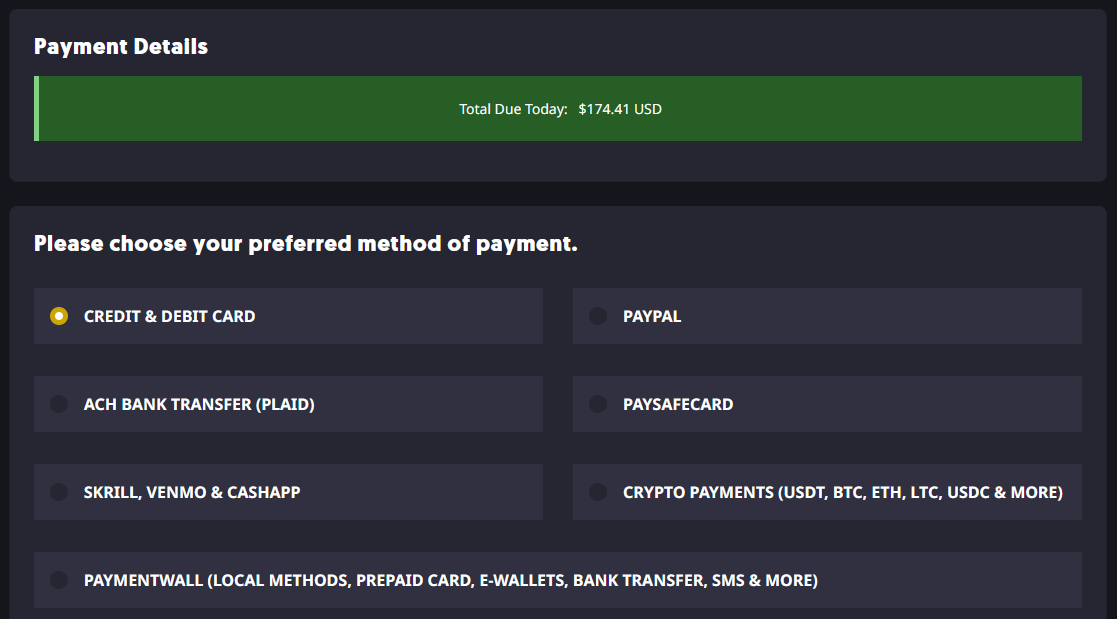
Step 3: Get Your Login Details
For Managed Enshrouded Server Hosting
You can retrieve your login details for your Apollo Panel account to manage the game server by looking for an email from us with the subject "Panel Account Details." The email will contain details such as the link to the panel to manage your game server and your Panel Account username and password.
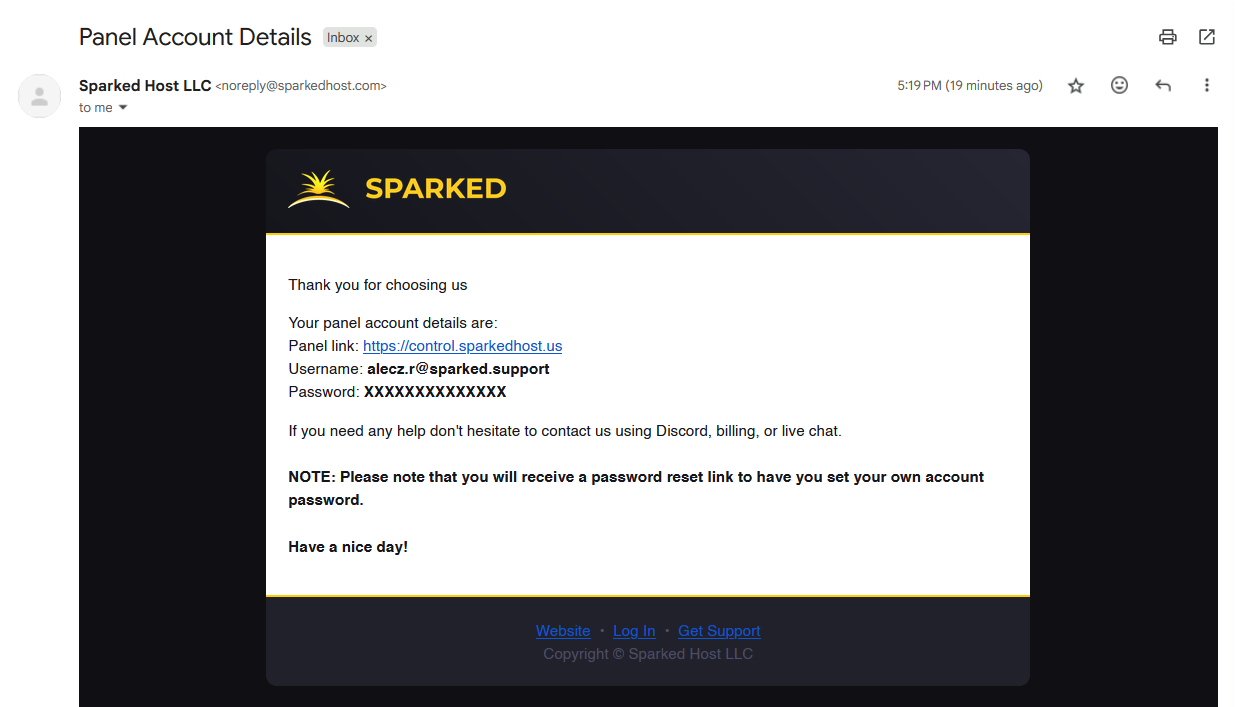
For Enshrouded VPS Hosting
You will not get an email with your VF Panel login details, just like the email for a Managed Enshrouded Server Hosting service. Therefore, to get the password for your VF Panel account, you will need to reset it first. You can do so by going to the VF Panel Lost Password page, and then you will be sent an email to reset your VF Panel Account password. The email address will be the same as the one used for your Client Area account.
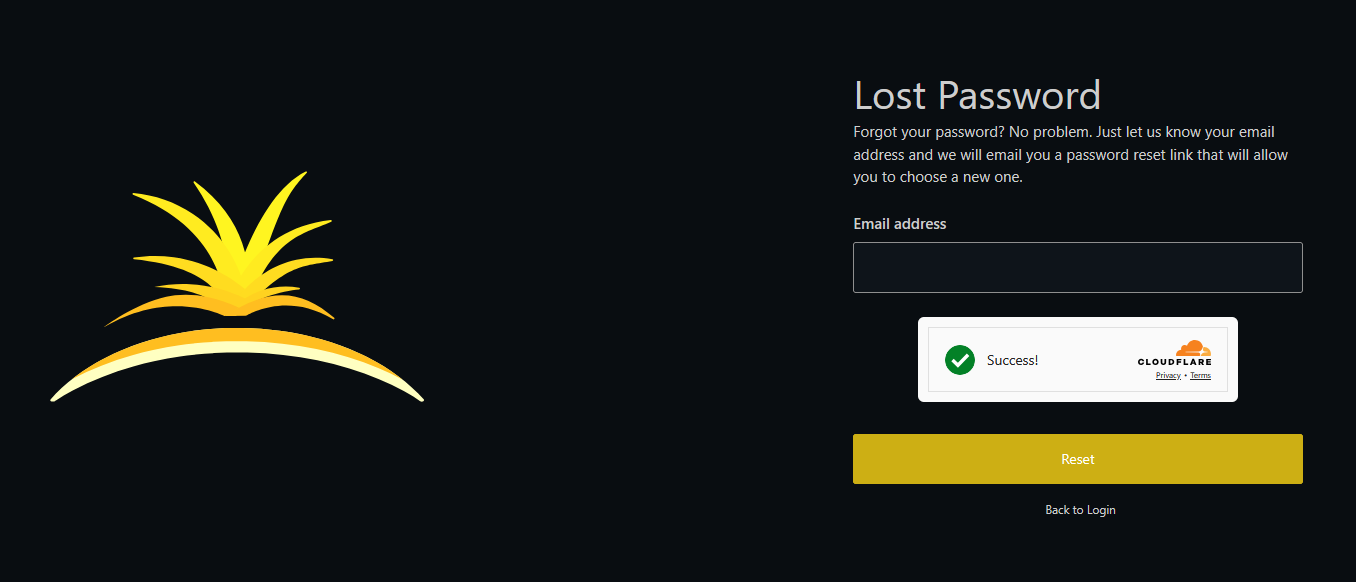
For Enshrouded Dedicated Server Hosting
If you purchased a Rapid Deploy Dedicated Server, you can find your login details for your Dedicated Server Manager account to manage the dedicated server by looking for an email from us with the subject "Your Dedicated Server Information." The email will contain details such as the URL to the panel to manage your dedicated server, the server's IP Address, and other information.
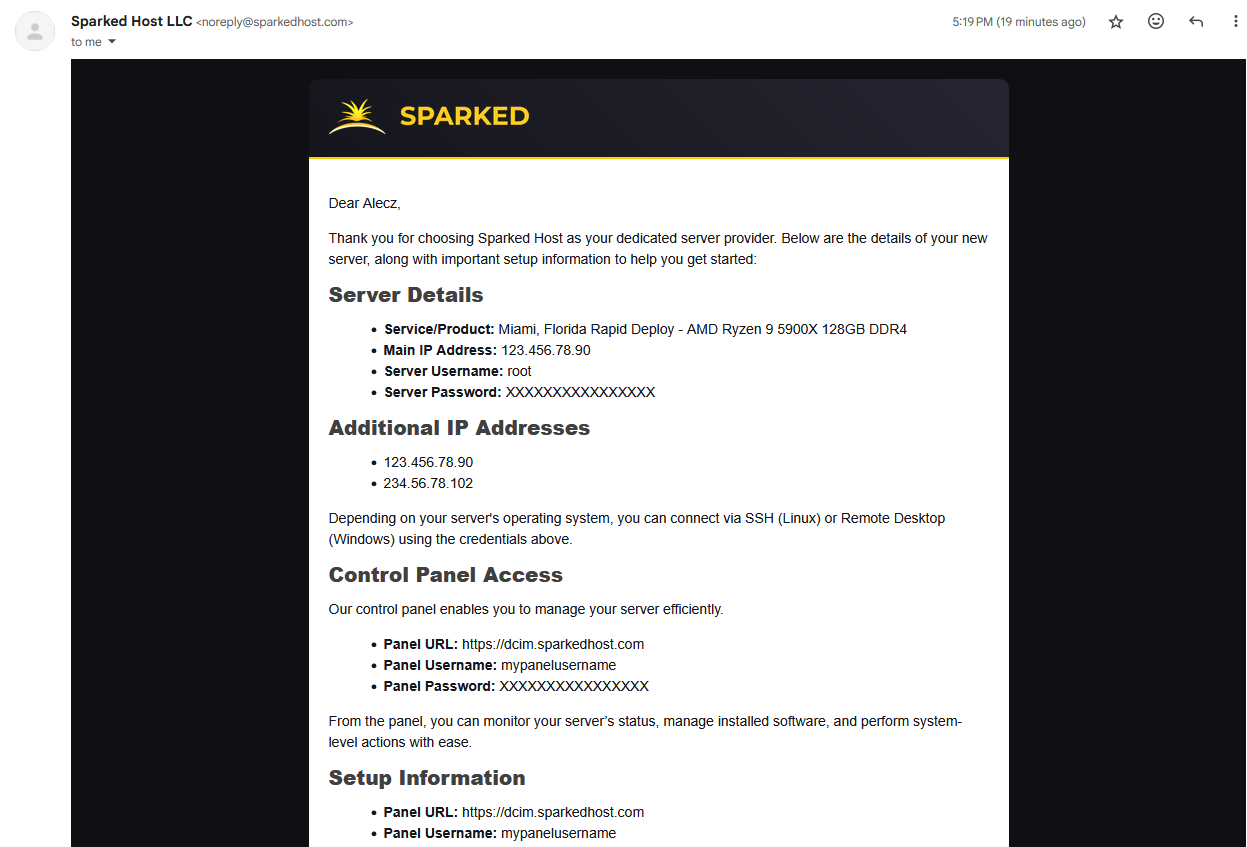
If it isn't a Rapid Deploy Dedicated Server or a custom-built one, you will get the login details from the ticket made for the Dedicated Server.
Step 4: Setup Your Enshrouded Server
For Managed Enshrouded Server Hosting
- You can log in to the Apollo Panel with the login details you received earlier or using your Client Area account with the "Login via Billing" button.
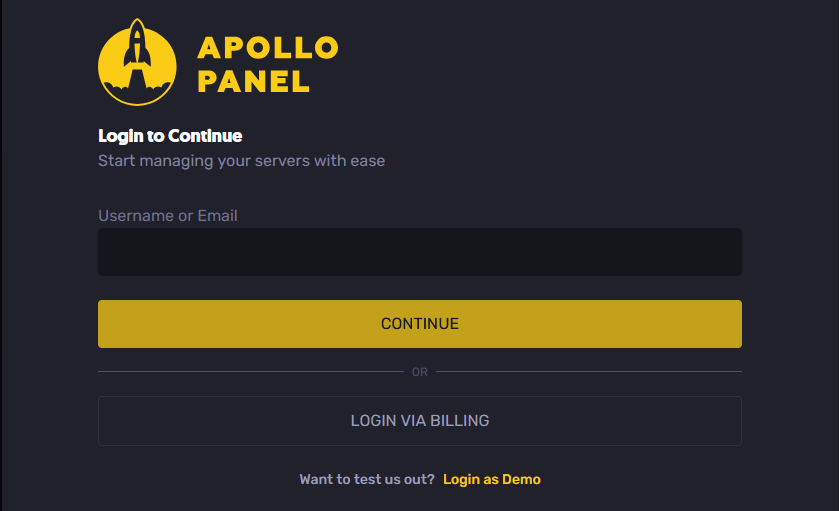
- Once you've logged in, select your Enshrouded Server Hosting service on the Servers page.
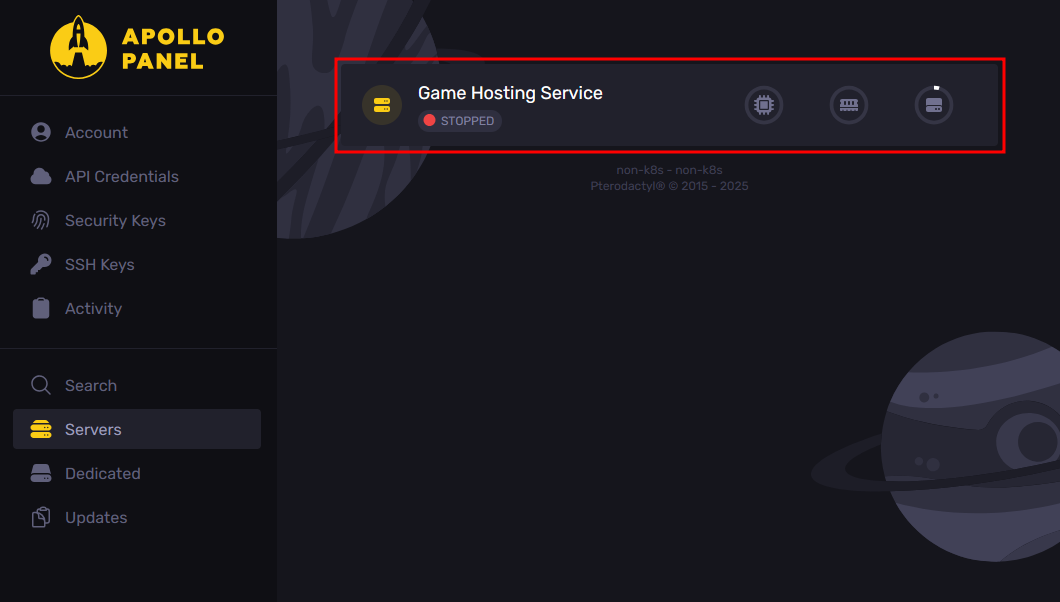
- After configuring all the necessary settings, click the Start button to launch the service and connect to the server using the IP Address and Port located above the Start and Stop buttons, once it's up and running.
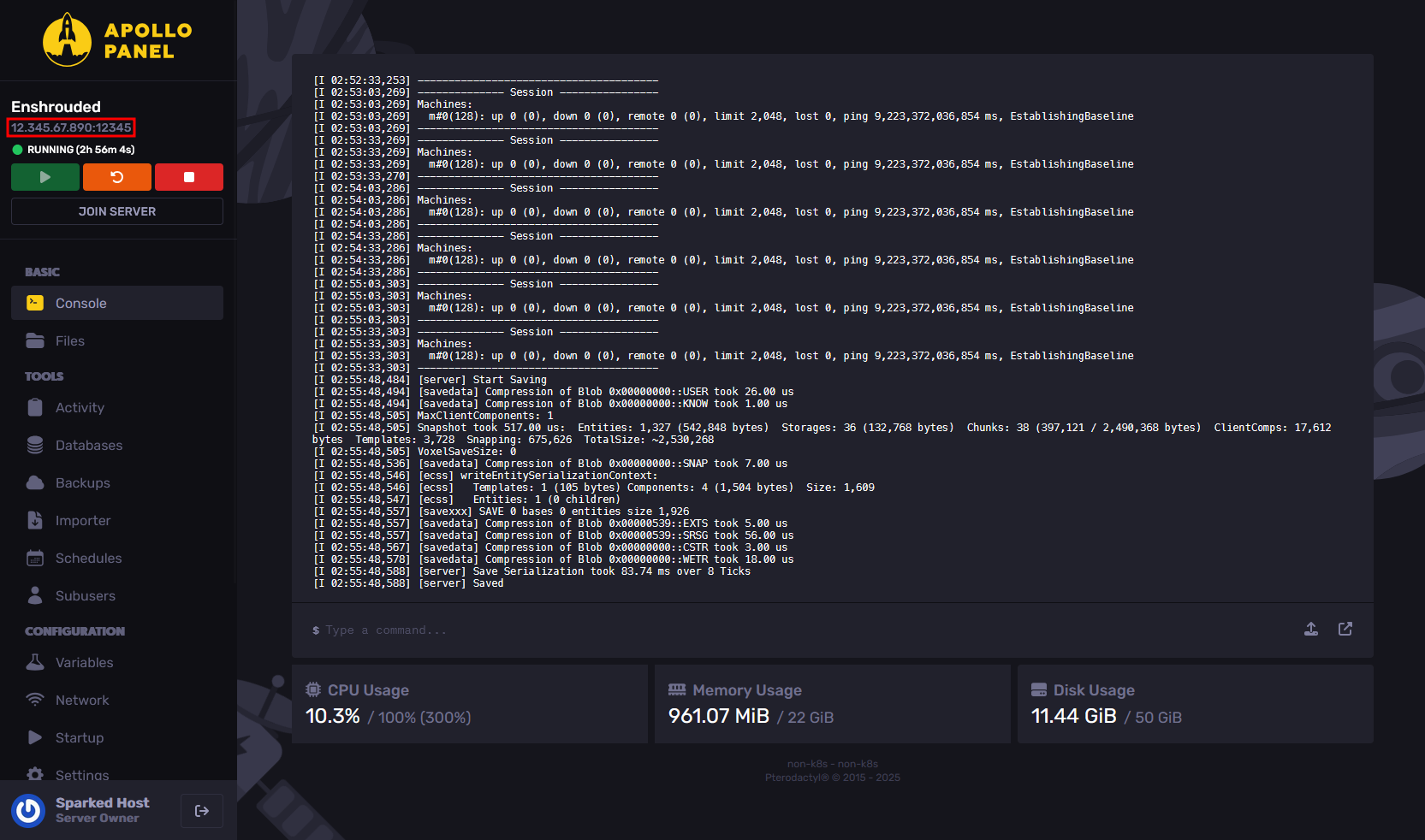
For Enshrouded VPS Hosting and Enshrouded Dedicated Server Hosting
If you use a VPS or Dedicated Server Hosting service, you must manually set up the server to run as an Enshrouded Server. There are guides from sites like the Official Enshrouded Knowledgebase, which you can follow to install the necessary Enshrouded server software to run an Enshrouded Server on your own server.
Optionally, for Dedicated Servers, you can include the "Apollo Panel Instance" addon in your service order, wherein we will install the Apollo Panel, our sleek, custom-built control panel for Sparked Host users that will allow you to effortlessly manage your server with powerful tools, an easy-to-use interface, and all the features you need to stay in control.
Still have some questions about setting up an Enshrouded server?
Don't hesitate to reach out to our support team! We're available 24/7 to assist!
By: Alecz R.
Updated on: 21/07/2025
Thank you!