How to Increase Spawn Rates in Minecraft
Increasing spawn rates in Minecraft is easier than you think. This guide shows you how to adjust your Minecraft server settings so that more mobs and animals appear. Follow these simple steps to see more creatures and items in your game.
Don't already host with us? 10,000+ server owners trust Sparked Host for lag-free Minecraft worlds. Claim your server savings to get higher performance at less $ per month.
How to Increase Mob Spawn Rates in Minecraft
To increase mob spawn rates in Minecraft:
On a vanilla server you can't increase mob spawn rates without a datapack or a plugin. However, you can increase the mobs per block with:
/gamerule maxEntityCramming 50
This changes the max amount of entities per block before they start taking cramming damage.
On a Bukkit Server
Bukkit is a free, open-source, software that provides the means to extend the popular Minecraft multiplayer server.
If you're running Paper, Spigot, or a fork of Bukkit, then these settings are still applicable!
There are some in game Bukkit settings that can affect spawn rate.
To change the mob spawn rate settings for Bukkit, go to files and then open bukkit.yml in the text editor.
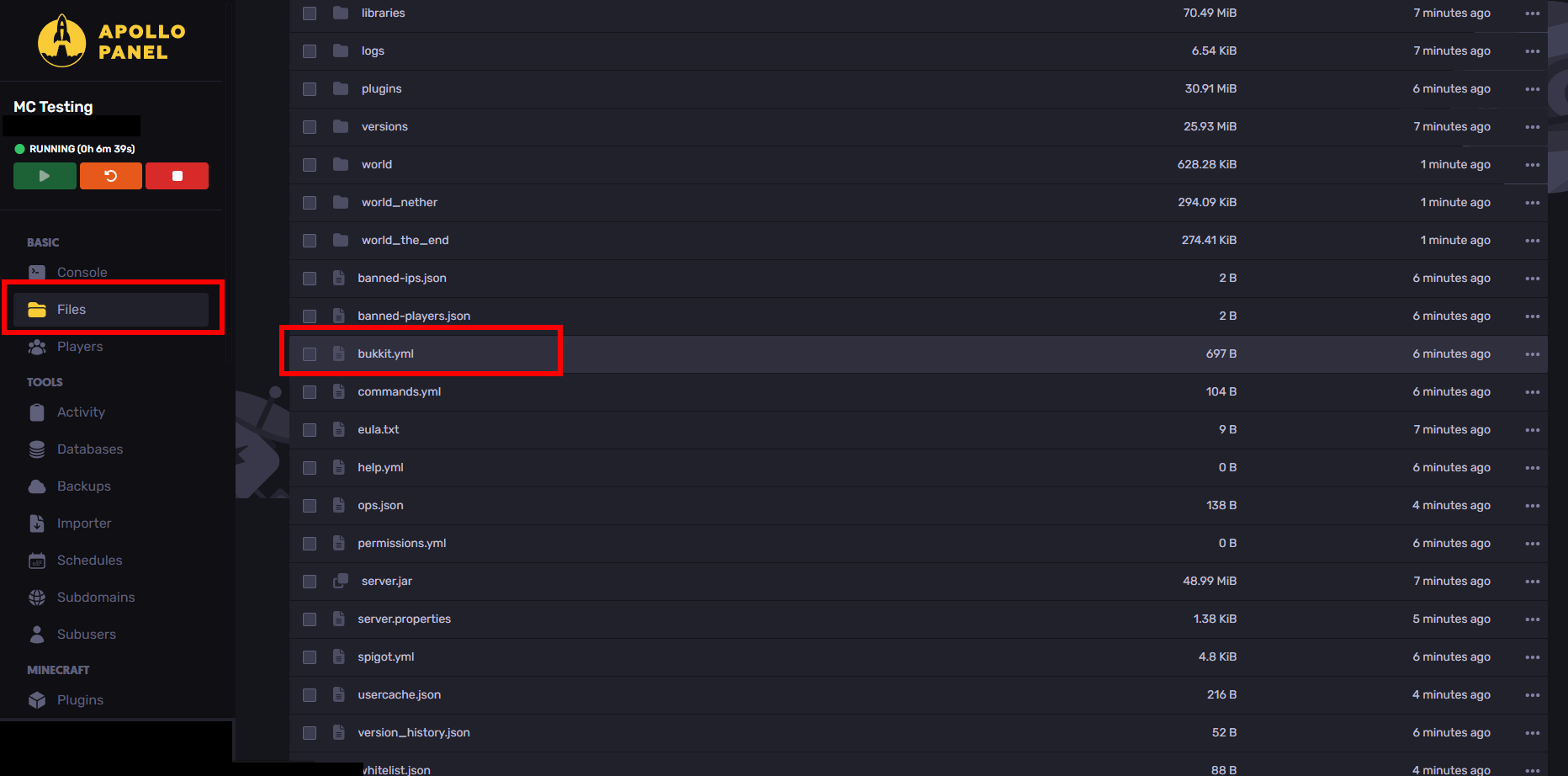
From there, open the file:
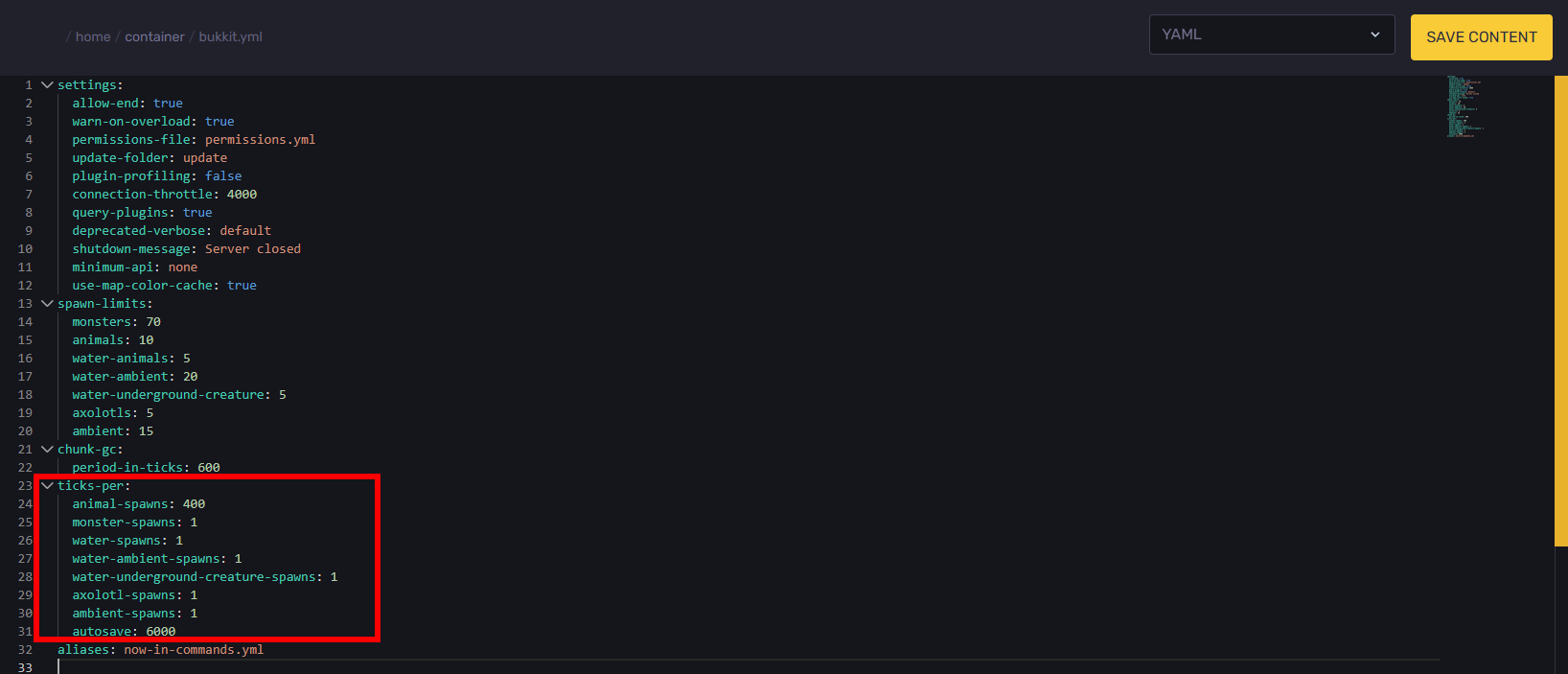
In ticks-per you can massively change the mob spawn rates in game. The lower the number for each value, the faster that type of mob will spawn.
Then save the file with SAVE CONTENT in the top right.
Change The Game Difficulty
If the game is already in peaceful, then hostile mobs like creepers will not spawn at all. However, this doesn't change overall mob spawn rates.
To change the difficulty, type the below command:

/difficulty hard
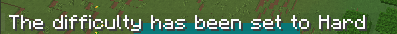
You will need cheats enabled to run this command. You will also need to be OPed. In your server's console type the following command if you are not OPed already:
/op [username]
Replace [username] with your username.
To lower mob spawn rates, you'll need to:
- Change the
ticks-persetting from before to really high numbers/ticks
- Change the
spawn-limitsparameter inbukkit.yml:
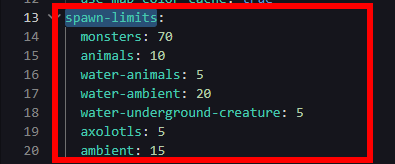
Increasing Hostile Mob Spawn Rates
Increasing the hostile mob spawn rates can be useful if you run a mob farm or if you just want to fight more mobs. Other than the bukkit.yml file from before, you can increase relative spawn rates by doing the following:
- Create a lot of dark spaces. As the wiki says:
> Monsters cannot spawn when the difficulty is set to Peaceful (except for piglins and hoglins). At any higher setting they spawn when block light level is 0.
( The wiki)
- Ensure that the
/[gamerule](https://minecraft.wiki/w/Commands/gamerule) doMobSpawningis set totrue.
- Make sure that you're nearby your mob farm because mob farms require players because the Minecraft spawning algorithm spawns:
> hostile mobs (and some others) that move farther than 128 blocks from the nearest player despawn instantly, so the mob spawning area for such mobs is more-or-less limited to spheres with a radius of 128 blocks, centered at each player.
( The wiki)
Quick tip: If you want more mob drops, the looting enchantment increases rare mob drops
To decrease mob spawn rates near your base (maybe to stop lag), you'll want to do the following:
- Light up areas in and around your base
- Remove torches from caves so that they'll spawn in there instead of above ground (or you can light up everything so that they don't spawn at all)
- Slabs, carpets, and snow (not a full block) can also prevent mob spawns
To increase mob spawn rates near your base's land, you'll need to light up all the caves underground. Then all the mob spawns will be funneled into where your base is located because there isn't anywhere else to spawn.
How to Increase Mob Spawn Rates in Minecraft Bedrock
To increase mob spawn rates in Minecraft Bedrock Edition, it's the same as Java edition. You'll need to:
- Create more dark spaces
- Make sure you haven't hit the mob cap
- Light up places that you don't want mobs to spawn so that mobs will spawn where you want them to spawn.
How to Increase Spawner Rates
To increase spawner rates in Minecraft for your mob farm,
- Make sure the area is dark so that the spawner can spawn mobs properly. You can funnel mobs into a killing chamber to make sure you're protected if you're in survival. To kill mobs quickly as well, you can add a drop.
- Make sure that you're not in peaceful
- If you're hitting a mob cap or limit, you can transport mobs to another dimension as shown in:
https://www.youtube.com/watch?v=ShrG24eWC7g
You might not even need more mob spawns if you can get more drops.
The looting enchantment applied to a sword increases:
Increases the maximum number of items for most common drops by 1 per level. It increases the chance of rare drops by making a second attempt to drop if the original attempt failed. The success chance of this second attempt is level / (level + 1). Looting also increases the chance of rare drops and equipment drops by 1 percentage point per level.
How to Change Ore Spawn Rates
To change ore span rates in Minecraft, you can use a datapack such as: https://www.planetminecraft.com/data-pack/larger-ore-veins/.
If you want to use modded, then you can also use https://modrinth.com/mod/ore-tweaker which allows you to fine tune the ores that you want to spawn.
Still have some questions?
Contact us here: https://sparkedhost.com/contact
We'll get back to you as soon as possible!
By: Julian T.
Updated on: 03/11/2025
Thank you!