How to Install and Configure Vulcan Plugin
Vulcan is a powerful anti-cheat tool designed to detect and prevent cheating on Minecraft servers. This guide provides step-by-step instructions for installing and configuring Vulcan to ensure your Minecraft server is free of cheaters.
Don't already host with us? 10,000+ server owners trust Sparked Host for lag-free Minecraft worlds. Claim your server savings to get higher performance at less $ per month.
What is Vulcan Anti Cheat?
Vulcan plugin:
- Operates at the packet level
- Supports 1.7 - 1.21.4
- Comes with a ton of features
- Keeps logs
However, the plugin is not free; you will need to purchase Vulcan from its SpigotMC plugin page.
Make sure to notice the resource overview beforehand to make sure that everything is compatible.
If you have any questions about the plugin itself, you can make a support ticket in their discord server.
How to Install the Vulcan Plugin
- Purchase and download the Vulcan Anti-Cheat plugin and the PacketEvents API from the plugin page.
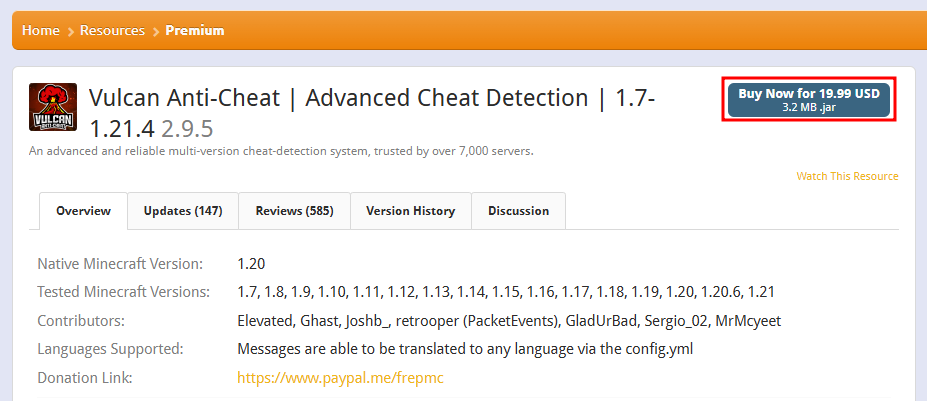
- Turn off your server on the Apollo Panel.
- In the Files Tab, upload the plugins to the
pluginsfolder.
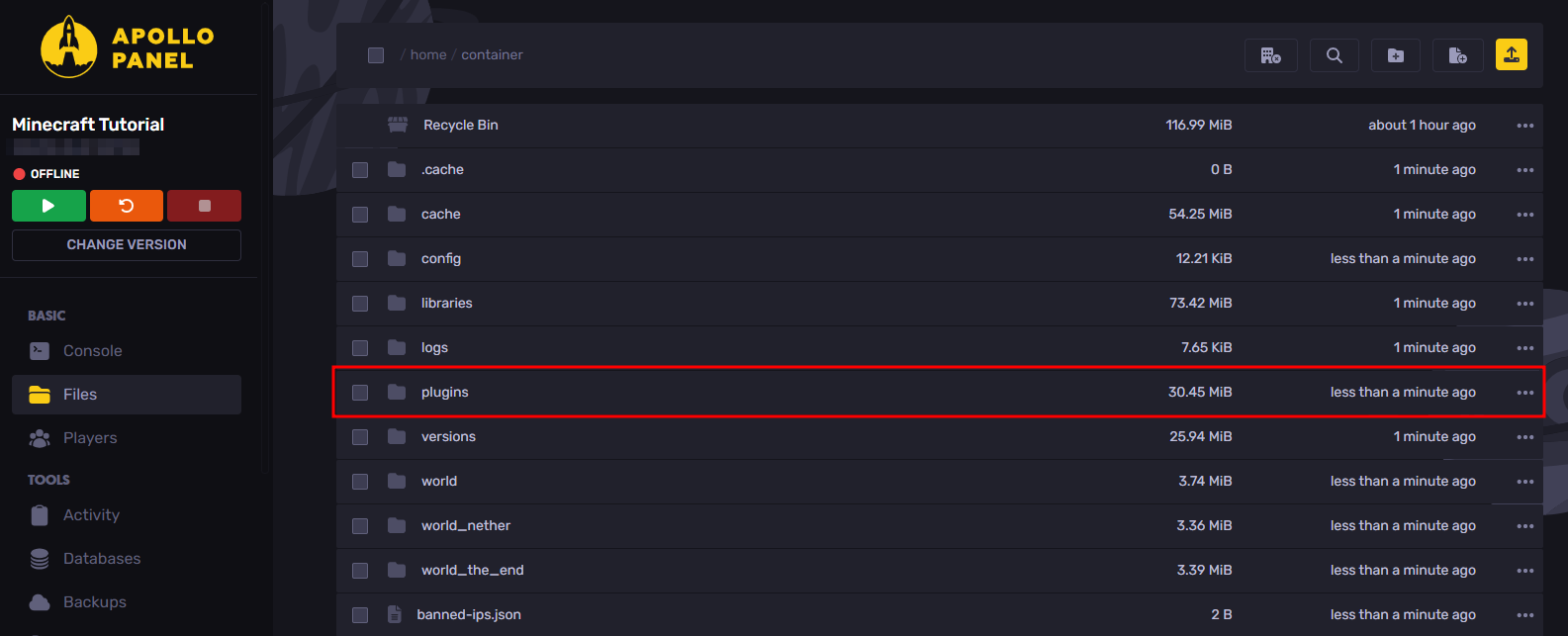
- Restart the server
How to Configure Vulcan
By default, the plugin acts silently and doesn't prevent the player from cheating. This must be configured later.
The config file is under the "Vulcan" folder inside plugins. Editable things:
- Whether automatic violations get reset after a set amount of time.
- The messages that the plugins send out to punished players and to the entire server.
- Being able to toggle the different checks that you want to enable or disable.
Still have some questions?
You can go to https://sparkedhost.com/contact for quick answers and support.
Updated on: 03/11/2025
Thank you!