How To Invite Friends In Satisfactory
Inviting friends to a Satisfactory dedicated server is a smooth process that lets you share your sprawling factories and collaborate in real time. Whether you're exploring together or splitting up production lines, co-op play makes the experience even more engaging. Ensure you have a stable internet connection and set your session type to private so no other players can join and ruin your experience. To get started, make sure you're both on the same platform and have your game set to multiplayer.
In this guide, we'll show you how to invite friends in Satisfactory and how to connect with your friends on other computers easily so you can host and jump into the best and fun Satisfactory server. You can do this by either using the session ID, which can be found in the session settings, or by using Steam, as shown in the examples below.
Don't already host with us? 10,000+ server owners trust Sparked Host for servers on games like Satisfactory. Claim your server savings to get higher performance at less $ per month.
Method 1: Using The "Join Game" Menu and Session ID
To join a friend's game in Satisfactory
- Open your Satisfactory client.
- In the main menu, click on Join Game.
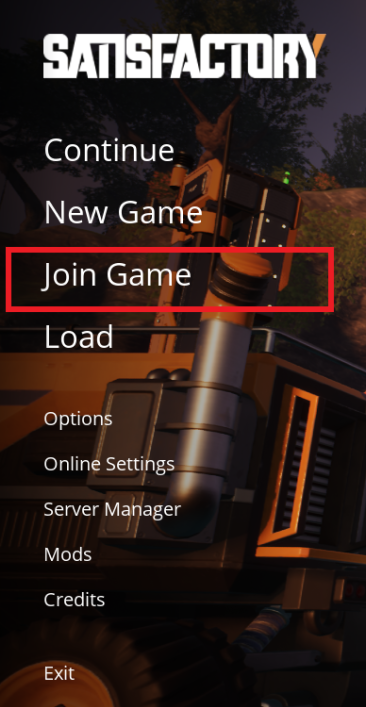
- Click on Join game directly.
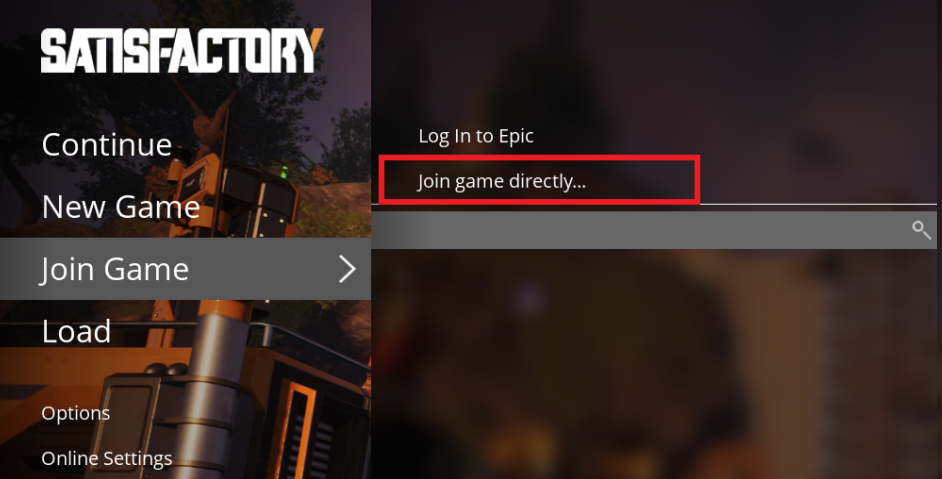
- Paste in the session ID.
- Click Confirm to join.
Method 2: Inviting A Friend Through Steam
To invite a friend to a Satisfactory game through Steam:
- Open Satisfactory.
- Press Shift + Tab.
- In the overlay, go to your friends List.
- Right-click on the friend you want to invite. Click Invite to Game.
Still have some questions about inviting your friends to a Satisfactory game?
If you need any answers to your questions, you can open a ticket here.
By: Ali A.
Updated on: 12/11/2025
Thank you!