How To Join A DayZ Server
Joining a DayZ server isn’t complicated, but it does mean picking the right server type for your playstyle: official servers for the vanilla experience, community servers for custom maps and mods, or private setups run by friends.
You’ll usually connect through the in-game browser, search by name or filters, and make sure you’ve got the right mods installed if required.
How To Find IP Of DayZ Server
- Go to the Apollo Panel
- You can find the server IP address and port at the top-left of the server panel, above the Start and Stop buttons.
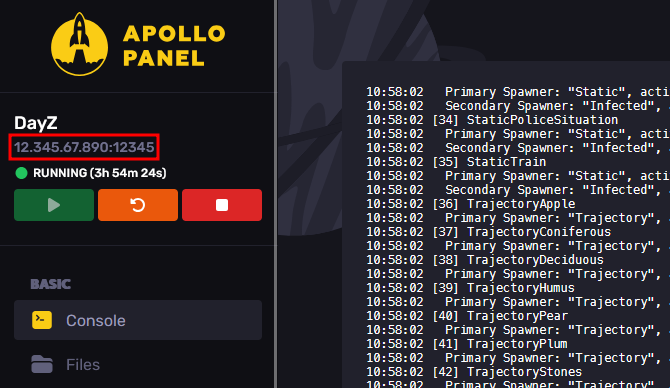
Joining A DayZ Server Through The Server Browser
- Launch DayZ
- In the Main Menu, Click on the "Servers" Tab
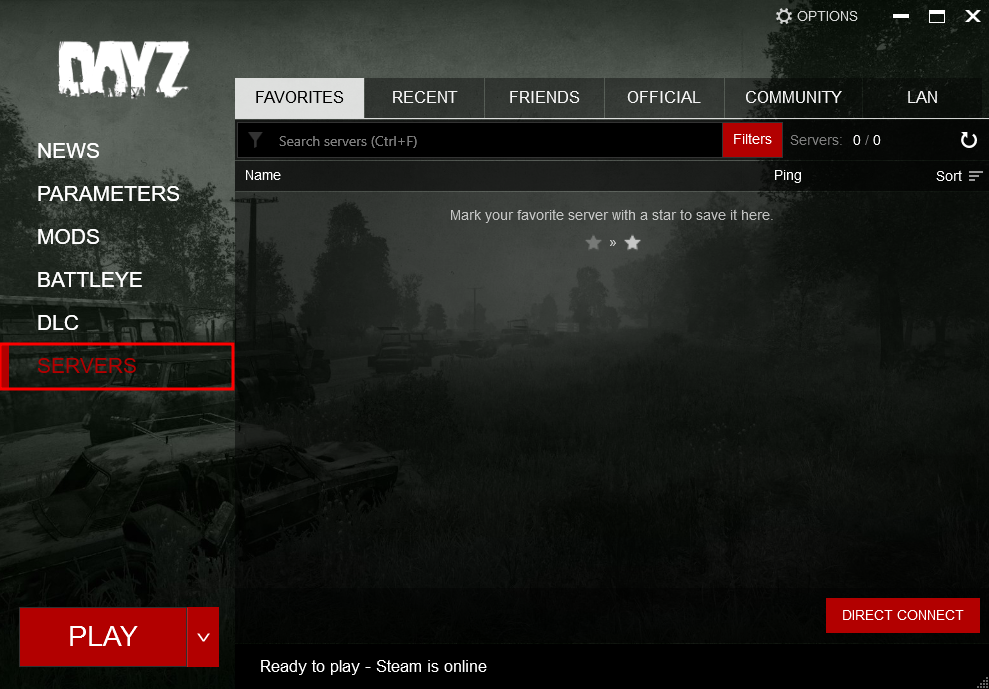
- Click on "Direct Connect"
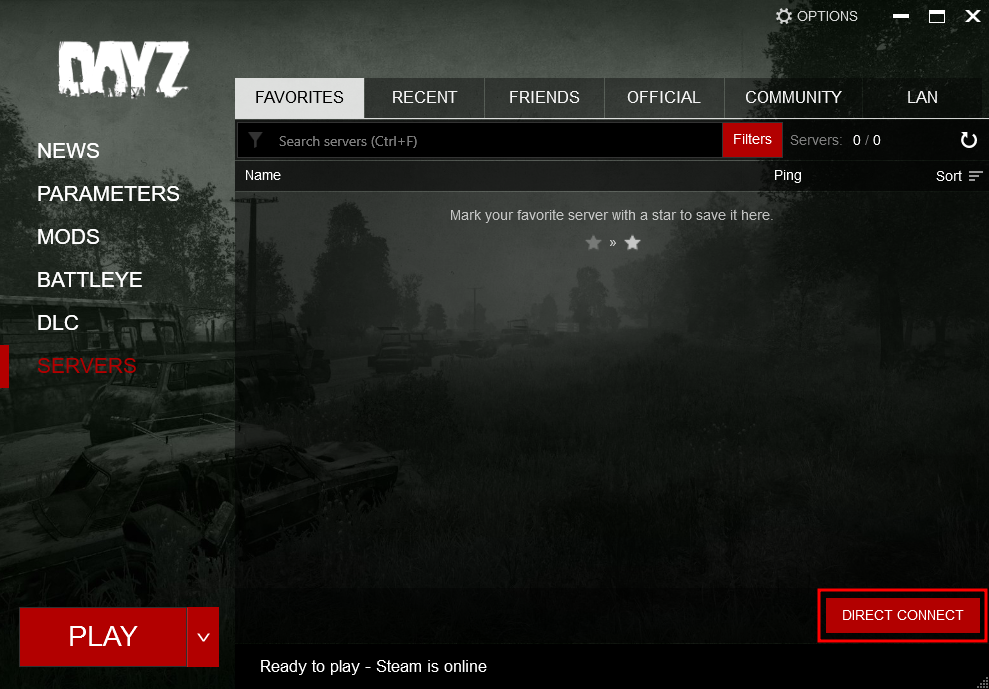
- Enter the IP Address and Port of the server, and optionally, you can enable "Add to favorites" so that it will also get added to your server favorites tab.
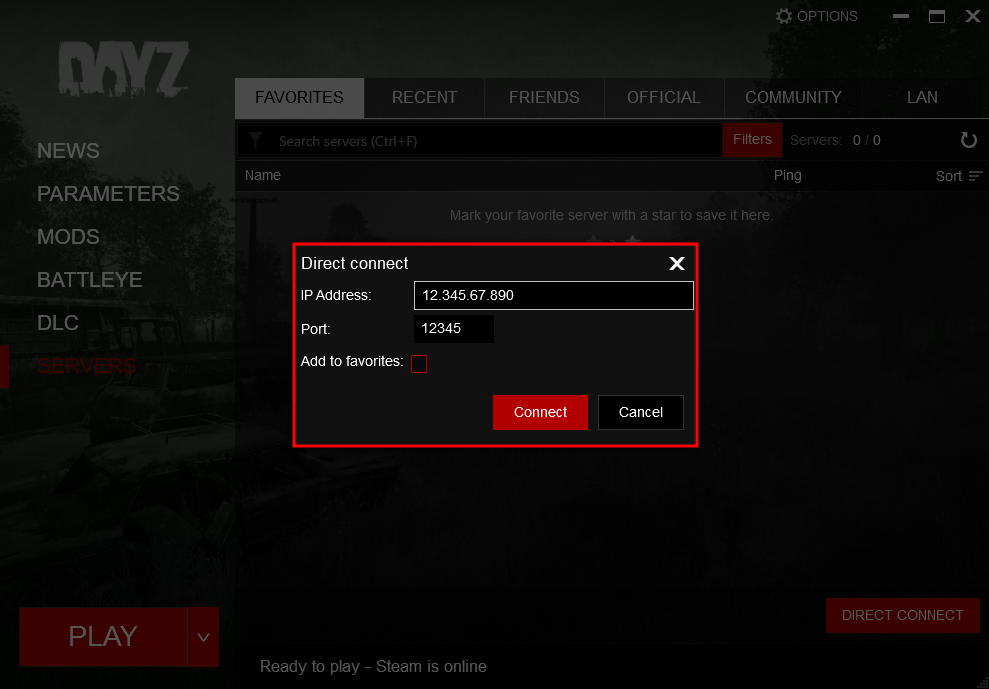
- Once you have entered the necessary details, click on the "Connect" button.
Still have some questions about joining a DayZ server?
If you need any further instructions, you can log in and create a ticket here
Updated on: 26/08/2025
Thank you!