How To Join A Server In SCUM
Jumping into a multiplayer server in SCUM is a quick and easy way to experience the game’s survival mechanics alongside other players, whether you’re teaming up, trading, or fighting to the death. To join a server, you’ll simply launch the game and head into the in-game server browser. From there, you can filter by official or private servers, depending on what kind of experience you're looking for.
Method 1: Using The Server Browser
- Navigate to the Apollo Panel and ensure that the service is running.
- Open SCUM, click on "Multi Play", and you will see a bunch of SCUM servers.
- Type the game server name in the search bar found in the top-right area, then click on "Refresh" on the left-hand side of the screen.
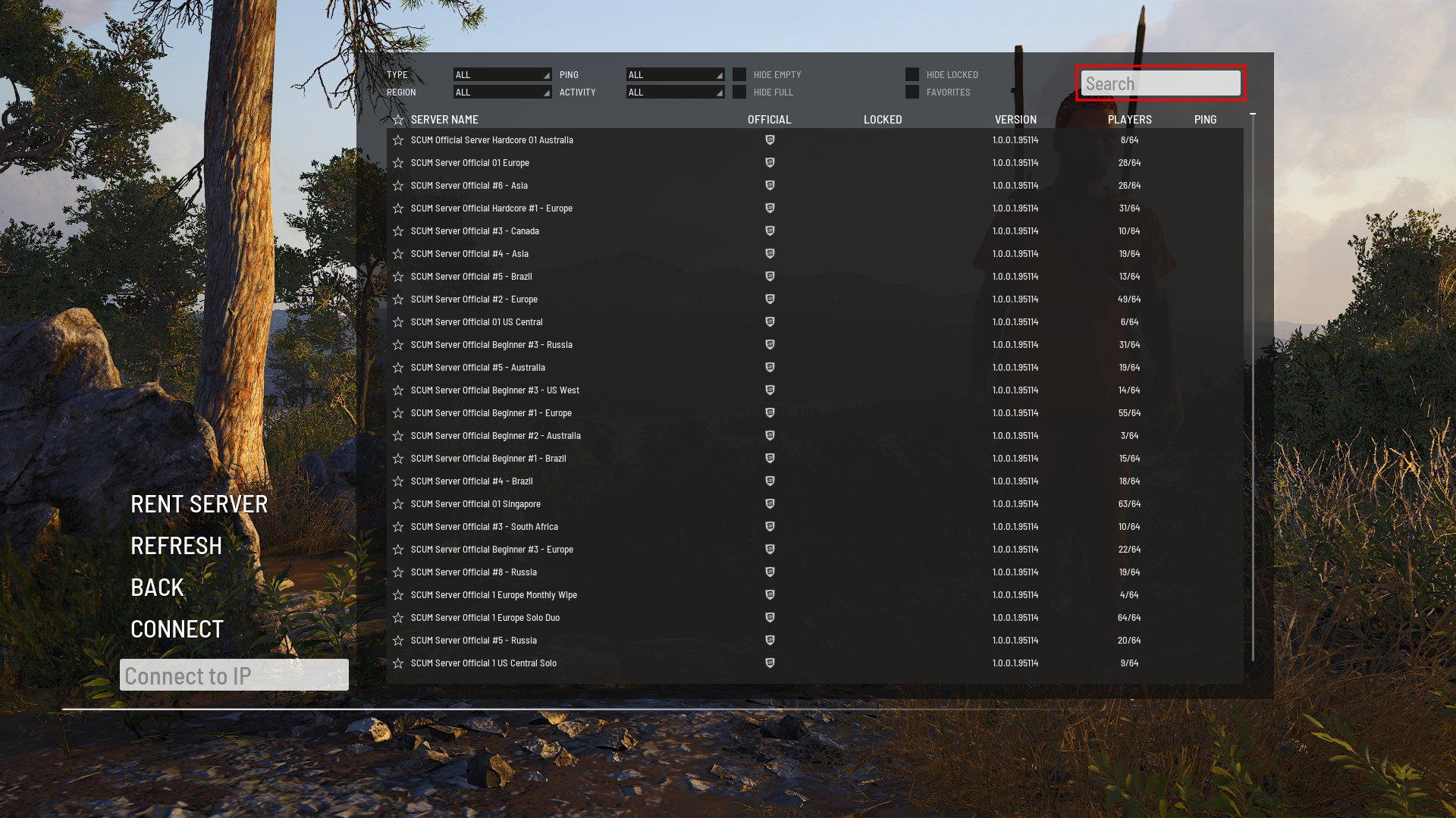
- Select the server name you want to connect to by double-clicking on it in the server list, and you will immediately start connecting to it.
Method 2: Direct Connect Method
- Go to the Apollo Panel and ensure that the service is running.
- Copy the server address located above the server start and stop buttons.
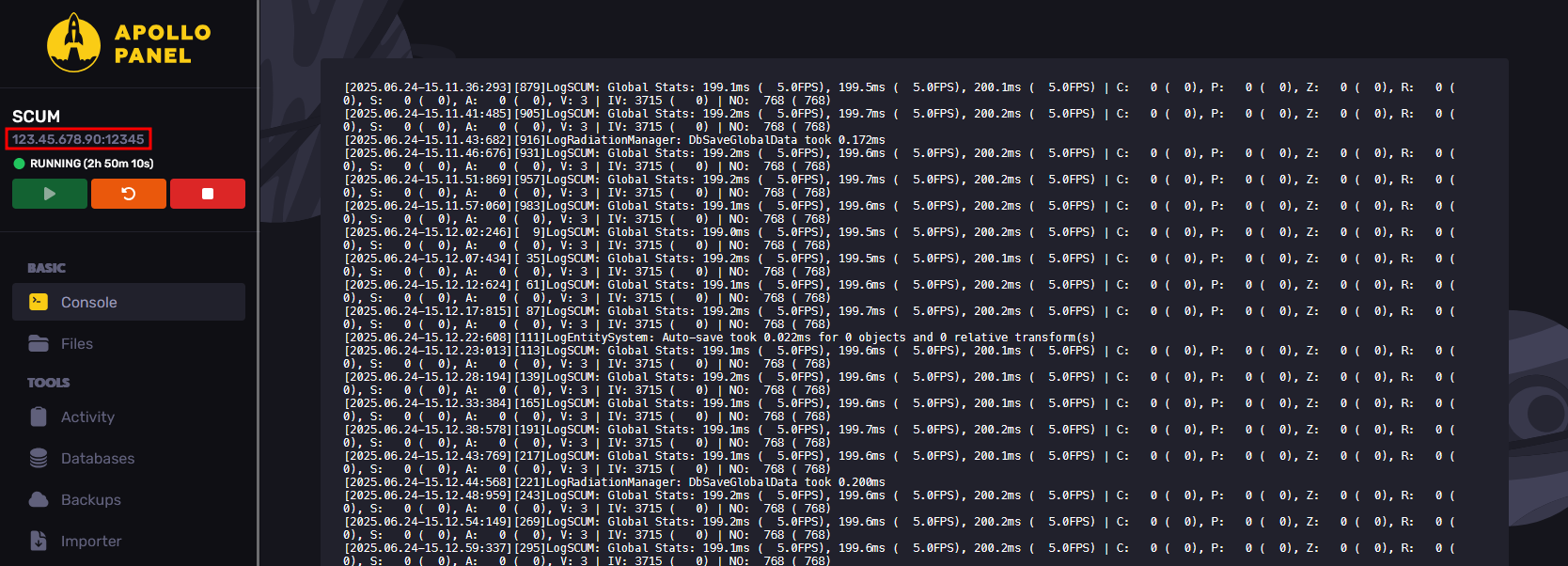
- Open SCUM, click on "Multi Play".
- Paste the server address (which contains the service's IP Address and Port) you have copied in the "Connect to IP" input on the left-hand side of the screen.

- Click "Connect", and you will immediately begin connecting to it and then be able to create your character for the game server.
Still have some questions about joining a SCUM server?
Don't hesitate to reach out to our support team! We're available 24/7 to assist!
Updated on: 01/07/2025
Thank you!