How To Join An Unturned Server
Joining an Unturned server is quick and easy, whether you’re connecting to a friend’s game or hopping into a public world. With just a few clicks, you can dive into multiplayer gameplay filled with survival challenges, PvP action, or cooperative exploration.
Before joining your server, ensure that you have set a valid GSLT (Game Server Login Token). You can follow our step-by-step guide to set it up properly.
Don't already host with us? 10,000+ server owners trust Sparked Host for servers on games like Unturned. Claim your server savings to get higher performance at less $ per month.
Joining An Unturned Server Directly With The In-Game Menu
To connect a server directly:
- Go to the Apollo Panel and ensure that the service is running.
- Copy the server address located above the server start and stop buttons.

- Open Unturned, click "Play, " then "Connect Directly".
- Paste the server address (which contains the service's IP Address and Port) you have copied in the "Host or Server Code" input. It will automatically set the Port based on the numbers after the colon in the address. Optionally, enter the service password if one was set.

- Click connect, and once you do so, you can then click "Join" on the bottom right of the screen to enter the server.

Joining An Unturned Server Through The In-Game Server Browser
To connect to an Unturned server through the multiplayer browser:
- Go to the Apollo Panel and ensure that the service is running and has a unique name. You can follow our step-by-step guide on how to change the name.
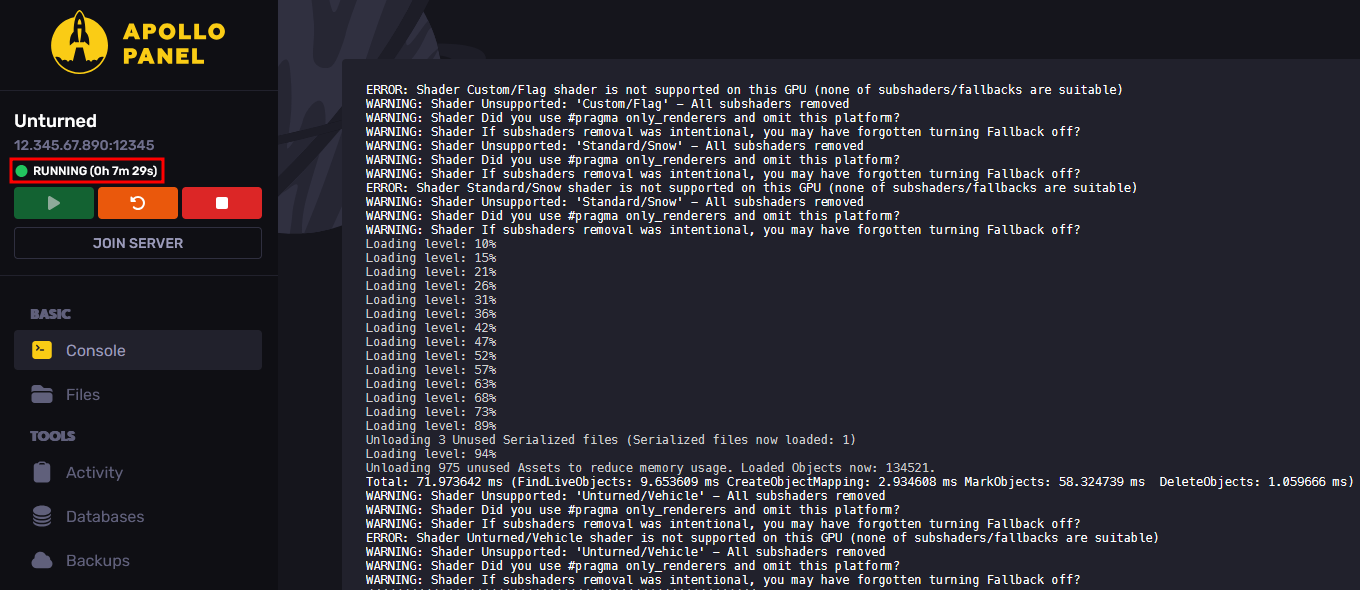
- Open Unturned and click "Play", then "Multiplayer".
- Search the name of your service, for this example, it has the name "Sparked Host", and select your server.

- Click "Join" on the bottom right of the screen to enter the server.

Joining An Unturned Server Through Steam
To connect to an Unturned server through Steam:
- Go to the Apollo Panel and ensure that the service is running.
- Copy the server address located above the server start and stop buttons.

- Open the Steam client, navigate to "View", then "Game Servers".
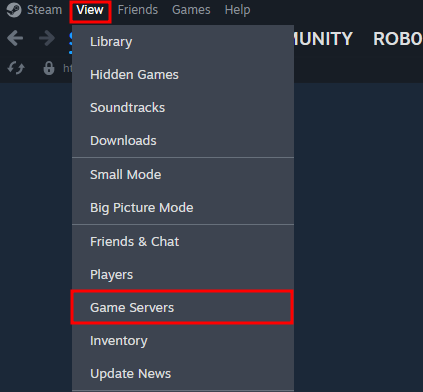
- Click on "Favorites", then the Add Server button.
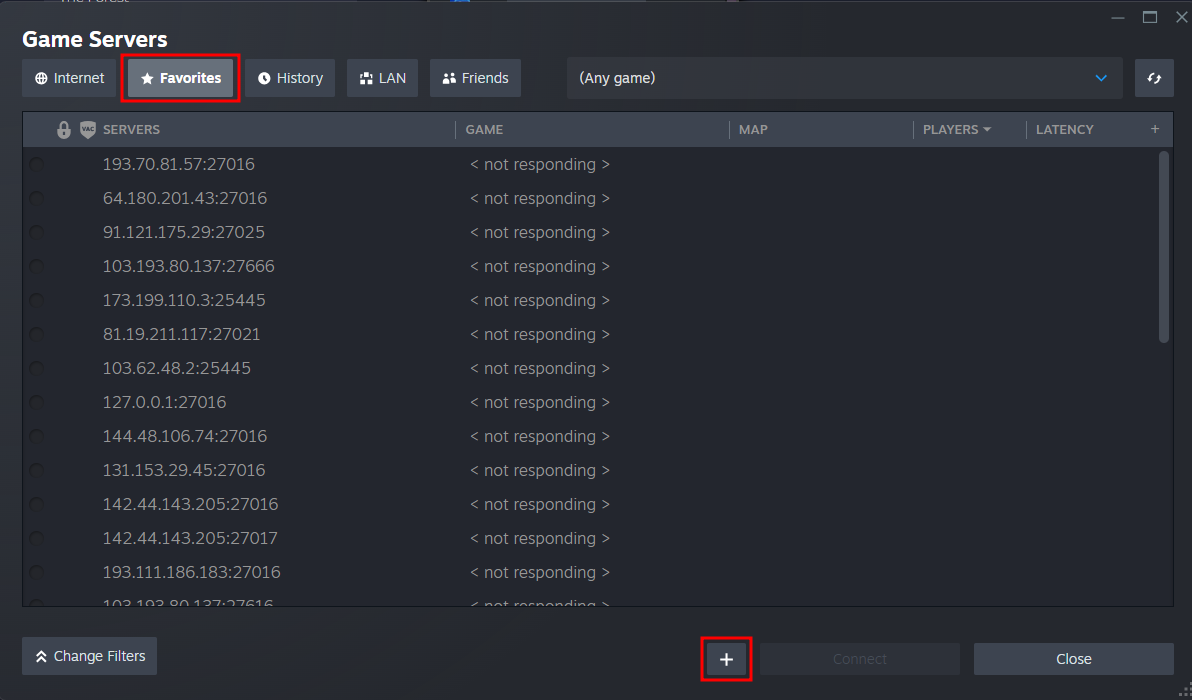
- Paste the server address, then select "OK".
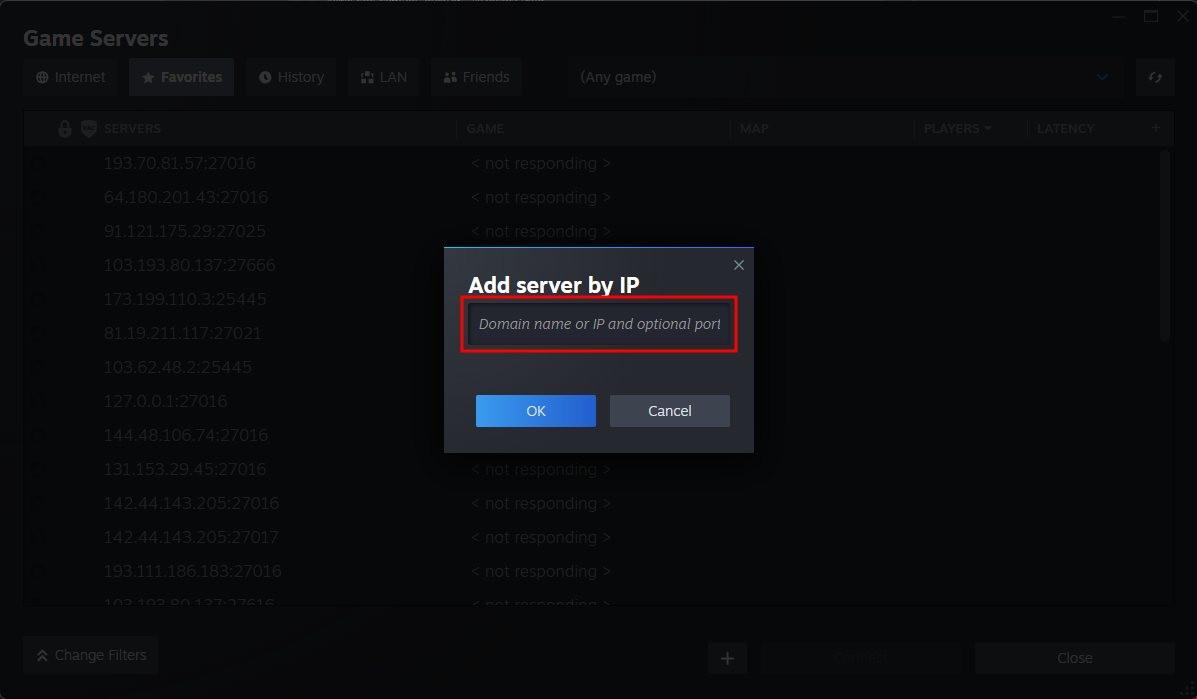
- Choose your server from the list, and click "Connect" to join the server.
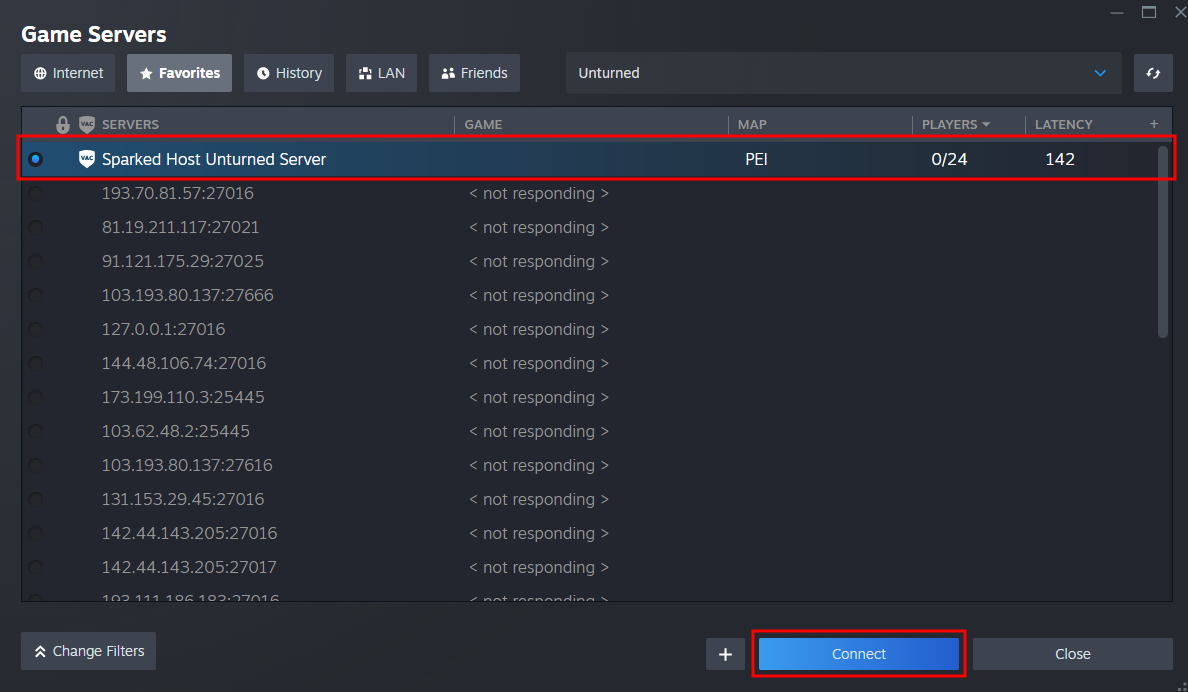
Still have some questions about joining an Unturned server?
Don't hesitate to reach out to our support team! We're available 24/7 to assist!
By: Alecz R
Updated on: 12/11/2025
Thank you!