How to Make a Better Minecraft Modpack Server
What is the Better Minecraft Modpack?
The Better Minecraft modpack is a fan-favorite overhaul world of vanilla Minecraft, designed to feel like an official sequel while staying true to the game's core. It adds hundreds of curated mods that enhance nearly every aspect of the game—exploration, combat, structures, biomes, and more—without overwhelming new players.
Available for both Forge and Fabric, it’s perfect for those who want a richer Minecraft experience without building a modpack from scratch. In this guide, we'll show you how to make a better Minecraft modpack server.
Key features include:
- New biomes, dungeons, and bosses
- Revamped Nether and End dimensions
- QoL improvements like mini-maps and performance tweaks
- Regular updates and strong community support
Don't already host with us? 10,000+ server owners trust Sparked Host for lag-free Minecraft worlds. Claim your server savings to get higher performance at less $ per month.
Installing The Better Minecraft Modpack on Your Minecraft Server
Please refer to creating a backup zip file before uninstalling any files to avoid losing progress, and make sure to install the version compatible with the BMC mod pack version.
- Log in to your Apollo Panel
- Navigate to the Launchpad tab and search for Better MC

- Install the desired version, and all the server pack files will be automatically uploaded to your server files
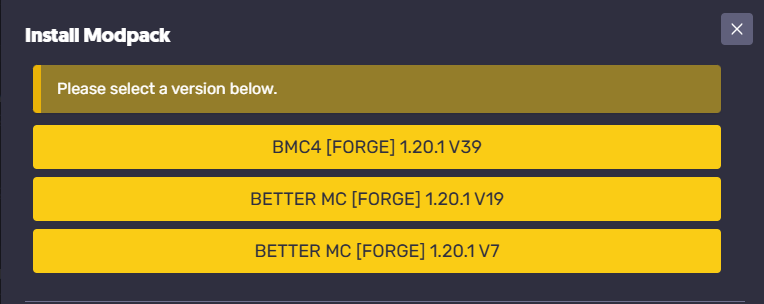
After downloading the Minecraft mod pack, you can now get to playing Minecraft with no issues and start exploring your new content
Installing The Better Minecraft Modpack on Your Client
Please note that we use the CurseForge app in this example, so you must have it on your computer for this method.
- Find Better Minecraft on CurseForge
- Hit install on CurseForge

- After downloading, it should be uploaded to your CurseForge app. Click on play to launch Minecraft and have fun with your friends!
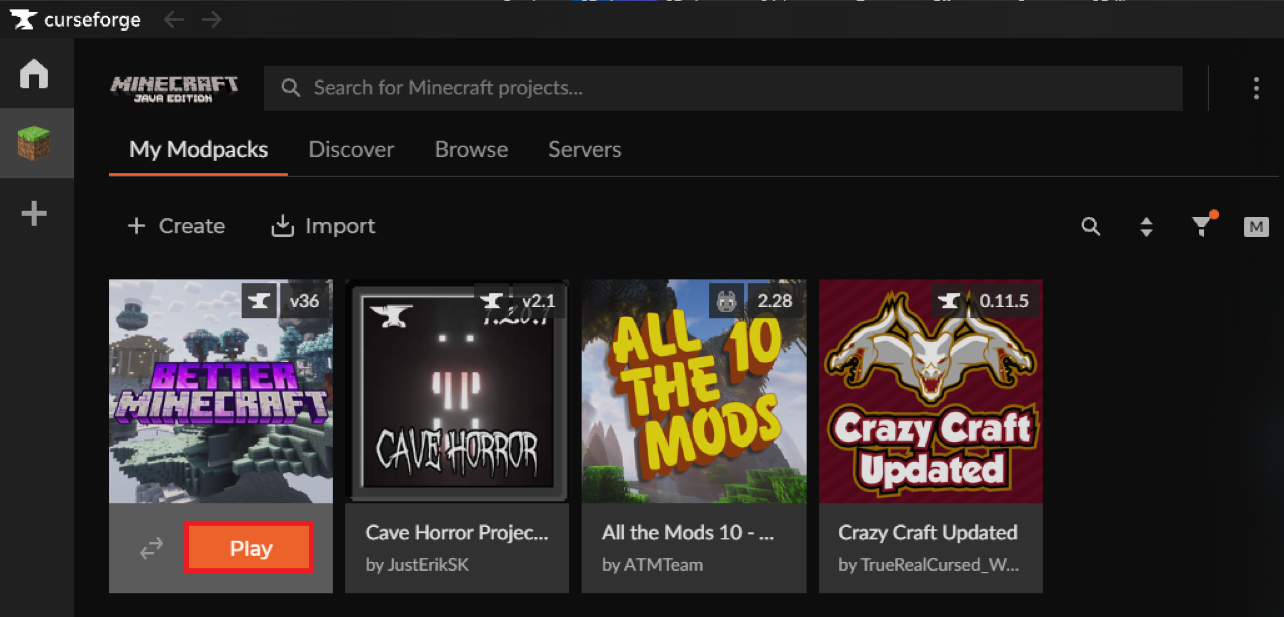
Still have some questions about setting up the Better Minecraft Modpack?
If you need any further instructions, don't hesitate to contact us here
By: Ali A.
Updated on: 06/12/2025
Thank you!