How To Make A Beyond Depth Server
Ready to push the boundaries of survival and exploration in Minecraft? Beyond Depth is an expansive modpack that offers an unparalleled adventure. This guide will walk you through setting up your own Beyond Depth server and installing the modpack on your computer, so you can embark on an unforgettable journey.
Don't already host with us? 10,000+ server owners trust Sparked Host for lag-free Minecraft worlds. Claim your server savings to get higher performance at less $ per month.
What is Beyond Depth?
Beyond Depth is a massive and challenging Minecraft modpack, curated by Blueversal, designed for players who crave an immersive adventure without strict questlines. Featuring over 400 meticulously chosen mods, it transforms Minecraft into a rich tapestry of exploration, intense combat, and endless discovery.
Key Features of Beyond Depth:
- Open-Ended Exploration & Survival: This modpack emphasizes unscripted exploration, challenging survival mechanics, and the thrill of discovery over structured quests or linear progression.
- Increased Difficulty: Beyond Depth is renowned for its heightened difficulty, introducing tougher enemies, perilous mobs, and more complex gameplay.
- Seamless Multiplayer: Collaborate with friends effortlessly thanks to integrated mods like Essential, FTB Teams, and Quests, making multiplayer adventures a breeze.
- Vast New Biomes & Structures: Explore hundreds of unique structures and diverse biomes that enrich the Overworld, Nether, and End, offering countless new environments to conquer.
- Additional Dimensions:
- The Undergarden: A dark, subterranean realm teeming with unique flora and hostile creatures.
- Deeper and Darker: Features ancient structures and mysterious blocks within varied biomes.
- Voidscape: A corrupted world of floating islands and treacherous landscapes, shrouded in mystery.
- Challenging Mobs & Bosses: Enhanced AI and formidable bosses from mods like Mowzie's Mobs and L_Ender's Cataclysm provide rigorous combat encounters.
- Extensive Mod Integration: Dive into intricate machinery setups and advanced automation thanks to seamless mod integration.
Installing Beyond Depth on Your Minecraft Server
Before you begin the installation process, it's crucial to back up your existing server files to prevent any potential data loss.
Please note that Beyond Depth requires the Forge 1.20.1 server type and Minecraft version.
To install Beyond Depth on your Minecraft server:
- Open your control panel.
- Navigate to the "Modpacks" tab.
- Search for "Beyond Depth" and click "Install"
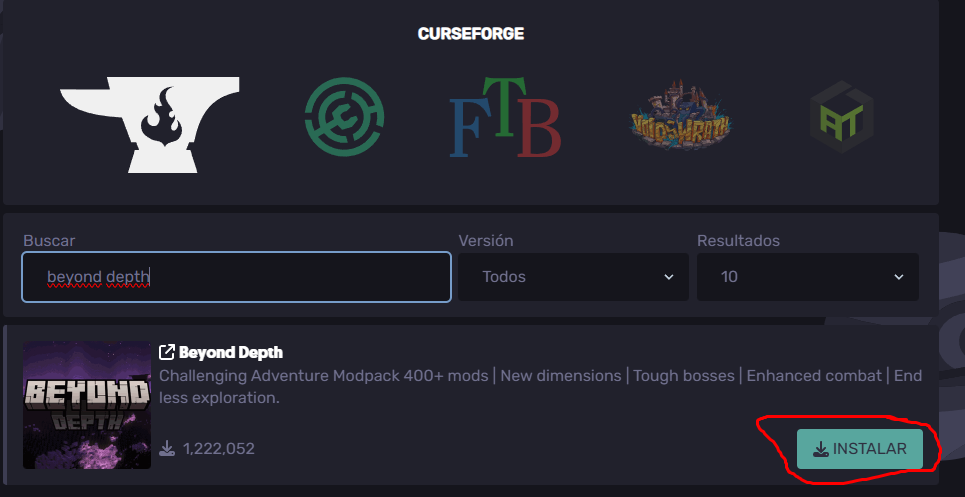
- You'll have the option to install a specific version or the latest release.
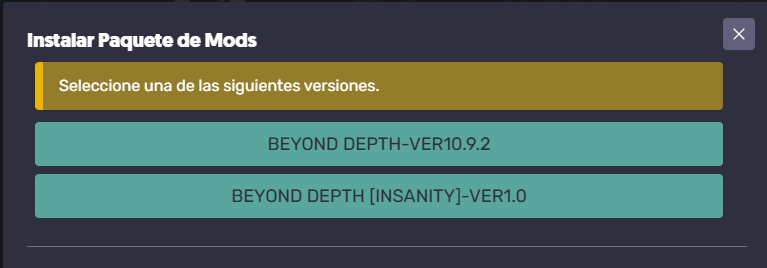
Once the installer completes, all the necessary server files and folders will be automatically loaded onto your server.
When you start your server for the first time, you'll need to accept the EULA (End User License Agreement). Simply click "true" when prompted. After that, you can join your server and start exploring the vast world of Beyond Depth!
Installing Beyond Depth on Your Computer
To install the Beyond Depth modpack on your computer:
- Download and install the CurseForge application.
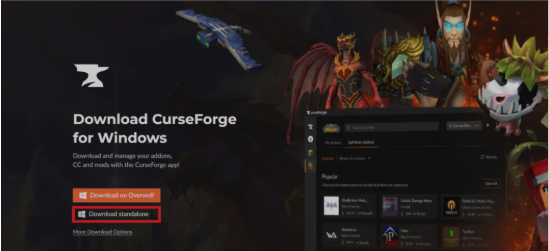
- Once installed, launch the CurseForge client and go to the "Browse" tab.
- Search for the modpack "Beyond Depth".
- Click "Install" to download the Minecraft modpack.
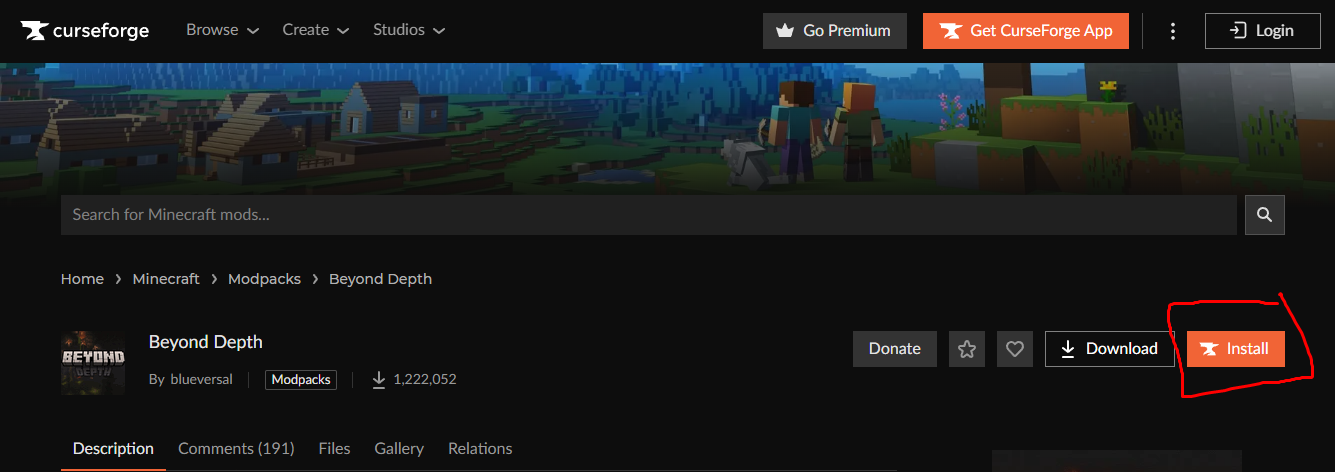
Once the download is complete, you're ready to connect to your server and immerse yourself in a brand new Minecraft experience!
Still have questions about setting up your Beyond Depth Minecraft server, or encountering any issues?
Don't hesitate to open a support ticket for more detailed instructions or troubleshooting assistance.
By: Exequiel P.
Updated on: 03/11/2025
Thank you!