How To Make A Cave Horror Project Minecraft Server
Are you ready to transform your Minecraft experience into a spine-chilling adventure? If you're looking for a horror-themed modpack that pushes the boundaries of fear, then Cave Horror Project is perfect for you. This comprehensive guide will walk you through setting up your own Cave Horror Project server and installing the modpack on your computer, ensuring you're ready to face the terrors that lurk in the depths.
Don't already host with us? 10,000+ server owners trust Sparked Host for lag-free Minecraft worlds. Claim your server savings to get higher performance at less $ per month.
What is the Cave Horror Project?
Cave Horror Project is a horror-themed Minecraft modpack designed to transform the game into a truly terrifying survival experience. Developed by JustErikSK, this modpack is compatible with Minecraft version 1.20.1 and utilizes the Forge mod loader. It aims to turn familiar Minecraft caves into claustrophobic, monster-infested nightmares.
Key Features of Cave Horror Project:
- Terrifying Entities: Encounter a wide variety of custom-designed monsters, including:
- The Fog Man: A relentless stalker that hunts players day and night.
- The Cave Dweller: A formidable creature lurking in the deepest parts of the caves.
- Herobrine: The infamous legend makes an appearance, adding an eerie atmosphere to the gameplay.
- Spider Moth: A rare boss combining the agility of a spider with the menace of a moth, appearing during thunderstorms.
- Immersive Horror Atmosphere: The modpack enhances the game's ambiance with unsettling sounds, visual effects, and environmental changes to keep players on edge.
- Challenging Survival: Players must adapt to a new set of challenges, including increased resource scarcity and the constant threat of cave creatures.
- Story and Quests: The modpack includes a storyline with quests for players to progress through, adding to the immersion of the experience.
- Intense Horror Focus: The modpack's primary goal is to create an unparalleled horror experience in Minecraft, converting the game's caves into dangerous and terrifying spaces.
Installing Cave Horror Project On Your Minecraft Server
Before you begin, always back up your existing server files to prevent any data loss.
Please note that Cave Horror Project requires a specific server type and Minecraft version. You will need Forge 1.20.1.
To install Cave Horror project on your Minecraft server:
- Open your control panel.
- Scroll down to find the "Modpacks" tab.
- Search for "Cave Horror Project" and click "Install"
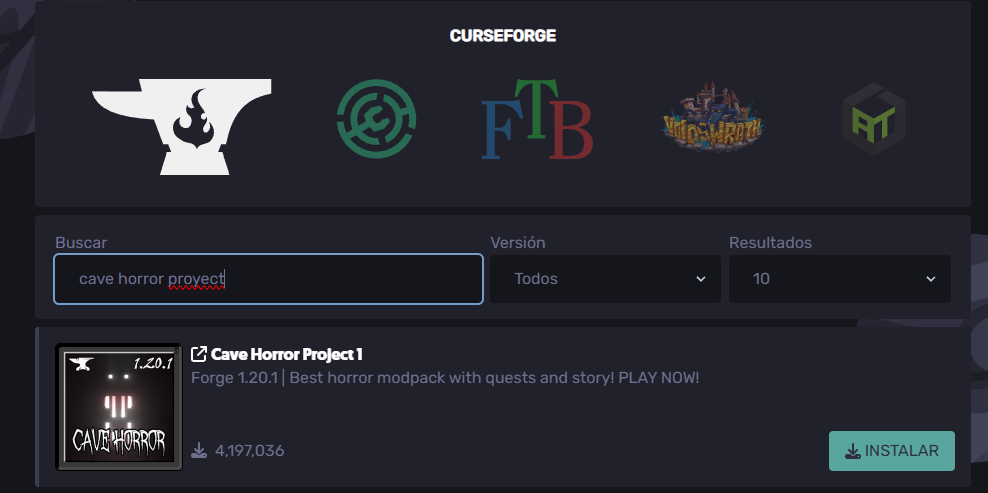
- You can choose to install a specific version or the latest release.
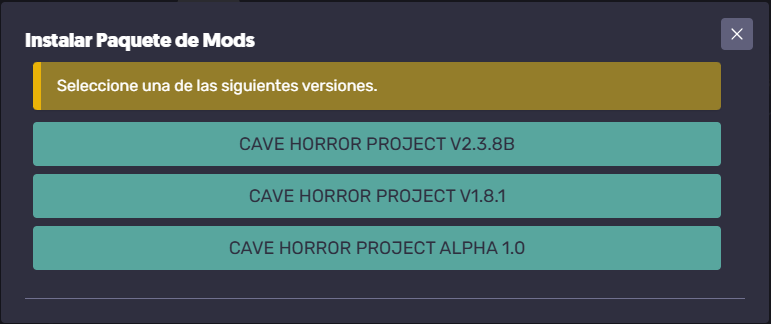
Once the installer finishes, all server files and folders will be automatically loaded onto your server.
When you start the server for the first time, you will need to accept the EULA (End User License Agreement). Simply click "true" when prompted. After that, join your server and begin your terrifying new Minecraft adventure!.
Installing Cave Horror Project On Your Computer
To install Cave Horror project on your computer:
- Install the CurseForge application.
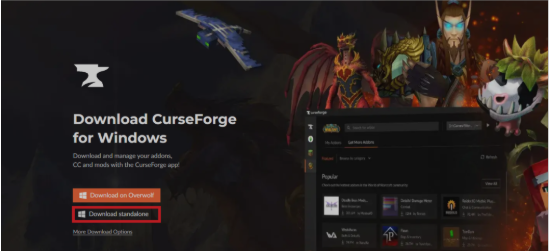
- Once installed, launch the client and navigate to the "Browse" tab.
- Search for the modpack "Cave Horror Project"
- Click "Install" to download the Minecraft modpack.
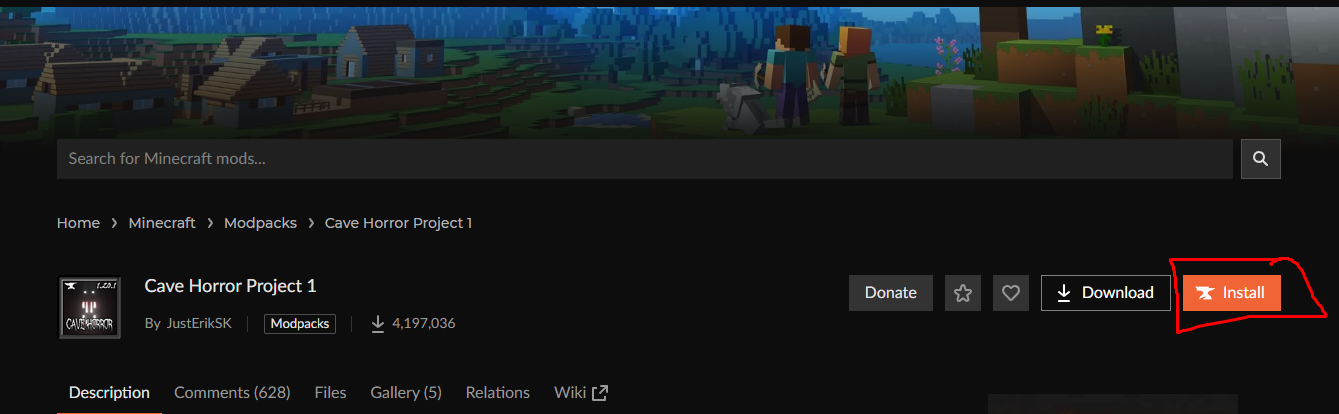
Once the download is complete, you can connect to your server and experience the chilling new world!
Still have some questions about making a Cave Horror Project Minecraft server?
Don't hesitate to open a support ticket for further assistance!
By: Exequiel P.
Updated on: 03/11/2025
Thank you!